ECS LIVA Core Review: A Fanless Core M mini-PC
by Ganesh T S on October 7, 2015 8:00 AM ESTPerformance Metrics - II
In this section, we mainly look at benchmark modes in programs used on a day-to-day basis, i.e, application performance and not synthetic workloads.
x264 Benchmark
First off, we have some video encoding benchmarks courtesy of x264 HD Benchmark v5.0. This is simply a test of CPU performance. In this particular workload, we actually don't see any improvements in Broadwell-Y over Haswell-Y, but that could be influence by a variety of factors. Since this workload involves sustained CPU loading, the likely reason is that the thermal design allows the ZBOX CI540 nano to stay at higher clocks for more time compared to the ECS LIVA Core.
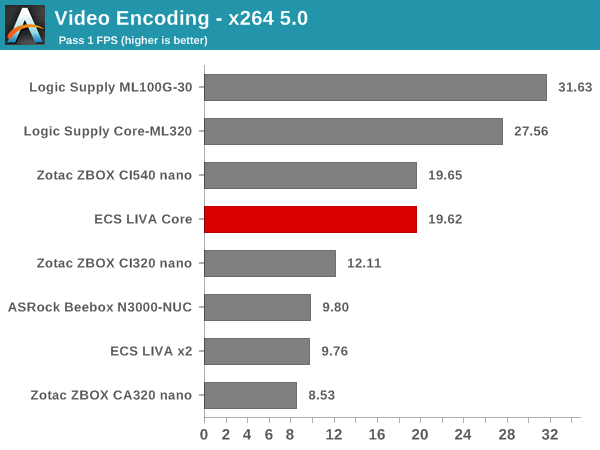
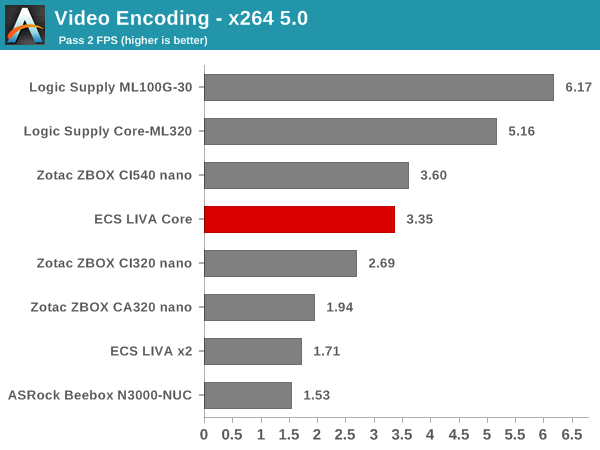
7-Zip
7-Zip is a very effective and efficient compression program, often beating out OpenCL accelerated commercial programs in benchmarks even while using just the CPU power. 7-Zip has a benchmarking program that provides tons of details regarding the underlying CPU's efficiency. In this subsection, we are interested in the compression and decompression MIPS ratings when utilizing all the available threads.
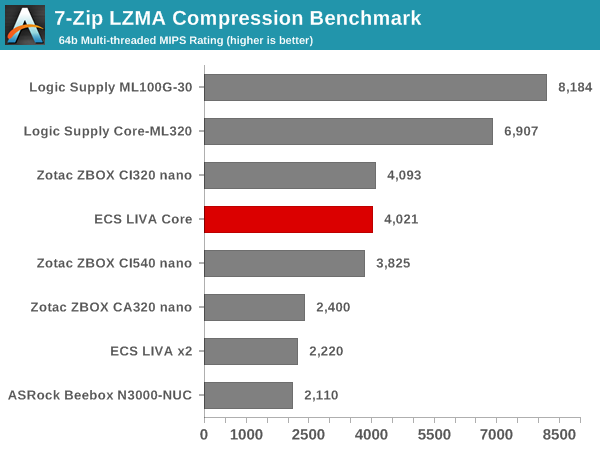
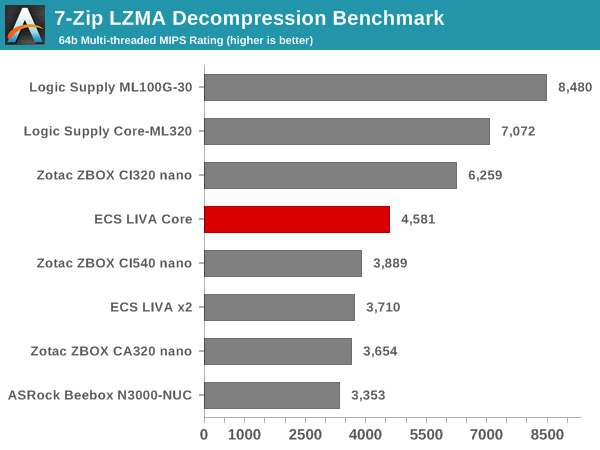
TrueCrypt
As businesses (and even home consumers) become more security conscious, the importance of encryption can't be overstated. CPUs supporting the AES-NI instruction for accelerating the encryption and decryption processes have, till now, been the higher end SKUs. However, with Bay Trail, even the lowly Atom series has gained support for AES-NI. The Core M 5Y10c in the ECS LIVA Core does have AES-NI support. TrueCrypt, a popular open-source disk encryption program can take advantage of the AES-NI capabilities. Despite being no longer in development, the TrueCrypt internal benchmark provides some interesting cryptography-related numbers to ponder. In the graph below, we can get an idea of how fast a TrueCrypt volume would behave in the ECS LIVA Core and how it would compare with other select PCs. This is a purely CPU feature / clock speed based test.
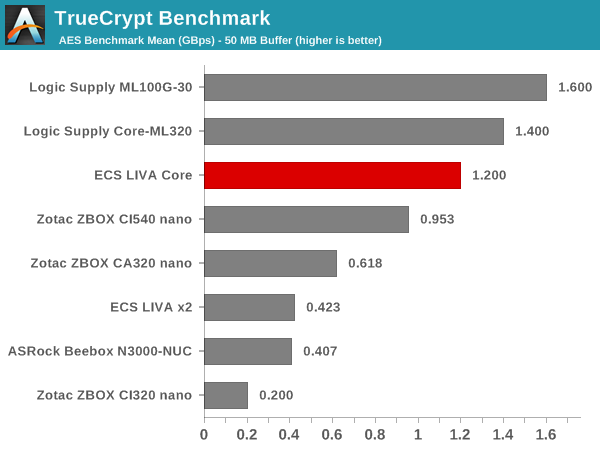
Agisoft Photoscan
Agisoft PhotoScan is a commercial program that converts 2D images into 3D point maps, meshes and textures. The program designers sent us a command line version in order to evaluate the efficiency of various systems that go under our review scanner. The command line version has two benchmark modes, one using the CPU and the other using both the CPU and GPU (via OpenCL). The benchmark takes around 50 photographs and does four stages of computation:
- Stage 1: Align Photographs
- Stage 2: Build Point Cloud (capable of OpenCL acceleration)
- Stage 3: Build Mesh
- Stage 4: Build Textures
We record the time taken for each stage. Since various elements of the software are single threaded, others multithreaded, and some use GPUs, it is interesting to record the effects of CPU generations, speeds, number of cores, DRAM parameters and the GPU using this software. In our case, the reasons behind the ordering in the Futuremark benchmarks can be applied here also.
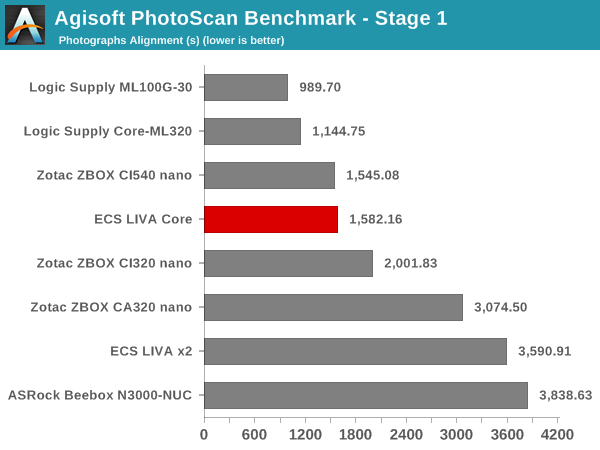
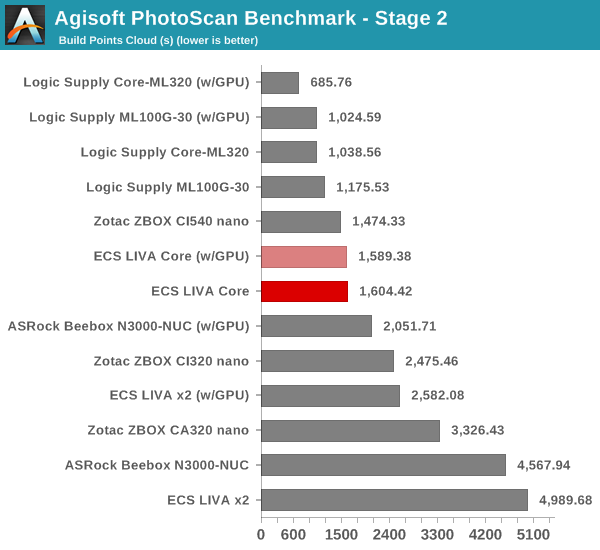
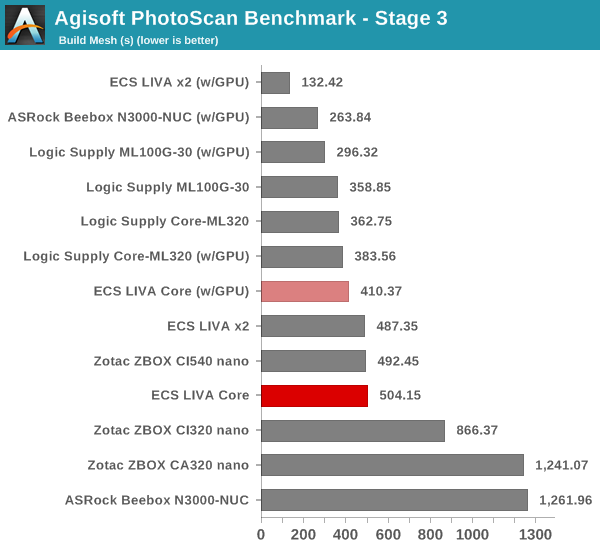
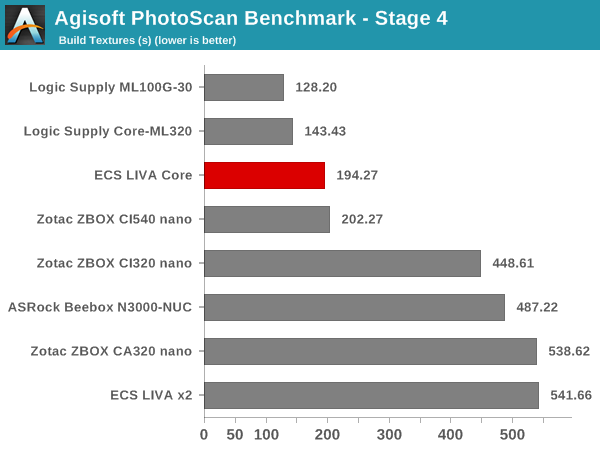
Dolphin Emulator
Wrapping up our application benchmark numbers is the Dolphin Emulator benchmark mode results. This is again a test of the CPU capabilities, and the Zotac ZBOX CI540 nano is the only system with a similar TDP to perform better than the ECS LIVA Core (likely due to the same reasons that the x264 benchmark is in favor of the former).
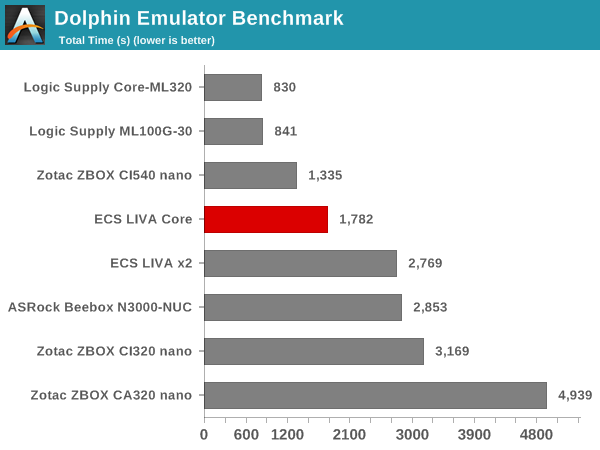










35 Comments
View All Comments
solarrocker - Wednesday, October 7, 2015 - link
Uhm, 4 x 8 Gb (4 GB)?Is my Dyslexia affecting my math now as well...
Tobol - Wednesday, October 7, 2015 - link
8 Gb == 1 GB so I guess 4 x 1 GB = 4GB is correctsolarrocker - Wednesday, October 7, 2015 - link
True, didn't notice the lowercase b.Why are they even writing it like that, haven't seen such a notation for RAM in, well, ever. Or is this common practice now?
Stuka87 - Wednesday, October 7, 2015 - link
Memory is technically always measured in bits (and thereby noted megabit, gigabit, terabit, etc). Its just simplified for the masses into gigabytes.LoganPowell - Friday, November 27, 2015 - link
Not my first choice for a desktop. The ECS Liva core does not even made it to consumer based rankings (see http://www.consumerrunner.com/top-10-best-desktops... for example...)mctylr - Wednesday, October 7, 2015 - link
Individual RAM ICs are measured in bits, whereas RAM modules are measured in both bits or bytes, depending on the audience.solarrocker - Wednesday, October 7, 2015 - link
Thanks, guess I never really looked at it that way.wffurr - Wednesday, October 7, 2015 - link
8 Gigabits (Gb) is 1 Gigabyte (GB). So 4 X 8 Gb is indeed 4 GB.harpocrates - Wednesday, October 7, 2015 - link
32 Gigabits is equal to 4 gigabyte. So in this case the ram uses four 8 gigabit chips to get to 32 gigabits in total. The Gb vs GB nomenclature is not very clear is it?Vepsa - Wednesday, October 7, 2015 - link
I wouldn't say that it isn't clear, its just that most people don't know they are different which is sad IMHO.