ECS LIVA Core Review: A Fanless Core M mini-PC
by Ganesh T S on October 7, 2015 8:00 AM ESTPerformance Metrics - I
The ECS LIVA Core was evaluated using our standard test suite for low power desktops / industrial PCs. Not all benchmarks were processed on all the machines due to updates in our testing procedures. Therefore, the list of PCs in each graph might not be the same.
Futuremark PCMark 8
PCMark 8 provides various usage scenarios (home, creative and work) and offers ways to benchmark both baseline (CPU-only) as well as OpenCL accelerated (CPU + GPU) performance. We benchmarked select PCs for the OpenCL accelerated performance in all three usage scenarios. These scores are heavily influenced by the CPU in the system. The Core M 5Y10c is no match for the Core U CPUs that operate with 3x the TDP rating. However, it manages to handily beat all the Atom-based fanless PCs that we have evaluated before. Amongst the PCs based on sub-10W TDP processors, the closest competitor actually happens to be the Haswell-Y -based Zotac ZBOX CI540 nano (which uses a i5-Y platform).
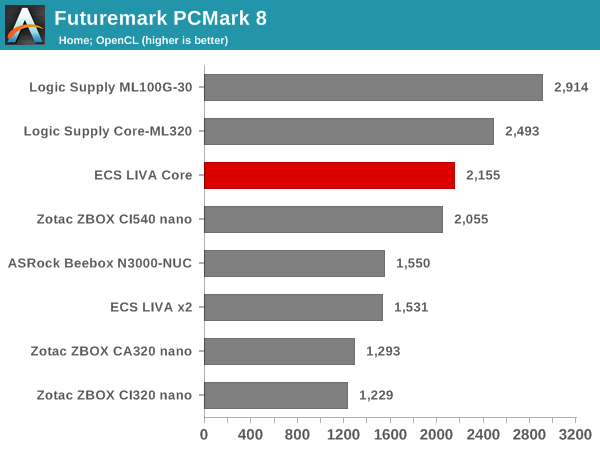
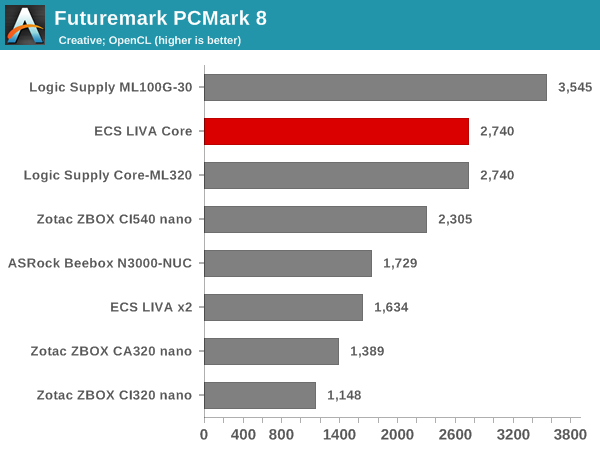
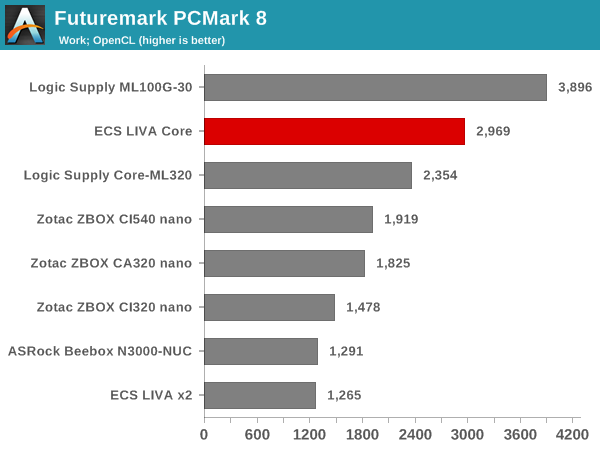
Miscellaneous Futuremark Benchmarks
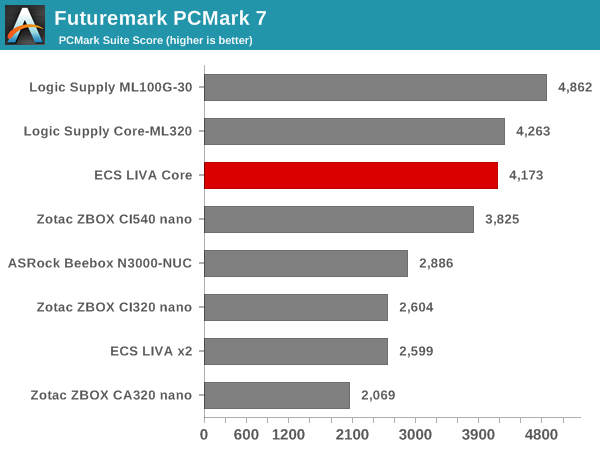
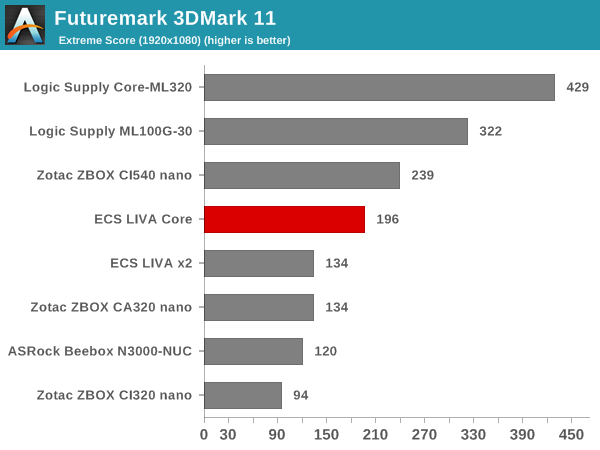
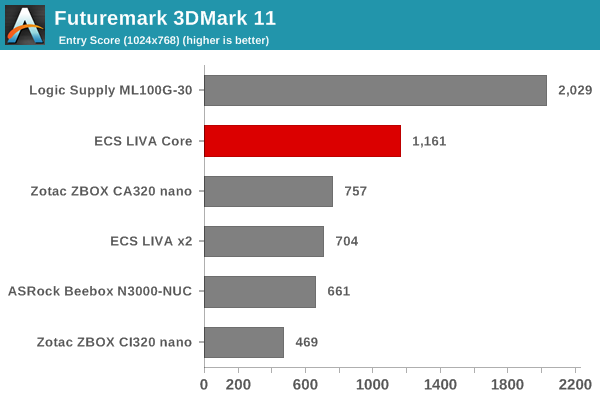
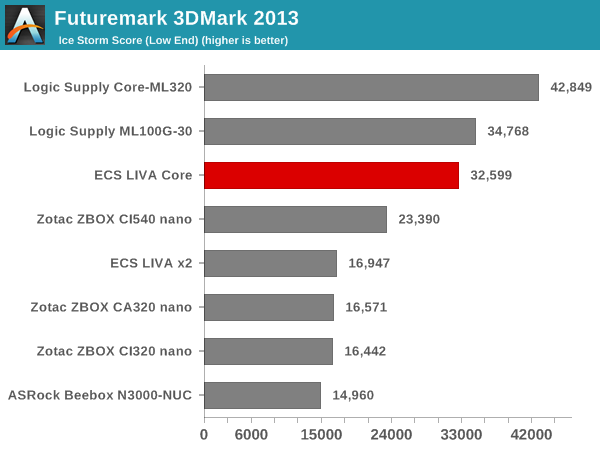
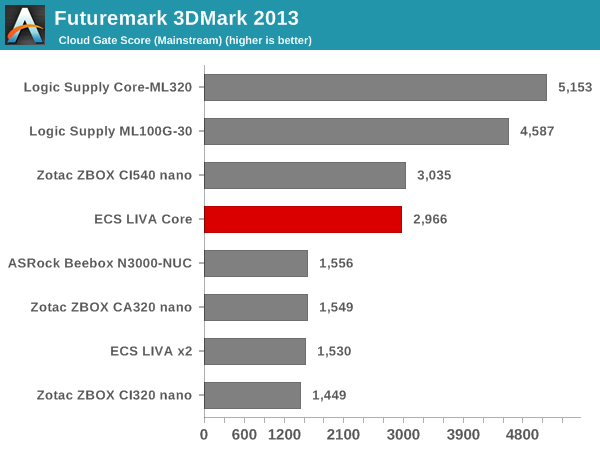
3D Rendering - CINEBENCH R15
We have moved on from R11.5 to R15 for 3D rendering evaluation. CINEBENCH R15 provides three benchmark modes - OpenGL, single threaded and multi-threaded. Evaluation of select PCs in all three modes provided us the following results.
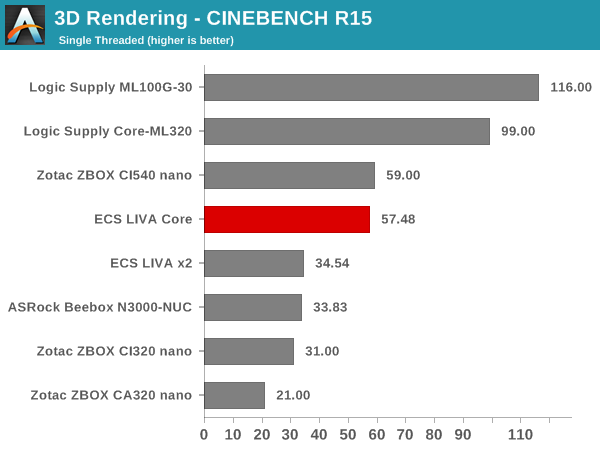
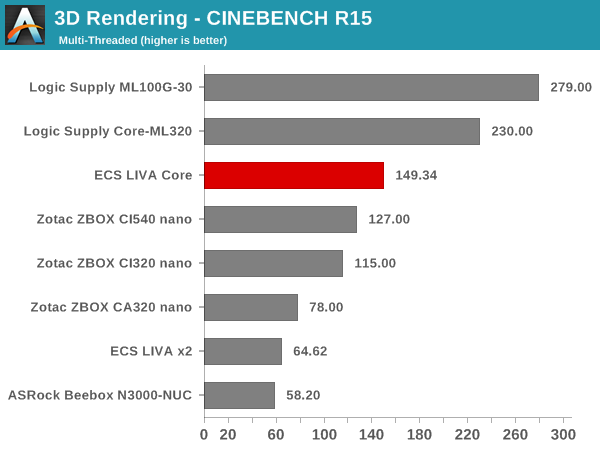
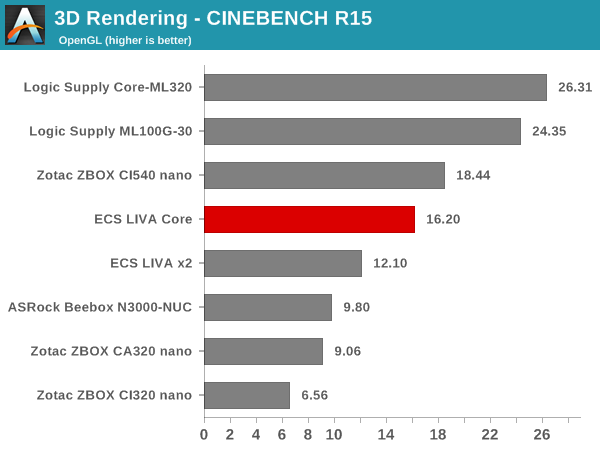
The aspects noted while discussing the Futuremark benchmark results hold true here also. Basically, platforms using processors with higher TDP perform better. When compared to platforms with similar TDP, the Core M-based ECS LIVA Core manages to easily provide the best possible performance.










35 Comments
View All Comments
solarrocker - Wednesday, October 7, 2015 - link
Uhm, 4 x 8 Gb (4 GB)?Is my Dyslexia affecting my math now as well...
Tobol - Wednesday, October 7, 2015 - link
8 Gb == 1 GB so I guess 4 x 1 GB = 4GB is correctsolarrocker - Wednesday, October 7, 2015 - link
True, didn't notice the lowercase b.Why are they even writing it like that, haven't seen such a notation for RAM in, well, ever. Or is this common practice now?
Stuka87 - Wednesday, October 7, 2015 - link
Memory is technically always measured in bits (and thereby noted megabit, gigabit, terabit, etc). Its just simplified for the masses into gigabytes.LoganPowell - Friday, November 27, 2015 - link
Not my first choice for a desktop. The ECS Liva core does not even made it to consumer based rankings (see http://www.consumerrunner.com/top-10-best-desktops... for example...)mctylr - Wednesday, October 7, 2015 - link
Individual RAM ICs are measured in bits, whereas RAM modules are measured in both bits or bytes, depending on the audience.solarrocker - Wednesday, October 7, 2015 - link
Thanks, guess I never really looked at it that way.wffurr - Wednesday, October 7, 2015 - link
8 Gigabits (Gb) is 1 Gigabyte (GB). So 4 X 8 Gb is indeed 4 GB.harpocrates - Wednesday, October 7, 2015 - link
32 Gigabits is equal to 4 gigabyte. So in this case the ram uses four 8 gigabit chips to get to 32 gigabits in total. The Gb vs GB nomenclature is not very clear is it?Vepsa - Wednesday, October 7, 2015 - link
I wouldn't say that it isn't clear, its just that most people don't know they are different which is sad IMHO.