ECS LIVA Core Review: A Fanless Core M mini-PC
by Ganesh T S on October 7, 2015 8:00 AM ESTNetworking and Storage Performance
Networking and storage are two major aspects which influence the experience with any computing system. This section presents results from our evaluation of these aspects in the ECS LIVA Core. On the storage side, one option would be a repetition of our strenuous SSD review tests on the drive(s) in the PC. Fortunately, to avoid that overkill, PCMark 8 has a storage bench where certain common workloads such as loading games and document processing are replayed on the target drive. Results are presented in two forms, one being a benchmark number and the other, a bandwidth figure. We ran the PCMark 8 storage bench on selected PCs and the results are presented below.
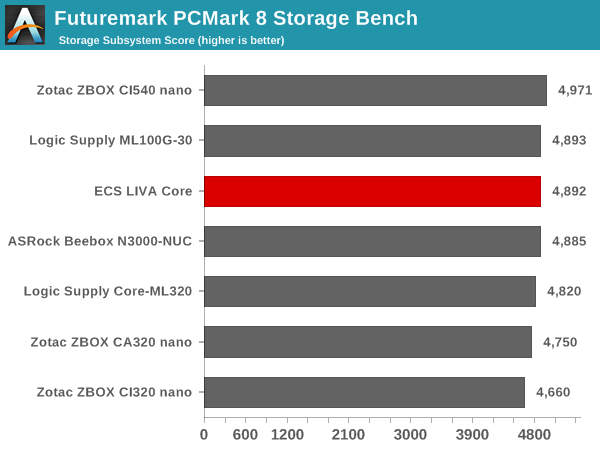
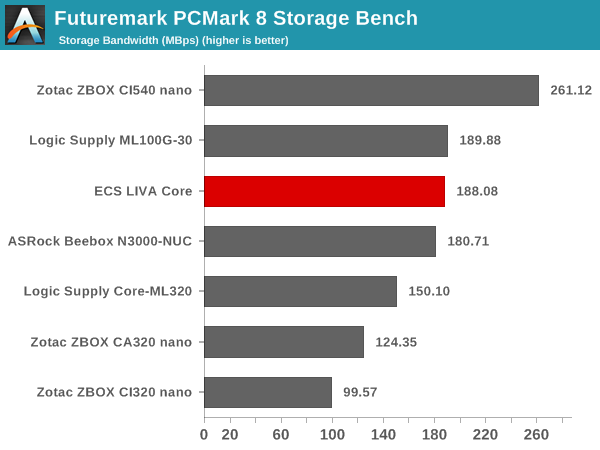
The Intel SSD 535 Series was launched back in April 2015 without much fanfare. While the same Sandforce SF2281 controller is retained from the SSD 530 series, the M.2 2280 SSD in the ECS LIVA Core uses 16nm MLC flash. In general the performance of the SSD is great for compressible workloads, but there are plenty of other platforms that perform better overall - particularly given the fact that the SF2281 first came out back in 2011. However, Intel's SSDs (even those of the SandForce variety) seem to have good reliability in the long run, and the SSD 535 Series should hopefully perform in a similar manner.
On the networking side, we restricted ourselves to the evaluation of the WLAN component. Our standard test router is the Netgear R7000 Nighthawk configured with both 2.4 GHz and 5 GHz networks. The router is placed approximately 20 ft. away, separated by a drywall (as in a typical US building). A wired GbE client is connected to the R7000 and serves as one endpoint for iPerf evaluation. The PC under test is made to connect to either the 5 GHz (preferred) or 2.4 GHz SSID and iPerf tests are conducted for both TCP and UDP transfers. It is ensured that the PC under test is the only wireless client for the Netgear R7000. We evaluate total throughput for up to 32 simultaneous TCP connections using iPerf and present the highest number in the graph below.
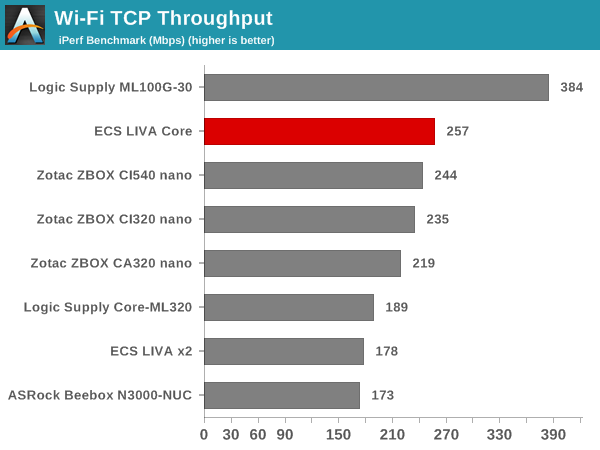
In the UDP case, we try to transfer data at the highest rate possible for which we get less than 1% packet loss.
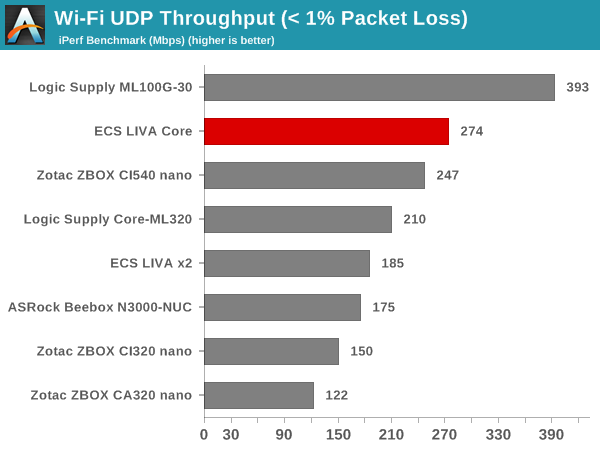
The Intel Wireless AC3165 is the second generation follow-up to the AC3160 in the 1x1:1 802.11ac product stack. Intel claims that the AC3165 has better performance and consumes lesser power compared to the AC3160. It is available only in the M.2 form factor. In our evaluation, the AC3165 manages to edge out the AC3160 slightly in terms of performance (though differences in the antenna placement on the client side must also be taken into consideration here). The wireless performance of the AC3165-equipped ECA LIVA Core is only bettered by the Logic Supply ML100G-30 which sports the Intel AC7260, a 2x2 solution.










35 Comments
View All Comments
solarrocker - Wednesday, October 7, 2015 - link
Uhm, 4 x 8 Gb (4 GB)?Is my Dyslexia affecting my math now as well...
Tobol - Wednesday, October 7, 2015 - link
8 Gb == 1 GB so I guess 4 x 1 GB = 4GB is correctsolarrocker - Wednesday, October 7, 2015 - link
True, didn't notice the lowercase b.Why are they even writing it like that, haven't seen such a notation for RAM in, well, ever. Or is this common practice now?
Stuka87 - Wednesday, October 7, 2015 - link
Memory is technically always measured in bits (and thereby noted megabit, gigabit, terabit, etc). Its just simplified for the masses into gigabytes.LoganPowell - Friday, November 27, 2015 - link
Not my first choice for a desktop. The ECS Liva core does not even made it to consumer based rankings (see http://www.consumerrunner.com/top-10-best-desktops... for example...)mctylr - Wednesday, October 7, 2015 - link
Individual RAM ICs are measured in bits, whereas RAM modules are measured in both bits or bytes, depending on the audience.solarrocker - Wednesday, October 7, 2015 - link
Thanks, guess I never really looked at it that way.wffurr - Wednesday, October 7, 2015 - link
8 Gigabits (Gb) is 1 Gigabyte (GB). So 4 X 8 Gb is indeed 4 GB.harpocrates - Wednesday, October 7, 2015 - link
32 Gigabits is equal to 4 gigabyte. So in this case the ram uses four 8 gigabit chips to get to 32 gigabits in total. The Gb vs GB nomenclature is not very clear is it?Vepsa - Wednesday, October 7, 2015 - link
I wouldn't say that it isn't clear, its just that most people don't know they are different which is sad IMHO.