The Corsair Carbide 600Q Case Review: Upside Down But Right On
by E. Fylladitakis on September 12, 2016 8:30 AM EST- Posted in
- Cases/Cooling/PSUs
- Corsair
- ATX
- E-ATX
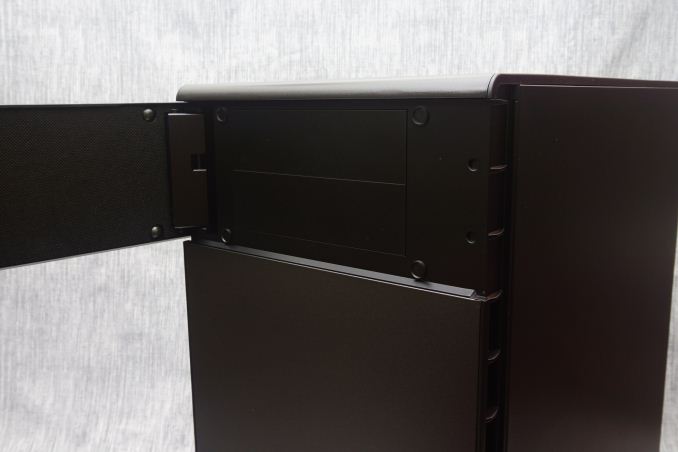
The concept of reversed and rotated motherboard tray cases is not new. Such designs primarily received attention with the introduction of the BTX form factor, when manufacturers were trying to make their products both ATX and BTX compatible. The prime example is probably the first generation Cooler Master Stacker, both for its design and what followed. The Stacker was successful enough to spawn a whole family of cases, however none of them retained the original's reversable tray. And, as things turned out, that's an accurate reflection of the larger market: ever since the BTX form factor has been abandoned, there are very few cases with rotated and reversed motherboard trays. Those few cases that still offer alterable trays are considered unordinary, special designs.
Introduction
It is just such a special case that we are taking a look at in this review: the Corsair Carbide 600Q Inverse ATX case. Corsair introduced the Carbide 600Q as a high quality product that is focused on utility and low-noise operation. The primary attraction of this case however is its interior design. As the name suggests, the Carbide 600Q has an inversed motherboard tray that, according to the company, should enhance the thermal performance of the system. It goes without saying then that we'll be paying special attention to that claim for this review, and seeing how it compares against typical ATX designs.
| Corsair Carbide 600Q | ||
| Motherboard Size | EATX, ATX, Micro-ATX, Mini-ITX | |
| Drive Bays | External | 2 × 5.25" |
| Internal | 2 × 3.5" 3 × 2.5" |
|
| Cooling | Front | 2 × 120 mm or 2 x 140 mm (2 × 140 mm included) |
| Rear | 1 × 140 mm (included) | |
| Top | - | |
| HDD | - | |
| Bottom | 3 × 120 mm or 2 x 140 mm (not included) | |
| Radiator Support | Front | Up to 280 mm |
| Rear | Up to 140 mm | |
| Top | - | |
| Side | - | |
| Bottom | Up to 360 mm | |
| I/O Port | 2× USB 3.0, 2× USB 2.0, 1× Headphone, 1× Mic | |
| Power Supply Size | ATX | |
| Clearances | HSF | 200 mm |
| PSU | 210 mm | |
| GPU | 370 mm | |
| Dimensions | 535 mm × 260 mm × 454 mm 21.06 in × 10.24 in × 17.87 in |
|
| Prominent Features | · Inverse ATX Layout: With this new layout, airflow is directed at the hottest devices in your system; the GPU and CPU, and not wasted on drive cages. · (Windowed Version Only): Full side panel window: A gorgeous, panoramic full side panel window shows off your components, and the tool-free latch and hinge lets you get in and out of the case easily. · Steel Exterior: Get rid of those plastic cases - the 600C has full steel front and top panels for extra durability and good looks. · Three included AF140L fans: Great airflow doesn't have to be noisy. The AF140L fans can push good amounts of air across your hottest devices with less distracting fan hum, and the three-speed fan controller lets you decide exactly how fast they run. · PSU and 5.25" Bay Cover: Clean up the inside of your case by tucking all those cables and less-attractive drives behind a clean, refined PSU and 5.25" bay cover. Or remove them for assembly - it's up to you. · Water-cooling Ready: Fit up to a 280mm radiator up front and up to a 360mm radiator on the bottom - along with the 140mm rear fan mount, that means your next build can be both cool and beautiful. · Easy to Clean: Easy-access dust filters on the front and bottom mean you'll never spend more than a minute getting dust out of your system. · Easy to Build: Tool-free drive installation, side panel access, and tons of cable routing options and tie downs means you can spend less time building your PC and more time using it. |
|
| Price | $140 | |
Packaging & Bundle
Corsair supplies the Carbide 600Q in a monochromic and aesthetically simple, but very sturdy cardboard box. The case is well protected inside it by two thick Styrofoam slabs and a nylon bag.
The company kept the main bundle of the case down to the basics. Only the necessary black mounting hardware, a manual and a few short cable ties are supplied alongside with the 600Q.
By default, the case has two 140 mm fans installed. A third 140 mm fan however is supplied along with the case, packed along with its mounting screws and a thank you note inside a small box. The user can decide the mounting location of this 140 mm fan, or choose not to install it at all in favor of lower noise levels.














46 Comments
View All Comments
BrokenCrayons - Monday, September 12, 2016 - link
"Cleverly, the designer moved the PSU compartment to the top of the case..."My mid-1990s Packard Bell and and early 2000s eMachine are rolling over in their respective graves over the idea of a top-mounted PSU being considered a clever idea in 2016.
dsraa - Monday, September 12, 2016 - link
So am I, I hate that all the newer cases have the PS at the bottom for 'structural integerity' or some sh*t. It logically makes sense to put it at the top, and keep the mobo at the bottom, so that the front case fan can just blow air straight over it, to be grabbed by the rear case fan......so simple!!!TetsuoS2 - Monday, September 12, 2016 - link
It's not that simple, for cubes and large cases, like this, a top mounted psu is fine and dandy since the psu isn't likely to be heavier than the case, but a top-mounted psu makes cases top heavy, and that makes it easier to fall over. That is simply how center of gravity works.damianrobertjones - Monday, September 12, 2016 - link
...Then don't smash into your case or put it under the desk? The force required would most likely topple a case with the PSU at the bottom as well.smartthanyou - Monday, September 12, 2016 - link
Nope, you are wrong.Ancillas - Monday, September 12, 2016 - link
And all it takes is one kid running in a bit too fast...MadAd - Monday, September 12, 2016 - link
Well who needs a hulking great ATX case if its going to be empty? Of course itll be top heavy then. For someone who can actually fill it itll be much more stable.Generally tho, who cares if its the other way around if theres enough airflow room to sleep a cat left over in either design? Really sucks constantly seeing reviews for cases way too big for anyone without extensive water, 3+ video or a mini HDD datacentre going on.
AnnonymousCoward - Saturday, September 17, 2016 - link
> Well who needs a hulking great ATX case if its going to be empty?To fit a huge GPU, huge CPU cooler, and silent 140mm fans.
JoeyJoJo123 - Monday, September 12, 2016 - link
There's more to it than just having the front intake fans in-line with the CPU and exhaust fans.The biggest component to traditional aircooling PCs (as opposed to watercooled PCs) is the proximity of the fans to the hot parts in the builds, the CPU and GPU. This leads to cases like the FT02 still remaining as one of the best aircooling PC cases on the market, just because it comes with 3 thick 180cm fans in very close proximity to the GPU and CPU areas.
The PSU being top-mounted or bottom-mounted has little to do with the overall cooling performance of the case. Today, it just makes more sense to put the heavy PSU on the bottom of the case (so the case remains stable) and elevating the case up using rubber feet so the PSU can intake fresh air from near the ground, as opposed to sharing the warm exhaust air floating inside the case, and expecting the PSU to act as an extra exhaust outlet for excess heat in the case.
Even if you were to say that old-style cases were "better" designed, the intake fan (of which in many cases there was only one typically small fan, not multiple) the intake fans lost all their air pressure as it tried to get air past the hard drive cage area, and without that air pressure (lost due to obstacles and distance) the cooling performance degrades.
Cases in general have tradeoffs. Even with the FT02, the tradeoff is you're forced to have to get a full-tower sized case, with very tall "feet" to get fresh air from the ground, and an awkward top I/O plate that's annoying to remove whenever you want to plug something in, or looks bad if it's simply left off. Otherwise, it performs admirably. Modern cases balance these tradeoffs and are typically rather quiet and perform rather well, along with having good features for hiding excess PC build mess, such as elevated motherboard trays for routing power cables and rear-mounted SSDs, etc.
This case takes a different approach, so there's different tradeoffs, but I don't necessarily think it's any better than the traditional modern-style cases we have.
SunLord - Monday, September 12, 2016 - link
I love my FT02 I just wish Silverstone would make a true replacement for it even a tweaked version that removes 2 or 3 5.25" as 5 is a waste of space and raise up the current drive bays along with making it a little wider allowing for more spacing behind the motherboard tray. It would also be nice if they made the top cover bigger or less restrictive even as running 3 DP and 1 HDMI cable along with all of the other cables a high end system can have is annoying.