ECS LIVA x2 Review: A Compact & Fanless Braswell PC
by Ganesh T S on August 24, 2015 8:00 AM EST
Introduction and Setup Impressions
The popularity of the NUC form factor has led to a resurgence in the nettop category. Thankfully, the core computing performance of the new systems has been miles ahead of the nettops of the past, and this has created an overall positive sentiment for the ultra-compact form factor (UCFF) in the minds of the consumers. While Intel, GIGABYTE, Zotac and ASRock have based their UCFF systems roughly on motherboards with similar size and features, ECS has been attempting to differentiate with fanless systems using Mini Lake boards and custom-designed chassis in their LIVA series. The feature set and pricing of the LIVA units make it target the developing and cost-sensitive markets. We have already reviewed two of their Bay Trail-based systems, the original LIVA and the LIVA X. Intel's Bay Trail SoCs, based on the Silvermont x86 cores and fabricated in a 22nm process, are power-efficient enough to deliver usable fanless PCs. In migrating Bay Trail down to a 14nm process, Intel also managed to bring up the graphics performance while retaining a similar thermal envelop. While Bay Trail-T migrates to 14nm under the Cherry Trail nomenclature, Bay Trail-M and Bay Trail-D (the Pentiums and Celerons) come under Braswell. The ECS LIVA x2 is based on the Intel Celeron N3050, a Braswell SoC.
The LIVA x2 is ECS's biggest and heaviest LIVA yet. Coming in at 156 x 83 x 51 mm, the unit feels quite solid in hand, despite the plastic exterior. The solidity is in part due to the heavy heat sink inside the unit. There are no sharp edges, which is a plus in our opinion. The unit, however, comes only in pearl white with a silver trim. Subjectively speaking, it brings down the appeal of the unit compared to the construction. I personally prefer the black finish of the LIVA and LIVA X reviewed earlier.
The ECS LIVA x2 package, in addition to the main unit pictured above, contains a 36W (12V @ 3A) adapter, quick installation and user guides, power adapter plugs (US, UK and EU), a platform utility DVD and a VESA mount along with the necessary screws.
The gallery below takes us around the unit and its various features. The striking aspect is the absence of a USB port in the rear panel. Users hooking up wired USB keyboards / mice or dongles for wireless peripherals have to put up with connecting them to the front panel. Out of the three USB 3.0 ports in the front, one also serves as a charging port (i.e, power delivery over it works as long as the unit is connected to the AC power even if it is switched off). This port (dubbed the EZ Charge) can provide up to 2.2A at 5V.
Most of the mini-PCs that we have evaluated come in barebones configuration. They allow upgradation or installation of new OS drives as well as the main memory. They also don't come with a OS pre-installed. However, the LIVA x2, like the original LIVA and the LIVA X, come with eMMC storage for the OS and soldered memory chips. While the LIVA and LIVA X used DDR3L memory, the LIVA x2 goes with LPDDR3 (as per the BIOS entry). (Update: Turns out that the BIOS entry was not correct, and the LIVA x2 also uses DDR3L memory)
The specifications of our ECS LIVA x2 review configuration are summarized in the table below.
| ECS LIVA x2 Specifications | |
| Processor | Intel Celeron N3050 (2C/2T Airmont x86 @ 1.60 / 2.16 GHz, 14nm, 2 MB L2, 6W TDP, 4W SDP) |
| Memory | SKHynix 2GB DDR3L-C11 1600MHz |
| Graphics | Intel HD Graphics (Gen8-LP) |
| Disk Drive(s) | Toshiba eMMC 032GE4 32 GB |
| Networking | 1x Realtek RTL8168 GbE, 1x1 Realtek 8821AE 802.11ac Wi-Fi |
| Audio | Capable of 5.1/7.1 digital output over HDMI |
| Operating System | Windows 8.1 with Bing |
| Pricing (As configured) | $170 |
| Full Specifications | ECS LIVA x2 Specifications |
Our review unit also came with Windows 8.1 with Bing pre-installed. This version is capable of a free upgrade to Windows 10 Home, though the process is complicated a little by the limited amount of eMMC storage available (in certain cases). ECS does have step-by-step instructions for the upgrade, though.
In the table below, we have an overview of the various fanless systems that we are comparing the ECS LIVA x2 against. Note that they may not belong to the same market segment. The relevant configuration details of the machines are provided so that readers have an understanding of why some benchmark numbers are skewed for or against the ECS LIVA x2 when we come to those sections.
| Comparative PC Configurations | ||
| Aspect | ECS LIVA x2 | |
| CPU | Intel Celeron N3050 | Intel Celeron N3050 |
| GPU | Intel HD Graphics (Gen8-LP) | Intel HD Graphics (Gen8-LP) |
| RAM | SKHynix H5TC4G63AFR-PBA 4Gb x16 DDR3L 11-11-11-28 @ 1600 MHz 4 x 4Gb (2 GB) |
SKHynix H5TC4G63AFR-PBA 4Gb x16 DDR3L 11-11-11-28 @ 1600 MHz 4 x 4Gb (2 GB) |
| Storage | Toshiba eMMC 032GE4 (32 GB; eMMC 4.51) |
Toshiba eMMC 032GE4 (32 GB; eMMC 4.51) |
| Wi-Fi | Realtek 8821AE Wireless LAN 802.11ac (1x1 802.11ac - 433 Mbps) |
Realtek 8821AE Wireless LAN 802.11ac (1x1 802.11ac - 433 Mbps) |
| Price (in USD, when built) | $170 | $170 |










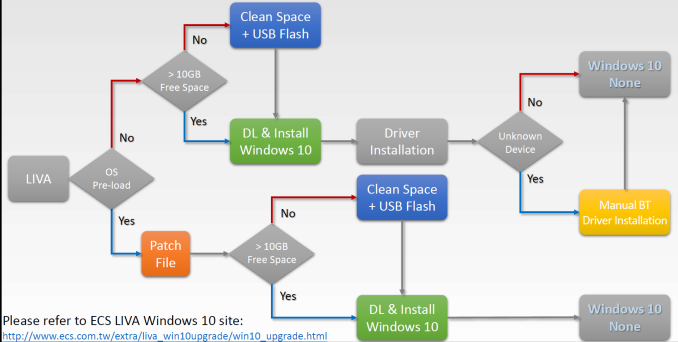








30 Comments
View All Comments
T1beriu - Monday, August 24, 2015 - link
Windows Image Viewer has a function that can rotate the image and auto-saves it after rotation.ganeshts - Monday, August 24, 2015 - link
:) I do know that, but, then, the FLIR logo as well as the temperature reading are going to be upside down. Wanted to give importance to the temperature reading in particular, and so, the upside down picture remains.bug77 - Monday, August 24, 2015 - link
Why would anyone waste the precious little space on this tiny box on a D-Sub connector?Flunk - Monday, August 24, 2015 - link
I assume because it's cheap and cheap monitors only have VGA ports.bug77 - Monday, August 24, 2015 - link
True, but you have to look really hard to find a monitor that only has analog VGA and doesn't have at least a DVI connector (and you can convert from HDMI to DVI).Maybe if they left D-Sub out and shaved a few bucks off the price that would have been a better choice.
DanNeely - Monday, August 24, 2015 - link
A lot of these type of computers are being used not for new installations; but to replace older ones in existing installs where they need to plug into the existing (typically VGA) setup. The displays (especially customer facing ones) in a lot of point of sale setups are physically integrated into the rest of the checkout/conveyer belt/etc setup and much harder and more expensive to replace than just getting a $100 bottom end display from your local computer boxmart.xenol - Monday, August 24, 2015 - link
Still feel like they should throw in DVI with a DVI to VGA cable, unless there's a driving reason to stick with VGA beyond connecting to older equipment.colinstu - Monday, August 24, 2015 - link
You also have to look really hard at those monitors you're talking about if they actually come with a DVI cable. They usually only come with VGA included.Uplink10 - Monday, August 24, 2015 - link
Not true, why does AsRock Beebox then have DP, HDMI ports even though it has very good and low price? Are you trying to tell tha monitors with a low price have only VGA ports? You are wrong.V900 - Monday, August 24, 2015 - link
Because it's still a universal standard? And because it offers some advantages over HDMI & co.No HDCP getting in the way for example...