MSI Z97 Gaming 5 Motherboard Review: Five is Alive
by Ian Cutress on October 6, 2014 10:00 AM EST- Posted in
- Motherboards
- Intel
- MSI
- Z97
CPU Benchmarks
Readers of our motherboard review section will have noted the trend in modern motherboards to implement a form of MultiCore Enhancement / Acceleration / Turbo (read our report here) on their motherboards. This does several things, including better benchmark results at stock settings (not entirely needed if overclocking is an end-user goal) at the expense of heat and temperature. It also gives in essence an automatic overclock which may be against what the user wants. Our testing methodology is ‘out-of-the-box’, with the latest public BIOS installed and XMP enabled, and thus subject to the whims of this feature. It is ultimately up to the motherboard manufacturer to take this risk – and manufacturers taking risks in the setup is something they do on every product (think C-state settings, USB priority, DPC Latency / monitoring priority, memory subtimings at JEDEC). Processor speed change is part of that risk, and ultimately if no overclocking is planned, some motherboards will affect how fast that shiny new processor goes and can be an important factor in the system build.
The MSI Z97 Gaming 5 implements an aggressive form of MultiCore Turbo, giving the CPU a boost during multithreaded loads.
Point Calculations – 3D Movement Algorithm Test: link
3DPM is a self-penned benchmark, taking basic 3D movement algorithms used in Brownian Motion simulations and testing them for speed. High floating point performance, MHz and IPC wins in the single thread version, whereas the multithread version has to handle the threads and loves more cores.
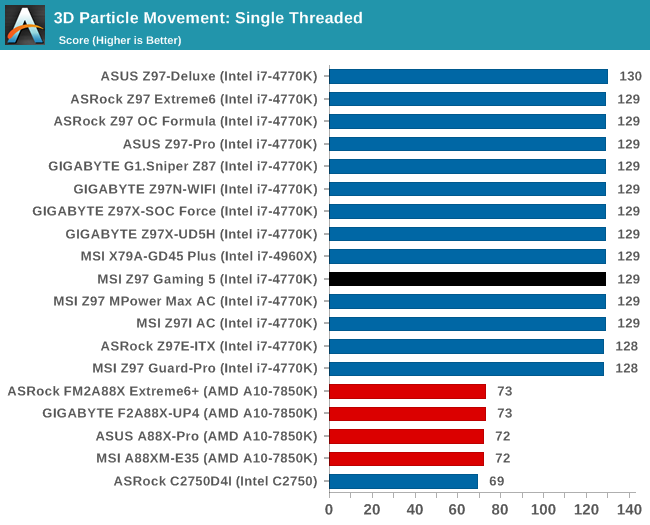
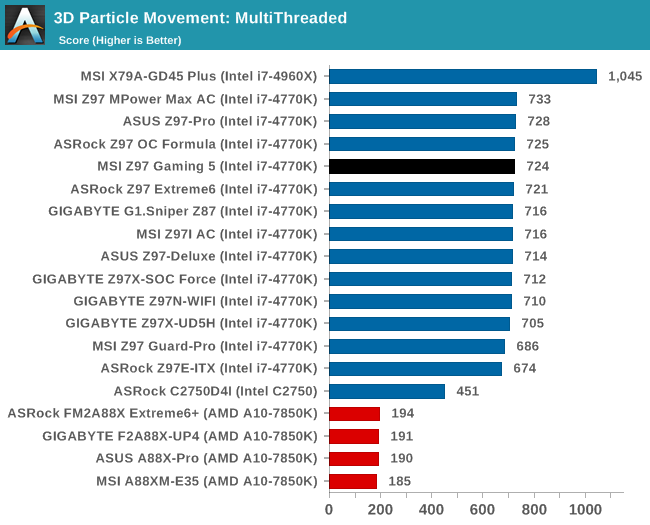
Compression – WinRAR 5.0.1: link
Our WinRAR test from 2013 is updated to the latest version of WinRAR at the start of 2014. We compress a set of 2867 files across 320 folders totaling 1.52 GB in size – 95% of these files are small typical website files, and the rest (90% of the size) are small 30 second 720p videos.
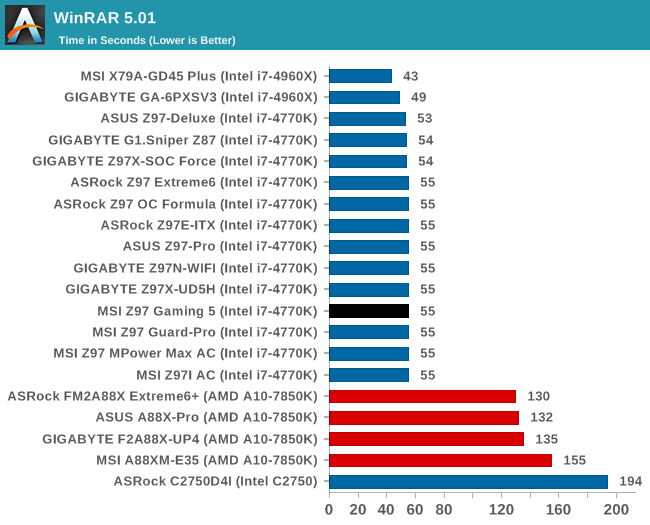
Image Manipulation – FastStone Image Viewer 4.9: link
Similarly to WinRAR, the FastStone test us updated for 2014 to the latest version. FastStone is the program I use to perform quick or bulk actions on images, such as resizing, adjusting for color and cropping. In our test we take a series of 170 images in various sizes and formats and convert them all into 640x480 .gif files, maintaining the aspect ratio. FastStone does not use multithreading for this test, and thus single threaded performance is often the winner.
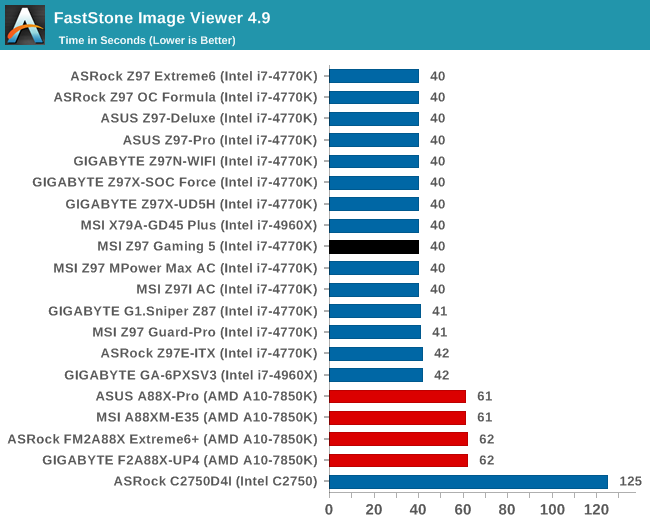
Video Conversion – Handbrake v0.9.9: link
Handbrake is a media conversion tool that was initially designed to help DVD ISOs and Video CDs into more common video formats. The principle today is still the same, primarily as an output for H.264 + AAC/MP3 audio within an MKV container. In our test we use the same videos as in the Xilisoft test, and results are given in frames per second.
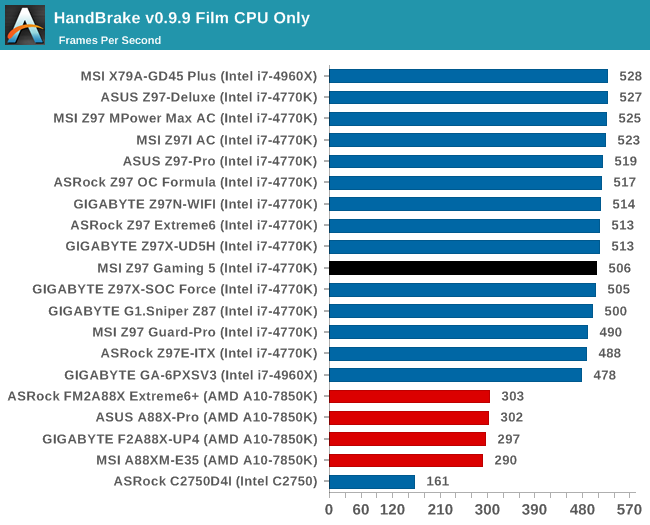
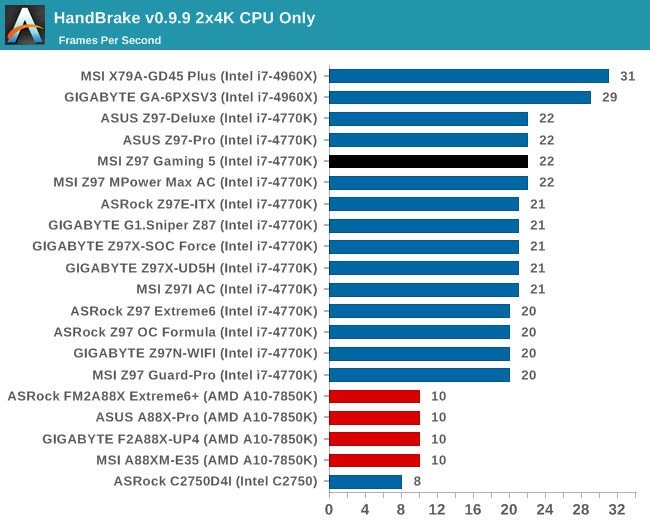
Rendering – PovRay 3.7: link
The Persistence of Vision RayTracer, or PovRay, is a freeware package for as the name suggests, ray tracing. It is a pure renderer, rather than modeling software, but the latest beta version contains a handy benchmark for stressing all processing threads on a platform. We have been using this test in motherboard reviews to test memory stability at various CPU speeds to good effect – if it passes the test, the IMC in the CPU is stable for a given CPU speed. As a CPU test, it runs for approximately 2-3 minutes on high end platforms.
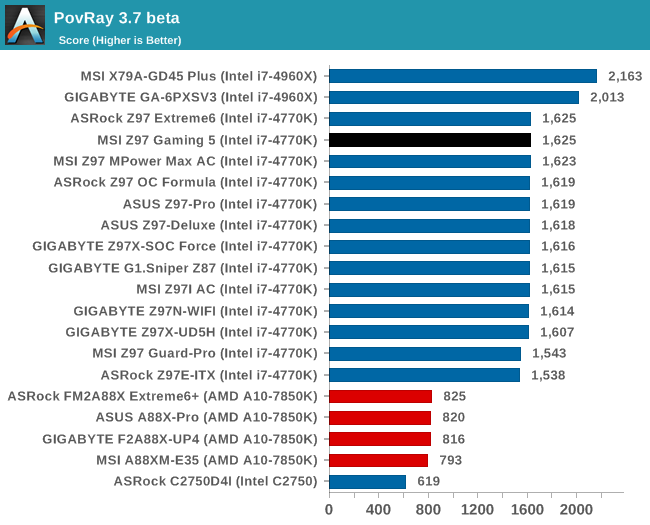
Synthetic – 7-Zip 9.2: link
As an open source compression tool, 7-Zip is a popular tool for making sets of files easier to handle and transfer. The software offers up its own benchmark, to which we report the result.
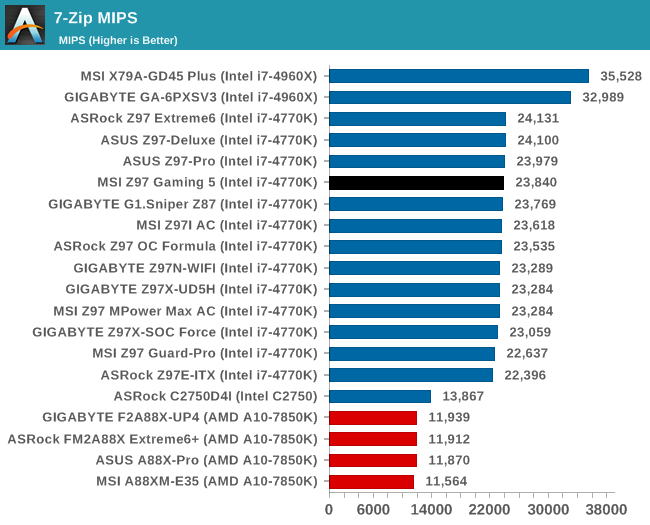











45 Comments
View All Comments
spidey81 - Monday, October 6, 2014 - link
Not sure what you're conclusion is. However, I just recently purchased this board and a 4690K. I chose this board based on the lack of extraneous components and aesthetics. I don't need SATA express. I can see myself using M.2 in the future though. It has enough SATA ports, but not too many and no extra SATA controller. I've had several boards over the past few years with eSATA and used it ONCE merely to test the functionality. The big selling point for me is the all black pcb and expansion/RAM slots. I personally water cool and look to possibly throw water blocks on the mosfets and chipset. (I know, doesn't need it. But it's more for the looks than anything.) It overclocks nice, has a good bios layout (another selling point for me), looks great, and didn't break the bank. Also, for modders out there, the red parts to the mosfet heatsinks are removable with two screws per side. Easy to remove and paint to match a color theme, if that's important to you.dishayu - Monday, October 6, 2014 - link
You summed up my thoughts pretty much. I bought this board + 4960K about 3 months ago, has been serving me well.mrcintr - Wednesday, October 8, 2014 - link
any BIOS issues with the 4690k? looking to purchase the same CPU mobo combospidey81 - Thursday, October 9, 2014 - link
Haven't seen any. It had the first bios release out of the box and picked up the 4690K without a problem. Of course I then proceeded to update it.DigitalFreak - Monday, October 6, 2014 - link
You lost me at "Killer E2205 network port".bebimbap - Monday, October 6, 2014 - link
@DigitalFreak I feel the same way too. I thought intel nic was integrated into the chipset, If they offered Killer AND intel I might use the killer as a backup incase the intel one burned out instead of having to replace the entire motherboard, this has happened to me twice....- to repeat, since the intel nic is integrated into the chipset, and if another nic (atheros killer) is added at buyer's expense, why not add two nic ports? or just not add the atheros if cost is truly an issue.
chubbypanda - Monday, October 6, 2014 - link
Only MAC part of GbE is implemented in PCH, meaning that adding separate PHY Intel chip is necessary (it's possible this is more expensive solution than Killer E2205).asmian - Monday, October 6, 2014 - link
+1. No Intel no sale.redwolfe98 - Tuesday, October 7, 2014 - link
i agree with you guys.. i will not buy a motherboard that uses a "killer" network card.. the software for the "killer" network card conflicts with my "avira" antivirus program.. someone needs to inform MSI, gigabyte and asrock that no one wants the "killer" network card..gw74 - Monday, October 6, 2014 - link
why would someone buy a DDR3 motherboard when DDR4 motherboards are a thing?