MSI Z97 Gaming 5 Motherboard Review: Five is Alive
by Ian Cutress on October 6, 2014 10:00 AM EST- Posted in
- Motherboards
- Intel
- MSI
- Z97
System Benchmarks
Power Consumption
Power consumption was tested on the system while in a single MSI GTX 770 Lightning GPU configuration with a wall meter connected to the OCZ 1250W power supply. This power supply is Gold rated, and as I am in the UK on a 230-240 V supply, leads to ~75% efficiency > 50W, and 90%+ efficiency at 250W, suitable for both idle and multi-GPU loading. This method of power reading allows us to compare the power management of the UEFI and the board to supply components with power under load, and includes typical PSU losses due to efficiency. These are the real world values that consumers may expect from a typical system (minus the monitor) using this motherboard.
While this method for power measurement may not be ideal, and you feel these numbers are not representative due to the high wattage power supply being used (we use the same PSU to remain consistent over a series of reviews, and the fact that some boards on our test bed get tested with three or four high powered GPUs), the important point to take away is the relationship between the numbers. These boards are all under the same conditions, and thus the differences between them should be easy to spot.
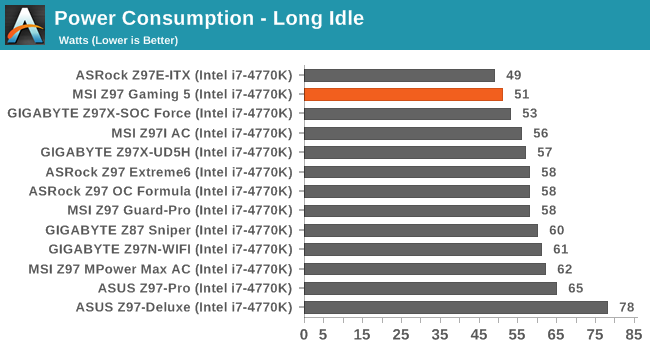
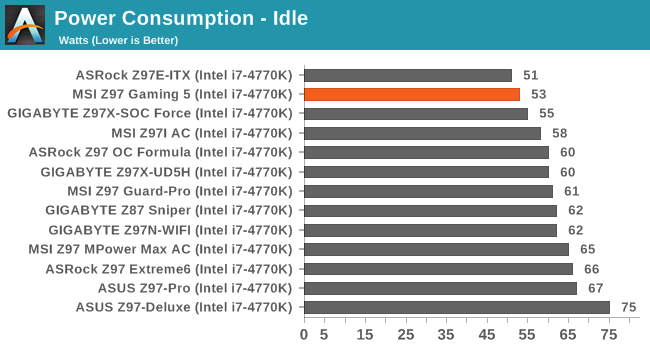
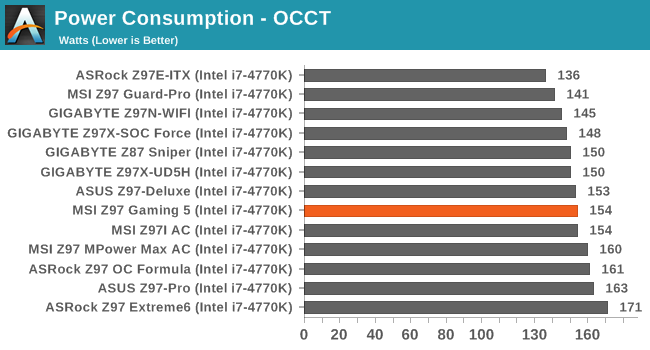
MSI’s idle power consumption numbers are nice and low, although this could potentially be pushed down further with Eco Center.
Windows 7 POST Time
Different motherboards have different POST sequences before an operating system is initialized. A lot of this is dependent on the board itself, and POST boot time is determined by the controllers on board (and the sequence of how those extras are organized). As part of our testing, we look at the POST Boot Time using a stopwatch. This is the time from pressing the ON button on the computer to when Windows 7 starts loading. (We discount Windows loading as it is highly variable given Windows specific features.)
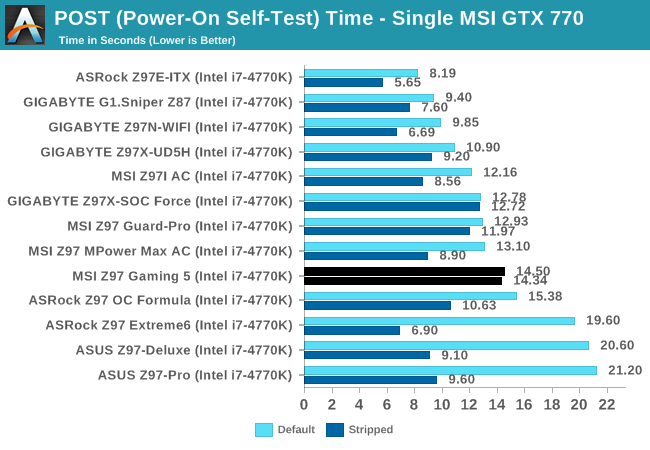
Z97 should be a good target for POST optimization, although the MSI clocks in at over 14 seconds in both stock and stripped timings.
Rightmark Audio Analyzer 6.2.5
Rightmark:AA indicates how well the sound system is built and isolated from electrical interference (either internally or externally). For this test we connect the Line Out to the Line In using a short six inch 3.5mm to 3.5mm high-quality jack, turn the OS speaker volume to 100%, and run the Rightmark default test suite at 192 kHz, 24-bit. The OS is tuned to 192 kHz/24-bit input and output, and the Line-In volume is adjusted until we have the best RMAA value in the mini-pretest. We look specifically at the Dynamic Range of the audio codec used on board, as well as the Total Harmonic Distortion + Noise.
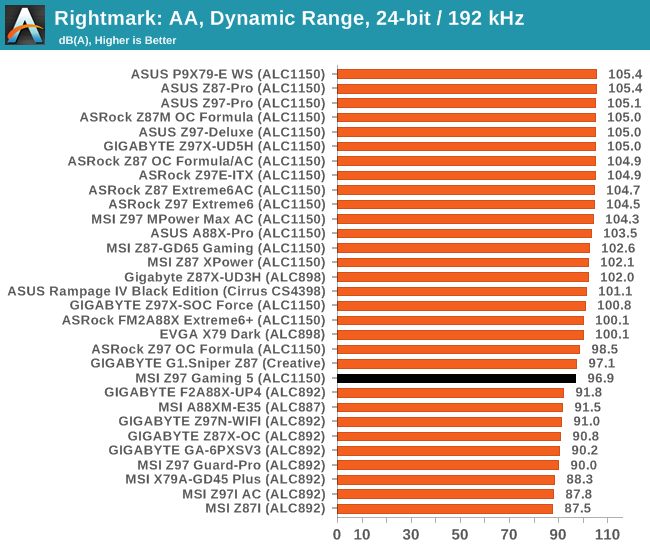
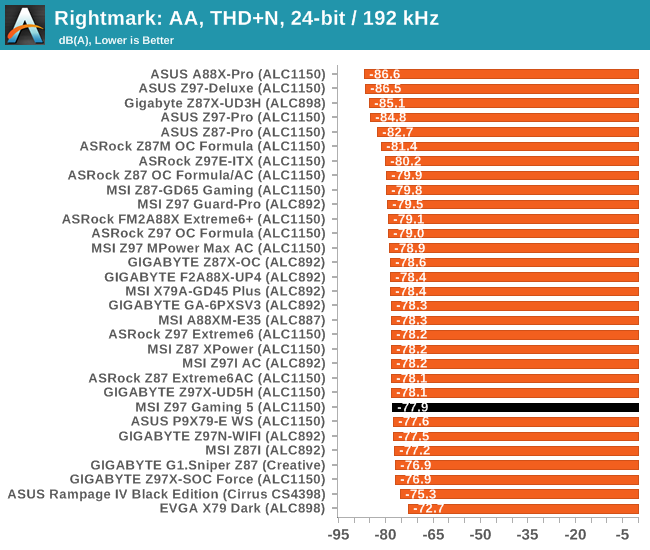
Similar to the Z97 OC Formula, the results of an enhanced ALC1150 on Z97 seem relatively low compared to Z87 testing. The use of extra tools such as Sound Blaster get in the way of our testing by artificially adjusting the signal, and even when turned off in the software they never seem to be turned off completely, hence why base ALC1150 models tend to do better in our test. We mentioned this to MSI before finishing up the review, and they showed us results nearer 104 dBA with the latest drivers which should be available online soon.
USB Backup
For this benchmark, we transfer a set size of files from the SSD to the USB drive using DiskBench, which monitors the time taken to transfer. The files transferred are a 1.52 GB set of 2867 files across 320 folders – 95% of these files are small typical website files, and the rest (90% of the size) are small 30 second HD videos. In an update to pre-Z87 testing, we also run MaxCPU to load up one of the threads during the test which improves general performance up to 15% by causing all the internal pathways to run at full speed.
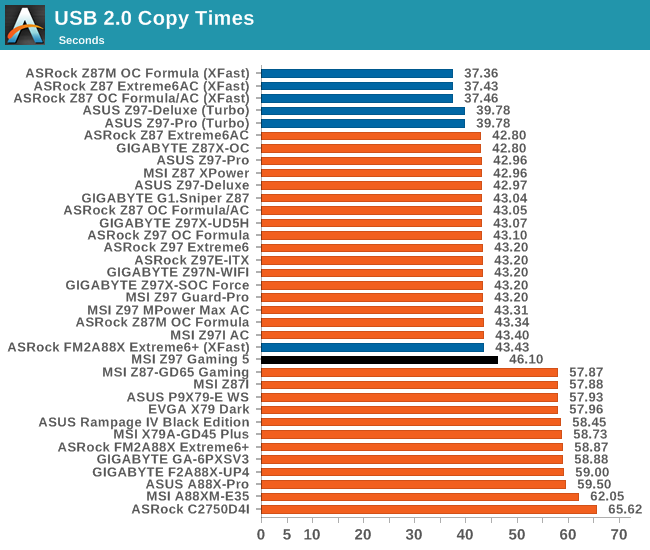
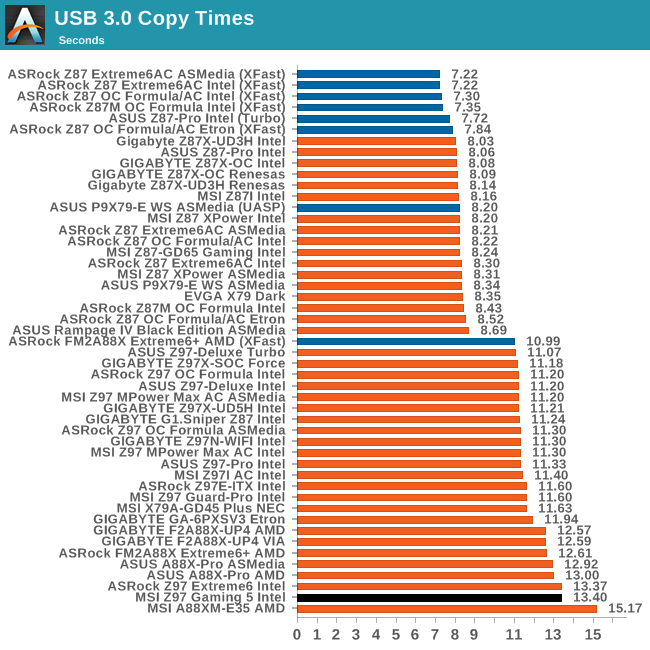
Every so often, MSI’s USB tests seem to be slower than everyone else. I am not sure why that is. Sometimes motherboard manufacturers will suggest different BIOS settings for when things are tested, but as a general rule at AnandTech I ignore those completely. MSI doesn’t offer such suggestions, but the results speak for themselves: a drop in USB 2.0 and USB 3.0 copy speed.
DPC Latency
Deferred Procedure Call latency is a way in which Windows handles interrupt servicing. In order to wait for a processor to acknowledge the request, the system will queue all interrupt requests by priority. Critical interrupts will be handled as soon as possible, whereas lesser priority requests such as audio will be further down the line. If the audio device requires data, it will have to wait until the request is processed before the buffer is filled.
If the device drivers of higher priority components in a system are poorly implemented, this can cause delays in request scheduling and process time. This can lead to an empty audio buffer and characteristic audible pauses, pops and clicks. The DPC latency checker measures how much time is taken processing DPCs from driver invocation. The lower the value will result in better audio transfer at smaller buffer sizes. Results are measured in microseconds.
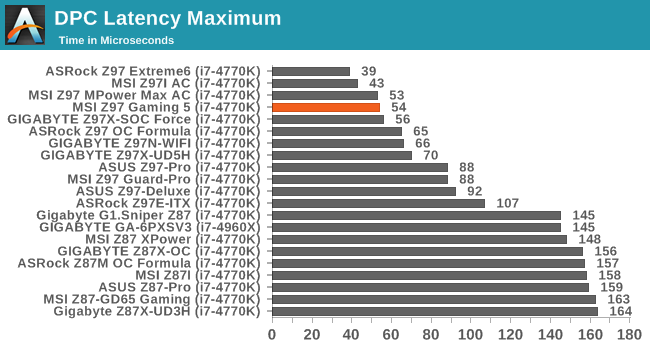
To counterbalance the USB speed issue, the MSI Z97 Gaming 5 does particularly well in our DPC Latency tests. In fact three of the top four positions in this benchmark are populated by MSI.


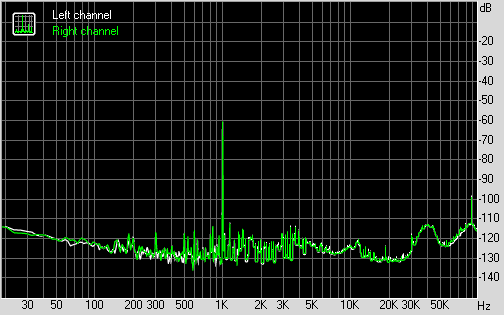








45 Comments
View All Comments
spidey81 - Monday, October 6, 2014 - link
Not sure what you're conclusion is. However, I just recently purchased this board and a 4690K. I chose this board based on the lack of extraneous components and aesthetics. I don't need SATA express. I can see myself using M.2 in the future though. It has enough SATA ports, but not too many and no extra SATA controller. I've had several boards over the past few years with eSATA and used it ONCE merely to test the functionality. The big selling point for me is the all black pcb and expansion/RAM slots. I personally water cool and look to possibly throw water blocks on the mosfets and chipset. (I know, doesn't need it. But it's more for the looks than anything.) It overclocks nice, has a good bios layout (another selling point for me), looks great, and didn't break the bank. Also, for modders out there, the red parts to the mosfet heatsinks are removable with two screws per side. Easy to remove and paint to match a color theme, if that's important to you.dishayu - Monday, October 6, 2014 - link
You summed up my thoughts pretty much. I bought this board + 4960K about 3 months ago, has been serving me well.mrcintr - Wednesday, October 8, 2014 - link
any BIOS issues with the 4690k? looking to purchase the same CPU mobo combospidey81 - Thursday, October 9, 2014 - link
Haven't seen any. It had the first bios release out of the box and picked up the 4690K without a problem. Of course I then proceeded to update it.DigitalFreak - Monday, October 6, 2014 - link
You lost me at "Killer E2205 network port".bebimbap - Monday, October 6, 2014 - link
@DigitalFreak I feel the same way too. I thought intel nic was integrated into the chipset, If they offered Killer AND intel I might use the killer as a backup incase the intel one burned out instead of having to replace the entire motherboard, this has happened to me twice....- to repeat, since the intel nic is integrated into the chipset, and if another nic (atheros killer) is added at buyer's expense, why not add two nic ports? or just not add the atheros if cost is truly an issue.
chubbypanda - Monday, October 6, 2014 - link
Only MAC part of GbE is implemented in PCH, meaning that adding separate PHY Intel chip is necessary (it's possible this is more expensive solution than Killer E2205).asmian - Monday, October 6, 2014 - link
+1. No Intel no sale.redwolfe98 - Tuesday, October 7, 2014 - link
i agree with you guys.. i will not buy a motherboard that uses a "killer" network card.. the software for the "killer" network card conflicts with my "avira" antivirus program.. someone needs to inform MSI, gigabyte and asrock that no one wants the "killer" network card..gw74 - Monday, October 6, 2014 - link
why would someone buy a DDR3 motherboard when DDR4 motherboards are a thing?