SwiftKey to be Available at iOS 8 Launch
by Joshua Ho on September 10, 2014 2:00 PM EST- Posted in
- Smartphones
- iPad
- iPod Touch
- Mobile
- iPhone
- iOS
- iOS 8
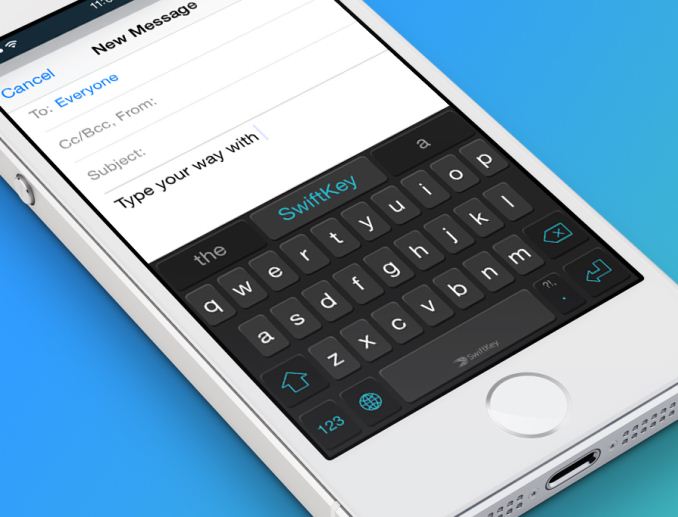
While it was pretty well-known that SwiftKey was coming to iOS 8, it wasn't really clear when this would happen. However, we now know that SwiftKey will be available at the launch of iOS 8, which is definitely great news. For those that are unfamiliar with SwiftKey, this is a custom keyboard that is rather well-known for its word prediction algorithms which adapt to the user over time. In addition to the standard prediction insertion upon tapping the spacebar, SwiftKey's latest version adds automatic space insertion in predictions depending upon context. In addition, if given appropriate permission SwiftKey can scan through social media, email, and text messages to build its prediction systems.
One of the major use cases for SwiftKey is its dual prediction capabilities, which makes it possible for the keyboard to infer what language you intend a word to be in, and change its predictions accordingly. This means you can switch between languages within a sentence without ever tapping a button to switch between languages. This is supported for English US/UK/AU/CA, Portugese BR/PT, French CA/FR, Italian, German, and Spanish ES/Latin America/US. In addition, for the iPod Touch and iPhone SwiftKey on iOS will support Flow, which is largely similar to Swype for those familiar with Nuance's Swype keyboard.


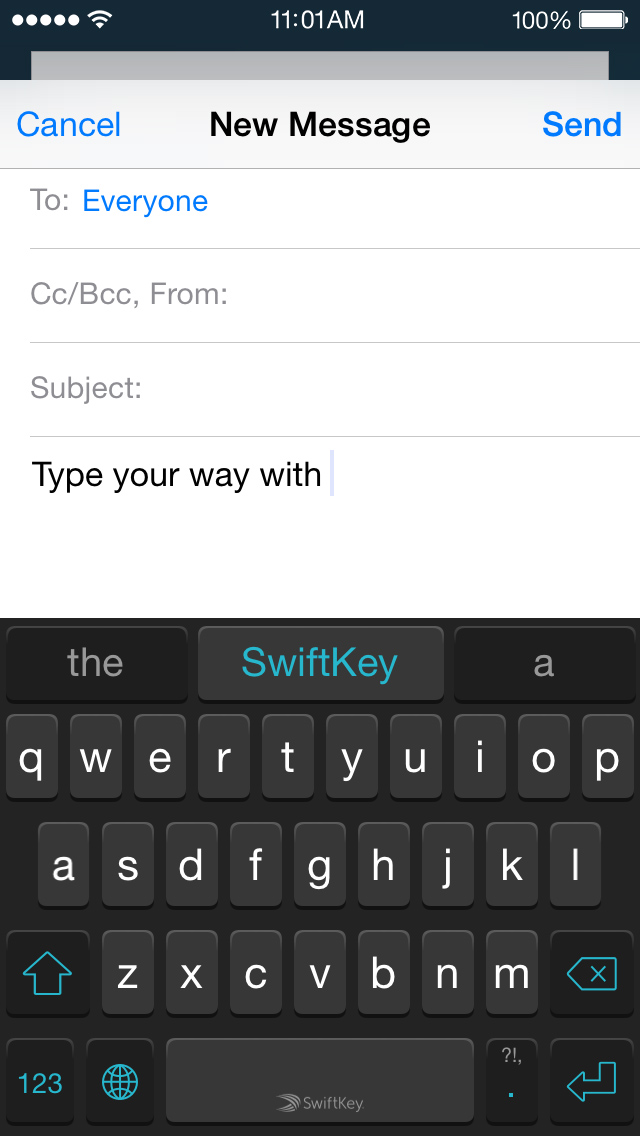
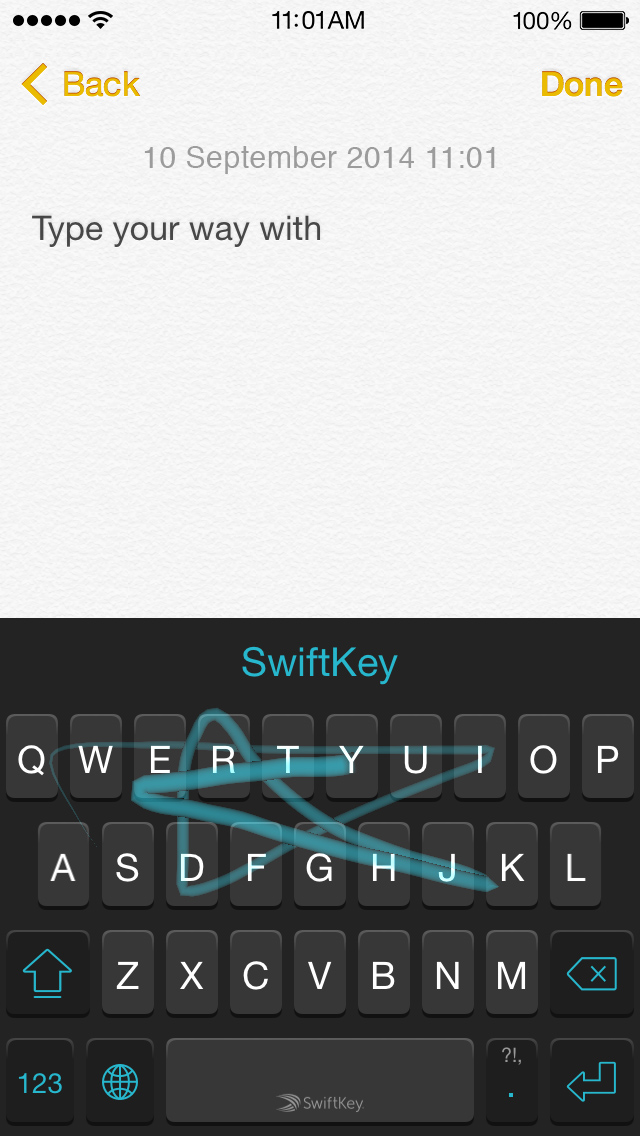








15 Comments
View All Comments
A5 - Wednesday, September 10, 2014 - link
I can't wait to finally get Swiftkey on my iPad.hamiltenor - Wednesday, September 10, 2014 - link
Been using Swiftkey for years on Android, knowing it will be available before I actually get an iPhone is going to make my switch to iOS even easier.neswii - Wednesday, September 10, 2014 - link
I'm holding out to see how good iOS 8 really is, but these news are very encouraging. Will definitely ditch android if I really like iOS 8 in my ipad air.Samus - Wednesday, September 10, 2014 - link
wow. mind=blown. iOS turns more and more into Android every generation. Someday it might actually catch up.Pissedoffyouth - Wednesday, September 10, 2014 - link
"Forced closed due to lack of RAM"soccerballtux - Wednesday, September 10, 2014 - link
Swiftkey is terrible IMHO. I cannot configure (disable) punctuation auto-correct and space insertion, which is making typing words it doesn't recognize or websites (host names for DDNS for remote desktop to be specific) a PITA. I type the word I want, press period, auto-correct adjusts it to what it thinks I want, inserts the period, and inserts a space. For example, "blahhhh dot ddns dot net" // I have to type dot instead of period because of the spam filter.gets corrected to
"blah. dad's. net"
so at blahhhh I select "blahhhh" from the auto-complete bar, which inserts a space. I don't want the space. Badspace! So I badspace and type a period. The period, next the blahhhh, causes it to correct to "blah. " Same problem with ddns. Select "ddns". It inserts a space so I'm left with "ddns ". Backspace, type period, now it reads "dad's " again.
I literally just jumped back go google keyboard/swype+dragon 5 minutes ago.
This has me pondering the business model of these app makers, and the fact that I can't return apps when they stop supporting me, which is why I never bother buying them in the first place, which is why they never bother trying very hard to make a good product.
madwolfa - Wednesday, September 10, 2014 - link
This can actually be configured (auto space behavior, etc). Are you sure you've checked the settings??soccerballtux - Friday, September 12, 2014 - link
@madwolfa yes I have, and no it can't. What you can do is tell it to finish a predicted word for you if you press space. That's it~hoppysport - Wednesday, September 10, 2014 - link
soccerballtux, You are so, so right on point and have nailed the frustration with SwiftKey. SwiftKey is about three features away from being a great keyboard. I've tried many Android keyboards, and my hands-down favorite is Smart Keyboard Pro. You can customize the size of the keys, it has the best text prediction engine, and it has the Blackberry-like AutoText (example, type gc and it spells Grand Central Station).As soccerballtux stated, the automation space after a word is infuriating...and is something that SwiftKey refuses to fix. It's simple code. They give half-assed vague reasons. Thousands of people have addressed this in the forums, yet SwiftKey's power's that be remain numb and dumb. I often use a period before the @ on Twitter. Good luck doing that with SwiftKey. It literally takes a minute to get this .@SwiftKeySucks after SwiftKey forces this on you . @SwiftKeySucks
If Smart Keyboard Pro became available for iOS, I would make the switch from my Samsung Galaxy Note 3 to the iPhone 6 Plus. But I regularly type 70 words-per-minute and SwiftKey just doesn't get it done.
I once had an iPhone 4, and the Apple default keyboard and word prediction were--and still are--comical. More than likely I'm getting the Note 4...mostly because of the keyboard, replaceable battery, and microSD expandability. But it really boils down the the crappy iOS keyboard offerings.
soccerballtux - Friday, September 12, 2014 - link
I had checked out swiftkey a while ago and laughed, I'm still surprised the editors here [get kickbacks?] are so in love with it. It's completely worthless.Maybe he'll go work for swiftkey like anand went to Apple....