Google Maps Updated to Version 8.2 With Voice Actions and Elevation for Bike Routes
by Brandon Chester on July 17, 2014 9:27 PM EST- Posted in
- Google Maps
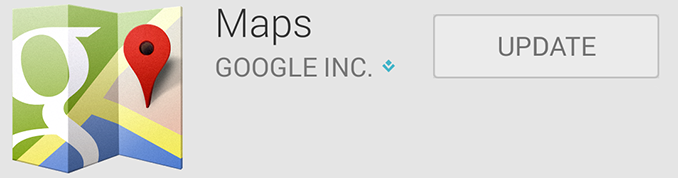
It seems that Google wasn't able to ship out all their updates on Wednesday in their typical bundle of application updates. Google Maps for Android has just received an update to version 8.2 and it brings along some significant changes and improvements to the app, especially for cyclists who use Google Maps to plan their routes.
As you can see above, Google now gives an estimate of the elevation along a route when looking for routes that can be done on a bicycle. The app demonstrates it like a timeline of the route you are taking, with the height of the line representing the elevation and the slope of the line representing how quickly a change in elevation occurs. For cyclists trying to find a route that avoids large amounts of uphill travel this is certainly a useful feature. Something Google may want to add in the future to route options is the ability to show and sort routes based on a preference for the route with the least uphill travel rather than for the shortest time possible.
The other major improvement comes in the form of voice controls for vehicle navigation. A microphone button in the navigation interface brings up the voice input card, and the user can say various commands to control the application without having to directly interact with their device. Based on my time with the voice control you are able to ask it to direct you to different locations, to check the traffic along your route, and to show alternate available routes. It's not yet clear what the limitations of the in-app voice controls are and Google is sure to expand the available commands and the flexibility of the user's wording of a statement with further updates.
Google Maps 8.2 for Android is rolling out to Android users now. Like most of Google's update rollouts, it may take some time before your device receives the update. At the moment there is no sign of an update to Google's iOS version of Maps but Google has recently been rolling out updates to both apps in the same timeframe so it is likely that Google Maps for iOS will receive these features in the near future.


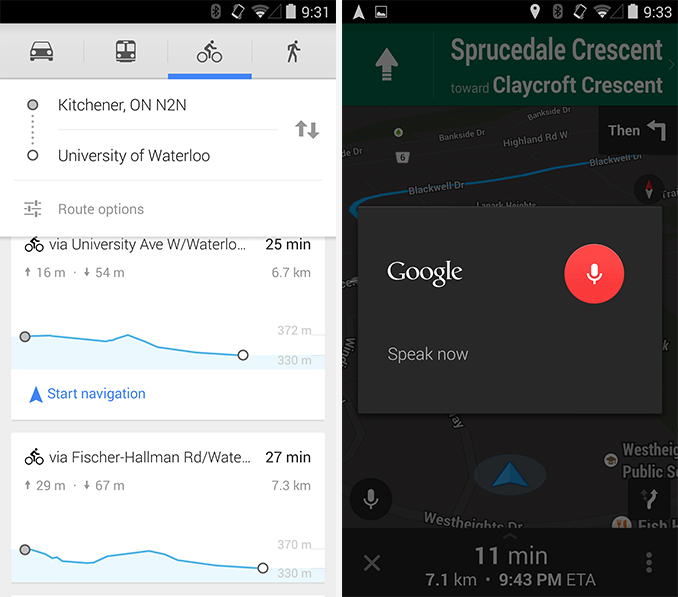








8 Comments
View All Comments
Notmyusualid - Friday, July 18, 2014 - link
Google Maps just keeps getting better, eh?I recently noticed it was showing traffic density, like my Tomtom live services does, and routes accordingly. Of course after I just paid 47.50 GBP for another annual subscription of Tomtom Live (which I have throughly enjoyed to date).
But since it doesn't do speed cameras (even though I'm a very infrequent speeder), and the truely awful quality of the the phone speakers for hands-free calling, I'll likely be carrying my dedicated car GPS for some time to come.
Oh and Tomtom - it has not been lost on me, that I have to pay 95GBP for a map of the Middle East / Asia / etc, that Google will supply for free!
Gotta love competition...
icetorch - Friday, July 18, 2014 - link
I agree. I started using Google Maps to see if it worked and I was surprised how accurate it was. Although when it was in beta it gave me wrong directions sometimes. It does use a lot of data if you use it everyday.ryanmt - Saturday, July 19, 2014 - link
There might be another new feature. I just got a prompt asking me if I wanted to 'turn the screen brightness down between turns to save on battery'. Android L DP N5. Has anyone seen that before?AnnihilatorX - Sunday, July 20, 2014 - link
It has that quite a white ago. You must have clicked do not asked me again on your old Google Maps installation.loony - Sunday, July 20, 2014 - link
Maybe google should worry about usability for a while, but instead they seem to follow the good old Microsoft example: If its still working, it doesn't have enough features yet.It would help more to be able to show the scale not just when zooming in and out but all the time so you know how far something is and similar stuff... It used to work but Google enhanced maps until such basic features didn't work anymore...
GruntboyX - Sunday, July 20, 2014 - link
It would be nice if Google Maps brought back map caching. would make my nexus 7 a useful GPS and helpful when you are going to travel into areas without network coverage.Solandri - Monday, July 21, 2014 - link
It still has map caching (for 30 days). They just buried it in a completely non-obvious place. You have to drop a pin marker on the map, select it, then one of the options (underneath save and share) is to save a local copy of the map. Once you tap that, it'll let you drag and resize the map.Cstefan - Monday, July 21, 2014 - link
But still, whenever I search for something I know is right around the corner, it provides me with results 30 miles away. This happens is certain areas, not all the time.Wings near me:
Some wings 30mi
Closest, some other wings, 2 mi(NOT EVEN ON THE SEARCH RESULTS)
Same search in a web browser works perfectly. It's repeatable on other devices and I have opened a bug report that was closed with no reply.
In short, I DGAF what you add when the base operation is a failure.