Testing Samsung 850 Pro Endurance & Measuring V-NAND Die Size
by Kristian Vättö on July 7, 2014 1:20 PM EST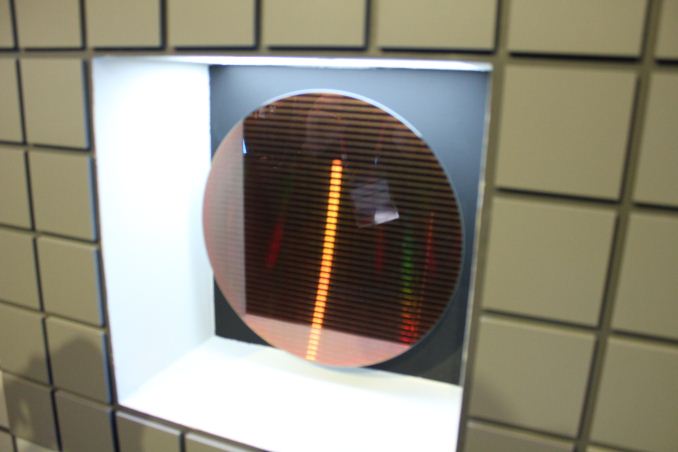
Last week Samsung announced the 850 Pro, which is the first mainstream SSD to utilize 3D V-NAND. We already reviewed the drive and covered the fundamentals of V-NAND in detail but there is one thing I did not have the time to test: endurance. The most promising aspect of V-NAND is its increased endurance and Samsung has claimed endurance of up to ten times of 2D NAND. However, the 850 Pro is only rated at 150TB, which is twice the rating of 840 Pro, so I wanted to dig deeper and determine the endurance rating in terms of program/erase cycles.
To calculate the P/E cycles, I used a method similar to what we used with the SSD 840 two years ago. Basically, I wrote 128KB sequential data (QD1) to the drive and wrote down the necessary SMART values as well as the average throughput after every test. After repeating the test over a dozen times, I had enough data to figure out the P/E cycle count.
The Wear Leveling Count (WLC) SMART value gives us all the data we need. The current value stands for the remaining endurance of the drive in percentage, meaning that it starts from 100 and decreases linearly as the drive is written to. The raw WLC value counts the consumed P/E cycles, so if these two values are monitored while writing to the drive, sooner than later we will find the spot where the normalized value drops by one.
I found that the current WLC value drops by one after 60 P/E cycles (I ran the test over multiple WLC drops), which suggests that the WLC will drop to zero after 6,000 P/E cycles. In other words, the V-NAND in 850 Pro is good for 6,000 P/E cycles, which is twice the cycle count of modern 2D MLC NAND but quite far away from Samsung's "ten times the endurance" claims. Either Samsung is using lower binned parts in the 850 Pro (i.e. saving the 30,000 P/E cycle parts for enterprise drives) or the WLC value has artificially been limited to ensure that enterprises do not use the 850 Pro and pay the premium for the 845DC EVO/Pro instead. I am thinking it is more of the latter because the enterprise drives bring home much higher profits and of course Samsung wants to make sure that the 850 Pro is not used outside the client environment.
Once WLC reaches zero or one, it is generally a good idea to replace the drive as it may no longer be reliable. However, that does not mean that the drive will immediately fail -- according to JEDEC spec the P/E cycle rating is with one-year data retention, meaning that there can still be plenty of life left. The Tech Report's endurance testing gives a good picture of how much you can write after the WLC drops to zero, although personally I would still replace the drive ASAP because there is no guarantee that each drive performs similarly (remember, NAND is binned for endurance so there can be differences).
| SSD Lifetime Estimation | ||||
| 128GB | 256GB | 512GB | 1TB | |
| Raw NAND Capacity | 129GiB | 258GiB | 516GiB | 1032GiB |
| NAND P/E Cycles | 6,000 | |||
| Raw NAND Endurance | 755.9TiB | 1,511.7TiB | 3,023.4TiB | 6,046.9TiB |
| Lifespan with 20GiB of Host Writes per Day with 1.5x Write Amplification | 35.34 years | 70.68 years | 141.37 years | 282.74 years |
| Lifespan with 100GiB of Host Writes per Day with 3x Write Amplification | 7.07 years | 14.14 years | 28.27 years | 56.55 years |
| Drive Writes per Day with 5x Write Amplification | 1.10 | 1.10 | 1.10 | 1.10 |
The above table gives a good summary of how durable the 850 Pro really is. Even if you write 100GiB (GB in Windows is really GiB, i.e. 1024^3 bytes) per day with a write amplification of three, the smallest 128GB model will last for over seven years. 100GiB per day is very rare in a client environment and to be honest I can only see this applying to some high-end media professionals that use the drive for production purposes. On the other hand, media professionals will likely spring for a larger capacity anyway as 128GB might not even be capable of holding the data of one project. For a more typical user there is absolutely nothing to worry about as the 850 Pro will likely outlive the rest of the components.
Of course, there is still the 150TB write limitation on the warranty. That figure is based on host writes, so it applies even if you are only writing sequential data with low write amplification. Samsung did, however, tell me that they can make exceptions as long as the drive is used in client environment, meaning that the purpose of the endurance rating is mostly to make sure that the 850 Pro is not used in write intensive enterprise applications.
Testing Write Amplification
In addition to testing the endurance, I decided to see what the worst-case write amplification looks like. The test regime is similar to the endurance testing but the writes are 4KB random (QD32) to illustrate the worst possible scenario for the drive. Unfortunately, Samsung's SMART values do not report total NAND writes like Intel does, but the raw Wear Leveling Count basically gives us NAND writes in increments of the capacity of the drive (one P/E cycle = 129GiB of NAND writes for the 128GB drive). I recorded the Wear Leveling Count as well as the Total LBAs Written (i.e. host writes) value while writing 4KB random data to the drive.
| Worst-Case Write Amplification | |
| Host Writes | 493.9GiB |
| P/E Cycles Consumed | 42 |
| Approximate NAND Writes | 5,418GiB |
| Observed Write Amplification | 10.97x |
About 10x worst-case write amplification is fairly typical for a moden client SSD. Fortunately the days of +100x write amplification are over and under common client workloads the write amplification will usually stay below 2x.
| Worst-Case Endurance | ||||
| 128GB | 256GB | 512GB | 1TB | |
| Write Amplification | 11x | |||
| Total Bytes Written (TBW) | 68.7TiB | 137.4TiB | 274.9TiB | 549.7TiB |
| Drive Writes per Day for 5 Years | 0.43 | 0.43 | 0.43 | 0.43 |
The table above is just to show how the 850 Pro would bear in worst-case scenario that may be relevant to some enterprise users. I will be putting the 850 Pro through our enterprise test suite to see how it stacks up in terms of performance but especially with added over-provisioning, I can see the 850 Pro being viable for some read intensive enterprise workloads.


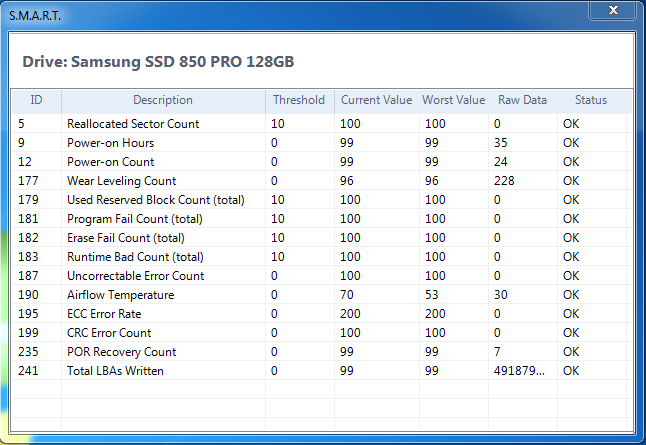








39 Comments
View All Comments
sovanbu - Monday, July 7, 2014 - link
Glad I still have 20 days to return the 840 Pro I bought. This will be much faster and more reliable.Solid State Brain - Monday, July 7, 2014 - link
Interesting test. A bit disappointing that the NAND on this drive is officially "only" rated for 6000 P/E cycles. Not that it's going to ever be a problem for most users, even likely most of those dealing with video editing (often involving a large amount of writes, but usually of sequential nature - meaning low write amplification), also given Samsung's client environment scenario policy on its 10 year warranty for this drive.I'm assuming that to obtain a 11x worst case write amplification you hammered the drive with sustained writes raw to the drive (bypassing the OS), am I correct? During normal or even intense usage with typical pro/consumer workloads I think it would be very difficult for users to observe such a high value, with TRIM and garbage collection algorithms sorting out data on the NAND. I also guess that people who consciously write a huge amount of data will want to increase the overprovisioning area for performance and NAND endurance reasons.
Speaking of which, it would be interesting to find out how much of an effect increasing OP has in decreasing worst case write amplification.
Kristian Vättö - Monday, July 7, 2014 - link
Yes, I tested with a raw drive. Like I said, it's a worst-case scenario that may apply to some write intensive enterprises -- client workloads, even heavy ones, don't usually exceed queue depth of 5 anyway.I'll probably run some more in depth write amplification tests including playing with the over-provisioning for the enterprise review of the 850 Pro, assuming I manage to find the time for all that :)
mapesdhs - Monday, July 7, 2014 - link
What do you mean by 'much' faster? And as for more reliable, it's usually more risky to
adopt a totally new SSD. Besides, the 830/840/EVO/840-Pro series are all reliable models,
so how have you quantified what 'more' reliable will mean when it's a new SSD vs. existing
models that have already gone through the hunt for bugs to be ironed out, with consequent
fw updates issued?
In reality, I highly doubt you'd ever notice the difference between a 256GB 840 Pro and a
256GB 850 Pro.
Ian.
wintermute000 - Monday, July 7, 2014 - link
Normal desktop/laptop user agreed but there are people with more demanding requirements.....mapesdhs - Tuesday, July 8, 2014 - link
Demanding in what way? For something so demanding that an 840 Pro isn't enough,
one ought to be using an Enterprise model instead.
Ian.
extide - Wednesday, July 9, 2014 - link
You know, the thing about this SSD is that it uses the same controller as the 840 EVO, which would mean it uses very similar firmware as the 840 EVO. Of course, you may see some changes in the FW related to the fact that the V-NAND has greater abilities, but most of the firmware should be pretty much the same. So, same controller, similar firmware, and new flash. So, it's really not too bad, and I would definitely trust it more than a drive from, say... a brand new series, with a new controller, and maybe even a radically different interface or protocol, or even a brand new/unknown company!Mark_gb - Wednesday, July 9, 2014 - link
It will be so much faster that you wont even notice the difference... LOLIt will probably last a lot longer than your 840 Pro, but even that is a crap shoot. Your 840 Pro could last another 10 years, or the 850 could die the second day you use it.
jjj - Monday, July 7, 2014 - link
"I am guessing the smaller die size is better for yields (larger chips have higher probability of manufacturing errors), which makes the second generation more cost efficient despite the slightly lower density. "You have more layers for the second gen and that impacts both yield and cost so you can't make that kind of assumption.
Maybe you should have also compared density on a per layer basis ,the difference seems quite huge then between the 2 gens.
Kristian Vättö - Monday, July 7, 2014 - link
You are right that having more layers impacts yield and production cost but it does not refute the fact that the die size affects yield as well. There must be something in 2nd Gen V-NAND to make it more cost efficient than the first Gen because otherwise it makes absolutely no sense. It's not denser because the array efficiency is significantly lower thanks to the lower capacity, so the only thing I can think of is higher yield thanks to the smaller die size.What do you mean by "density on a per layer basis"? The cell size should have remained the same because it is still a 40nm process with no change in equipment, meaning that the second Gen simply adds more layers.