GIGABYTE Z97X-SOC Force Review
by Ian Cutress on June 17, 2014 1:00 PM EST- Posted in
- Motherboards
- Gigabyte
- Overclocking
- Z97
Many thanks to...
We must thank the following companies for kindly providing hardware for our test bed:
Thank you to OCZ for providing us with PSUs and SSDs.
Thank you to G.Skill and ADATA for providing us with memory kits.
Thank you to Corsair for providing us with an AX1200i PSU, Corsair H80i CLC and DRAM.
Thank you to ASUS for providing us with the AMD HD7970 GPUs and some IO Testing kit.
Thank you to MSI for providing us with the NVIDIA GTX 770 Lightning GPUs.
Thank you to Rosewill for providing us with PSUs and RK-9100 keyboards.
Thank you to ASRock for providing us with some IO testing kit.
Test Setup
| Test Setup | |
| Processor |
Intel Core i7-4770K ES 4 Cores, 8 Threads, 3.5 GHz (3.9 GHz Turbo) |
| Motherboard | GIGABYTE Z97X-SOC Force |
| Cooling |
Corsair H80i Thermalright TRUE Copper |
| Power Supply |
OCZ 1250W Gold ZX Series Corsair AX1200i Platinum PSU |
| Memory | G.Skill RipjawsZ 4x4 GB DDR3-1600 9-11-9 Kit |
| Memory Settings | 1600 9-11-9-27 1T tRFC 240 |
| Video Cards |
MSI GTX 770 Lightning 2GB (1150/1202 Boost) ASUS HD7970 3GB (Reference) |
| Video Drivers |
Catalyst 13.12 NVIDIA Drivers 335.23 |
| Hard Drive | OCZ Vertex 3 256GB |
| Optical Drive | LG GH22NS50 |
| Case | Open Test Bed |
| Operating System | Windows 7 64-bit SP1 |
| USB 2/3 Testing | OCZ Vertex 3 240GB with SATA->USB Adaptor |
Power Consumption
Power consumption was tested on the system as a whole with a wall meter connected to the OCZ 1250W power supply, while in a single MSI GTX 770 Lightning GPU configuration. This power supply is Gold rated, and as I am in the UK on a 230-240 V supply, leads to ~75% efficiency > 50W, and 90%+ efficiency at 250W, which is suitable for both idle and multi-GPU loading. This method of power reading allows us to compare the power management of the UEFI and the board to supply components with power under load, and includes typical PSU losses due to efficiency. These are the real world values that consumers may expect from a typical system (minus the monitor) using this motherboard.
While this method for power measurement may not be ideal, and you feel these numbers are not representative due to the high wattage power supply being used (we use the same PSU to remain consistent over a series of reviews, and the fact that some boards on our test bed get tested with three or four high powered GPUs), the important point to take away is the relationship between the numbers. These boards are all under the same conditions, and thus the differences between them should be easy to spot.
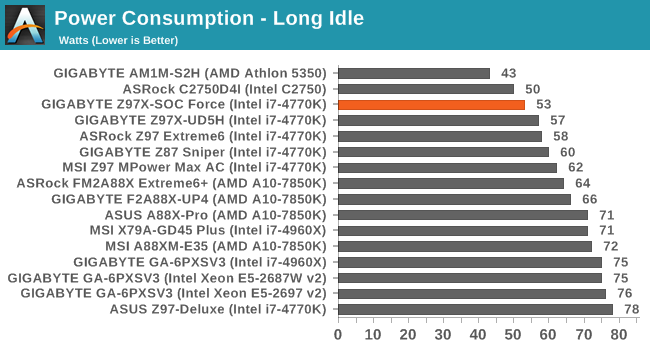
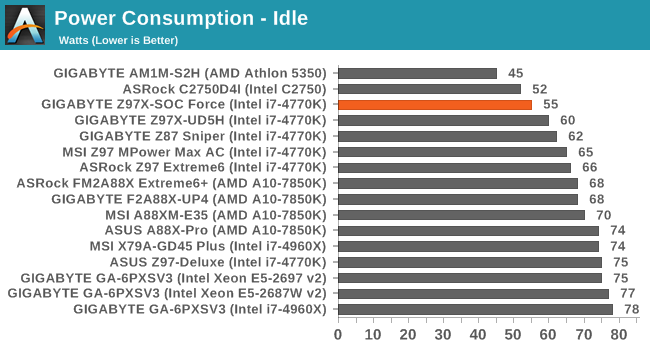
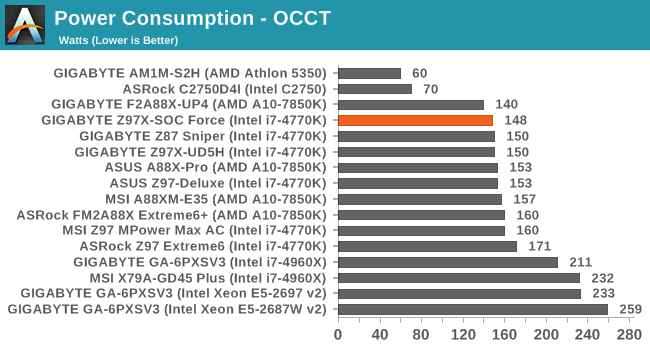
The power consumption of the Z97X-SOC Force is lower than most of the Z97 motherboards we have tested, particularly in long idle and idle. The 150W mark during OCCT seems to be a good spot to aim for in our Z97 reviews going forward.
Windows 7 POST Time
Different motherboards have different POST sequences before an operating system is initialized. A lot of this is dependent on the board itself, and POST boot time is determined by the controllers on board (and the sequence of how those extras are organized). As part of our testing, we are now going to look at the POST Boot Time - this is the time from pressing the ON button on the computer to when Windows 7 starts loading. (We discount Windows loading as it is highly variable given Windows specific features.) These results are subject to human error, so please allow +/- 1 second in these results.
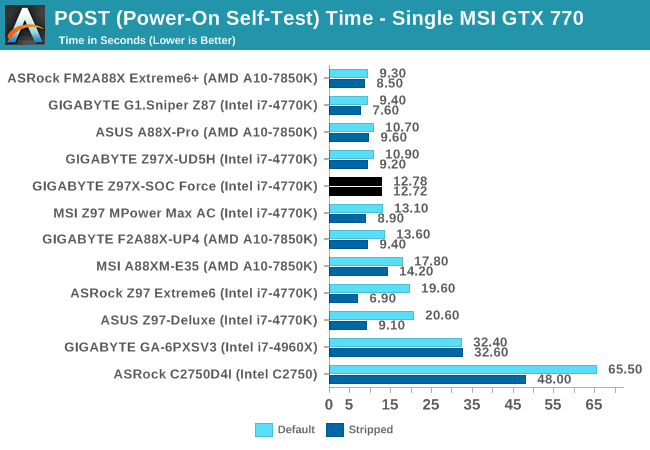
The 12-13 second POST times were not affected when the system had the options disabled in the BIOS, suggesting that if GIGABYTE wants a faster system during standard POST it would all have to come from optimization in the code.










17 Comments
View All Comments
apertotes - Tuesday, June 17, 2014 - link
I am glad to know that they moved fan control out of Easy Tune. Do you know if this improvement will carry on to Z87 motherboards also?Lucian2244 - Wednesday, June 18, 2014 - link
I think they already did, on my mobo (z87mx-drh) i see the system information viewer available for download, the last time i checked easy tune it didn't have the smart fan option anymore.GeorgeH - Tuesday, June 17, 2014 - link
Do I need to calibrate my monitor? I already knew that the graphics cards are not included (4-Way graphics support picture, 1st page).isa - Tuesday, June 17, 2014 - link
Boards have really become things of beauty that are also well thought-out like the colocation of all the OC buttons on this board. But I'm a bit stumped that there are OC boards distinct from gaming boards: aren't gamers the primary customers of OCing? Not just a nit: I wanted the best effort on audio on this, and it's not available because this isn't a gamer board?Flunk - Tuesday, June 17, 2014 - link
No, there is a group of people who just try to get the most out of their hardware for no real reason. Just so they can say they did. These are the same people cooling with liquid nitrogen, which is totally impractical. They don't care about performance or what they're doing with the computer. It's all about the numbers and bragging rights.If you're a gamer your needs would be better served with a gaming-focused board. The only reason a gamer would want to pick this up is if it was going really cheap.
BMNify - Wednesday, June 18, 2014 - link
ian, can you check please the ram compatibility as regards using 4 generic 1333 dimm's in all these gigabyte boards, as it seems that many have a big problem even posting with 4 dimms installed including my gigabyte Z87M-D3H that's had all the bios installed through factory to currently 11a for that board an still only 2 dimms (in the dimm3 and dimm4 slots) will post and work in single channel mode, no matter what 3 or 4 dimms will not even post never mind boot and function for a time before as per other reports crashing....it seems many gigabyte boards with 4 dimm slots have massive problems with no sign of a bios fix that actually works for generic (fully tested individually as god) 1333 dimm's
cylemmulo - Wednesday, June 18, 2014 - link
How the hell would you get the front panel connectors on when you had quad cards?bj_murphy - Wednesday, June 18, 2014 - link
Just FYI, I think you linked an i7-4820K instead of an i7-4770K in your build sheet.Narg - Thursday, June 19, 2014 - link
I'm still waiting for a bare-bones power board. All the performance, but no extra features that I really don't need or want. The most important one is on-board sound. Don't need it, don't want it. I will ALWAYS use a card for sound. Always. Video on-board is not needed either.Wall Street - Saturday, June 21, 2014 - link
This is about as bare bones as you will find. Much of the HD audio and networking functionality is built into the chipset. Although an ethernet PHY and an audio DAC are required to implement this, it would be a waste not to include this functionality because it is basically "free" with 90% of the digital side of these functions happening in the Z97 chipset itself. It would be like a motherboard maker not including any PCI-E or USB 3 ports, if Intel does all of the work, why not?