MSI Launches the A88XI AC, a mini-ITX FM2+ 802.11ac Motherboard
by Ian Cutress on February 23, 2014 5:31 AM EST- Posted in
- Motherboards
- AMD
- MSI
- A88X

Everyone likes the small and the powerful. If I could get the power of a GTX Titan or R9 290X in a smartphone, we should all want one (in fact, how powerful are they compared to GPUs of yesteryear?). For mainstream PC systems, mini-ITX is currently the form factor defining small, despite some attempts from VIA. We have recently reviewed some small motherboards on the Intel side that can pack a punch, but MSI think its AMD A88X motherboard can do the same with a Kaveri APU.
The A88XI AC measures the mini-ITX spec of 17cm x 17cm, with support up to 32 GB of DDR3 via two DIMM slots. The size of the APU socket is often a hindrance to mini-ITX boards and requires a special small form factor cooler, and MSI’s is done similarly to fit on the mini-PCIe slot, SATA ports and USB 3.0 header. The CPU power connector is in an awkward position, underneath the power delivery heatsink which means that cables will have to stretch over the motherboard.
The 802.11ac is a dual band 2T2R solution from Intel, the Wireless-AC 7260 card. This is paired with a Realtek ALC887 audio codec and Realtek Ethernet controller. The audio controller was presumably chosen as it only requires three audio jacks on the rear IO, and MSI has placed fixed antenna positions on that rear panel. The rear panel also contains two USB 3.0 ports, a VGA port, a DVI-D port and a HDMI port.
We have only two fan headers on board, but MSI have included a TPM header for the industries that need it. Memory support is listed as both XMP and AMP up to DDR3-2133 MHz, and the PCIe x16 slot is Gen 3.0.
An additional feature in the press release for the A88XI AC is MSI's USB Power, which enables a cleaner power supply for the USB ports. This should aid USB DACs in minimising power related noise issues.
The MSI A88XI AC should be available at retail in Q1.
| MSI A88XI AC | |
| Size | mini-ITX |
| CPU Interface | FM2+ |
| Chipset | AMD A88X (Bolton D4) |
| Memory Slots |
Two DDR3 DIMM slots supporting up to 32 GB Up to Dual Channel, 1333-2133 MHz |
| Video Outputs |
VGA, 1920x1200 @ 60 Hz DVI-D, 2560x1600 @ 60 Hz HDMI, 4096x2160 @ 24 Hz, 3840x2160 @ 30 Hz, 1920x1200 @ 60 Hz |
| Onboard LAN | Realtek RTL8111G |
| Onboard Audio | Realtek ALC887 |
| Expansion Slots |
1 x PCIe 3.0 x16 1 x mini-PCIe |
| Onboard SATA/RAID | 4 x SATA 6 Gbps (PCH) |
| USB 3.0 | 4 x USB 3.0 (PCH) [2 rear panel, 1 header] |
| Onboard |
4 x SATA 6 Gbps 1 x USB 3.0 header 1 x USB 2.0 header 2 x Fan Headers 1 x Front Panel Connector 1 x TPM connector |
| Power Connectors |
1 x 24-pin ATX Power Connector 1 x 4-pin CPU Power Connector |
| Fan Headers |
1 x CPU (4-pin) 1 x SYS (4-pin) |
| IO Panel |
1 x PS/2 Combination Port 1 x Optical SPDIF Output VGA HDMI DVI-D WiFi Antenna 4 x USB 2.0 2 x USB 3.0 (PCH) 1 x Ethernet (Realtek) Audio Jacks (Realtek) |
| Warranty Period | 3 Years |
| Product Page | Link |


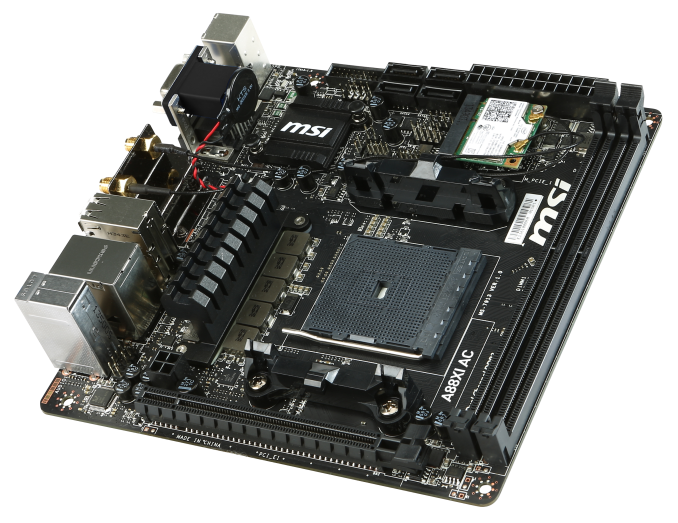












10 Comments
View All Comments
crazysurfanz - Sunday, February 23, 2014 - link
wow that's just begging for a full board water block :DDuckieHo - Sunday, February 23, 2014 - link
Why do high end Mitx boards still place their sockets in the bottom right corner where HSF are restricted? Place the socket in the upper left Please!MadMan007 - Monday, February 24, 2014 - link
D-SUB *and* PS/2? Such wasted I/O panel space.wolrah - Monday, February 24, 2014 - link
Ugh, my thoughts exactly. VGA as a port is DEAD. There is absolutely no reason to put a native VGA port on something when DVI-I -> VGA adapters are a dime a dozen and most even remotely nerdy types have a stockpile of them.Even though HDMI can be similarly adapted from DVI, I can give them a pass on still having that one there as it makes things cleaner for the HTPC users and can be likewise reverse adapted to DVI for use as a secondary monitor if needed.
PS/2, yea, no point. PS/2 -> USB adapters while not as cheap or simple are still pretty cheap and very reliable. Also it's f*cking PS/2, go buy a new input device and quit bitching about your 20 year old keyboard not working anymore.
rishiswaz - Monday, February 24, 2014 - link
there are requirements in some countries to have legacy hardware support like VGA and PS/2. Granted it is crazy that a board of this level needs that and companies are switching to including adapters for units sold there but for the time being until the change is fully implemented we have to deal with it. Hell my MSI 970 motherboard still has a RS-232 COM port.wolrah - Monday, February 24, 2014 - link
My 990FX board also has a RS-232 port, but it's where it belongs on an internal header, not taking up space on the main back panel. For those who want/need it, a dongle to expose that header through an expansion slot or punch-out in a case is cheap to buy and/or easy to build.You'll never hear me complain about supporting legacy connections in some way, but wasting limited panel space for connectors most users don't need is a big pet peeve. See also nVidia and their stupid reference dual slot panel layout that blocks a lot of ventilation room just to add another full-size DVI port that's only useful if you have two monitors that require dual-link DVI and don't have DisplayPort.
Where is there a legal requirement for an actual VGA or PS/2 port? Hell, where is there a legal requirement to even support those things?
If adapters are allowed for such requirements as you imply by the "wait until the change is fully implemented" bit, why give them a free pass on this? It's 20-fricking-14. USB has been around for nearly 20 years now and most modern keyboards and mice don't even include PS/2 adapters anymore. No one has had an excuse for demanding a PS/2 port since the early 2000s at the latest. Likewise with VGA, but a few years slower. DVI-I made VGA a worthless port as of 1999 and should have been universal with the death of CRTs a few years later.
Manufacturers still putting either of these ports on general-purpose hardware have been behind the times for years, if they want to claim they're only now starting to switch they deserve to be berated for stupidity.
wolrah - Monday, February 24, 2014 - link
Clarifications:I personally use RS-232 via the dongle mentioned and think that's the right way to handle it.
"DVI-I made VGA a worthless port" > "DVI-I made VGA on DE-15 a worthless port"
I'd actually go further and say that with the exception of possibly a serial port on a technician-oriented laptop (portable bus-powered USB-serial adapters are a bit of a crapshoot for various technical reasons) there's no reason for a D-sub connector of any form (VGA, RS232, parallel, gameport/MIDI, etc.) to exist on the main port panel of any modern general-market computer.
formallyintroduced - Thursday, March 20, 2014 - link
I'm not sure about the VGA, but the argument for PS/2 over USB has nothing to do with using an old keyboard. In fact, there are brand new keyboards that ship with PS/2 connections. Its primarily related to USB using polling versus PS/2 using hardware interupts.Here's a quote from SteelSeries:
"We absolutely recommend using the PS/2 connector when possible. First,it will give you total freedom with no limit to the amount of simultaneous key presses. And, equally as important, using the PS/2 may just improve your overall gaming experience. The reason is that when you use a USB keyboard your computer is actually using CPU time polling your keyboard. The higher the polling rate the more CPU time is used to perform the polling. And because of the built-in debounce rate found on any quality keyboard, any polling rate above 200Hz is simply a waste of CPU time and really just a result of pointless marketing hype. Unlike USB keyboards a PS/2 keyboard isn’t polled at all. The keyboard simply sends a signal to the computer as key presses are made, which causes a hardware interrupt, forcing the CPU to register the signal."
johnny_boy - Saturday, March 8, 2014 - link
Needs bluetooth 4.0 and support for ddr3 2400.extremesheep49 - Friday, March 28, 2014 - link
Here you state the F2A88X-UP4 power delivery has been beefed up a lot so it can handle Kaveri without higher temperatures. Does that mean this board will run really hot because it wasn't beefed up?http://www.anandtech.com/show/7876/gigabyte-f2a88x...