ADATA XPG V2 Review: 2x8 GB at DDR3-2800 12-14-14 1.65 V
by Ian Cutress on December 17, 2013 12:00 PM EST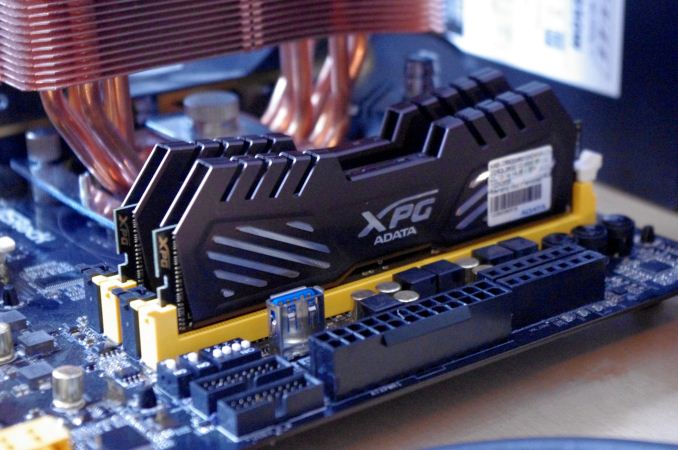
The final kit in our current run of DDR3 on Intel reviews falls at the feet of a kit that blends a high rated speed with density. When it comes to high MHz numbers, we typically see 4 GB modules as the standard, due to a higher density kit being more difficult to push in frequency. ADATA sampled us two of their DDR3-2800 C12 kits in 2x8 GB form, representing perhaps one of the final hurdles before DDR4 reaches the market, as long as your wallets are deep enough.
ADATA XPG V2: 2x8 GB at DDR3-2800 C12 1.65V Overview
I like to tell the situation how it is. Fast memory is always a thorny issue when it comes to reviewers, due to the propensity to give awards out like candy when in fact there is little to no performance gain – it all becomes about ego with regards owning the kit. For this reason, we tested a high end memory kit earlier this year in over 25 different configurations through 1333 MHz C9 to 3000 MHz C12 to find out where the law of limiting returns applies. The result of that was that 1866 C9 / 2133 C10 was the sweet spot, and anything over this had minute returns for most of our real world testing (we accepted that there are specific compute scenarios that do continually get a benefit).
So this means that the ADATA XPG V2 DDR3-2800 C12 kit we have in to review already starts off as a quest to brag about high performance memory. Using Hynix CFR ICs to push for frequency, ADATA took a slightly different route to most and decided on 8 GB modules rather than the standard 4 GB ones we see on the market. This means a match between high specification and high density memory: normally a very good thing in terms of developing an ecosystem, but only as far as the wallet can afford it.
The biggest drawback ADATA have with this memory kit is the price. When I started testing for this review, the AX3U2800W8G12-DMV kit was $600 – this has since risen to $646 due to the increase in memory pricing. That is a lot of money, no matter which way you cut it (it falls in the middle of two other kits of similar specifications): for similar pricing you could big up a 8x8GB kit of 2133 C9 of an X79 platform or save $100 and get 4x8GB of 2666 C11 for Z87. Pricing at the high end is monumentally crazy for what are specifications improvements rather than real world improvements. The only reason these kits cost so much is that the memory manufacturers bid on batches of CFR ICs, and the man hours required to test them – if only one memory stick in 1000 hits the required timings and voltages, that labor has to be paid for at some level.
Ultimately this is a 2x8GB kit with a Performance Index out of the box of 233, which was capable of ~240 when overclocked. Being 2800 C12, the kit does not fall into any of our benchmark pits that the low end kits fall into, but in the same breath it provides no direct advantage over any 2400 C10 kit which is substantially cheaper.
An unnamed source discussed with me this week the need for memory manufacturers to produce these high end kits, regardless of actual quantities sold, merely due to the fact that ‘everyone is doing it’ and a high MHz kit offers something in terms of marketing. But the result still stands: 2800 C12 (and up) does not benefit end users without a specific requirement for memory speed – I would perhaps even throw in 2666 to that mix as well. This may very well change with new games like BF4 (to be part of our 2014 testing), but at this point in our testing it makes little sense to look at high end kits other than excess cash burning a hole in your bank account.
Specifications
| ADATA | Corsair | Patriot | ADATA | G.Skill | ||
| Speed | 1600 | 2400 | 2400 | 2400 | 2800 | 3000 |
| ST | 9-11-9-27 | 11-13-13-35 | 10-12-12-31 | 10-12-12-31 | 12-14-14-36 | 12-14-14-35 |
| Price | £125 | $200 | - | $92 | $650 | $520 |
| XMP | Yes | Yes | Yes | Yes | Yes | Yes |
| Size | 2 x 8GB | 2 x 8GB | 2 x 8GB | 2 x 4GB | 2 x 8GB | 2 x 4GB |
|
Performance Index |
178 | 218 | 240 | 240 | 233 | 250 |
|
|
||||||
| MHz | 1600 | 2400 | 2400 | 2400 | 2800 | 3000 |
| Voltage | 1.35 V | 1.65 V | 1.65 V | 1.65 V | 1.65 V | 1.65 V |
| tCL | 9 | 11 | 10 | 10 | 12 | 12 |
| tRD | 11 | 13 | 13 | 12 | 14 | 14 |
| tRP | 9 | 13 | 13 | 12 | 14 | 14 |
| tRAS | 27 | 35 | 31 | 31 | 36 | 31 |
| tRC | 38 | 46 | 61 | 43 | 50 | 49 |
| tWR | 12 | 20 | 20 | 16 | 16 | 16 |
| tRRD | 280 | 315 | 315 | 301 | 367 | 391 |
| tRFC | 5 | 6 | 10 | 7 | 7 | 7 |
| tWTR | 6 | 10 | 10 | 10 | 11 | 12 |
| tRTP | 6 | 10 | 10 | 10 | 11 | 12 |
| tFAW | 24 | 33 | 46 | 26 | 27 | 29 |
| CR | - | 2 | 2 | 3 | 2 | 2 |
When using higher density memory, it is expected that some sub-timings will be slackened to ensure proper performance – ultimately the nearest kit we can compare it to is the 2400 C10 from Corsair, which had loose tRC and tRFC timings to begin with, which the ADATA beats despite being higher in MHz. Overall the ADATA 2800 C12 numbers are in line with what we expect.
Visual Inspection
Like the other ADATA memory reviews we have done over the past few months, the 2800 C12 $650 kit comes the same way as the rest – a simple plastic clamshell for easy removal. The memory kit itself is a Tungsten Silver/Grey, compared to the Gold styling we have seen previously.
The styling is exactly the same as the ADATA 2400 C11 kit we reviewed, giving an extra 13.8mm in z-height for a total height of 44mm.
ADATA gave us two kits to review, in a 2x8 GB and 4x8 GB configuration. It is worth noting that memory kits are never guaranteed to work together – they often need overclocking headroom or the CPU IMC needs to be able to cope with them. There are plenty of issues that can arise when memory kits do not work together, and the only way to ensure that four sticks of this memory run at the rated speed is to buy a four module kit.



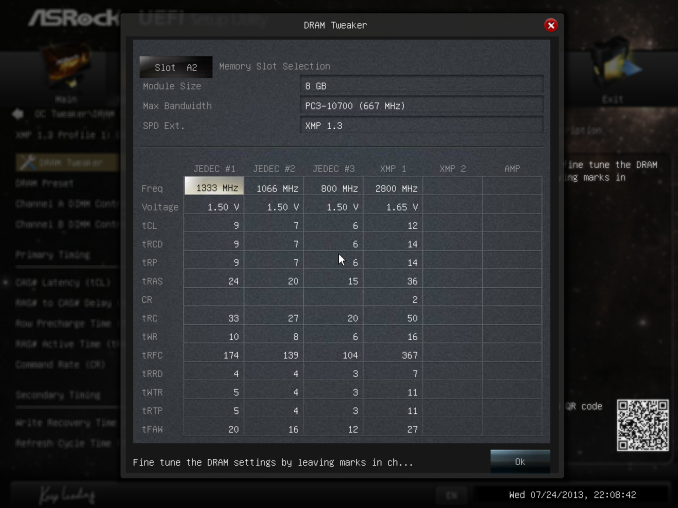
















19 Comments
View All Comments
YuLeven - Tuesday, December 17, 2013 - link
Thanks for the review.But with all due respect to this site that makes one of the best hardware coverage in English, I'm kind missing interesting stories lately. The late 2013 MacBook Pro, some Windows tablets, GPUs, CPUs, operate systems... anything.
As fat as real world performance is concerned, RAM impact is so negligible for the vast majority of users that this sort of article ends kinda of... boring.
Yet again, thank you for the article. I meant no offence in any way!
SeeManRun - Tuesday, December 17, 2013 - link
Definitely agree with this one...Zak - Tuesday, December 17, 2013 - link
I have to agree that these memory articles are uninteresting and not particularly useful. As others pointed out -- and these articles confirm -- the real life difference between decent DDR1600 and super-duper ultra-high-end RAM are virtually non-existent. One article summarizing that would be more than enough.jeffrey - Tuesday, December 17, 2013 - link
Ian Cutress,Hello again! This is another article stating 1866/C9 being the minimum for Haswell and to avoid 1600 or less. Even going so far as to say, "Any kit 1600 MHz or less is usually bad news."
However, this ignores 1600/C8 modules. The 1600/C8 score a 200 on your Performance Index at stock timings. This is at your recommended 200 level. There are several kits of 2x4 GB 1600/C8 on Newegg that have memory profiles of 8-8-8-24 at 1.5v. I'll repeat, these 1600 8-8-8-24 1.5v kits score 200 on the Performance Index and hit the current memory sweet spot for most people of 2x4 GB. This scores very close to the 1866/C9 kits which have a Performance Index score of 207.
The reason I bring this up is that the 1600 8-8-8-24 kits are often less expensive than the 1866/C9 kits and offer essentially all of the performance.
I enjoy reading your articles and appreciate how active you have been lately!
The_Assimilator - Tuesday, December 17, 2013 - link
This is why I am sticking with my DDR3-1600/CL7 memory until DDR4 hits mainstream. PI = 228 which is faster than 1866/CL9.jeffrey - Tuesday, December 17, 2013 - link
Ian, any comment on 1600/C7 or 1600/C8?Gigaplex - Tuesday, December 17, 2013 - link
"In this graph the x-axis is the Performance Index of the DRAM, and thus a PI of 200 can be 1600 C8 or 2400 C12."This article does not ignore 1600/C8 modules.
Popskalius - Sunday, February 23, 2014 - link
hi, i'm new to ddr3 lol. Re: haswell & 1600/C8, anandtech's intel gaming rig pairs an i5 with 1600/C9. Is this bc it's the cheapest build so not worth the price/performance, or is there really something bad about mixing haswell with anything slower than 1600/c8?thanks a bunch
Senti - Tuesday, December 17, 2013 - link
And another incompetent article from Ian... Didn't even bother to read comments to the previous one to correct errors...Oh, and my IP (range?) is still blacklisted by stupid spam filter. Of course, I probably not love my job enough...
AncientWisdom - Tuesday, December 17, 2013 - link
Lol maybe it should spam filter depending on the job happiness scale, seems legit.