Microsoft Surface Pro 2 Firmware Update Improves Battery Life
by Anand Lal Shimpi on November 2, 2013 1:47 AM EST- Posted in
- Tablets
- Microsoft
- Mobile
- Surface Pro 2

Shortly after general availability of the Surface Pro 2, Microsoft pushed out a firmware update that allowed the Marvell WiFi solution to drive down to even lower power states. I spoke with Microsoft after the update went live and immediately re-ran both of our battery life benchmarks on the Surface Pro 2. The improvement is significant.
As a recap, both of our battery life tests are run with the displays calibrated to 200 nits and running a fixed workload. A faster system doesn't mean more repetitions of a workload, just that the system enjoys more time idle.
The web browsing benchmark cycles through a series of desktop web pages at an aggressive interval until the battery dies.
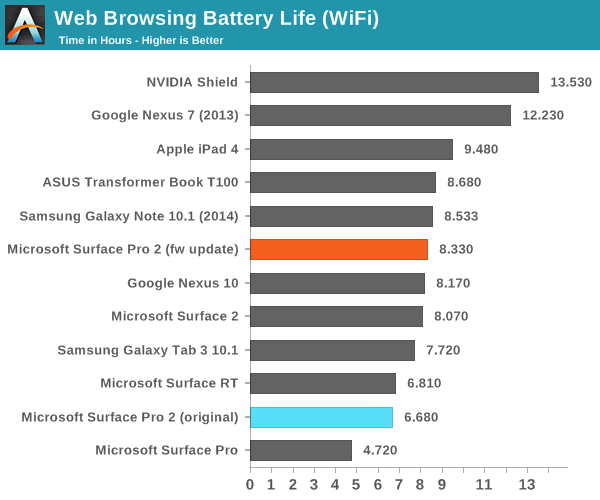
In our web browsing battery life test, Surface Pro 2 now manages better battery life than Surface 2. Microsoft told me that their internal target was over 8 hours, and this firmware update brings it up to snuff via a nearly 25% increase in battery life.
Video playback also sees a boost since I test with WiFi enabled and connected to an active AP. Here we're playing back a rip I made of the last Harry Potter movie. It's a 720p 4Mbps high-profile H.264 video:
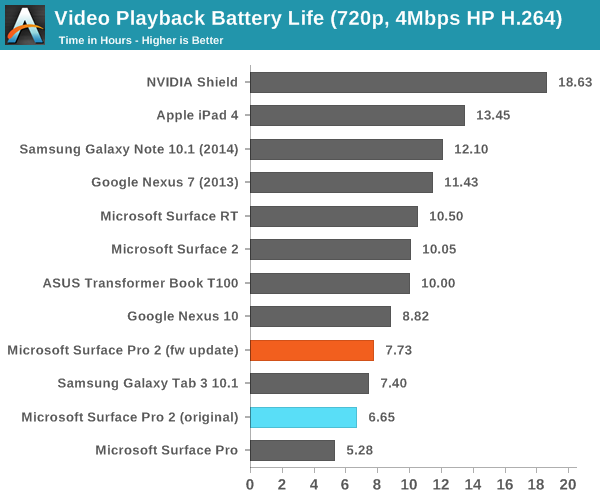
Haswell's video playback still doesn't seem all that power efficient. I've heard a rumor that this gets fixed in Broadwell though. The improvement on the video playback side is still reasonable at 16% over the numbers I originally ran.
A software update also rolled back the Surface Pro 2's video drivers to an earlier version that seems to have fixed the display corruption on wake issue as well. If you're wondering, Surface 2 didn't receive any similar battery life changing firmware update.
I chatted with Microsoft a bit about why Surface Pro 2 can't seem to deliver the same battery life in these tests as a 2013 MacBook Air. They correctly pointed to the litany of sensors included in Surface Pro 2, as well as the higher resolution display, active digitizer and capacitive touch all of which increase power draw over the MBA. While it's still true that we run into a lot of poorly optimized Windows notebooks as far as battery life is concerned, Jarred recently reviewed the new Sony VAIO Pro 13 that is a clear exception.
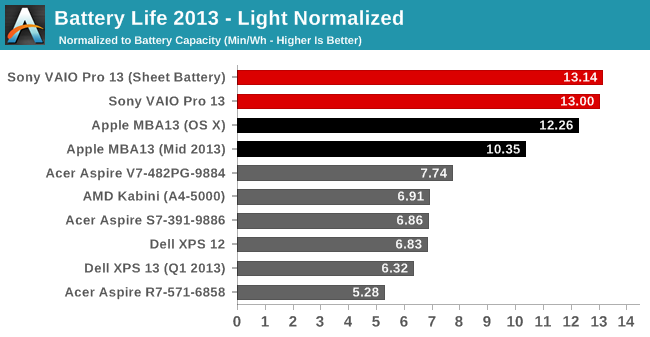
The VAIO Pro 13 is, for the first time in my memory, able to equal Apple's idle power efficiency if you normalize for battery capacity. The 2013 MBAs still managed to be more efficient under heavier workloads, but Sony at least showed it was possible to close the idle power gap.










62 Comments
View All Comments
sri_tech - Saturday, November 2, 2013 - link
Wow. That's nice improvement with FW update.8.3 hours battery life for Web browsing is very good for a core i5 tablet with FULL HD display in my opinion.
Also 7.7 hours of Video playback is not bad either.
ddriver - Saturday, November 2, 2013 - link
I think this review is lamish to say the least without at least throwing a few performance figures to determine any potential "side effects" which may be the actual cause of the extra battery life. I won't be surprised to see downclocking at play, and a bit of manipulation and customer deception - MS launches the surface 2 at higher clocks to be benchmarked and claim performance figures and later issues a frequency lowering firmware to present better battery life figures without updating the performance figures and keeping the higher ones.aruisdante - Saturday, November 2, 2013 - link
These benchmarks are a fixed workload. Downclocking the CPU would actually significantly WORSEN battery life because the CPU would never return to an idle state.In addition, with the way modern CPU's do dynamic range of performance via Turbo, there is no need for a 'review special' frequency. The CPU is always capable of selecting the most efficient clockspeed for the workload at hand. Haswell can literally adjust it's frequency from 600MHz to it's fully rated speed in 100MHz increments, and does so during real world workloads. The reason you still see games like benchmark boosting in Cell phones is because they typically only have two or three power states (off, low, high), not 20-30.
teiglin - Saturday, November 2, 2013 - link
Neither of your points is accurate. First, the highest turbo state isn't necessarily the most power-efficient--this is easily demonstrated by the fact that ULV i7s usually get worse battery life in fixed-workload tests than i5s despite the better binning (see Anand's MBA tests from earlier this year, for example). While it's not true that lower clocks increase efficiency, the higher voltage needed at higher frequencies does not always justify itself from a total power perspective. There's probably a sweet spot that depends both on workload and voltage bin of the particular CPU.You also don't seen to understand how smartphone DVFS works. Some ARM SoCs have less-granular frequency stepping than 100MHz, but not all--I've seen as few as four-ish from 300MHz-1.2GHz in OMAP4, while the APQ8064T in my One has about 13 steps from 386MHz-1.7GHz. The reason benchmark boosting is effective is that the SoC frequency is controlled by software, so the stepping is incredibly slow. The algorithms that control the SoC frequency usually poll the workload every 10-100ms, meaning tens or even hundreds of millions of cycles can pass at a lower frequency before the software will ramp up frequency to respond to an increase (or decrease) in workload. By contrast, Intel CPUs handle this stepping in hardware, meaning that it's much faster--though I don't know the numbers offhand.
aruisdante - Saturday, November 2, 2013 - link
I never said max speed was most power efficient. I said there is no point in doing a 'benchmark special' speed because you can just make that the max turbo bin and use it when appropriate. So there isn't any 'gaming' of the system going on. This is the whole reason Anand runs varying workloads for the more in depth battery life reviews; one for a 'light' workload, one for a 'heavy' workload, and one for a 'maximum' workload.The whole point of pushing dynamic range for power states in CPU's is so that you don't have to make the tradeoff between high performance and great battery life
stacey94 - Saturday, November 2, 2013 - link
My Nexus 4 has about 12 steps between 384 MHz and 1512 MHz and dynamically hotplugs cores depending on load as well.I've heard that Apple's chips don't even have "steps." Instead they dynamically calculate the best frequency and set it.
I'm sure mobile governors are better than notebook ones as well, since power consumption is a much bigger concern.
Egg - Saturday, November 2, 2013 - link
Brian and Anand have repeatedly complained about the relative performance of smartphone software DVFS compared to Intel and AMD's implementations.B3an - Saturday, November 2, 2013 - link
MS really should have had this firmware on release, even if it meant delaying SP2 for a short while. Now all the reviews for SP2 are out with less battery life and probably lower scores/recommendations because of it. Stupid.Cogman - Monday, November 4, 2013 - link
Well, it was a marvel firmware problem. My guess is that MS put the screws on them to get it fixed ASAP, but, unfortunately there is no way in the software/hardware world to know how long it will take for some issue to be fixed. They probably expected that it would take several months to be fix, but happily, it only took 1.blackjok - Monday, November 4, 2013 - link
ARM SoCs seem always perform better on video playback tests - maybe their video decoder/player block are good at offloading the CPU block, so CPU cores can tgo deeper sleep. When started searching other Intel machines to verify my theory, I surprisingly found no other reviews of intel-based stuff showing video playback scores -- not with MBA, not with VAIO, not with other recent articles unless I missed. Surface Pro 1 & 2 are the only ones Anand borthered to run those tests.He must love the Surfaces, or hate them, very much :-)