CPUID's CPU-Z Arrives on Android via Google Play
by Brian Klug on June 16, 2013 4:50 AM EST- Posted in
- Smartphones
- Android
- Mobile
- Android 4.0
- Tablets
- SoCs
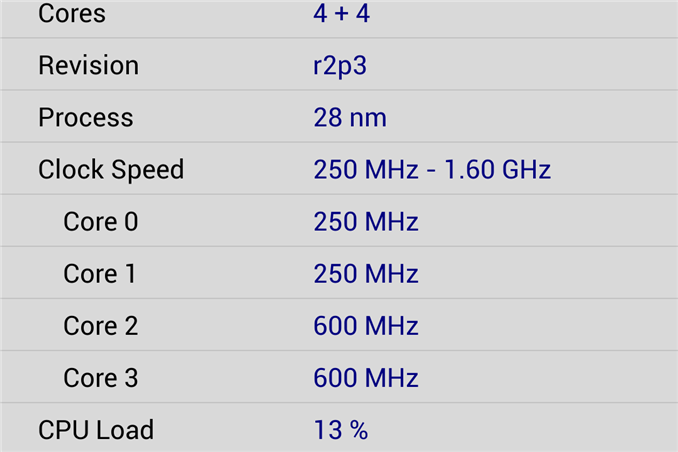
About three years ago, I remember one of the biggest problems I had while sorting out phones was figuring out what SoCs were inside them. Manufacturers weren't yet open to disclosing what silicon was inside, and there wasn't any SoC messaging or branding from any of the numerous silicon vendors. There was a pervasive sense of contentedness everywhere you turned with the current model where what was inside a handset was largely a black box. I remember wishing for a tool like CPU-Z for Android so many times, and I remember trying to explain to someone else just how dire the need was for something like it.
Today vendors and operators are considerably less opaque about what's inside their devices (proving yet again that the 'specs are dead' line is just false hyperbole), but unless you know where to look or who to ask it's still sometimes a mystery. For end users and enthusiasts, there remained the need for something beyond lots of searching, pouring through kernel sources, or kernel messages (dmesg) on devices.
We now have CPU-Z for Android from CPUID, and it works just like you'd expect it to if you're familiar with it on the desktop. There's the SoC name itself, max and min clocks, current clocks for the set of cores, and the other platform details exposed by Android. There are other apps that will get you the same data, but none of them organize it or present it as well as CPU-Z does now.
It isn't perfect (for example, I wish 'Snapdragon 600' devices would show APQ8064T and APQ8064AB when appropriate), but virtually every device I've run it on has popped up with the appropriate SoC and clocks inside. It's clear to me that CPUID is doing some device fingerprinting to figure out what particular silicon is inside, which is understandable given the constraints of the Android platform and the sandbox model. Right now however, CPU-Z for Android is quite the awesome tool.
Source: CPUID, Google Play


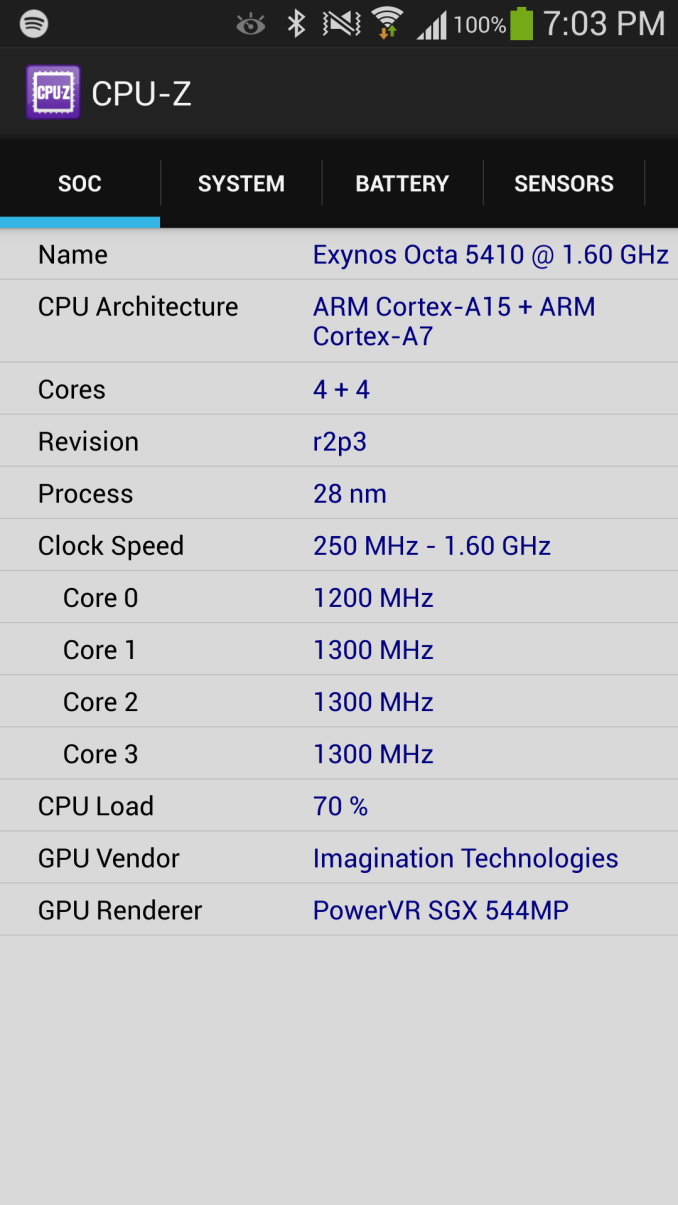
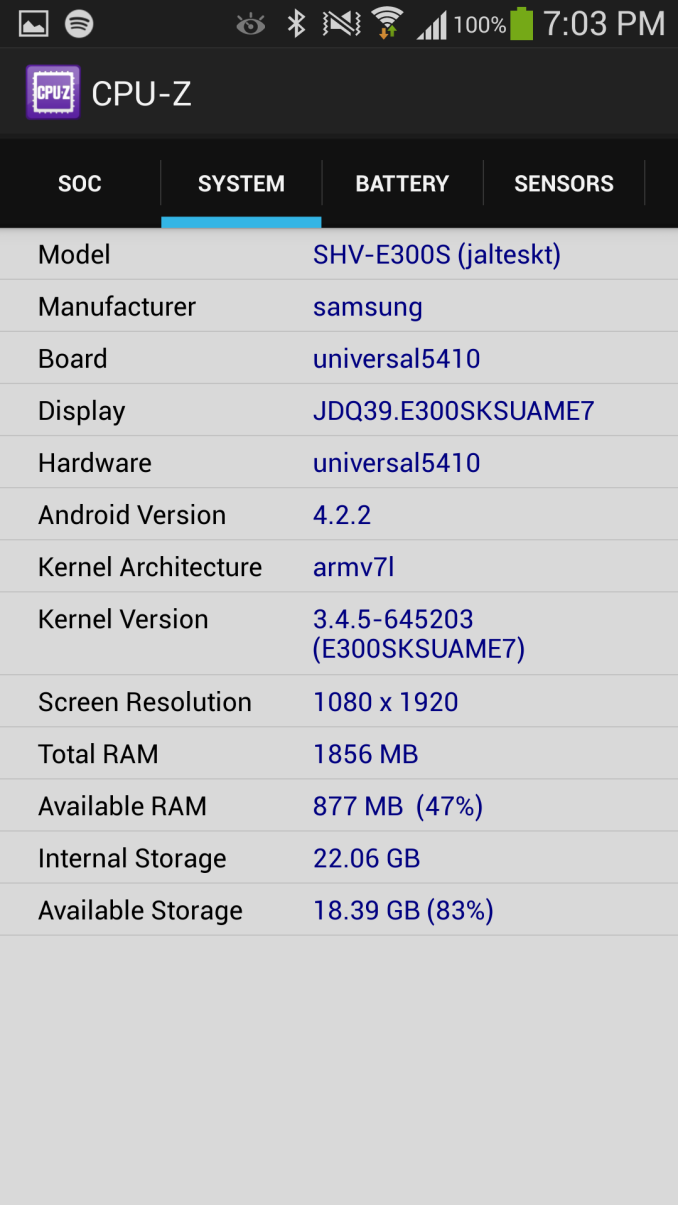














28 Comments
View All Comments
Crono - Sunday, June 16, 2013 - link
Excellent, beats having several different apps showing me the same info.mayankleoboy1 - Sunday, June 16, 2013 - link
Does the "Exynos Octa 5410" CPU-z screenshot means you are testing/reviewing the international SGS4 ?kascollet - Sunday, June 16, 2013 - link
Same question !!kascollet - Sunday, June 16, 2013 - link
2 cores @ 250Mhz and 2 @ 600Mhz... core migration actually working on big.LITTLE ???Brian Klug - Sunday, June 16, 2013 - link
Yes I have the Korean (SHV-E300S) version.-Brian
Pityme11 - Sunday, June 16, 2013 - link
2 Reviews less than 1 page in 2 weeks. Wow, you sure are putting in the extra hours.brshoemak - Sunday, June 16, 2013 - link
The troll bridge is that-a-way ----->However, I don't think there are any public hotspots that will reach under there. I don't know if Comcast service extends that far but it's worth a call - they're Comcastic afterall.
@Brian - Thanks for the info. I wouldn't have known it existed otherwise.
xinthius - Sunday, June 16, 2013 - link
I don't recall you posting any reviews?Thanks for the post Brian, it's interesting to see the core load and variable frequencies in realtime on my One X.
MadMan007 - Sunday, June 16, 2013 - link
What does someone in the general public posting reviews have to do with anything? He isn't a full-time professional hardware reviewer.Impulses - Sunday, June 16, 2013 - link
Neither is most of the AT staff AFAIK, and they still do a far better job than most major sites and publications...