Corsair Goes Big With Obsidian 900D; Updates Peripheral Lines
by Dustin Sklavos on January 10, 2013 10:42 PM EST- Posted in
- CES 2013
- Storage
- Peripherals
- Corsair
- Cases/Cooling/PSUs
This CES, Corsair opted not to have a standard booth or suite. Instead they held a press event prior to CES proper, and unfortunately I wasn't able to attend. That disappointment is ameliorated somewhat by the fact that what was announced was the very definition of the word "flagship."
After starting with the Obsidian 800D enclosure and then gradually trickling down their designs to the eventual (and unfortunately underwhelming) Carbide 200R budget case, Corsair's gone back to the top and produced a new king of the castle in the Obsidian 900D. The 800D was an enthusiast chassis in its own right, but the 900D is another beast entirely, holding court with the likes of giants like the Azza Fusion, Thermaltake Level 10 GT, and perhaps most directly, the Cooler Master Cosmos II.
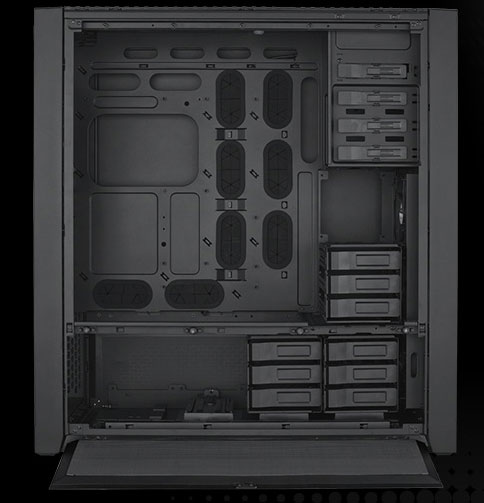
Even Corsair's own site admits the 900D is overkill, but that's really what the top dog on the product stack should be. The 900D features nine 2.5"/3.5" drive bays, three of which are hotswap, along with four 5.25" drive bays, and support for up to two power supplies and a staggering fifteen fan mounts. Basically, it's real big. We're hoping to have a review unit on hand before the end of February.
The 900D was the biggest announcement, but Corsair has also updated their gaming peripheral lines with a new keyboard and two new mice. The Vengeance K90 keyboard has been my weapon of choice for a long time; despite the spare use of rubber dome switches in an otherwise mechanical keyboard, the Cherry MX Red switches are fantastic, the wrist rest comfortable, and the keyboard's design is sexy enough to make Vivek blush.
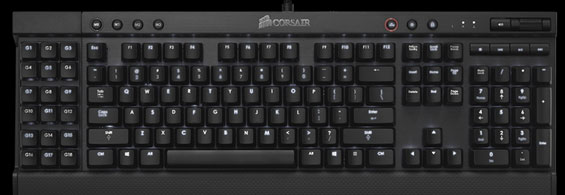
From the looks of things, the K95 steps the K90's game up. Corsair continues to exclude a shroud in favor of letting the keys hover over the backplate, giving the keyboard a unique look and allowing it to be kept clean easily. The K95 also benefits from Cherry MX Red switches under every key, and has per-key configurable backlighting. Along with the K95, Corsair has updated the M60 and M90 mice to M65 and M95, but these refreshes are slightly less exciting, primarily updating the 5700dpi sensors to 8200dpi sensors with virtually no changes to the designs.
Finally, we have the Voyager Air and Flash Voyager GT Turbo. Corsair claims the Flash Voyager GT Turbo is the fastest USB 3.0 thumb drive on the planet, available at 32GB for $49, 64GB for $89, and 128GB for $179. The Voyager Air is a little more exciting (and a lot more flexible); this portable hard drive can be connected to via USB 3.0, Wi-Fi, or Gigabit Ethernet, essentially able to be used as a NAS and source for streaming video to all major platforms. It will come in capacities of 500GB for $199 and 1TB for $229.










5 Comments
View All Comments
EzioAs - Friday, January 11, 2013 - link
I know you'll probably do the standard objective review with the standard test setup but would you be willing to do a separate (maybe a follow up) review with some high end parts (like with eatx motherboard, some rads and watercooling stuff)? That review doesn't have to be objective, it's just more of a guide (and suggestions) to what you can do with such a high end chassis.Dustin Sklavos - Friday, January 11, 2013 - link
Actually I've been considering adding a third configuration to my ATX reviews and dubbing it either "the full fat" or "the whole hog" because I like alliteration, by adding at least one more GPU and more hard drives.Installing rads/watercooling is excessive and too specific (and too time-consuming); an e-ATX board won't actually affect results. I'm working with reviewing performance, not really guides for assembly. Doing guides like that would eat up way too much time.
EzioAs - Friday, January 11, 2013 - link
Good to hear there's some change in the configuration. I always thought the current config seems a bit too...let's say easy, no...I think it's not stressing enough.Adding a 2nd GPU and HDD (you never had hard drives in the current setup) should increase the overall temps and noise to better differentiate and increase the number gaps between each chassis. However, the drawback is that people might start to point out that the benchmark isn't realistic or exaggerate the difference between chassis.
danjw - Friday, January 11, 2013 - link
I couldn't agree more with this. I want to see how a higher end system fairs in these cases. Dual graphics and say a 2 hard drive RAID on top of an SSD boot drive would be an interesting configuration to see which cases are the also runs and which deserve consideration.zero2dash - Friday, January 11, 2013 - link
An mATX board in that case would be HILARIOUS. =D