Gigabyte GA-7PESH1 Review: A Dual Processor Motherboard through a Scientist’s Eyes
by Ian Cutress on January 5, 2013 10:00 AM EST- Posted in
- Motherboards
- Gigabyte
- C602
Visual Inspection
I knew server boards were large, but coming from the ATX and E-ATX standards, this thing is huge. It measures 330mm x 305mm (13” x 12”) which correlates to the SSI EEB specification for server motherboards. This is the size exact size of an official E-ATX motherboard (despite a small amount of loose definition), but to put the icing on the cake, the mounting holes for the motherboard are different to the normal ATX standards. If we took a large case, like the Rosewill Blackhawk-Ultra, it supports ATX, SSI CEB, XL-ATX, E-ATX and HPTX, up to 13.6” x 15”, but not SSI EEB. Thus drilling extra holes for standoffs may be required.
Unlike the SR-X or Z9PE-D8 WS, the GA-7PESH1 supports two memory modules per channel for all channels on board. In terms of specifications this means support for up to 128 GB UDIMM (i.e. regular DDR3), 128 GB UDIMM ECC, and 512 GB RDIMM ECC. Due to the nature of the design, only 1066-1600 MHz is supported, but the GA-7PESH1 supports 1600 MHz when all slots are populated. For our testing, Kingston has kindly supplied us with 8x4GB of their 1600 C11 ECC memory.
As with the majority of server boards, stability and longevity is a top priority. This means no overclocking, and Gigabyte can safely place a six phase power delivery on each CPU – it also helps that all SB-E Xeons are multiplier locked and there is no word of unlocked CPUs being released any time soon. As we look at the board, standards dictate that the CPU on the right is designated as the first CPU. Each CPU has access to a single fan header, and specifications for coolers are fairly loose in both the x and the y directions, limited only by memory population and the max z-height of the case or chassis the board is being placed into. As with all dual CPU motherboards, each CPU needs its own Power Connector, and we find them at the top of the board behind the memory slots and at opposite ends. The placement of these power connectors is actually quite far away for a normal motherboard, but it seems that the priority of the placement is at the edge of the board. In between the two CPU power connectors is a standard 24-pin ATX power connector.
One of the main differences I note coming from a consumer motherboard orientation is the sheer number of available connectors and headers on such a server motherboard. For example, the SATA ports have to be enabled by moving the jumpers the other side of the chipset. The chipset heatsink is small and basic – there is no need for a large heatsink as the general placement for such a board would be in a server environment where noise is not particularly an issue if there are plenty of Delta fans to help airflow.
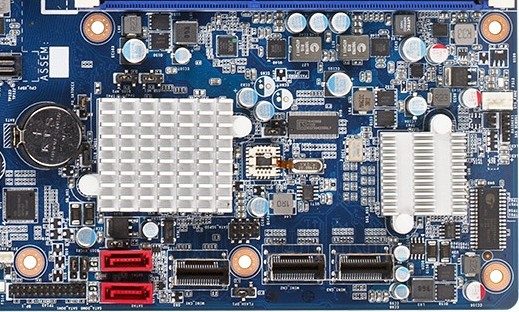
On the bottom right of the board we get a pair of SATA ports and three mini-SAS connections. These are all perpendicular to the board, but are actually in the way of a second GPU being installed in a ‘normal’ motherboard way. Users wishing to use the second PCIe x8 slot on board may look into PCIe risers to avoid this situation. The heatsink on the right of this image covers up an LSI RAID chip, allowing the mSAS drives to be hardware RAIDed.

As per normal operation on a C602 DP board, the PCIe slots are taken from the PEG of one CPU. On some other boards, it is possible to interweave all the PCIe lanes from both CPUs, but it becomes difficult when organizing communication between the GPUs on different CPUs. From top to bottom we get an x8 (@x4), x16, x8 (@x4), x16 (@x8), x4(@x1). It seems odd to offer these longer slots at lower speed ratings, but all of the slots are Gen 3.0 capable except the x4(@x1). The lanes may have been held back to maintain data coherency.
To those unfamiliar with server boards, of note is the connector just to the right of center of the picture above. This is the equivalent of the front panel connection on an ATX motherboard. At almost double the width it has a lot more options, and where to put your cables is not printed on the PCB – like in the old days we get the manual out to see what is what.
On the far left we have an ASPEED AST2300 chip, which has multiple functions. On one hand it is an onboard 2D graphics chip which powers the VGA port via its ARM926EJ (ARM9) core at 400 MHz. For the other, it as an advanced PCIe graphics and remote management processor, supporting dual NICs, two COM ports, monitoring functions and embedded memory. Further round this section gives us a removable BIOS chip, a COM header, diagnostic headers for internal functions, and a USB 2.0 header.

The rear IO is very bare compared to what we are normally used to. From left to right is a serial port, the VGA port, two gigabit Ethernet NICs (Intel I350), four USB 2.0 ports, the KVM server management port, and an ID Switch button for unit identification. There is no audio here, no power/reset buttons, and no two-digit debug LED. It made for some rather entertaining/hair removing scenarios when things did not go smoothly during testing.
Board Features
| Gigabyte GA-7PESH1 | |
| Price |
Contact: 17358 Railroad St. City of Industry CA 91748 +1-626-854-9338 |
| Size | SSI EEB |
| CPU Interface | LGA 2011 |
| Chipset | Intel C602 |
| Memory Slots |
Sixteen DDR3 DIMM slots supporting: 128GB (UDIMM) @ 1.5V 512GB (RDIMM) @ 1.5V 128GB DDR3L @ 1.35 V Quad Channel Arcitecture ECC RDIMM for 800-1600 MHz Non-ECC UDIMM for 800-1600 MHz |
| Video Outputs | VGA via ASPEED 2300 |
| Onboard LAN | 2 x Intel I350 supporting uo to 1000 Mbps |
| Onboard Audio | None |
| Expansion Slots |
1 x PCIe 3.0 x16 1 x PCIe 3.0 x16 (@ x8) 2 x PCIe 3.0 x8 (@ x4) 1 x PCIe 2.0 x4 (@ x1) |
| Onboard SATA/RAID |
2 x SATA 6 Gbps, Supporting RAID 0,1 2 x mini-SAS 6 Gbps, Supporting RAID 0,1 1 x mini-SAS 3 Gbps, Supporting RAID 0,1 |
| USB | 6 x USB 2.0 (Chipset) [4 back panel, 2 onboard] |
| Onboard |
2 x SATA 6 Gbps 2 x mSAS 6 Gbps 1 x mSAS 3 Gbps 1 x USB 2.0 Header 4 x Fan Headers 1 x PSMI header 1 x TPM header 1 x SKU KEY header |
| Power Connectors |
1 x 24-pin ATX Power Connector 2 x 8-pin CPU Power Connector |
| Fan Headers |
2 x CPU (4-pin) 2 x SYS (4-pin, 3-pin) |
| IO Panel |
1 x Serial Port 1 x VGA 2 x Intel I350 NIC 4 x USB 2.0 1 x KVM NIC 1 x ID Switch |
| Warranty Period | Refer to Sales |
| Product Page | Link |
Without having a direct competitor to this board on hand there is little we can compare such a motherboard to. In this level having server grade Intel NICs should be standard, and this board can take 8GB non-ECC memory sticks or 32GB ECC memory sticks, for a maximum of 512 GB. If your matrix solvers are yearning for memory, then this motherboard can support it.


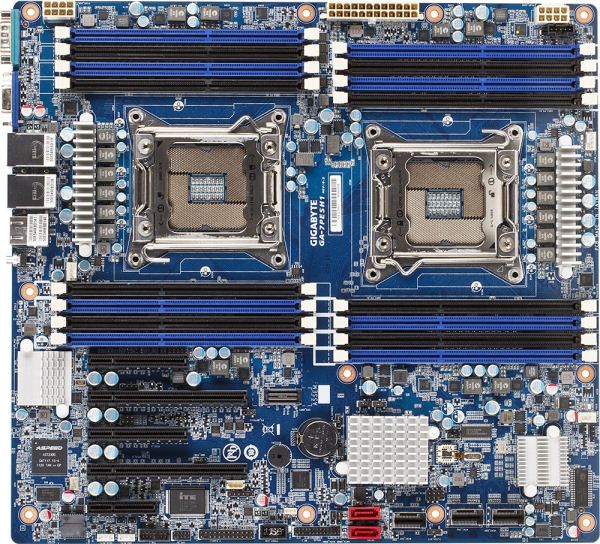
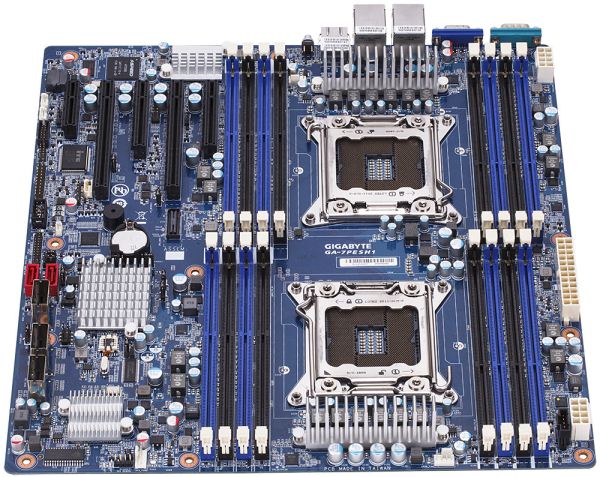








64 Comments
View All Comments
Hulk - Saturday, January 5, 2013 - link
I had no idea you were so adept with mathematics. "Consider a point in space..." Reading this brought me back to Finite Element Analysis in college! I am very impressed. Being a ME I would have preferred some flow models using the Navier-Stokes equations, but hey I like chemistry as well.IanCutress - Saturday, January 5, 2013 - link
I never did any FEM so wouldn't know where to start. The next angle of testing would have been using a C++ AMP Fluid Dynamics Simulation and adjusting the code from the SDK example like with the n-Body testing. If there is enough interest, I could spend a few days organising it for the normal motherboard reviews :)Ian
mayankleoboy1 - Saturday, January 5, 2013 - link
How the frick did you get the i7-3770K to *5.4GHZ* ? :shock:How the frick did you get the i7-3770K to *5.0GHZ* ? :shock:
IanCutress - Saturday, January 5, 2013 - link
A few members of the Overclock.net HWBot team helped testing by running my benchmark while they were using DICE/LN2/Phase Change for overclocking contests (i.e. not 24/7 runs). The i7-3770K will go over 7 GHz if (a) you get a good chip, (b) cool it down enough, and (c) know what you are doing. If you're interested in competitive overclocking, head over to HWBot, Xtreme Systems or Overclock.net - there are plenty of people with info to help you get started.Ian
JlHADJOE - Tuesday, January 8, 2013 - link
The incredible performance of those overclocked Ivy bridge systems here really hammers home the importance of raw IPC. You can spend a lot of time optimizing code, but IPC is free speed when it's available.jd_tiger - Saturday, January 5, 2013 - link
http://www.youtube.com/watch?v=Ccoj5lhLmSQsmonsees - Saturday, January 5, 2013 - link
You might try modifying your algorithm to pin the data to a specific core (therefore cache) to keep the thrashing as low as possible. Google "processor affinity c++". I will admit this adds complexity to your straightforward algorithm. In C#, I would use a parallel loop with a range partition to do it as a starting point: http://msdn.microsoft.com/en-us/library/dd560853.a...nickgully - Saturday, January 5, 2013 - link
Mr. Cutress,Do you think with all the virtualized CPU available, researchers will still build their own system as it is something concrete to put into a grant application, versus the power-by-the-hour of cloud computing?
Thanks.
IanCutress - Saturday, January 5, 2013 - link
We examined both scenarios. Our university had cluster time to buy, and there is always the Amazon cloud. In our calculation, getting a 16 thread machine from Dell paid for itself in under six months of continuous running, and would not require a large adjustment in the way people were currently coding (i.e. staying in Windows rather than moving to Linux), and could also be passed down the research group when newer hardware is released.If you are using production level code and manipulating it each time to get results, and you can guarantee the results will be good each time, then power-by-the-hour could work. As we were constantly writing and testing new code for different scenarios, the build/buy your own workstation won out. Having your own system also helps in building GPU codes, if you want to buy a better GPU card it is easier to swap out rather than relying on a cloud computing upgrade.
Ian
jtv - Sunday, January 6, 2013 - link
One big consideration is who the researchers are. I work in x-ray spectroscopy (as a computational theorist). Experimentalists in this field use some of our codes without wanting to bother with having big computational resources. We have looked at trying to provide some of our codes through some cloud-based service so that it can be used on demand.Otherwise I would agree with Ian's reply. When I'm improving code, debugging code, or trying to implement new theoretical approaches I absolutely want my own hardware to do it on.