Lenovo IdeaCentre A7 All-in-One Review: Starting to Get The Balance Right
by Dustin Sklavos on September 26, 2012 12:01 AM EST- Posted in
- Systems
- Intel
- Lenovo
- Ivy Bridge
- all-in-one
- NVIDIA
Screen Quality
I really, really want to give Lenovo a gold star on the IdeaCentre A7 for opting to include an IPS panel. Even if it's 1080p instead of the more fashionable 2560x1440 resolution, it's still high resolution and a big step up from just using a TN panel instead. That it has ten-finger touch is just an added bonus; I'm mostly just happy to see a halfway decent display being used for once.
Unfortunately the IdeaCentre's default monitor calibration is absolutely awful. There are three different settings for the display, but you're really just choosing what color cast the display is going to have on it. The default ("Web") makes everything blue, while the "Movie" one makes everything just a bit less blue, and the "Document" one makes everything green. That's before getting into how frustrating the touch-based controls at the bottom of the display can be. I've never liked touch controls on displays; they've always complicated the job that a few regular buttons were able to do just fine.
Calibration takes most of the edge off, but out of the box the blue hue on everything is distracting and just feels cheap.
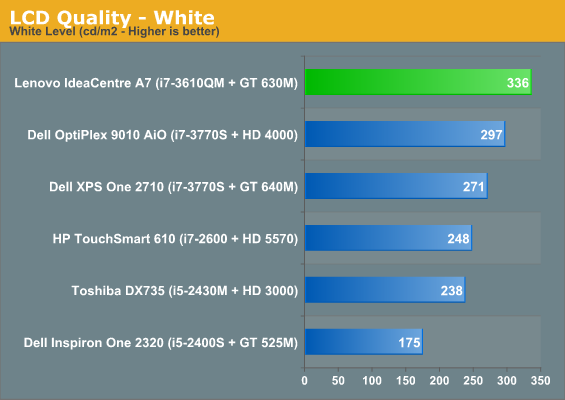
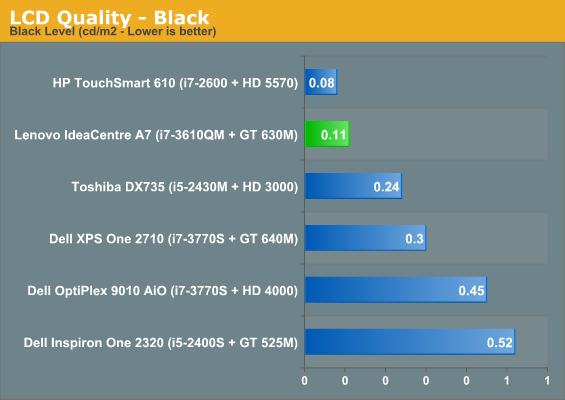
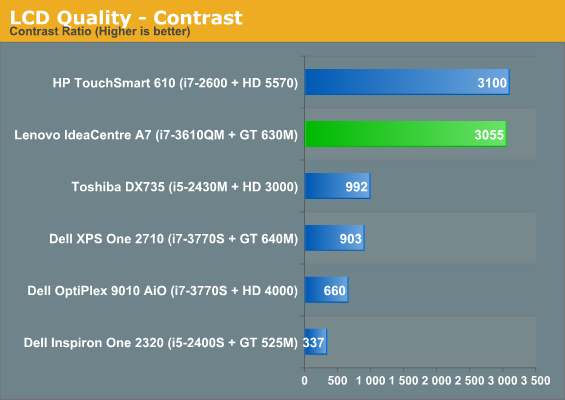
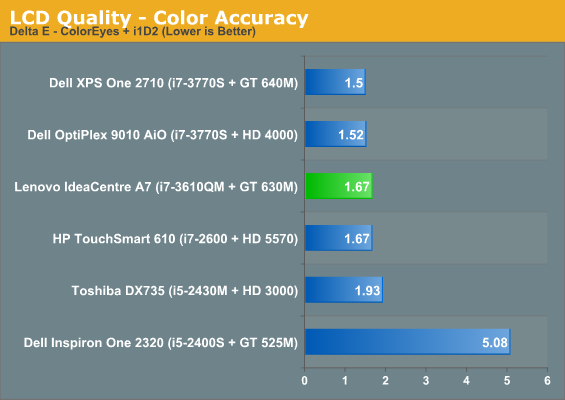
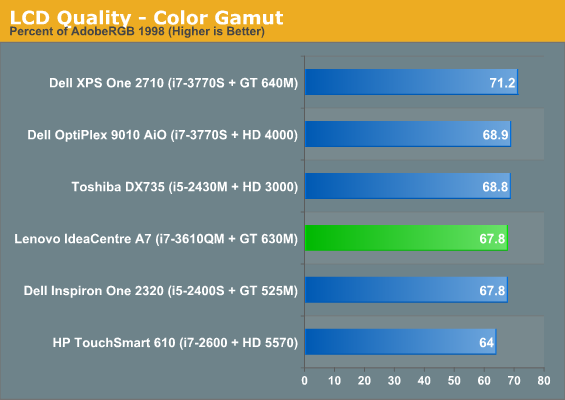
You can see just how well the display can perform after calibration. It's very bright and offers excellent contrast; only the HP TouchSmart 610 is able to produce a contrast ratio as impressive. Gamut isn't great, but accuracy is fine.
It's just a shame that the default calibration of the display is as poor as it is. Worse still, while doing game testing I noticed what appeared to be some fairly serious ghosting. It's not awful and it's not quite an overdrive smear, but response time of the display seems to be on the slow side. So while I can appreciate that Lenovo included an IPS panel, I'm disheartened that they weren't more responsible with it.


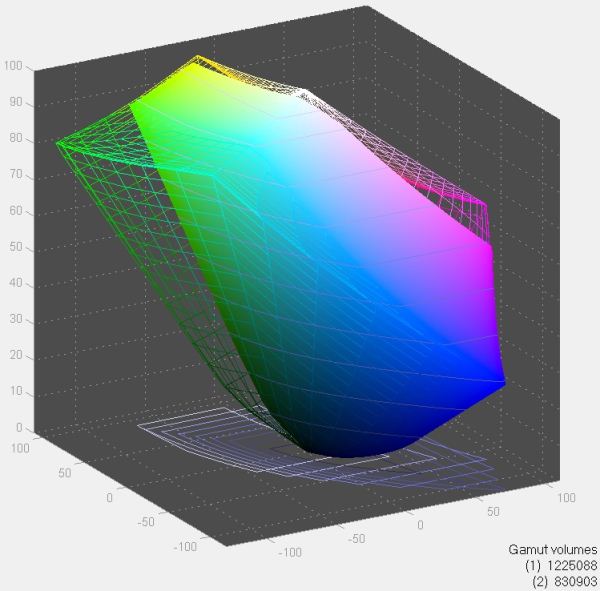








33 Comments
View All Comments
Kibbles - Wednesday, September 26, 2012 - link
From the way the hinges appear, it looks like the base can sit flush with the monitor? If so, is there some kind of mount on the bottom of the base so you can wall mount it?SunLord - Wednesday, September 26, 2012 - link
It seems the hinges are so you can move the display down at a steep angle and use the 10point multi touch screen or that's how it looks like it's meant to be on the lenovo websitepiroroadkill - Wednesday, September 26, 2012 - link
... Yet Lenovo leave those problems in.I mean really, I didn't even know there were 27" 1080p IPS panels, but if there are, they must be destined for low end TVs only. I'd much rather see a 24" 1920x1200 panel.
As you said, why not a Geforce 650M?
Dodgy Realtek networking aside, what the hell are they doing putting a 5400 RPM HDD in ANYTHING these days?
Especially in a high cost machine.
Snotling - Wednesday, September 26, 2012 - link
Yeah, penny pinching @ho!es. 7200RPM drives cost almost nothing more, that's just screwing with the uneducated buyer.The display's low resolution for its size also gets a +1
I couldn't care less about the G630M, those machines are not in any way designed for gamers anyway.
Meaker10 - Wednesday, September 26, 2012 - link
Its a 2.5 inch drive and 1tb 7200rpm drives dont exist in standard height. The next best is 750gb 7200rpm which is quite a drop.Death666Angel - Wednesday, September 26, 2012 - link
Considering that this is not a standard case, I don't see why 15mm vs 9.5mm is an issue. Cost might be, but probably not height. Also, I don't see 750GB as "quite a drop", the people I know who would use an AIO don't use a lot of data on their PCs, they have no big movie collections, and their photos/music/data is easily stored in 320GB drives. :)Meaker10 - Wednesday, September 26, 2012 - link
Its a numbers game and 15mm drives are noisy, power hungry and less reliable, also at that point you may as well go slim 3.5 inch.royalcrown - Saturday, September 29, 2012 - link
I have 1.5 tb on an external drive with my Imac.Calista - Wednesday, September 26, 2012 - link
I agree with Dustin, why would any sane designer add the HDMI-ports to the side while only adding a single USB-port easily accessible. What's most likely to be added to the HDMI-input? I would say a gaming console - something we don't move around very often. What's most likely being connected to the HDMI-out? A second screen of course. Something we definitely don't move around very often.. USB-sticks, external hard-drives, cell phones, cameras etc - those are the things that we may add or remove many times a day. And often connecting many at the same time.Same with the hard drive - the added cost of adding a small SSD could be as little as $75 but could mean a world of difference performance-wise. I'm all for keeping a conventional HDD as well for added storage. If needed - increase the size of the base a few cm.
I don't have any issues with the resolution, a lot of people with less than perfect eye-sight find 1920*1080 on a 27" screen just fine.
Something else I wish they would have added is mic in/out on the front *as well* as to the back. Perfect for hooking up a headset while still being able to have proper speakers connected to the back.
Calista - Wednesday, September 26, 2012 - link
Ok, a laptop could be connected to the HDMI-in as well. And if so a side placement make sense. But HDMI-out on the side...?