Lenovo IdeaCentre A7 All-in-One Review: Starting to Get The Balance Right
by Dustin Sklavos on September 26, 2012 12:01 AM EST- Posted in
- Systems
- Intel
- Lenovo
- Ivy Bridge
- all-in-one
- NVIDIA
System Performance
The Intel Core i7-3610QM inside the Lenovo IdeaCentre A7 may be entry level Ivy Bridge, but you'll see that it still has teeth. By opting for a mobile processor, Lenovo is able to offer a substantial amount of performance without sacrificing thermal headroom (and thus noise) in the process. I've frequently felt that even the low-voltage desktop CPUs used in all-in-ones have been excessive, and the A7's test results seem to back me up.
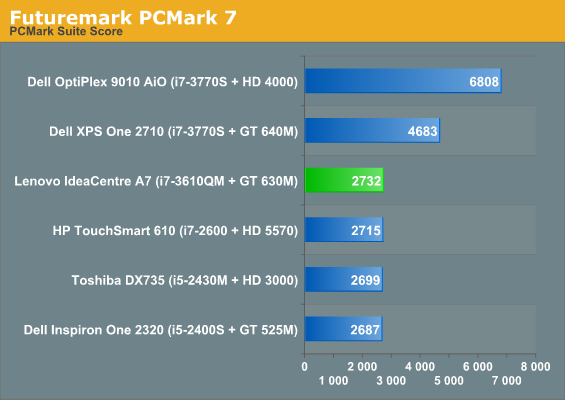
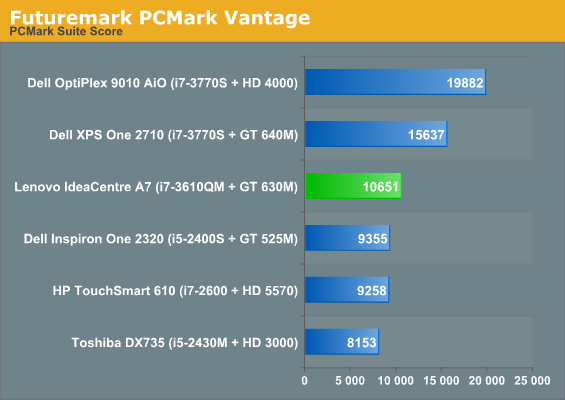
The A7 is hurt by the lack of an SSD; the slow hard drive keeps it from really breaking away from the last generation's all-in-ones in PCMark and for once I do agree. The 1TB Western Digital Scorpio Blue may offer a healthy amount of capacity, but a lot of performance is sacrificed to get it.
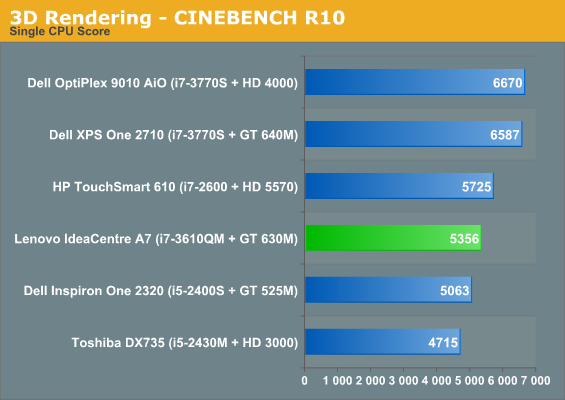
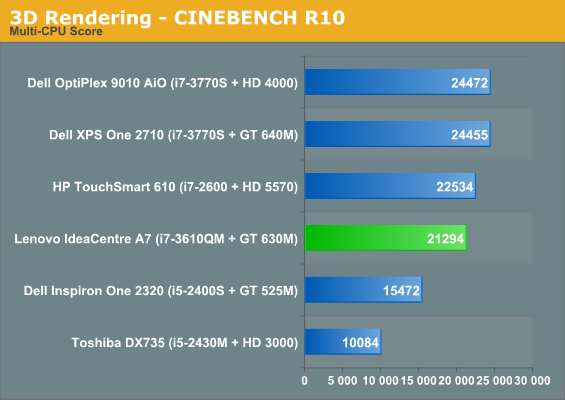
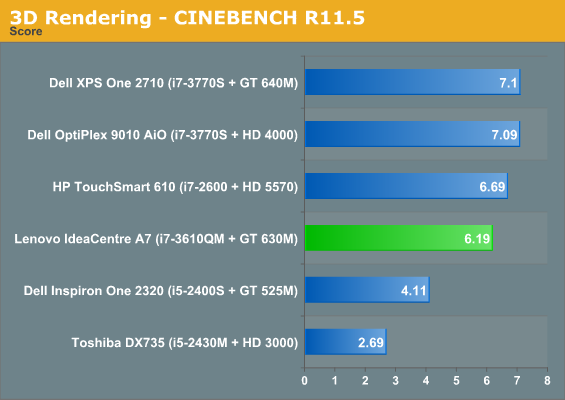
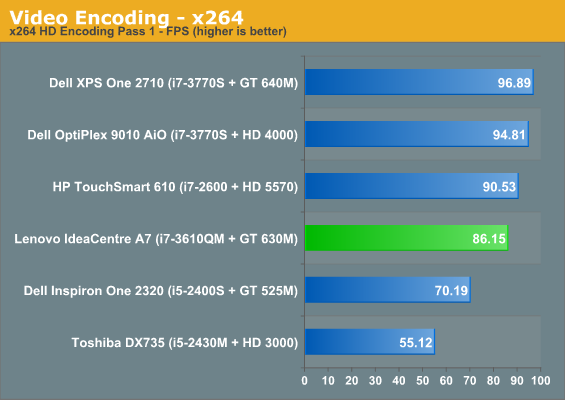
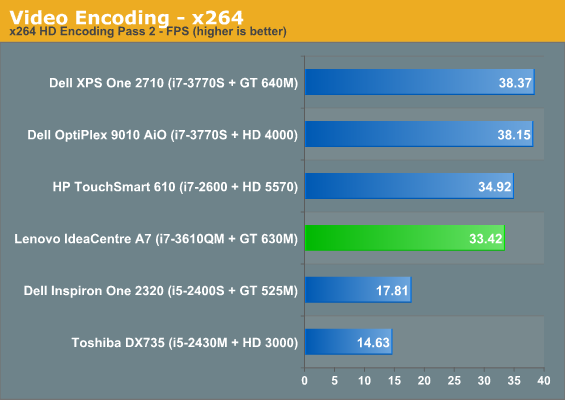
Shift the focus to CPU-centric tasks and the A7's prospects look a lot brighter. It doesn't need to be the fastest, it just needs to be competitive, and being able to nip at the heels of last generation's high end in the HP TouchSmart 610 while consuming 50W less is respectable.
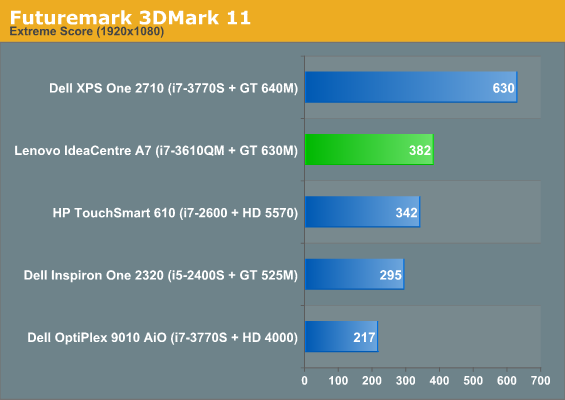
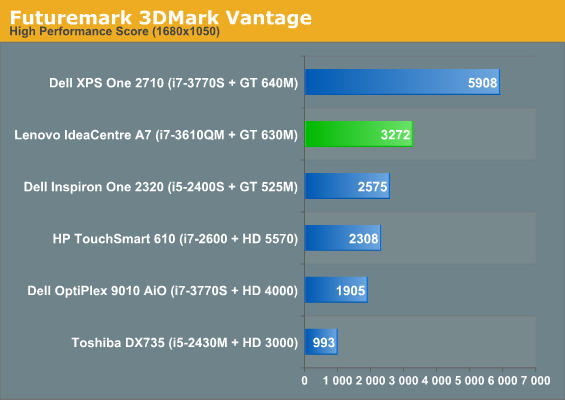
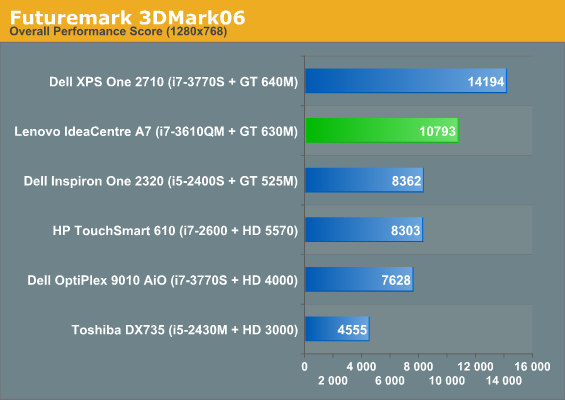
The 3DMarks are kinder to the A7, but I don't think they tell the whole story. The improvement over the last generation of all-in-ones is incremental, and the Kepler-and-GDDR5 combo in the Dell XPS One 2710 is really where the A7 needs to be. Dedicated all-in-one graphics need to justify their inclusion, and a mediocre GPU attached to 2GB of DDR3 just isn't enough to feed a 1080p display as you'll see.
Gaming Performance
It's when you look at the Dell XPS One 2710's performance that it becomes apparent just how much Lenovo left on the table by cheaping out with a GeForce GT 630M and then dumping an unnecessary amount of video memory on it. Even at 1366x768, the A7 struggles.
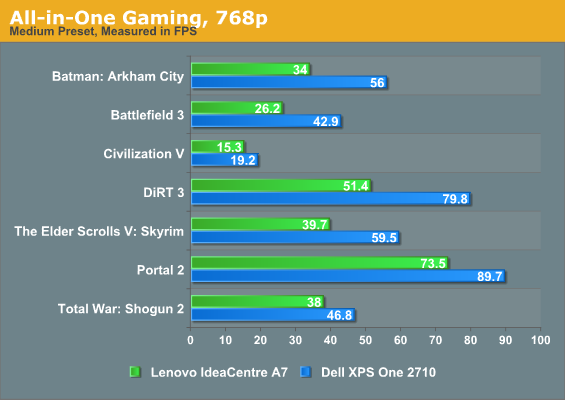
The A7 is able to produce mostly playable performance, but it doesn't look great doing it, and Dell's all-in-one is worlds ahead of it. Pay attention to the numbers in the 1080p chart below.
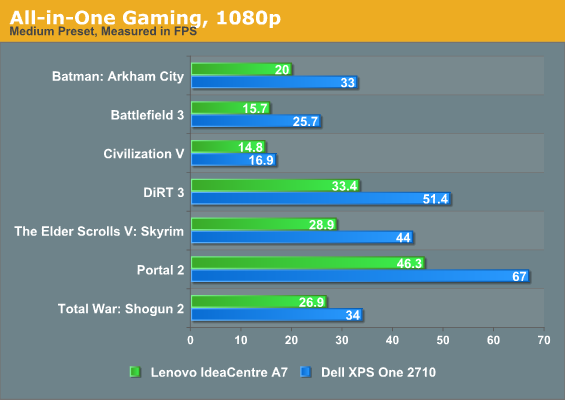
The A7 offers slightly worse gaming performance at 1366x768 than the Dell XPS One 2710 does at 1920x1080. The bottom line is that a Kepler chip with GDDR5 is pretty much the minimum for gaming on an all-in-one, and while I'd concede that the GT 630M is better than nothing, I can see it becoming a problem in short order. It doesn't have much performance to spare from the get go, and that's only going to get worse with time. More than that, the 630M's memory is basically running out of bandwidth when you start pushing the resolution, making it even less ideal for a 1080p all-in-one like the A7.










33 Comments
View All Comments
Kibbles - Wednesday, September 26, 2012 - link
From the way the hinges appear, it looks like the base can sit flush with the monitor? If so, is there some kind of mount on the bottom of the base so you can wall mount it?SunLord - Wednesday, September 26, 2012 - link
It seems the hinges are so you can move the display down at a steep angle and use the 10point multi touch screen or that's how it looks like it's meant to be on the lenovo websitepiroroadkill - Wednesday, September 26, 2012 - link
... Yet Lenovo leave those problems in.I mean really, I didn't even know there were 27" 1080p IPS panels, but if there are, they must be destined for low end TVs only. I'd much rather see a 24" 1920x1200 panel.
As you said, why not a Geforce 650M?
Dodgy Realtek networking aside, what the hell are they doing putting a 5400 RPM HDD in ANYTHING these days?
Especially in a high cost machine.
Snotling - Wednesday, September 26, 2012 - link
Yeah, penny pinching @ho!es. 7200RPM drives cost almost nothing more, that's just screwing with the uneducated buyer.The display's low resolution for its size also gets a +1
I couldn't care less about the G630M, those machines are not in any way designed for gamers anyway.
Meaker10 - Wednesday, September 26, 2012 - link
Its a 2.5 inch drive and 1tb 7200rpm drives dont exist in standard height. The next best is 750gb 7200rpm which is quite a drop.Death666Angel - Wednesday, September 26, 2012 - link
Considering that this is not a standard case, I don't see why 15mm vs 9.5mm is an issue. Cost might be, but probably not height. Also, I don't see 750GB as "quite a drop", the people I know who would use an AIO don't use a lot of data on their PCs, they have no big movie collections, and their photos/music/data is easily stored in 320GB drives. :)Meaker10 - Wednesday, September 26, 2012 - link
Its a numbers game and 15mm drives are noisy, power hungry and less reliable, also at that point you may as well go slim 3.5 inch.royalcrown - Saturday, September 29, 2012 - link
I have 1.5 tb on an external drive with my Imac.Calista - Wednesday, September 26, 2012 - link
I agree with Dustin, why would any sane designer add the HDMI-ports to the side while only adding a single USB-port easily accessible. What's most likely to be added to the HDMI-input? I would say a gaming console - something we don't move around very often. What's most likely being connected to the HDMI-out? A second screen of course. Something we definitely don't move around very often.. USB-sticks, external hard-drives, cell phones, cameras etc - those are the things that we may add or remove many times a day. And often connecting many at the same time.Same with the hard drive - the added cost of adding a small SSD could be as little as $75 but could mean a world of difference performance-wise. I'm all for keeping a conventional HDD as well for added storage. If needed - increase the size of the base a few cm.
I don't have any issues with the resolution, a lot of people with less than perfect eye-sight find 1920*1080 on a 27" screen just fine.
Something else I wish they would have added is mic in/out on the front *as well* as to the back. Perfect for hooking up a headset while still being able to have proper speakers connected to the back.
Calista - Wednesday, September 26, 2012 - link
Ok, a laptop could be connected to the HDMI-in as well. And if so a side placement make sense. But HDMI-out on the side...?