The Prybar: GeForce GTX 690 Arrives
by Ryan Smith on April 30, 2012 1:22 PM ESTIf there was any doubt after Saturday night as to what NVIDIA's prybar was for, this should put it to rest. FedEx just dropped off the prybar's companion, the venerable wooden crate.
Top: Caution, Weapons Grade Gaming Power
Side: 0b1010110010 [690]
BT-7.080
G08-H86-A000
Applying the prybar in a slightly more civilized manner than we would in most video games, we find the GeForce GTX 690 inside. (ed: If this was a 90's video game, then according to the Crate Review System NVIDIA is already doing very well)
That's all we can show you for now. We'll have more on Thursday.



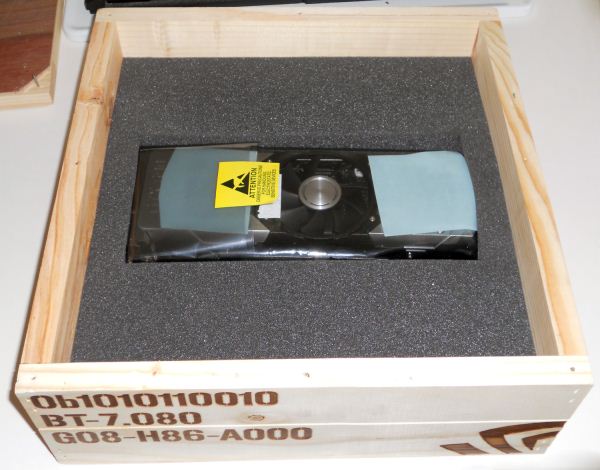








68 Comments
View All Comments
prophet001 - Monday, April 30, 2012 - link
I was wondering about dual-gpu cards and how they handle micro-stutter.Do they suffer from micro-stutter in the same way that SLI setups do?
If not then, why do GPU manufacturers not apply what they've learned to SLI setups.
If so then, how do they sell these cards?
Anyone know about this?
Ryan Smith - Monday, April 30, 2012 - link
"Do they suffer from micro-stutter in the same way that SLI setups do?"Yes. It's exactly the same as having a pair of cards in SLI/CF.
imaheadcase - Monday, April 30, 2012 - link
Assuming you HAVE microstutter. Majority of people do NOT.LtGoonRush - Monday, April 30, 2012 - link
All multi-GPU configurations experience micro-stutter, it's just down to an individual level how much you notice it. Much like how some people aren't bothered by aliasing or tearing artifacts, some people just don't care about micro-stutter.haukionkannel - Monday, April 30, 2012 - link
It seems that 3 GPU suffer less micro-shutter than 2 GPU setup... There is a test in Toms hardware. Though the maximum performance does not go up much...The first is hard to explain... but the test seems to show that minimum frame rates does goes up. Maybe that explains less micro shuttering?
The later is easier to explain. The scaling is not perfect and the optimization of drivers goes to 1 GPU > 2 GPU > (3 GPU or more)
Murloc - Monday, April 30, 2012 - link
who cares anyway, SLI is useless if you want to buy a computer just for gaming.With the best single-gpu video card you already get what you need, if you want more it's for benchmarks. Who cares about stuttering then.
prophet001 - Monday, April 30, 2012 - link
This is not entirely true.Based on your resolutions, games, and in game settings, there are a variety of situations where 2 GPUs are necessary to achieve the desired level of graphical detail with playability.
tipoo - Monday, April 30, 2012 - link
More accurately, a single card is usually better until you hit huge resolutions.B3an - Tuesday, May 1, 2012 - link
Exactly. ANYONE who buys a GPU like this should be using very high res. Infact i would say that anyone who buys a GPU like this and dont use it for higher than 1080p res gaming is a moron. 2560x1600 and upwards is for these cards (like multiple monitors). Anything else is a complete waste. Talking from loads of experience here.All these pathetic consoles ports with seriously out of date graphics, because of ancient console hardware, really do not stress cards like this in the slightest at 1080p and under.
Digimonkey - Wednesday, May 2, 2012 - link
Not exactly. If you play on a 120hz monitor you are always aiming for 100-120fps. With details set to their highest and anti-aliasing on you can still struggle to keep your fps at the desired rate even at 1080p.I've actually found myself turning the graphics down a bit on some games, as I prefer the smoother gameplay over graphics quality as long as the sacrifice isn't to large.