The HTC One X for AT&T Review
by Brian Klug on May 1, 2012 6:00 PM EST- Posted in
- Smartphones
- Snapdragon
- HTC
- Qualcomm
- MSM8960
- Krait
- Mobile
- Tegra 3
- HTC One
- NVIDIA
The next major thing to talk about it HTC’s Sense 4. First off, all of the HTC Ones run Android 4.0.3 as of this writing, which was the first ICS build pushed to the android open source project. It isn’t 4.0.4, but that’s forgivable considering the timeframe involved. Anyhow, Sense is one of those things that traditionally has been a major point of contention for power users. The problem for an OEM crafting a theme or skin is to strike a balance between the native appearance and feel of the underlying base OS, and whatever unique customizations they’re adding.
For probably the first time, I can honestly say I think HTC has has nailed that balance with Sense 4. The platform still feels and looks ICSey, and I think that’s what made previous iterations of Sense somewhat awkward - you couldn’t adequately grasp the theme or feeling of the underlying OS. HTC has changed things like overscrolling behavior throughout the OS, as elements now spread apart like an accordion. Toggle switches and buttons also get a new theme, but it isn’t an altogether huge departure from ICS, and (as required) Holo is still lurking underneath for applications that leverage it.
Like previous iterations, Sense 4 includes a number of lock screen customizations, including the ability to launch applications or SMSes by dragging their shortcuts into the ring. Unlike the previous version, you don’t get the ability to change the lock screen shortcuts directly, instead they’re inherited from the bottom dock-like row of applications on the launcher. The launcher now includes ICS features like folders on the homescreen for organizing shortcuts, and a new widget, app, and shortcut management view.
The main launcher gives you a paginated 5x4 grid of application tiles. HTC has done similar things in the past with the bottom three tabs - all, frequent (sorted by number of launches), and new downloaded applications. There’s not much to say here other than it’s interesting how most stock launchers have returned to paginated structure instead of just a big scrollable list view. Both the launcher and main homescreens are very very smooth, thanks to the combination of ICS’s OpenGL ES 2.0 2D acceleration and MSM8960.
The other main Sense customizations include both messaging, keyboard, and the task switcher. HTC has opted to change the task switcher entirely; instead of ICS’s transparent column of recently launched applications, the HTC Sense 4 launcher is a row of full screen previews. Applications can be closed by swiping them up (hello WebOS cards…) or switched between by tapping on them.
Messaging has changed subtly since the previous version of Sense, and feels snappier. One of my complaints with Android in general has been how messaging seems to always slow down after a few weeks worth of SMSes accumulate, and so far I haven’t run into that wall. I still do think the compose box is too big and covers too much of the conversation, and the default font seems gigantic, but thankfully one can change that. The Sense 4 keyboard also feels improved, and I can type at full speed without issue. That said, I’ll never understand why OEMs continue to remove the stock keyboard entirely.
Another major design decision HTC has made is to go with the traditional USB disk drive mount option instead of MTP. I think we’ll see OEMs also go this route as the MTP connector on some platforms still leaves a lot to be desired. Sense 4 also leaves the notification shade virtually untouched - there aren’t any quick power settings or tabs, just the settings pane shortcut like stock ICS. All in all I feel like this is the new Sense 4 design language - minimalist and simple, not the self-justifying customization of every last window and view just for the sake of doing so.
Storage on the AT&T One X is 16 GB of integrated NAND. Like basically all Android phones, this is divided between an /sdcard mount point, and /data. Note that this architecture is basically required if you’re going to implement USB mass storage instead of using MTP.
shell@android:/ $ dfFilesystem Size Used Free Blksize/dev 335M 136K 335M 4096/system 1007M 895M 112M 4096/data 2G 696M 1G 4096/cache 251M 4M 247M 4096/devlog 19M 16M 3M 4096/mnt/asec 335M 0K 335M 4096/mnt/obb 335M 0K 335M 4096/firmware_radio 199M 33M 166M 4096/firmware_q6 199M 5M 193M 4096/firmware_wcnss 4M 1M 3M 2048/data/secure/data 335M 0K 335M 4096/data/DxDrm/fuse: Permission denied/mnt/sdcard 9G 1G 8G 32768
So you get 9 GB of storage for media and photos, and 2 GB for applications, which is pretty much the normal storage split I see. Like we discussed in our initial ICS piece, you can either get unified storage with MTP, or the less cumbersome mass storage mount method.
The last note is Beats Audio. HTC includes the Beats branding almost everywhere - it’s on the box, on the back of the device, on the boot splash images, and inside the OS. There’s no longer any Beats earbuds in the box, but a corresponding change in the way Beats works. The new change is that Beats now works for any headphones that you attach, instead of just Beats branded ones like previously. At some point I’m going to investigate Beats Audio integration in newer HTC devices more thoroughly, for now just know that new HTC devices give you the Beats DSP on any attached headphones. I will note that it sounds to me just like the Beats audio from the HP TouchPad, which is to say boosted bass and some dynamic range compression. I honestly prefer it off, but overall sound quality with it off is subjectively good - no background hiss or whine audible.
The rest of Sense is hardware related and involves another important consolidation - camera, which we’ll get into in the respective section.



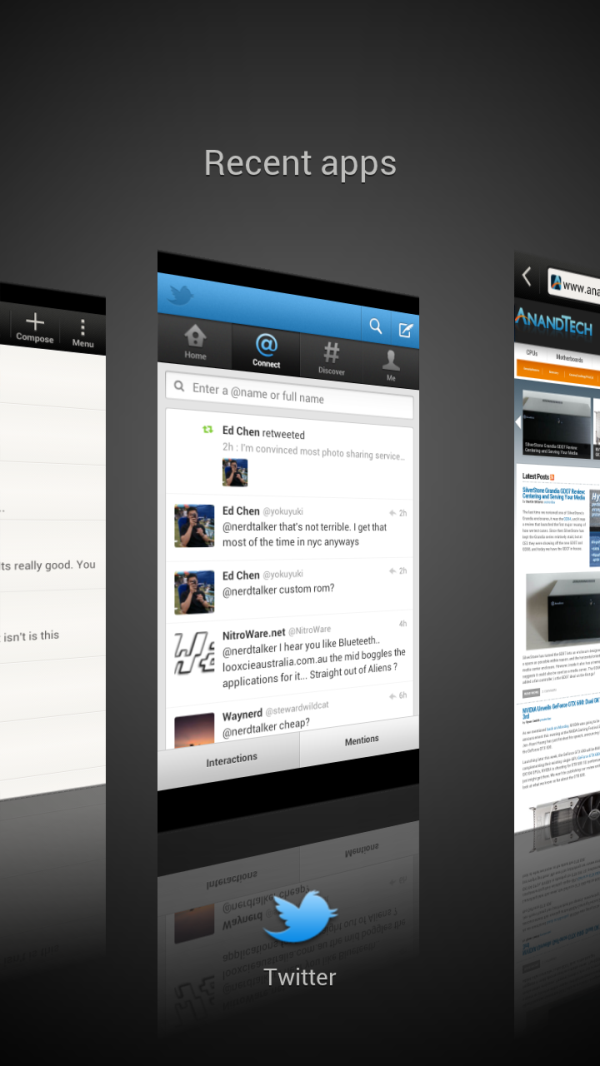
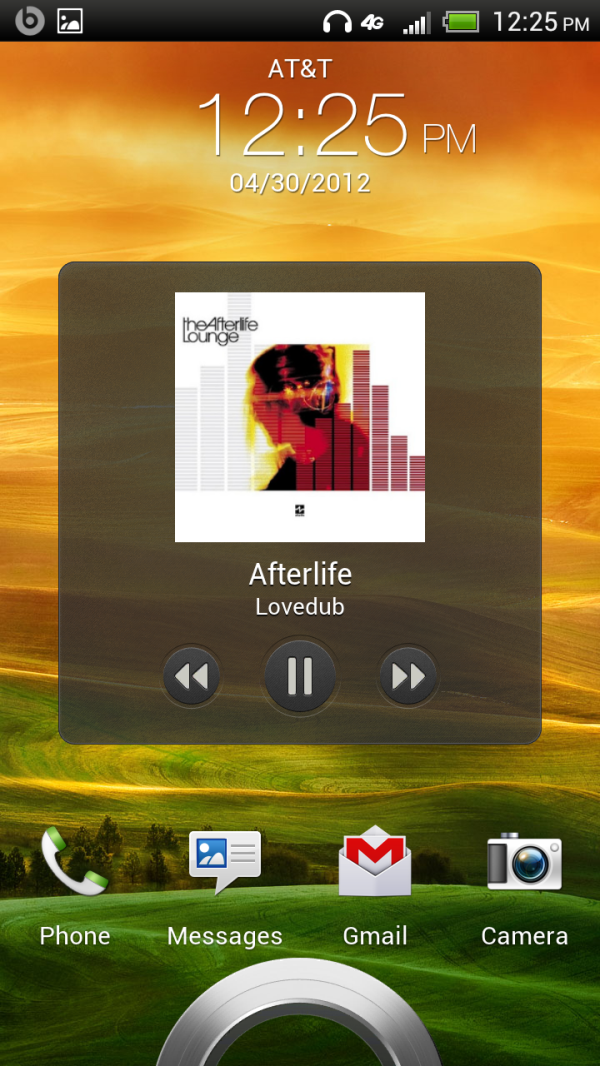

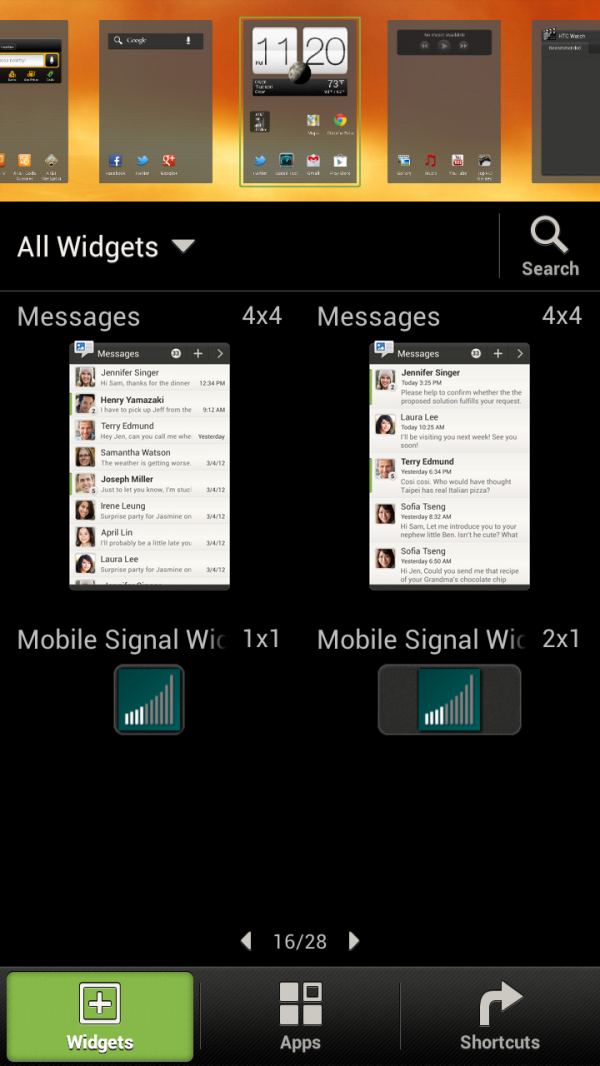
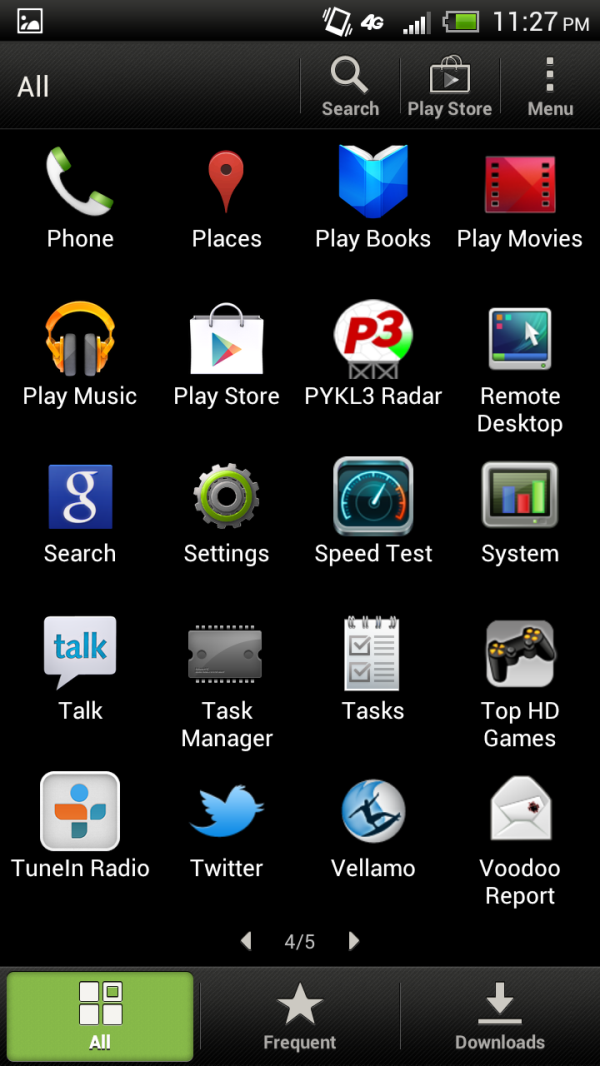
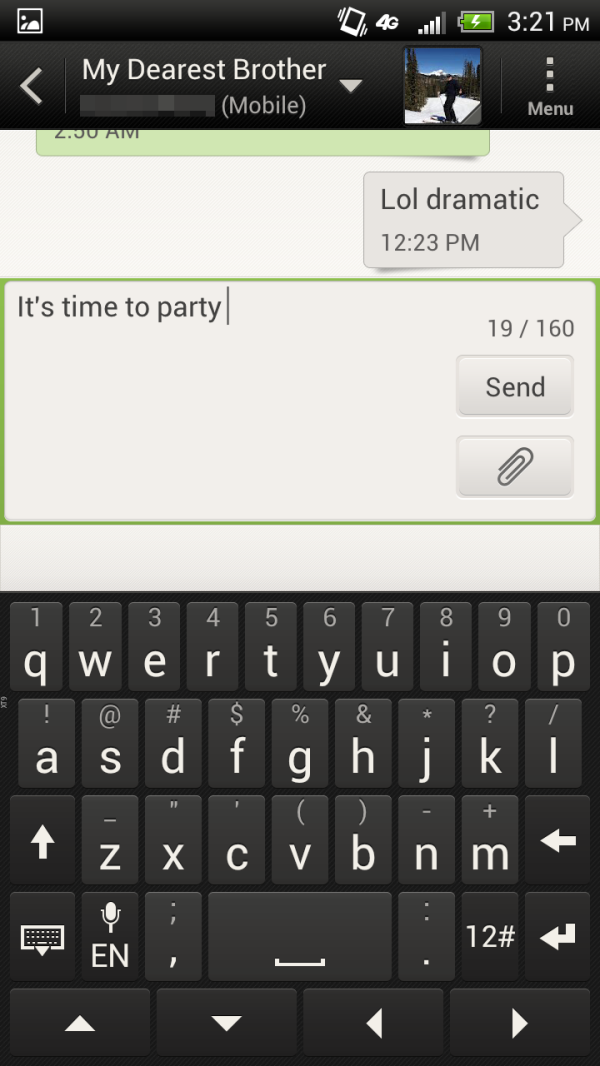
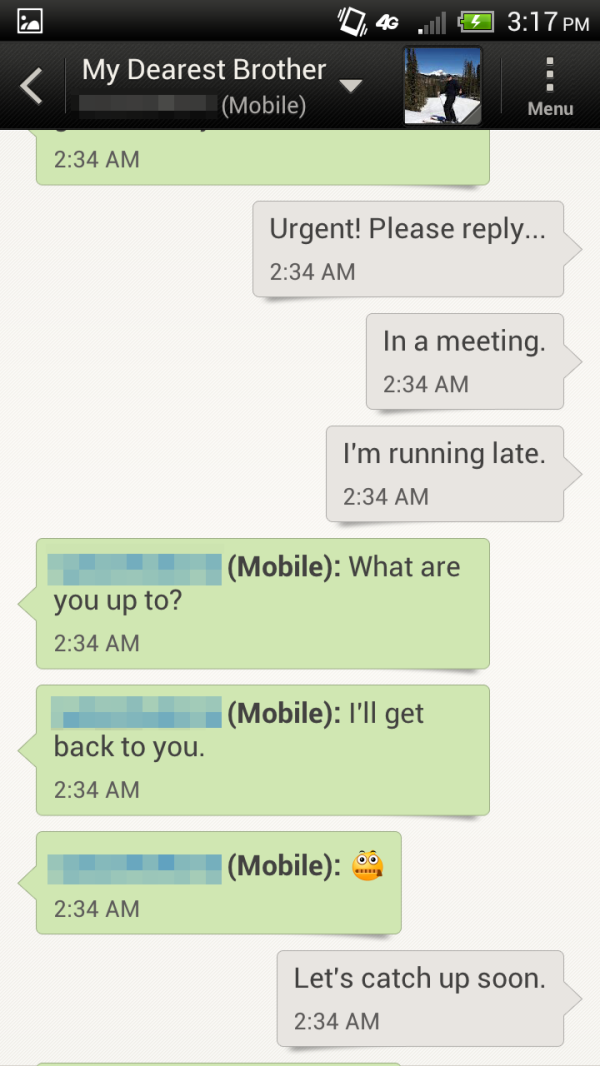

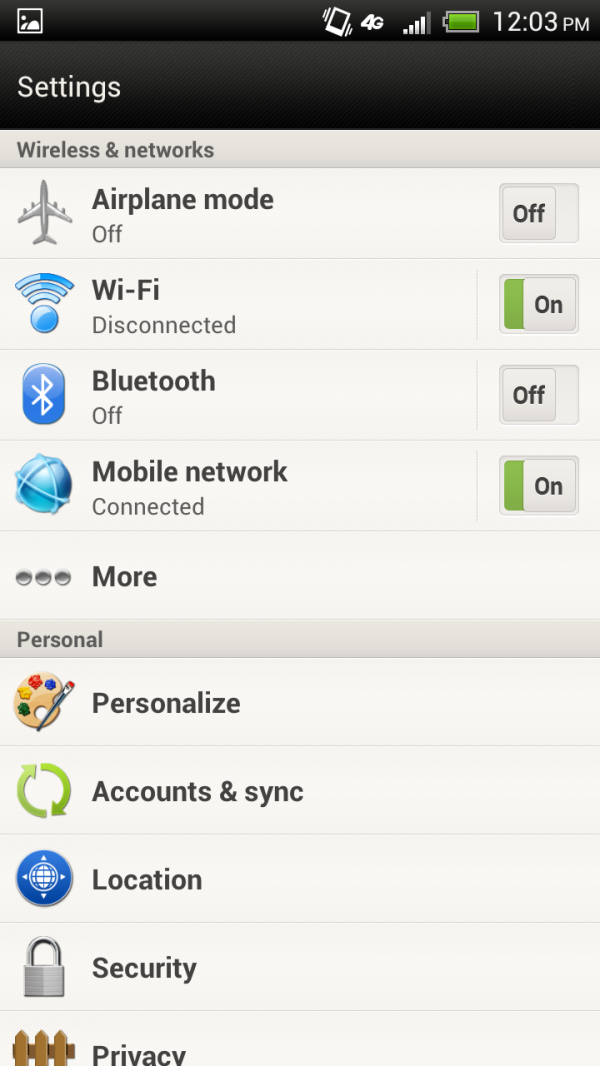
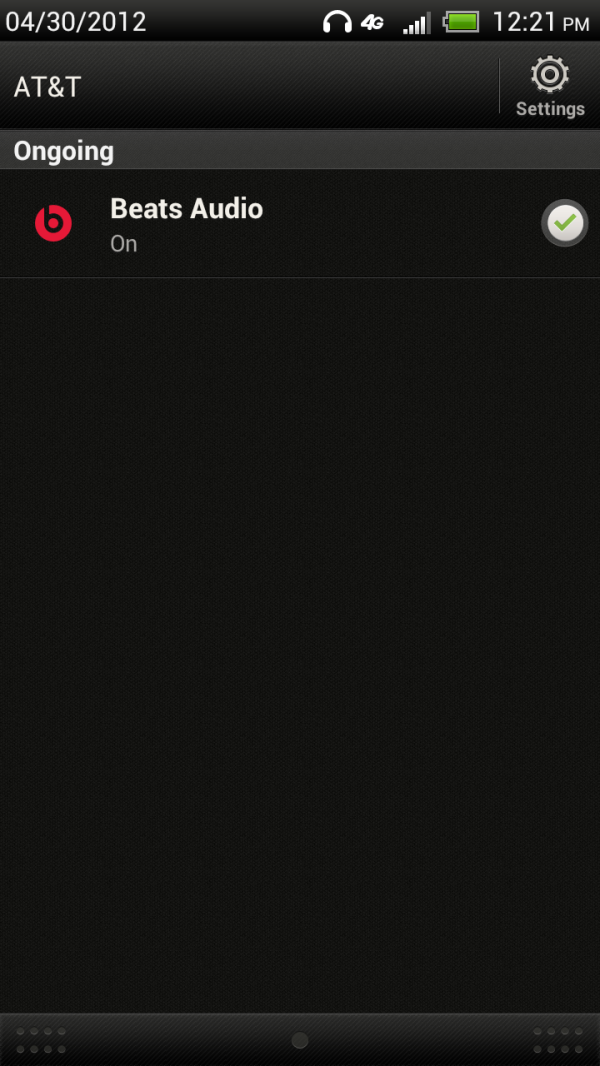








137 Comments
View All Comments
frostyfiredude - Tuesday, May 1, 2012 - link
If there is one difference that really stood out between the International and ATT versions of the One X, it's the battery life. For all the talking nVidia did about Tegra3 allowing world beating battery life, it really got served by the S4 in that regard.In the fall I really hope HTC makes a One X like phone with WP8 on it, if I'm not feeling cheap I think I'll buy one.
ImSpartacus - Tuesday, May 1, 2012 - link
Yeah, that's really the most important thing for me. I'm glad Anandtech puts it earlier in the reviews.Chloiber - Wednesday, May 2, 2012 - link
It's true. I'm currently owning a One X (international). I'm okay with the battery life (it's better than my previously HTC Desire). But as Brian has mentioned, software updates are on the way. The second update has been released yesterday. The updates are coming out nearly weekly! The improvements are huge in many aspects. The last update (released yesterday in Europe for unbranded devices) finally enabled 2D GPU Acceleration. That's right: 2D GPU Acceleration wasn't working properly before. It couldn't even be forced in the dev settings.I really hope they can improve the device even more, and I'm pretty confident they will. To be perfectly honest, I would have preferred the S4 version of the One X. Nvidia still seems to have some problems with the T3 - again, I'm confident that the device's performance and battery life will improve massively over the next couple of months, but S4 seems to be the safer bet.
pikahatonjon - Tuesday, May 1, 2012 - link
i know its offtopic, however, how come it seems like the Droid Razr performs like 40% better than the galaxy nexus 58.7 fps vs 33.1 when they both have the same SoC? was there some error in the testfrostyfiredude - Tuesday, May 1, 2012 - link
Higher resolution display on the Nexus would be the cause of most if not all of the difference. 960x540 for the RAZR v 1280x720 for the NexusPyroHoltz - Wednesday, May 2, 2012 - link
I really wish Anandtech would normalize the graphics benchmarks to FPS/megapixel of screen resolution.Or, implement something that will take the fluctuations in native resolution, out of the equation a bit.
Goty - Wednesday, May 2, 2012 - link
Just look at the "offscreen" numbers, those are all rendered at the same resolution regardless of handset.ChronoReverse - Wednesday, May 2, 2012 - link
The Offscreen Test is a seriously flawed one. It's clear that the act of rendering to the screen has a different penalty for different GPU's.Since you have to render in actual 3D applications, this means that the Offscreen test is worse than useless since it's _misleading_.
You can't even say it's a VSync issue because in this very article, you have the GLBenchmark test at 720P where the results for both the Global and ATT OneX phones are both significantly below 59-60FPS.
Goty - Wednesday, May 2, 2012 - link
Writing of the framebuffer to the screen is the least part of what each GPU has to do and certainly has less of an impact that differing resolutions between screens; I highly doubt that writing out the framebuffer is even that different between different architectures.metafor - Thursday, May 3, 2012 - link
It's very much in line with the V-Sync results we've seen with the MDP and other devices that allow you to turn V-Sync off.The tests with the Qualcomm MDP show exactly this kind of difference with V-Sync turned on and off, even if the resulting average doesn't come close to 60fps.
Why? Because framerate can vary by a lot within the running of the benchmark. Simple sequences can burst up to the 100's of frames per second. That will throw off the average by a lot.