VLC 'Hack' for Encrypted Blu-ray Playback Capability
by Ganesh T S on January 23, 2012 5:55 PM EST- Posted in
- Home Theater
- Blu-Ray
- VLC
VLC is one of the most widely used media players. It was one of the first open source media players to get encrypted DVD playback capability, and now, it looks like the time has come for Blu-ray playback capability also.
Playback of unencrypted Blu-ray ISOs and folder structures has been possible without menus since VLC 1.2. VLC also has a GPLed open source library for the implementation of the AACS specifications. From the end-user's perspective, the big missing piece of the puzzle was the AACS keys database and how to get it integrated with the VLC installation. A simple Google search was enough to reveal the key (pun intended).
The above configuration should help people with the playback of most of the older Blu-rays, while the more recent ones could be a hit or a miss. Will this be enough to replace commercial Blu-ray players like the ones from ArcSoft, Corel or Cyberlink? Unfortunately, that is still quite some time off. The following aspects need to be resolved for that to happen:
- Audio codecs: There are no open source DTS-HD decoders available. VLC will only decode the Dolby Digital / Dolby TrueHD / LPCM / core DTS tracks in the audio stream. HD audio bitstreaming is also not currently supported.
- PiP features: There is no support for Blu-ray Picture-in-Picture (PiP) features yet, but this should be possible considering that the VLM already supports generation of PiP output.
- BD-Live: It can be safely said that VLC will probably never get BD-Live features which require BDA licensing. That said, I am not really sure BD-Live features are actually beneficial to the consumers in any way (I would love to hear feedback from readers on this).
- Menu functionality: This is probably the most requested feature when one analyzes Blu-ray playback support. Fortunately, a recent tweet from a VLC developer indicates that a lot of progress has been made towards this functionality. It should get integrated into the main branch in time for the release of VLC 2.1 / 3.0. We are keeping a close watch on the development of this feature for VLC.
Blu-ray Menu Functionality in VLC (Courtesy: Hugo Beauzée-Luyssen)
The AACS keys will never be part of the official VLC releases (since it enables copy protection circumvention), but open source support for Blu-ray playback is bound to be a boost for the format amongst the consumers (though the licensing entities are going to fret the loss of revenue). If VLC gets full menu support along with HD audio bitstreaming for unprotected Blu-ray ISOs, that will be a huge step forward for the Blu-ray format.
Source: Google Search


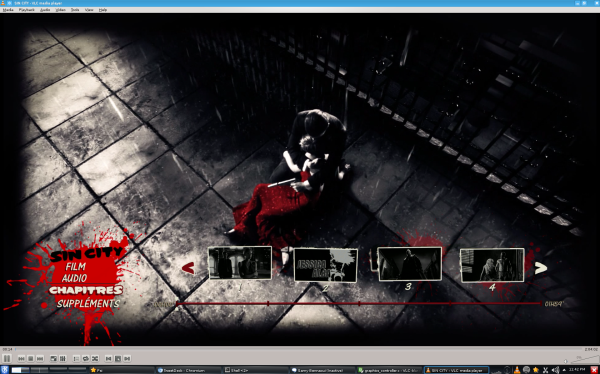








28 Comments
View All Comments
kenyee - Monday, January 23, 2012 - link
We have no problem buying blurays including 3D ones...we just want the convenience of putting them on our HTPCs running MythTV...MGSsancho - Monday, January 23, 2012 - link
True competitor to AnyDVD on windows system. I welcome it!naikrovek - Monday, January 23, 2012 - link
"since VLC 1.2"VLC 1.2 isn't out yet.
ganeshts - Monday, January 23, 2012 - link
Ah! The perils of being on the cutting edge.. I always get my builds from here:http://nightlies.videolan.org/build/win32/last/
sigmatau - Tuesday, January 24, 2012 - link
VLC 1.1.11 is the latest version. Not sure what that is you linked.cparka23 - Tuesday, January 24, 2012 - link
No, 1.1.11 is the latest *released* version. A nightly build is a version that is still in development, which means it's not ready for release to the public and lots of things are being worked on.sigmatau - Tuesday, January 24, 2012 - link
Thanks for clearing that up. I hope they fix the crashing issue. My VLC seems to crash a lot while WMP never does. WMP (without moddification) doesn't play many file types while VLC plays them all though.hoda2k - Tuesday, January 31, 2012 - link
WMP does indeed play back just about format out there, you just need to install a codec pack that works with WMP and has DirectShow filters and codecs... for example, the "KLite" packs are excellent and totally compatible with WMP and Media Player Classic (which is bundled in the KLite packs). KLite packs are available in four different builds from "Basic" up thru "Mega". More info and downloads: http://www.codecguide.com/about_kl.htm The download link is at the bottom of that page.Daniel Egger - Monday, January 23, 2012 - link
I happened to buy a BluRay drive for my PCH C-200 just 2 weeks ago and since then I've "improved" my collection of some hundreds DVDs with the presence of 12 BluRay movies, none of which happens to play on the PCH at the moment. Bummer!It's almost as if Hollywood desperately wants the people to invest in fast Internet connections and pirate the movies rather than buy them. At least that's my impression from all the PITA I have had to take from trying to stay honest with DVDs and BluRays: Starting with minute long non-skippable anti-piracy trailers (of course only for people buying the originals), over all this pseudo encryption nonsense preventing legal(!) copies, HDCP preventing viewing on legacy displays (and again preventing no illegal copying of the film), ending in major compatibility issues thanks to AACS, PIP, BD+, BD Live ...
ganeshts - Monday, January 23, 2012 - link
Wholeheartedly agree with you! DRM only serves to handicap the honest consumers. Hollywood seriously thinks its current business model will work in the Internet age. I think they are in for a rude surprise as the years go by (they shut down one MegaUpload, a few others will spring up in Russia or elsewhere / the P2P and Usenet scene will thrive on). They should adapt to newer methods of distribution and realize that the amount they are charging for movies (in theaters or on Blu-ray discs) doesn't reflect the true value.My pet peeve is the BD-Live feature.. on almost all the Blu-ray discs I have seen, it is being used to push down the trailers for the latest movies.. You pay $10 - $30 for a Blu-ray disc and they deliver you advertisements in the form of trailers on top of that! I seriously don't see why anyone would want to enable BD-Live in their Blu-ray players.