Wilocity Demonstrates 60 GHz WiGig (Draft 802.11ad) Chipset at CES
by Ganesh T S on January 22, 2012 10:03 PM EST
At CES, I visited Wilocity to learn more about their WiGig chipset and see how close they were to being production-ready. A number of news articles covering Wilocity at CES have already been posted on various sites (PCMag, ArsTechnica). So, in this piece, I will be presenting analysis of details which haven't already been covered in the articles linked above.
Wilocity is part of the WiGig (Wireless Gigabit) alliance which promises systems capable of delivering upto 7 Gbps of bandwidth in the 60 GHz spectrum. The issue with the 60 GHz spectrum is the short range, which restricts it to being an in-room technology. The WiGig specifications are being developed under the auspices of the IEEE 802.11ad standards association, and expected to be ratified early next year. However, Wilocity believes that its current chipset adheres to the draft specifications, and it should not be difficult to make it compliant with the final specifications when it gets ratified.
Every technology needs to be in the right place at the right time, and the rise of tablets and the marketing push behind Ultrabooks might just be what WiGig needs. At CES, Wilocity (in association with AzureWave) demonstrated working prototypes of their chipset in action showing how it could solve the connectivity issue for Ultrabooks (and, by extension, tablets). AzureWave demonstrated the technology at Computex 2011, but the marketing push behind Ultrabooks was yet to take off at that time. The small and slim form factor of the Ultrabooks makes it very difficult to integrate I/O ports such as eSATA, USB 3.0, RJ-45 etc. which are taken for granted by many notebook users.
The DockingZone solution from AzureWave is meant to be a stationary dock in the room where the Ultrabook is usually used. It provides all the necessary I/Os like eSATA, RJ-45, USB ports (2.0 and 3.0), HDMI, VGA, DisplayPort etc. On the Ultrabook side, the Wi-Fi mini-PCI-E connector is replaced by a similar module which integrates Wilocity's chip as well as a Wi-Fi fallback option using a Qualcomm Atheros WLAN chipset. This enables the Ultrabook manufacturer to just replace the Wi-Fi module with the WiGig / Wi-Fi combo module without any loss of original functionality (essentially creating a tri-band wireless chipset). Since WiGig is media agnostic, it can be used to transfer data, I/O or video.

AzureWave DockingZone (Source: PCMag)
Wilocity's advertised usecase is the usage of the dock as a seamless extension of the Ultrabook itself. All the devices connected to the dock appear as if they are connected to the computer directly in the Windows Device Manager.
The speeds made possible with the Wilocity chipset make sure that even simultaneous data transfer and video output over HDMI don't cause system hiccups. Data transfers easily reached speeds of 1 Gbps and, on the whole, it was quite an impressive demo. Power consumption will apparently be on par with (or slightly better) than 802.11n based systems because of the possibility of the system going to sleep within a shorter timeframe because the data gets transferred faster.
Though the 60 GHz spectrum limits the range of the systems, the technology can take advantage of beamforming and also bounce off objects to not be necessarily a line-of-sight technology. Wilocity's technology has been part of the AzureWave system and has been demonstrated in various tradeshows over the last year or so. As I mentioned earlier, any technology needs to be in the right place at the right time. Wilocity's WiGig chipset adhering to the draft 802.11ad specifications is impressive enough to have a bright future ahead if Ultrabooks take off and tablets start to get used more within a single room in the household.
Source: BusinessWire


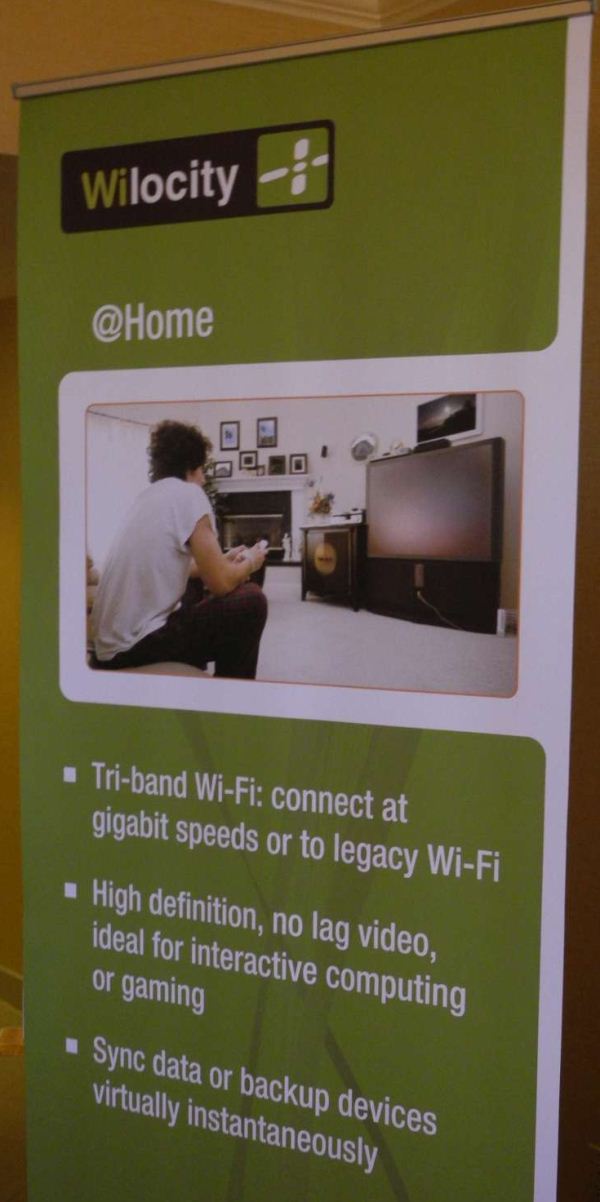
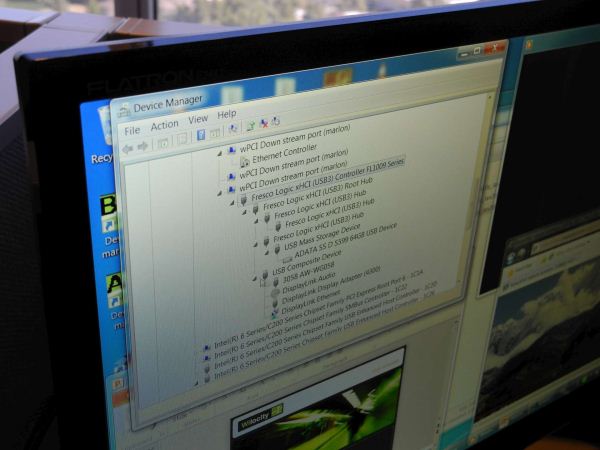
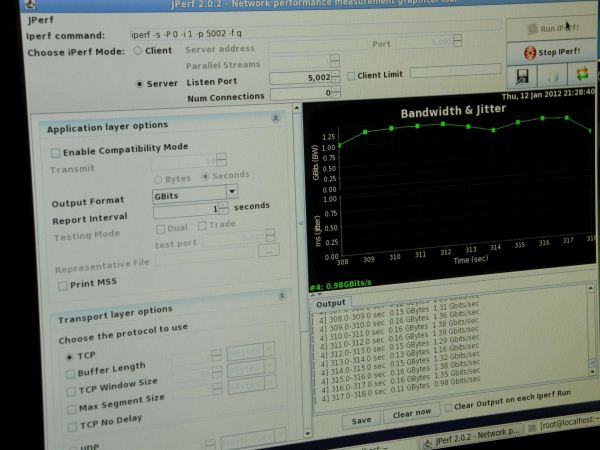








16 Comments
View All Comments
DanNeely - Sunday, January 22, 2012 - link
Is one gigabit really enough to carry a video signal? USB2 adapters only have half that and they struggle with anything non-static. Uncompressed 1080p needs ~3gigabits of bandwidth.JarredWalton - Monday, January 23, 2012 - link
If you're trying to send raw, uncompressed 1080p60 content, yes, you will need 3Gbps of usable bandwidth. You can probably do lossless compression and get down to <1Gbps, but since the source material is almost always heavily compressed, it's better to just send that and do the decoding on the other end, but I don't think that's what anyone is doing.Anyway, I would love to be able to actually transfer at Gbps speeds over wireless within the same room. I'll also believe it when I see it, as I suspect the cost for all the hardware isn't going to be particularly cheap for some time yet. 802.11ad router + 802.11ad adapters in laptops? My guess is we'll see something like this become the standard in about five years. Heck, we're still getting single stream 802.11n in 95% of laptops, and no one even makes 4x4:4 MIMO cards yet (AFAIK), even though higher stream counts have been part of the spec pretty much since it became final.
juhatus - Monday, January 23, 2012 - link
Is this tech really any different than say WirelessHD with hdmi 1.4? I know its ethernet versus hdmi but hdmi 1.4 does include ethernet..I have been using the cheapo Vizio XWH200 for almost a year to transfer 1080p to my projector without any problems. So Im thinking this Wilocity-tech and 802.11ad/11.ac is coming late!
ganeshts - Monday, January 23, 2012 - link
Wireless HDMI in the 60 GHz channel and this one are competing in the same spectrum, but WiGig is media agnostic, while wireless HDMI is just for video (+ethernet in case of HDMI 1.4a).ganeshts - Monday, January 23, 2012 - link
The tech has the capability to transmit upto 7 Gbps. The 1 Gbps seen in the pic is for the data channel alone. I believe the HDMI video transfer was uncompressed video because the internal board of the DockinZone didn't have any video decoder. We will get to know more in the future tradeshows as to the exact limitations (my meeting was more oriented towards the data transfer / networking)name99 - Monday, January 23, 2012 - link
"This enables the Ultrabook manufacturer to just replace the Wi-Fi module with the WiGig / Wi-Fi combo module without any loss of original functionality (essentially creating a tri-band wireless chipset)."Really? No paying attention to the 60GHz antenna and antenna coupling is required?
I think AzureWave are being a little flippant here.
And speaking of people being cavalier with the truth, where was the laptop placed relative to the docking station to get those 1Gbps numbers? Sitting on top, or fifteen meters away?
I understand that WiGig is limited range; we all understand that's just the breaks; and their particular solution here is elegant.
What I am interested in, however, is realistic numbers as to how fast the range falls off given the kind of docking scenario they are suggesting. What sort of performance would I realistically get with, for example, my computer in a bed room and the dock in the room next door, but with a door between them open?
ganeshts - Monday, January 23, 2012 - link
I didn't capture photos of the mini-PCI-E WiGig / WiFi module, but the antenna is really not very big (comparable to that of a Wi-Fi antenna only). The truth is that there were ultrabooks on demo with that module embedded.The 1 Gbps number was from an ultrabook with the NAS sitting across the suite (maybe around 6 - 8 metres). As the range increases, the throughput obviously goes down, but, in the in-room situations, I think it is pretty decent. In the scenario that you outline, the open door will help in getting beams reflected and the tech would still work (just with lesser throughput)
name99 - Monday, January 23, 2012 - link
6-8 meters. Nice!The wavelength for 60GHz is 5mm. I wouldn't expect such an antenna to be obviously visible. My point was that a "chip-level" drop-in module seems unlikely to give optimal results --- there also has to be consideration paid to the RF coupling of such a module to an antenna system. I'd be curious as to exactly what is going on here.
In the case of 2.4/5GHz, the usual solution is something like a PIFA --- a 3D pseudo-cavity formed from specially shaped planes of metal, which has resonant frequencies (for a combined EM+electron current mode) at 2.4 and 5GHz. It seems unlikely that this is just going to also have a resonant frequency at 60GHz, and the ratio between 2.4 and 60 seems high enough that an additional antenna would be the best solution.
extide - Tuesday, January 24, 2012 - link
They aren't talking chip level swap out, but the whole mini-pcie module/card being swapped. So you go from a 802.11 a/b/g/n wifi mini pci-e card to one that has 802.11 a/b/g/n + 802.11ad on a single card.ATC9001 - Monday, January 23, 2012 - link
Well at 60 GHZ the wavelength is .5 centimeter. You get the best attenuation and signal reception at 1/2 the wavelength, so I'm sure they can build a .25 centimeter antenna on those mini cards.