AVADirect Silent Gaming PC: An Exercise in Balance
by Dustin Sklavos on January 30, 2012 5:30 PM ESTBuild, Heat, and Power Consumption
In discussing this build with AVADirect, I openly expressed my concerns about the use of NZXT's H2 enclosure. We reviewed the H2 enclosure some time ago and found it to be wanting, and during my meetings at CES I found the general sentiment pretty much lined up with our evaluation: it's a good idea, but it's flawed. AVADirect assured me that in their testing, they found the H2 was the best choice and the best deal for their build.

I was skeptical. The H2 feels like a choice motivated by cutting costs rather than performance; were it not for the design flaw (the front intakes are suffocated if the door is closed) it would certainly be close to an ideal boutique enclosure. Sure enough, though, you'll see AVADirect was able to make the H2 work. My guess is that the Prolimatech Megahalems cooler coupled with the bottom intake fan were able to go a long way towards redeeming the enclosure choice.
AVADirect also opted for a triple-slot custom cooler-equipped GeForce GTX 580 from ASUS. The stock cooler on the GTX 580 isn't bad at all (my SilverStone FT02 is able to keep my overclocked 580 from making much of a racket under load), but a better cooler certainly couldn't hurt. The Seasonic power supply and pair of Gelid silent fans on the heatsink help, too, but the Western Digital Green hard disk seemed like an unnecessary cut; I don't feel like the hard drive was going to be a major source of noise for the build.
Jarred was skeptical about a silent (or at least extremely low noise) build being possible with an overclocked i7 and a GTX 580, but I believed and still believe it could be done. Why do I say "still believe"? With all the case fans set on low, idle noise of AVADirect's build remains well below the 40dB "aggravation threshold," and even a GPU load doesn't noticeably affect noise levels. Unfortunately, the instant you stress test the CPU the Gelid fans start really kicking in and AVADirect's system goes to pot with a measured 42dB noise level from about a foot away. [Jarred: Isn't "very quiet" at least less than 30dB?]
And then there's my favorite whipping boy: the overclock. AVADirect should be commended for offering three overclock profiles with what appear to be manually tuned CPU voltages. So what's the problem? Simple: the voltages are set to manual and not offset mode. What this means is that the CPU voltage (and this is true of every overclock profile) never idles, leaving power and heat savings on the table.
At CES I had a conversation with iBuyPower's Ricky Lee, and he took me to task for being a bit harder on boutiques than I probably ought to be. His feedback wasn't unreasonable and I took it to heart, but one area where we disagreed was the importance of a well-tuned overclock. He argued that end users aren't going to notice how precise the overclock is, and as long as the computer functions properly and continues to function properly, it's not a major issue. My position is this: a wasteful overclock has the potential to make its presence known both on your power bill and, frankly, on the room temperature. Computers are extremely wasteful when it comes to power, and a fast machine can spew a lot of heat into a room in a hurry. Not allowing the CPU voltage to idle results in wasted power and increased heat.
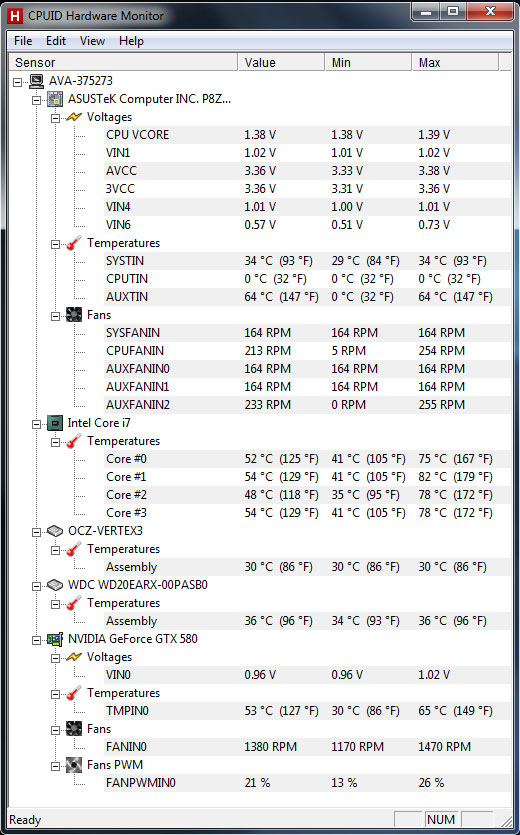
While load temps are reasonable, idle temperatures are actually quite high for a custom desktop. The custom cooler on the GTX 580 is doing its job, but the CPU's cores should be 5-10C lower. How does this play out in power consumption?
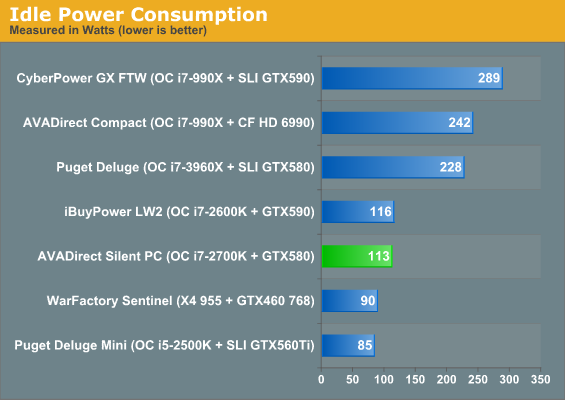
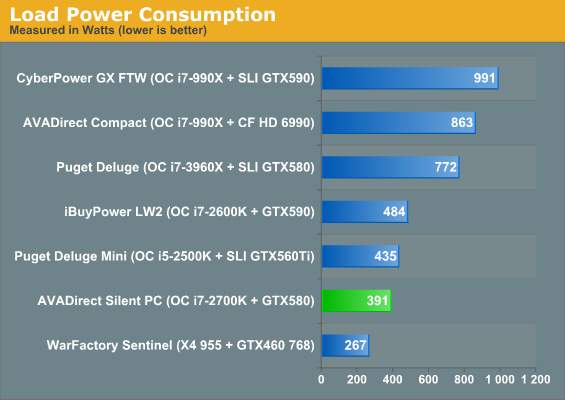
Sandy Bridge is already a pretty frugal architecture, but Puget Systems is able to shave thirty watts off the idle power despite having two idle video cards. Is thirty watts a big deal in the grand scheme of things? Probably not, but it's wasteful all the same.










15 Comments
View All Comments
ATC9001 - Monday, January 30, 2012 - link
I think they failed hard by choosing an nVidia card. The 7970 is nearly the same price (but its faster) and the 6970 is much cheaper and close to performance.The 7970 compared to 580....uses 20-35 watts less and runs 10 degrees cooler under load.
The 6970 compared to 580....uses 55 watts less and 7 degrees cooler under load.
http://www.anandtech.com/show/5261/amd-radeon-hd-7...
I'd expect a vendor targeting silence would know this and at least be smart enough to not ship the nVidia card for the review.
Dustin Sklavos - Monday, January 30, 2012 - link
Except the 7970 is actually a bit loud (not to mention we couldn't get one in this build in time for the review.)And again, the 580 is an aftermarket card with a whisper quiet triple-slot cooler. The 580 is not the problem.
bronx623 - Tuesday, January 31, 2012 - link
That is why they would put a custom cooler on it with custom fans.burntham77 - Wednesday, February 1, 2012 - link
They could have even gone for a 6850. I have one and it runs very cool, very quite and handles pretty much every game I throw at it running at 1080p on highest quality settings. I say "pretty much" because occasionally SWTOR will pause for a couple seconds (although that may be server related), and it occasionally struggles on games like Batman AC and Crysis 2.Leyawiin - Monday, January 30, 2012 - link
That ASUS GTX 580 is much quieter and cooler running than either of the options you mentioned (especially the HD 7970). "Failed hard"? Hardly. You have no idea what that AVADirect paid for the GTX 580 and its a solid choice performance-wise right now. A few months from now will be a different story.chrnochime - Monday, January 30, 2012 - link
So with a title of "Silent PC" there no noise measurement? Your comments about it being not silent but merely quiet doesn't tell us how this system compares to other ones when it comes to noise suppression.JarredWalton - Monday, January 30, 2012 - link
Page three: "Jarred was skeptical about a silent (or at least extremely low noise) build being possible with an overclocked i7 and a GTX 580, but I believed and still believe it could be done. Why do I say "still believe"? With all the case fans set on low, idle noise of AVADirect's build remains well below the 40dB "aggravation threshold," and even a GPU load doesn't noticeably affect noise levels. Unfortunately, the instant you stress test the CPU the Gelid fans start really kicking in and AVADirect's system goes to pot with a measured 42dB noise level from about a foot away. [Jarred: Isn't "very quiet" at least less than 30dB?]"Dustin's testing environment and equipment doesn't allow him to reliably report anything less than 40dB, unfortunately, but we can say for certain that the system emits around 42dB under load. At idle, it's probably in the vicinity of 30dB, which is good but by no means silent.
Zap - Monday, January 30, 2012 - link
C'mon, no noise measurements?Regarding the overclock tuning, I agree with both Dustin Sklavos and Ricky Lee to some degree.
IMO Dustin is 100% right in saying the overclock should not have been done using static voltages, but rather with a voltage offset. Seriously, it doesn't take any more time to set an offset and test for stability as it does to set a static voltage and test for stability.
However, Ricky is also right in that consumers who buy pre-built machines probably don't care about having the perfect overclock down to the last MHz and mV. Those who have OCD^H^H^H ahem, those who care will probably build their own. Those who buy a pre-built just wants it to work.
earthrace57 - Monday, January 30, 2012 - link
I think that they should have more (or different at least) settings for the OC profile.Personally, I have 3 settings for my i5 2500K
My 4.0 GHz overclock, which is what I usually use for gaming
My 4.5 GHz overclock, which is for CPU-intensive tastks/games *cough* FSX *cough*
My 3.4 GHz underclock, using only 2 cores for standard work (because lets face it, I'm not going to need blazing fast speeds to run a few tabs on firefox, word, and itunes)
Ammaross - Tuesday, January 31, 2012 - link
Agreed. My i5-2500K, I set to OC to 4.4GHz for demanding tasks, but I left the C-states enabled. The machine usually camps at 1.6GHz most of the time (web surfing, etc etc) but as soon as I need it to do some work, it happily pops up to 4.4GHz for me. Works a treat.