AVADirect Silent Gaming PC: An Exercise in Balance
by Dustin Sklavos on January 30, 2012 5:30 PM ESTSystem Performance
Ordinarily we'd have split the performance pages into two sections, application and gaming, but our benchmark suite has actually undergone a bit of a refresh. The changes to our gaming suite Jarred mentioned in his post here carry over to desktops, where we'll be testing systems at the High preset only, as well as testing the High preset at 5760x1200 whenever practical (mostly SLI/CF configurations).
As a result, the only gaming results we currently have for desktops are for the AVADirect Silent Gaming PC we have on hand right now, and we'll gradually add more as more systems come in. I've also taken the opportunity to prune our existing benchmark results where possible.
AVADirect's system comes to us with three different overclocking profiles available for the i7-2700K: 4.5GHz, 4.6GHz, and a blistering 4.8GHz. It was shipped with the 4.6GHz profile enabled, and that's the one we're going with; frankly the voltage on the 4.8GHz profile is a bit on the high side and would be difficult to recommend for sustained use. That and as you'll see later on, while there's some thermal headroom, the heatsink and fan combo have to work harder and largely negate the advantages of building a silent (or at least quiet) system.
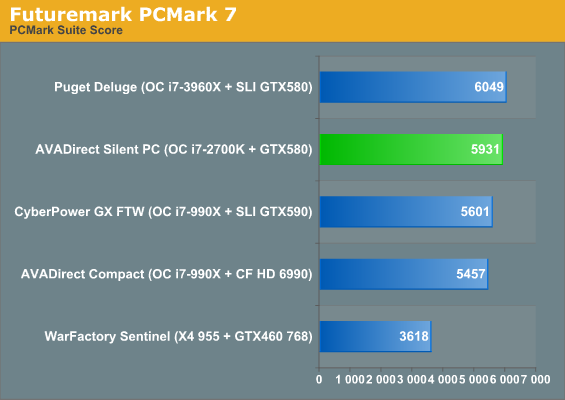
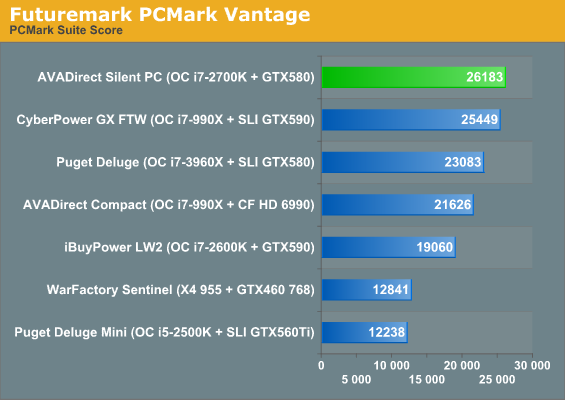
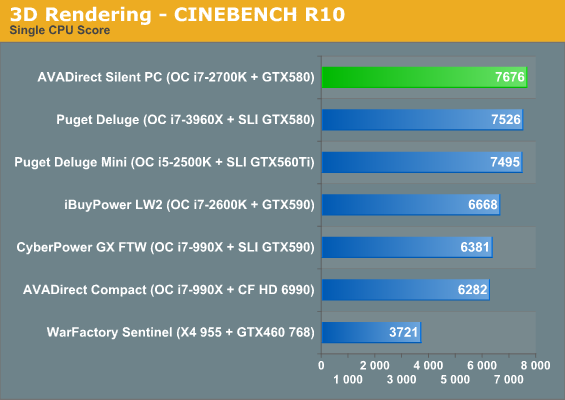
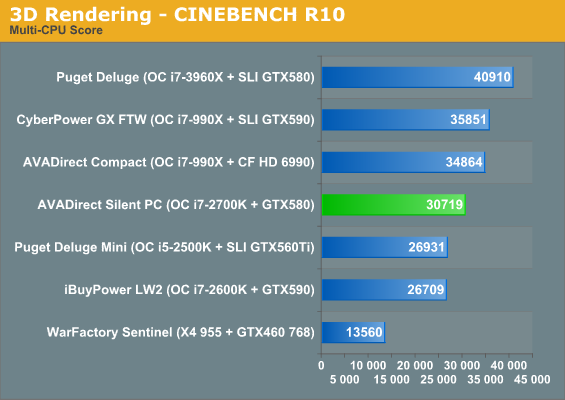
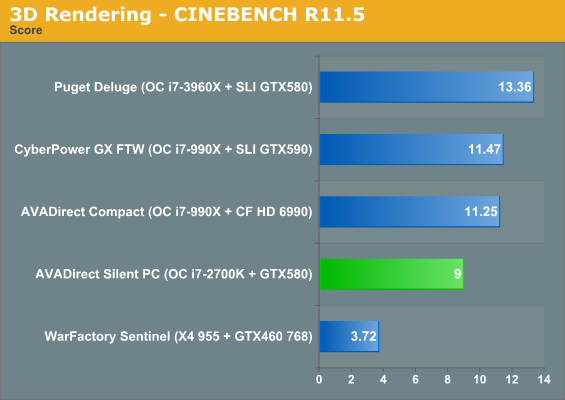
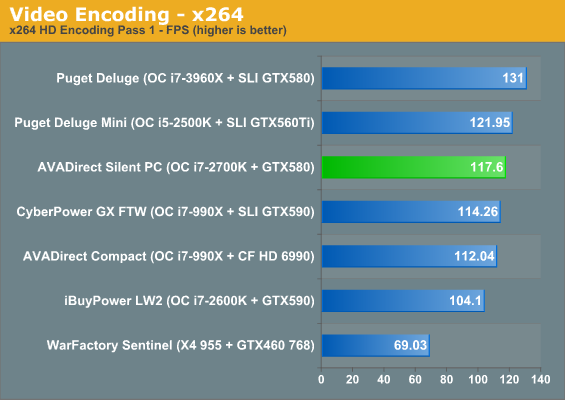
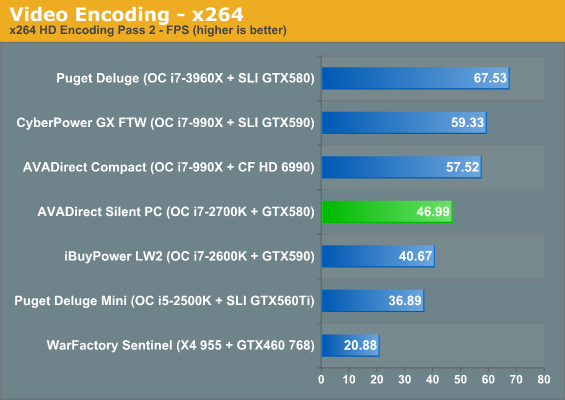
The i7-2700K's 4.6GHz clock is among the fastest overclocks we've tested, and certainly enough to steal top billing in situations that are more dependent on single-threaded performance. Once we get to multi-threaded tasks, though, any of the hex-core processors are able to produce superior performance. Note, though, that in both PCMarks the blistering fast second-generation SandForce controller powering the AVADirect system's OCZ Vertex 3 SSD is enough to produce a sizable advantage.
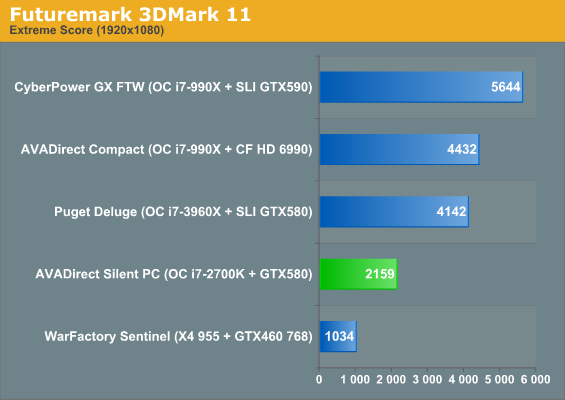
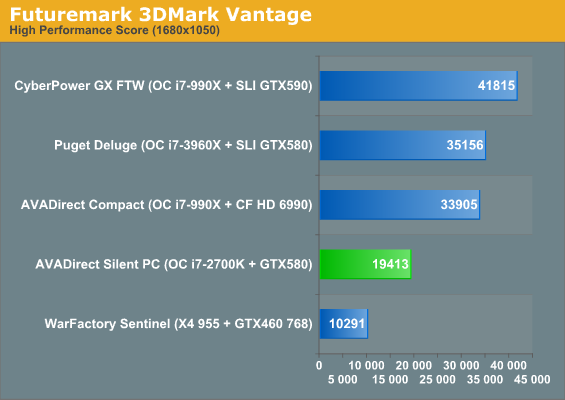
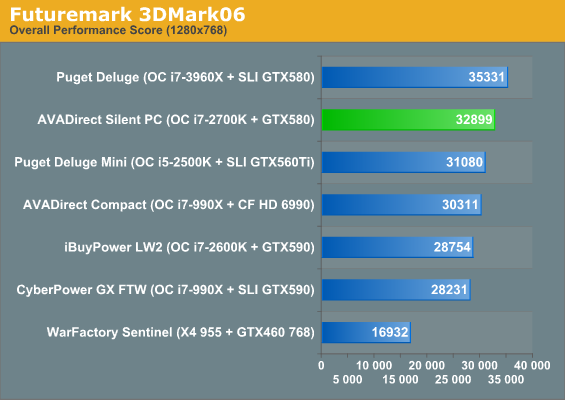
The 3DMarks are a bit less kind to AVADirect's system, but keep in mind what it's competing against: a GeForce GTX 580 is the fastest single-GPU card in NVIDIA's stable, while virtually every other system except for WarFactory's budget gaming rig is employing at least two GPUs. In practice, a single GTX 580 is sufficient to run just about every game currently out at high detail settings and QHD/QWXGA resolutions.
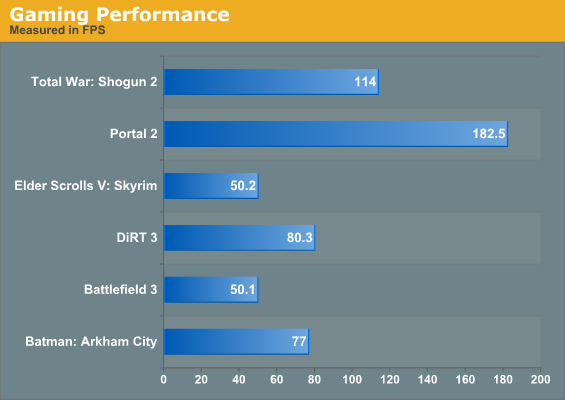
With all of these games running at our High preset, a single GTX 580 is more than enough to handle 1080p gaming, and this is a point I want to drive home: SLI and CrossFire are nice ideas, but a single GPU is both less of a headache and still perfectly adequate for single monitor gaming. All of these games still have plenty of performance headroom on the GTX 580.
You'll note that Civilization V is missing from the benchmark table, though. While the game itself actually runs perfectly fine with no problems on the system, the benchmark mode refuses to run at anything but 1650x1050. It's unusual, and even NVIDIA is stumped as to why this problem materialized. For what it's worth, while I can't provide any concrete numbers I will say that my own desktop with a GeForce GTX 580 and i7-990X has had no problems at all providing a silky smooth framerate in this game at 1920x1200 with 8xAA and VSync enabled—and Jarred has been running a GTX 580 with a 30" LCD since July, with no complaints regarding gaming performance.










15 Comments
View All Comments
ATC9001 - Monday, January 30, 2012 - link
I think they failed hard by choosing an nVidia card. The 7970 is nearly the same price (but its faster) and the 6970 is much cheaper and close to performance.The 7970 compared to 580....uses 20-35 watts less and runs 10 degrees cooler under load.
The 6970 compared to 580....uses 55 watts less and 7 degrees cooler under load.
http://www.anandtech.com/show/5261/amd-radeon-hd-7...
I'd expect a vendor targeting silence would know this and at least be smart enough to not ship the nVidia card for the review.
Dustin Sklavos - Monday, January 30, 2012 - link
Except the 7970 is actually a bit loud (not to mention we couldn't get one in this build in time for the review.)And again, the 580 is an aftermarket card with a whisper quiet triple-slot cooler. The 580 is not the problem.
bronx623 - Tuesday, January 31, 2012 - link
That is why they would put a custom cooler on it with custom fans.burntham77 - Wednesday, February 1, 2012 - link
They could have even gone for a 6850. I have one and it runs very cool, very quite and handles pretty much every game I throw at it running at 1080p on highest quality settings. I say "pretty much" because occasionally SWTOR will pause for a couple seconds (although that may be server related), and it occasionally struggles on games like Batman AC and Crysis 2.Leyawiin - Monday, January 30, 2012 - link
That ASUS GTX 580 is much quieter and cooler running than either of the options you mentioned (especially the HD 7970). "Failed hard"? Hardly. You have no idea what that AVADirect paid for the GTX 580 and its a solid choice performance-wise right now. A few months from now will be a different story.chrnochime - Monday, January 30, 2012 - link
So with a title of "Silent PC" there no noise measurement? Your comments about it being not silent but merely quiet doesn't tell us how this system compares to other ones when it comes to noise suppression.JarredWalton - Monday, January 30, 2012 - link
Page three: "Jarred was skeptical about a silent (or at least extremely low noise) build being possible with an overclocked i7 and a GTX 580, but I believed and still believe it could be done. Why do I say "still believe"? With all the case fans set on low, idle noise of AVADirect's build remains well below the 40dB "aggravation threshold," and even a GPU load doesn't noticeably affect noise levels. Unfortunately, the instant you stress test the CPU the Gelid fans start really kicking in and AVADirect's system goes to pot with a measured 42dB noise level from about a foot away. [Jarred: Isn't "very quiet" at least less than 30dB?]"Dustin's testing environment and equipment doesn't allow him to reliably report anything less than 40dB, unfortunately, but we can say for certain that the system emits around 42dB under load. At idle, it's probably in the vicinity of 30dB, which is good but by no means silent.
Zap - Monday, January 30, 2012 - link
C'mon, no noise measurements?Regarding the overclock tuning, I agree with both Dustin Sklavos and Ricky Lee to some degree.
IMO Dustin is 100% right in saying the overclock should not have been done using static voltages, but rather with a voltage offset. Seriously, it doesn't take any more time to set an offset and test for stability as it does to set a static voltage and test for stability.
However, Ricky is also right in that consumers who buy pre-built machines probably don't care about having the perfect overclock down to the last MHz and mV. Those who have OCD^H^H^H ahem, those who care will probably build their own. Those who buy a pre-built just wants it to work.
earthrace57 - Monday, January 30, 2012 - link
I think that they should have more (or different at least) settings for the OC profile.Personally, I have 3 settings for my i5 2500K
My 4.0 GHz overclock, which is what I usually use for gaming
My 4.5 GHz overclock, which is for CPU-intensive tastks/games *cough* FSX *cough*
My 3.4 GHz underclock, using only 2 cores for standard work (because lets face it, I'm not going to need blazing fast speeds to run a few tabs on firefox, word, and itunes)
Ammaross - Tuesday, January 31, 2012 - link
Agreed. My i5-2500K, I set to OC to 4.4GHz for demanding tasks, but I left the C-states enabled. The machine usually camps at 1.6GHz most of the time (web surfing, etc etc) but as soon as I need it to do some work, it happily pops up to 4.4GHz for me. Works a treat.