ECS X79R-AX (Black Extreme) Review
by Ian Cutress on January 13, 2012 12:30 PM EST- Posted in
- Motherboards
- ECS
- X79
Over the past 12 months I have covered a number of ECS boards, from the Sandy Bridge and Fusion range, including one with a Hydra chip. Looking back on those, there was a distinct running theme – a willingness to offer the consumer perhaps something different. My tour of the ECS headquarters back in June, and a Q&A session with an ECS VP, gave credence to ECS pushing more into the consumer market rather than their roots in OEM. X79 was a focal point for this, and today we are seeing the fruits of that perseverance, in the X79R-AX (Black Extreme) motherboard.
Overview
Overall, I have to say that this board performed well, after some initial teething problems. What we have is a $310 X79 motherboard ($260 with mail-in rebate from ECS until 2/3) with dual Gigabit Ethernet, support for 12 SATA devices (and 12 SATA cables included), a USB 3.0 bracket, support for quad-SLI/CrossfireX as well as onboard WiFi and Bluetooth. With the MIR this makes it a very attractive board, within firing line of the Gigabyte X79-UD3 reviewed previously.
However, some users will note some areas which are perhaps comparably not as desirable compared to others – a Realtek ALC892 audio rather than the ALC898 commonly on X79, both gigabit Ethernet ports are also Realtek rather than Intel (or Broadcom), and only four DDR3 DIMM slots. Personally, while these features are nice to be upgraded, from a personal perspective, they probably are not deal-breakers unless you specifically need the upgraded component.
In terms of auto-overclocking, this is one of the best ones we've seen, giving a 4.5 GHz CPU overclock, and applying an XMP profile, with just one option in the BIOS. However, other overclocking methods are not as easy - I had difficulty using the auto-memory overclocks, and the CPU multiplier adjustment didn't seem to work, leaving only the CPU strap and BCLK to adjust. Visually, I like the ECS style, with the black, grey and white, and everything is laid out on the board relatively easy to get to. The board itself comes with a 3-year warranty for parts, 2-year for labor.
There were some initial hindrances in the X79R-AX review sample I received. I was confused about some of the SATA ports labeled SAS, given that SAS compatibility was pulled from the Sandy Bridge-E specifications, but this was remedied by installing Intel RST in the OS. On my shipping BIOS (11/10/2011), there were also issues relating to Turbo not being applied to the CPU. This was fixed in the latest BIOS I was shipped (12/26/2011), which should be online shortly. I have also fired a list off to ECS for some suggested changes to default settings to help consumers, but nevertheless, with the features on board, for the price (and the rebate), ECS have a very attractive offering.
Visual Inspection
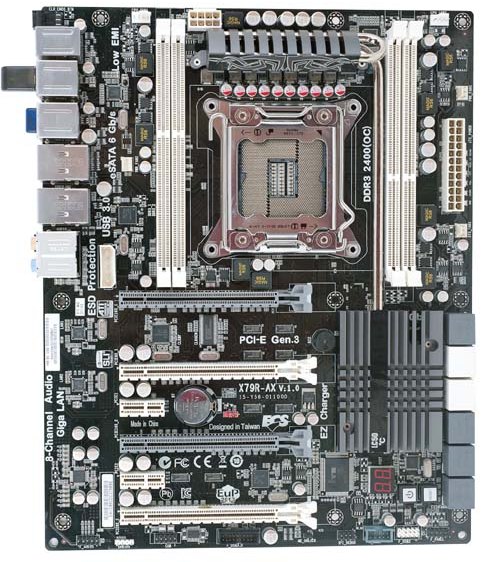
As mentioned previously, I like the ECS color scheme of black, white and grey. Anything that cannot be changed and is in the background is black, and everything else is grey/white. For your money, the first thing users will see is that there are only four DDR3 DIMM slots, compared to some models in this price range having eight. The pros and cons of having eight slots over four are debated wildly across the internet, and it comes down to need – if you want more than 16 GB (4x4 GB) of memory in your system (assuming you are not willing to spend $$$ on 8 GB modules). For most enthusiasts (gaming, overclocking), the answer is probably no, whereas for media editing, rendering, VMs or simulation, you may need more.
Around the socket itself we have a tight squeeze with the DIMMs and the VRM cooler. The VRM cooler is connected via heatpipes to the chipset cooler, and also sports ECS' new 'Qooltech IV' technology. This is essentially a strip (or as ECS put it, 'thermal chromic technology') with chemicals that change color (black/transparent to orange) above a certain limit, akin to what you may have had put on your head as a child to check your temperature. The downside I found is that my CPU cooling obscured this, making it quite irrelevant to the product. Even with the extra temperature strip on the chipset heatsink, that was obscured mainly by my dual GPU setup.
In terms of fan headers, the board has five - two four-pin CPU headers at the top of the board (one either side of the VRM), a three-pin PWR fan to the left of the socket and two 3-pin (one SYS and one PWR) straddling the 24-pin ATX power connector. This means no fan connectors at the bottom, which is a shame. These fans are either controlled via the BIOS, or the eSF software provided by ECS will adjust the SYS fans via a hysteresis loop. More on that later.
Moving down the right hand side of the board are the abundant SATA ports. From top to bottom, we have two SATA 6 Gbps from the PCH in grey, four SATA 3 Gbps from the PCH in white, four SATA ports labeled 'SAS' from the PCH in grey, then another two SATA 6 Gbps in grey from an ASMedia controller labeled EXSATA. Officially, these last six are not supported by the chipset, but are still in the silicon. They have to be enabled in BIOS, then again in the OS by Intel RST - this can be frustrating slightly if you just plug in your hard-drive and expect to be able to install an OS straight away. I suggest using the top six connectors until everything is installed, or keeping the bottom six ports purely for storage devices.
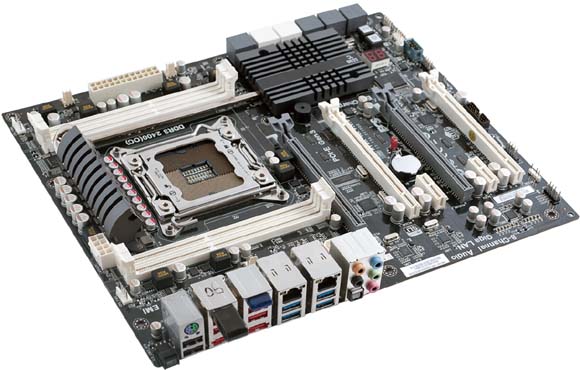
The south side of the board is relatively empty compared to others, with only two USB 2.0 header, one USB 3.0 header, a COM header, front panel connectors and SPDIF output. One thing which does annoy me slightly on ECS boards is the lack of printing on the PCB where the connectors for the front panel should go - this is commonplace on almost every other manufacturer, so users do not need to pull out the manual. For a reviewer, the Power/Reset buttons are a help in this regard, but for users fiddling inside a case, this info should be there on the board itself. Also of note down the bottom of the board is the Debug LED for diagnosing issues.
In terms of PCIe layout, Simple Makes It (a) Lot Easier with the ECS board, sporting four PCIe full length slots each separated by a gap, and thus in x16/x8/x16/x8 configuration (the second x16 becomes x8 when the fourth slot is populated). In between these are a pair of PCIe x1 slots, meaning no PCI connectivity.

The IO panel is awash with USB ports, making up for the lack of headers on the board itself. From left to right, a clear CMOS button, PS/2 connector, two USB 2.0 ports, then the WiFi dongle (antenna is attached to this dongle and comes with the board), two more USB 2.0 ports, an eSATA 6 Gbps port, a blue Bluetooth dongle, two more USB 2.0 ports, and an eSATA 6 Gbps port. Onto the two Realtek Gigabit NICs, and the four blue USB 3.0 ports. Finally we have the audio jacks and SPDIF digital output.










36 Comments
View All Comments
connor4312 - Friday, January 13, 2012 - link
Good mobo, great price (relatively). Now if only the 3930k would come back in stock...Ratman6161 - Monday, January 16, 2012 - link
That may not be true if you want a 32 GB memory configuration. With 4 Dimm slots you need 8 GB modules where with the boards with 8 slots you can use cheaper 4 GB modules. Checked NE and saw 4x8 kits going for about $100 more than 8x4. If 16 GB is enough for you (and honestly, how many people really NEED more than 16 GB) then this won't matter. But if you want to go for 32 it may actually come out cheaper to buy a more expensive mother board with 8 slots.gw33dz - Friday, January 20, 2012 - link
That's a good point, on the other hand, if your going the way of 2011 then your going for performance, and i believe (correct me if i'm wrong) that 4 populated ram slots will perform better than 8, in quad channel. I've based this on the principals of dual channel, and I would actually appreciate confirmation either way if my assumption is correct. Those 8GB module kits are pricey at the moment, but another benefit (if you need the 32GB) will be lower power consumption and therefore less heat generation.It's interesting to note with this mobo the dual GB Network adapters, I really wonder why most other x79's are neglecting this feature.
flipmode - Friday, January 13, 2012 - link
There are some golden rules to follow once it comes to building your own computer. One of those golden rules is:Do *NOT* buy ECS.
ECS sucks. I don't care if they accidentally did an "OK" job this time. Surely their BIOS support will be a total disappointment just as it is already clear that they cut a bunch of corners on this board to begin with.
Do *NOT* buy ECS.
AssBall - Friday, January 13, 2012 - link
I dunno if you had some bad experiences or what, but I have done a few builds with ECS and thought the quality and reliability were pretty good. Also always an excellent value.I never tried one of their enthusiast boards though.
futurepastnow - Friday, January 13, 2012 - link
Years ago, ECS merged with another company, PC Chips, which many years earlier infamously sold 486 motherboards with fake caches and counterfeit chipsets.Some geeks never forget.
estover - Friday, January 13, 2012 - link
futurepastnow said:"Years ago, ECS merged with another company, PC Chips, which many years earlier infamously sold 486 motherboards with fake caches and counterfeit chipsets.
Some geeks never forget."
Yep I'm one of them. When I think of ECS, I think shit!
iamkyle - Saturday, January 14, 2012 - link
They're called 'Extreme Crap Systems' for a reason, you know.piroroadkill - Tuesday, January 17, 2012 - link
Yeah. PC Chips boards were absolute bottom of the rung, and so were ECS.I know about the fake cache chips on the boards too.
Wesleyrpg - Sunday, January 15, 2012 - link
i remember this, im fact im sure i switched boards from VLB to PCI, and still ended up with a board with fake cache (on both boards).Was around August 1995 if i remember correctly! (i was in uni at the time and didn't have alot of money for an expensive board)
Maybe i should send ECS an invoice for two motherboards...... :)