The HTC Flyer Review
by Anand Lal Shimpi on June 21, 2011 4:05 AM EST- Posted in
- Tablets
- HTC
- Android 2.3
- Mobile
- Flyer
Web Browsing & Other Apps
Sense isn't just about giant widgets. HTC also provides a lot of customization to the preloaded apps on the Flyer itself.
Contacts can be synced across multiple sources, not just Gmail and your desktop PIMs. HTC gives you the option of pulling contacts down from Facebook and Twitter. You can even create a free HTC Sense account to store your contacts and information in HTC's cloud. I don't personally see a huge benefit to storing your data with HTC vs. Google (I'm not sure who I trust less with my personal information?) but HTC's Sense dashboard does allow to remotely locate, ring, lock and wipe your device.
HTC does stream Facebook and Twitter updates down to individual contact pages as a feature of Sense. While I understand what HTC is shooting for here, the implementation is still not perfect. I find that the actual Android Facebook app seems to provide more complete status updates than what eventually makes its way to Sense. The integration is enough to get a casual glance at what your friends are up to, but far from an actual Facebook app replacement. The UI is also not quite as clean or centralized as the People hub on Windows Phone 7. It's a nice attempt by HTC but not perfect.
The calendar app is easier to read and can automatically populate itself with Facebook birthdays if you give the Flyer access to your account.
The web browser is also significantly modified from the stock Gingerbread browser. The user agent string from a Nexus One running 2.3.4 is:
Mozilla/5.0 (Linux; U; Android 2.3.4; en-us; Nexus One Build/GRJ22) AppleWebKit/533.1 (KHTML, like Gecko) Version/4.0 Mobile Safari/533.1
While the Flyer represents itself as a Intel based Mac:
Mozilla/5.0 (Macintosh; U; Intel Mac OS X 10_6_3; HTC_Flyer_P512; en-us) AppleWebKit/533.16 (KHTML, like Gecko) Version/5.0 Safari/533.16
Looks aren't all that are different about HTC's web browser. You get PlayBook-like tabbed browsing, although still not as nice as Honeycomb it's a good intermediate step. Web page loading performance is much improved compared to the stock Android experience, although that's largely due to the very fast SoC.
Despite the 7-inch screen, web browsing on the Flyer is made cleaner by the fact that the browser seems to default to a zoomed in state rather than fully zoomed out. Here's what AnandTech looks like on the Flyer by default in portrait mode:
It seems like the Flyer renders all web pages at 1024 pixels wide, regardless of orientation. It does mean you have to do some scrolling or zooming out in portrait mode, but on a lot of sites you actually get most of what you need to see without doing anything. AnandTech's main content column actually fits almost perfectly without having to scroll left/right. For some reason the Flyer won't let you zoom out in portrait mode on AT, although other sites work properly.
If you are reading a site that doesn't fit so nicely in the 600-pixel-wide portrait window, web browsing on the Flyer can be a frustrating experience. Rotate to landscape however, and the experience gets a lot better - although you obviously have to do a lot of vertical scrolling. The Reddit front page still doesn't render properly on Gingerbread but since the Flyer doesn't try to zoom out to display the entire page it feels like less of a problem.
Flash performance is decent but not amazing. I'd say it's generally better than on Honeycomb simply because the GPU isn't as taxed thanks to the lower resolution screen. I still personally prefer larger tablets for web browsing, but the Flyer is better than expected here thanks to its default zoom level and landscape browsing experience.


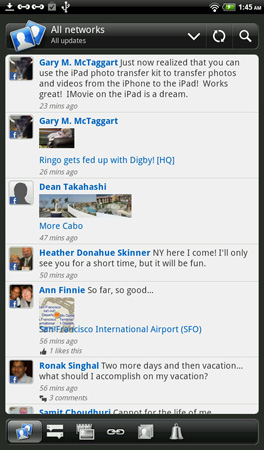
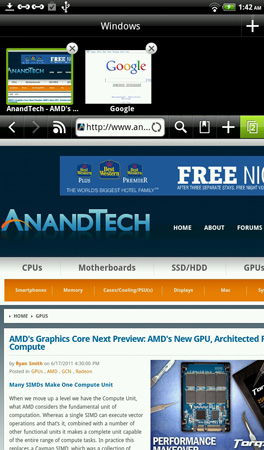
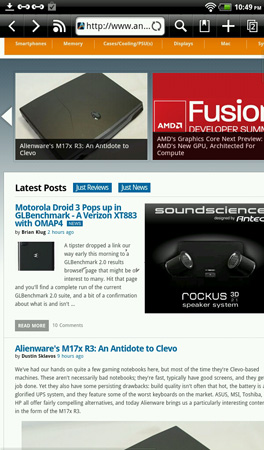
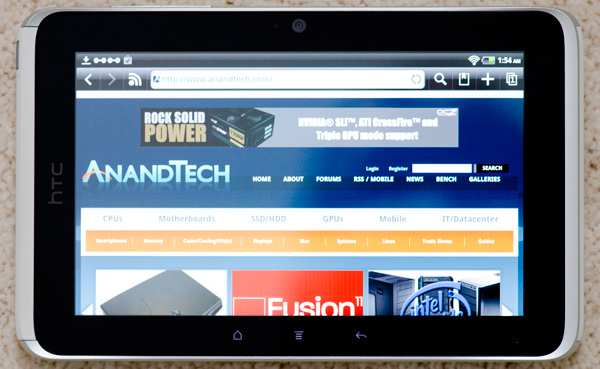








26 Comments
View All Comments
piroroadkill - Tuesday, June 21, 2011 - link
.. and should include the pen. Oh well.nitin213 - Friday, June 24, 2011 - link
At a recent roadshow in Singapore, HTC flyer was available for S$550 in a whispered deal (~US$460) and came bundled with the scribe and a cover.. I guess wait for similar deals in US if you really want it bundled.That said, I still went with an iPad even though i bought N1 immediately at launch. The key reason was quite simple... while numbers suggest that flyer is lighter, the smaller size meant it has much more heft and thus fingers get tired a bit faster (I was always holding flyer with a stronger grip). the scribe though useful addition wasnt always avlbl right away as there is no old-stylus style storage area on the tablet.. And lastly, the old adage.. never buy a first generation product from a company...I like HTC and am sure their next gen product would blow the competition, but flyer was not for me.
cheers
m.amitava - Tuesday, June 21, 2011 - link
I've seen that HTC Sense's facebook app captures higher res images of your contacts than the regular facebook app so that when you receive a call ( I am on a Desire HD on Gingerbread) from your contacts, their pic doesn't come out as a pixelated hash.So in that small way I do prefer the Sense implementation
Impulses - Tuesday, June 21, 2011 - link
HTC's whole FB contact integration system works better than the native one from the official FB app... That and the lovely lockscreen previews of calendar events, messages and music (plus app shortcuts now!) are the two biggest advantages that Sense has over stock Android. There's other minor things here and there (camera interface, motion sensing settings for the ringer, notification pane toggles, etc) but you can replicate most of them with market apps, and in some cases it's stuff that Honeycomb has addressed (and ICS surely will too).arbarath - Tuesday, June 21, 2011 - link
nice tablet.. but too expensive..therealnickdanger - Tuesday, June 21, 2011 - link
I wouldn't pay more than $200 for this. 7", not 10". Gingerbread, not Honeycomb. Poor battery life. You'd think with the that much thickness, they could have fit a huge battery in it. Oh well...xSauronx - Tuesday, June 21, 2011 - link
I think 300 or so is a fair price with the scribe stuff included, tops, considering the size and screen quality. Maybe 250 (since the nook color can pack an ips panel in a 7" tablet for that)but 500? No way. Why do companies keep pricing their devices so poorly?
Souka - Tuesday, June 21, 2011 - link
in attempt to recover part of development cost and because people keep buying themap90033 - Wednesday, June 22, 2011 - link
I agree this is a rip off and not that great of a product...Cow86 - Tuesday, June 21, 2011 - link
In Europe the pen IS included with every purchase, and the 16 GB model goes vor 499 euro's here...after the conversion maybe not really better value, but it's worth noting anyway. Puts it 20 euro's above the Ipad 2 16 GB wifi though, and I'm not sure a lot of people would pay that, except maybe the niche that really wants the scribe.