Acer Iconia A500 - Honeycomb on a Budget
by Vivek Gowri & Jarred Walton on June 24, 2011 4:00 AM ESTGaming Experience
I'll preface this section by saying I'm not much of a gamer on PC anymore, and not at all a smartphone/tablet gamer. I tend to only play racing games, and I basically jumped to consoles after the 360 came out, focusing on things like Forza 2, Forza 3, DiRT 2, and the console version of NFS: Shift. I didn't buy a PS3 until Gran Turismo 5 released. So with that in mind, I immediately delegated this section to Jarred, but I did fire up NFS: Shift once on the Iconia, just to see.
Like Real Racing: HD on the iPad, I hated NFSS on Android. The idea of tilting the tablet to accelerate, turning it right and left to turn, and pressing the screen to stop basically killed me. I couldn't do it—I got through two laps of the first race before I quit. Beyond Angry Birds, Fruit Ninja, and the like, I really just don’t enjoy gaming—3D or otherwise—on the tablet platform. Maybe I’m archaic at the ripe old age of 20 years and 18 days, but I like buttons. With racing games, wheels are ideal, but I can get away with gamepads and keyboards at worst. The point being, buttons are necessary for the level of control I need. Analogues are better, but at the very least, I need buttons. But I only tried out Shift; Jarred tried a whole bunch of other games, so I’ll turn it over to him.
Jarred's Thoughts on Gaming
Unfortunately, I don’t have a lot of good news to add to the gaming discussion. Like Vivek, I tried out NFSS and rage quit after a couple laps. I remember running the original Need for Speed and thinking it was okay; then I got a shiny new 3dfx Voodoo back in the day (yeah, almost before Vivek was born…) and it came with a copy of Need for Speed 2: Special Edition. My college roommates and I had a blast racing against each other, and at the time I thought the graphics looked amazing. Need for Speed 3 and my Voodoo 2 graphics card upped the ante quite a bit. Why do I mention those old games? Because to my eye, I think those actually look better than Need for Speed Shift on the A500—certainly by the time we hit NFS5 (Porsche Unleashed), the games looked better in 2000 than NFSS does on Tegra 2. Ouch. Frame rates also feel a bit sluggish on the A500, even with the distinct lack of visual fidelity.
If NFSS was the worst offender, Tegra 2/Honeycomb as a gaming device might not be so bad, but I continued my descent into darkness. Acer includes Let’s Golf HD and a demo version of Hero of Sparta HD. If you thought I was old talking about the original NFS games, let me just set the record straight. I remember playing Links 386 Pro back in the early 90s. Heck, if that’s not bad enough, I even played quite a bit of Mean 18 as an early teenager. Unlike NFSS, Let’s Golf HD looks a lot better than the old 199x golf games, but the problem is I stopped playing golf games around the time 3D graphics started to take off. Why? Because I didn’t find them fun anymore. Tapping a space bar (or clicking with your mouse) is about as much like playing golf as tilting a screen around is like driving a car. If you like golf games, though, Let’s Golf isn’t too bad. Graphically it’s nothing to impress, delivering DX8 era graphics with flat textures (e.g. no transparency on the water) and some minor rendering errors, but it runs well enough.
Moving on through the list of games, Hero of Sparta HD has a nice introductory video followed by incredibly lame gameplay. It’s an action-RGP type game, attempting to replicate Diablo at some level I suppose, but the controls are awkward at best (you can’t tap on the screen to tell your hero where to go), and it’s entirely too short—I played through the first level in about five minutes on the first try. Graphically, we’re again looking at around DX8 level, with clipping errors (the cape on your hero goes into his body all the time). Where I can see some users liking Let’s Golf, Hero of Sparta is a complete miss in my view; I have no desire at all to pay for the full game, even if it only costs $3.
The three included games may not be the best example of what tablet gaming has to offer, however, so we decided to go looking for other options. Dungeon Defenders has a free offering that we tried; it’s part action RPG and part tower defense, but neither part impressed. The way the controls and camera kept swinging around almost made me nauseous, and I’m not one to usually get queasy even from the worst 3D titles (i.e. Descent). Actually, part of the feeling almost certainly came from the frustration of my on-screen character not doing what I wanted. So we’re now 0 for 4 on the gaming experience.
NVIDIA also gave us access to some games that are or will be available via NVIDIA’s Tegra Zone; some are in a beta state so we couldn’t test them very well. Riptide GP is a jet ski racing game similar to NFSS, with a similarly painful controller mechanism. Pass. Galaxy on Fire 2 also proved to be too much for me to control well, so after 15 minutes I quit. Bang Bang Racing is a top-down racer where you hold your finger on the screen to “steer”, somewhat like the old Super Sprint games but without the control scheme to make it fun. Guerrilla Bob THD actually fared better than most with its control scheme, but it wasn’t enough to keep me playing past the second level.
Wrapping up the gaming tests, we come to the titles that actually worked well and where I could reasonably see myself spending more than five minutes. Pinball HD is a pinball game with three different tables. Since pinball is simple to control—you only have left and right flipper buttons plus the plunger to launch the ball—it worked on a tablet. If you like pinball, that’s great, but if you find pinball boring it’s not going to change your mind. The 3D graphics add a nice touch here, and the tables offer a fair amount of variety, but I do have to admit that precision was lacking.
And of course, there’s always Angry Birds. You can get ad-supported HD versions of all three Angry Birds games for free, and just as they’ve attracted millions of players on other platforms, they work well on the A500. I’ve personally gotten three stars on all of the released levels using my iPod Touch 4th Gen, and the larger display on the A500 makes for a better experience, particularly when zooming out. That said, there’s only so many times you can play a glorified artillery duel before you need some other sort of gaming distraction.
Graphically, Tegra 2 is okay but nothing spectacular, especially if you’re used to testing and playing games on laptops and desktops. The GeForce ULP used in Tegra 2 packs the same number of shaders (eight) as the old GeForce 8100, but they’re running at 300MHz (compared to 1200MHz on the 8100); that means it has about 25% of the horsepower of the old 8100 IGP, and in terms of capabilities it’s limited to DX9 level features. Yes, it uses a lot less power than the old 8100, but for a 1280x800 display it’s far from being fast.
Overall, it’s difficult to say if the problem is with the platform or if it’s simply the current crop of games. Out of all of the titles I tested, the only ones where the user interface works for me are where touch makes sense. Angry Birds works, but nothing that tries to emulate a gamepad came off well. Similarly, anything using the gyroscopes to try and mimic a steering wheel lacked precision and failed to impress. In short, while there’s nothing inherently wrong with DX8/9 era gaming, what we need are good games that transcend the level of graphics. Right now, I’m just not seeing any of those.


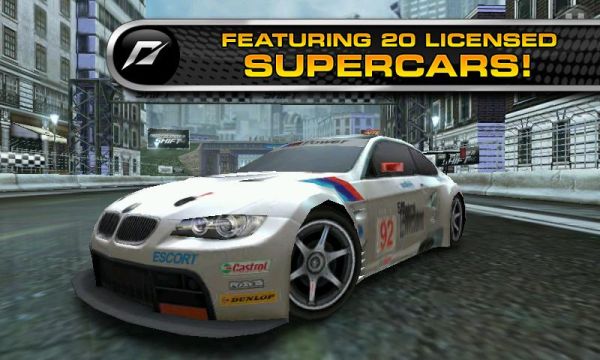








45 Comments
View All Comments
BishopZA - Friday, June 24, 2011 - link
A fine review, but you failed to mention the biggest advantage the Iconia A500 holds over other Honeycomb tablets: An Integrated USB Port and Micro-SD card slot.wsandman - Friday, June 24, 2011 - link
I agree with you! The USB port and Micro SD card capability more the balance the scale for this device. The gripes about workmanship were not even apparent to me when I bought my A500. I believe that at $449 the A500 is very competitive with similar devices on the market when you balance ALL attributes. Also, once again an article that wanders from the topic of reviewing the worthiness of the device and ventures into a rant against the family of devices the unit falls under. In short, I like my A500 and have no regrets about its purchase.cknobman - Friday, June 24, 2011 - link
I completely understand your wanting to defend the Acer as you purchased it but a a potential buyer of a table (as I dont own one yet) I feel the reviewer did a great job and pointed out exactly what is wrong with this tablet.I passed on purchasing this device for the very reasons pointed out in this article and I had made my mind up of this a few weeks ago after playing with one first hand in a Best Buy store.
The low overall build quality coupled with a mediocre screen, average performance SOC, and immaturity of the Android platform kept be from buying this especially at the $449 price point.
I agree with the review at a $379 price point which is where I might bite into the table experience.
Until more powerful hardware comes out and Android matures a little more I would never consider spending $400+ on a tablet especially when I can get so much more capabilities from a similar powered laptop.
My 4.3' EVO smartphone fills the gap of latpop-tablet without me having to spend extra money.
VivekGowri - Friday, June 24, 2011 - link
Just a heads up, the screen is better than you give it credit for. By the numbers, it's brilliant, and even without advanced screen technologies, it looks decent in day-to-day use. Maybe not as good as the iPad, but still good.peterfares - Friday, June 24, 2011 - link
You think the screen on the Acer is good? It looks like a crap PenTile display, though I don't think it even is. It had that fuzzy look that PenTile screens have.Rhitick - Thursday, July 14, 2011 - link
The screen on the Acer is excellent. I have one in the store, along with a Playbook, iPad 1/2, and a Viewpad (we rent tablets to people looking to try them). I am absolutely in love with the Iconia. The pics don't do it justice. We will be getting the Transformer in soon and I can't wait to try them back to back, but the USB port and MicroSD nail it for me.mdshullaw - Friday, August 19, 2011 - link
I am a video technician of over 40 years now, and run my own business. I can tell you without any doubt the display on the A500 is superb. The contrast is the best I have seen on a tablet, and the brightness can blind you, so what is the point of having more brightness than you can use. This is why the brightness comparison of these devices is pointless and not an indication of the screens quality. The designers of the supporting hardware set limits to the brightness range for each brand and model. Having messed around with all the tablets extensively, I ended up buying the Acer A500., With an excellent display, partially metal case, full size USB, a fast processor and excellent graphics, it was an easy choice to make.micksh - Friday, June 24, 2011 - link
Most tablets have microSD slot except Galaxy Tab and LG Optimus.Galaxy Tab has USB OTG with $20 adapter. Eee Pad has it on keyboard and Eee Pad surely has microSD.
Motorola Xoom has USB host. It may not be enabled in US yet on Xoom but it's there in Europe, as well as microSD support.
Pokey-O - Thursday, July 14, 2011 - link
BishopZA - I completely agree. I bought the A500 and the eeTransformer, expecting to sell/return one.I expected to love the Transformer, it was the one I was excited about (and I did like it, ended up keeping it for the family), but I've found myself using the A500 constantly, the key difference? the USB port. I can plug my thumb drive in, I can charge my phone off one power point (when travelling). The Transformer has the USB and the micro-SD, but it's on the dock, not the tablet, which is really surprisingly frustrating, I don't want to HAVE to have the dock with me at all times... otherwise it's a notebook!
Incidentally, Just a few other points I'd note from the above article:
- Jarred/Vivek I agree the build quality is marginally worse than the Asus, but (and it's a little thing) the rounded edges of the A500 are more comfortable to hold than the eeTransformer's sharper ones
- and with regard to tablets generally, they're mobile devices, they're not good for typing on a table, but when you're sitting on a bus/plane/taxi there's nothing easier to type on that the tablets, setting up a net/notebook is troublesome.
- lastly on the typing, one thing i like about both the Asus and the Acer is that the narrower screen means you can hold it like you would hold (or would have held, back in the day) a blackberry and type with your thumbs are at really quite fast speeds. I've not owned an ipad, but when I've borrowed them I've found them a little too wide to type in this way comfortably.
As someone who commutes I wouldn't be without my A500 now...
jjj - Friday, June 24, 2011 - link
Can you please stop saying "plain-Jane LCD panel",there is no such thing and you sound like Engadget .