More of AMD’s Brazos E-350 with the MSI X370 and Sony VAIO YB
by Jarred Walton & Dustin Sklavos on March 14, 2011 4:50 PM ESTIntroducing the Brazos E-350 Contenders
When AMD announced their Brazos offerings, the part that immediately caught our interest was the E-350. The E-240 comes with a lower 1.5GHz clock and a single core, but the same power requirement, so unless that’s priced particularly low we don’t see any reason to consider it. The two C-series parts go after the netbook market, with 9W TDP and clocks of 1.0GHz on the dual-core C-50 and 1.2GHz for the single-core C-30; at least the C-30 makes up for the missing core with a higher clock speed here. But really, it’s the E-350 with its 1.6GHz clock speed, dual cores, and higher clocked HD 6310 GPU that delivers everything we want to see. The real question is, does it deliver enough within its price bracket to match the performance and features on tap?
When we reviewed the HP dm1z a couple weeks back, we were impressed with the overall package, performance, and perhaps most importantly, the price. Reasonably equipped with 3GB RAM and a 320GB 7200RPM drive, you can grab the dm1z for just $450 with HP’s current $100 instant rebate (which looks to continue for the foreseeable future). You can even bump that up to 4GB and still spend just $480 (plus tax and shipping, of course). The overall package was so attractive that it garnered our Silver Editors’ Choice award, missing out on the Gold by virtue of its lackluster LCD, so the competition has a high bar to clear if they want to beat the dm1z.
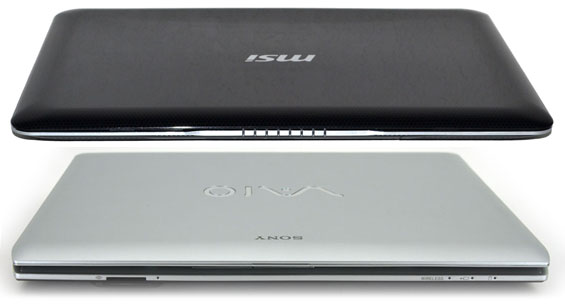
Today, we have two more laptops sporting very similar specs, with the key difference being the amount of RAM and the capacity and spindle speed of the hard drive. The MSI X370 also mixes things up by moving to a larger 13.3” chassis, which may or may not be a good thing depending on what you’re after. Dustin has the Sony VAIO, courtesy of AMD, while Jarred has MSI’s yet-to-be-released X370. According to MSI, the X370 may not actually go on sale in North America; that would be a shame, as with the right price there’s plenty to like. And since we’re on the subject, let’s discuss pricing a bit more.
Sony’s pricing is a bit high, with an MSRP of $599; that’s not great but we can find the YB online starting at $550. With the HP dm1 going for under $500, you’d need something else to make either offering worth considering; the styling, 4GB RAM, and 500GB HDD might be enough to attract buyers away from the HP. MSI’s X370 is a bit of a wildcard, with one review suggesting an MSRP of $749. I haven’t been able to confirm that, but let’s be blunt: at $750, there’s simply not going to be a market for anything Brazos related. For less money, you can find quite a few higher performing options that offer similar or better graphics and features, with reasonable battery life. Here’s hoping we can get the X370 pricing down to $550 or less.
One thing that shouldn’t be too surprising is the performance. If you’ve read our Mini-ITX Brazos reviewor the HP dm1z review, the only thing that’s going to change performance in any significant way is the battery capacity, with the hard drive having a minor impact on a couple benchmarks. The CPU and GPU at the heart of the E-350 will determine the rest, and all three laptops are very similar as far as performance goes.
We received quite a few requests for additional testing to show exactly where the line is between acceptable performance and sluggishness, particularly in regards to older games. We don’t have comparative results from other laptops yet, but we’ll at least report our performance and impression of the E-350 in this review. The other request was for SSD benchmarks; if you want a faster laptop experience, any decent SSD will get you there. We’re working on one more article comparing Brazos to a selection of other mobile platforms, with all units running 60GB Kingston SSDs. We’ve still got plenty of tests to run, but as you’d expect having an SSD makes a noticeable impact on system boot times, application load times, and general Windows performance. If MSI wanted to ship the X370 with a similar SSD, we would be a lot more willing to pay a price premium.
With the preliminary introductions out of the way, let’s take a closer look at the MSI X370 and Sony VAIO YB before we hit the benchmark charts.










43 Comments
View All Comments
Gigantopithecus - Monday, March 14, 2011 - link
It will be interesting to see if MSI offers the X370 in the North American market; though at $700+, I can't imagine why you'd want to buy it. MSI isn't exactly known for the build quality of its netbooks, and their logo on something this thin makes me very leery.I've not handled a YB so I appreciate your comments regarding its keyboard. You don't paint a particularly compelling picture, especially since the Lenovo X120E and HP DM1Z both offer very solid keyboards. Again, it has a Sony logo on it...but is that logo worth hundreds of dollars?
I'm not sure whether these even have WWAN slots, but if they do, would you mind checking to see if they support mSATA drives? That feature on a Brazos netbook would be very groovy...
Arnulf - Tuesday, March 15, 2011 - link
Thank you for testing those older game titles !Kaboose - Monday, March 14, 2011 - link
Good to know i can do some mining while on the go for cheap, My habit is usually to find a mountain and make myself a nice cave with an extensive mine system. This type of laptop will be perfect for me because I don't go outside much anyway.ImSpartacus - Tuesday, March 15, 2011 - link
Mining is very important!.)
I like to go straight down in a cylindrical path until I hit bedrock and then move out from there. All the good stuff is deep in the ground.
Pirks - Wednesday, March 16, 2011 - link
two cubical pervs, yucknitrousoxide - Monday, March 14, 2011 - link
These two offer some overclocking features, USB 3.0 and a not-so-big-not-so-small form factor (12.1''). Can't wait for their shipment.nitrousoxide - Monday, March 14, 2011 - link
Will user experience be significantly improved?DanNeely - Monday, March 14, 2011 - link
That article is still in work, but the page 1 text says that any current SSD will help.ninjackn - Tuesday, March 15, 2011 - link
Maybe I was expecting too much but I shoved an ocz agility into my acer 1410 (with a su2300) and didn't really notice much. It booted faster but I generally sleep/resume so it was hard for me to notice any significant differences.Quizzical - Monday, March 14, 2011 - link
I've got an Acer Aspire 5253-BZ602 (upgraded with a 64 GB SSD and 4 GB of memory), which isn't one of the models reviewed here, but it should be roughly equivalent for gaming performance, as it is based on the same Zacate E-350 APU.I think the processor is likely to be the dominant factor in whether games can run smoothly. Usually, if the video card isn't terribly powerful, you can turn down video settings and be fine. (Well, within reason; people who buy a GeForce 6150 SE from Wal-Mart today are likely to be disappointed.) But if it's a processor bottleneck, you're stuck.
I tried running Guild Wars, and it ran nearly the same as it does on my desktop (capped by vsync), and at nearly the same settings (shadows off because they're annoying, everything else in game maxed, including anti-aliasing, but 1366x768 resolution instead of 1280x1024). Of course, Guild Wars is so light on processor usage that my desktop processor declares itself idle and downclocks while the game is running, and without affecting performance. The bigger impediment to gameplay was that a monitor resolution a meager 768 pixels high is awkward with the default UI, though that's adjustable.
I also tried Champions Online, which is known to be a lot more processor intensive. Even at extremely low graphical settings (safe mode in the launcher, /renderscale 0.1 for an effective resolution of 137x77), it was stuck at about 20 frames per second. I could turn up video settings quite a bit from there without the frame rate budging much.
I don't like the idea of Civilization 4 on a netbook, though. Even my desktop Core i7 doesn't run the game that well--and not nearly as well as my old Pentium II ran Civ 2. It's a processor issue, not a graphics issue; the game can render smoothly at high settings on a Radeon X1300 Pro. Civ 4 only proves that no matter how fast your hardware is, a sufficiently badly coded game can still run poorly.
So I'd expect that one proxy for whether the Zacate E-350 APU can run a game smoothly is whether a high end desktop can hit 200 frames per second or so at low settings, without running into a processor bottleneck first.