Micron Announces RealSSD P300, SLC SSD for Enterprise
by Anand Lal Shimpi on August 12, 2010 6:00 AM EST- Posted in
- SSDs
- Storage
- Micron
- RealSSD P300
Buying an SSD for your notebook or desktop is nice. You get more consistent performance. Applications launch extremely fast. And if you choose the right SSD, you really curb the painful slowdown of your PC over time. I’ve argued that an SSD is the single best upgrade you can do for your computer, and I still believe that to be the case. However, at the end of the day, it’s a luxury item. It’s like saying that buying a Ferrari will help you accelerate quicker. That may be true, but it’s not necessary.
In the enterprise world however, SSDs are even more important. Our own Johan de Gelas had his first experience with an SSD in one of his enterprise workloads a year ago. This OLTP test looks at the performance difference between using 15K RPM SAS drives for a database server. Johan experimented with using SAS HDDs vs. SSDs for both data and log drives in the server.
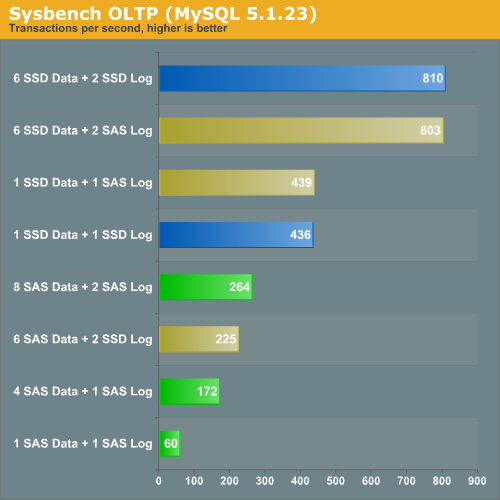
Using a single SSD (Intel’s X25-E) for a data drive and a single SSD for a log drive is faster than running eight 15,000RPM SAS drives in RAID 10 plus another two in in RAID 0 as a logging drive.
Not only is performance higher, but total power consumption is much lower. Under full load eight SAS drives use 153W, compared to 2 - 4W for a single Intel X25-E. There are also reliability benefits. While mechanical storage requires redundancy in case of a failed disk, SSDs don’t. As long as you’ve properly matched your controller, NAND and ultimately your capacity to your workload, an SSD should fail predictably.
The overwhelming number of poorly designed SSDs on the market today is one reason most enterprise customers are unwilling to consider SSDs. The high margins available in the enterprise market is the main reason SSD makers are so eager to conquer it.
Micron’s Attempt
Just six months ago we were first introduced to Crucial’s RealSSD C300. Not only was it the first SSD we tested with a native 6Gbps SATA interface, but it was also one of the first to truly outperform Intel across the board. A few missteps later and we found the C300 to be a good contender, but our second choice behind SandForce based drives like the Corsair Force or OCZ Vertex 2.
Earlier this week Micron, Crucial’s parent company, called me up to talk about a new SSD. This drive would only ship under the Micron name as it’s aimed squarely at the enterprise market. It’s the Micron RealSSD P300.
The biggest difference between the P300 and the C300 is that the former uses SLC (Single Level Cell) NAND Flash instead of MLC NAND. As you may remember from my earlier SSD articles, SLC and MLC NAND are nearly identical - they just store different amounts of data per NAND cell (1 vs. 2).
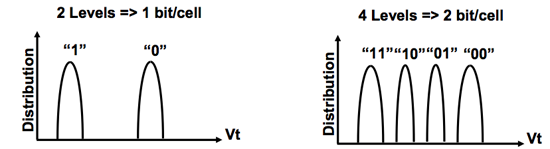
SLC (left) vs. MLC (right) NAND
The benefits of SLC are higher performance and a longer lifespan. The downside is cost. SLC NAND is at least 2x the price of MLC NAND. You take up the same die area as MLC but you get half the storage. It’s also produced in lower quantities so you get at least twice the cost.
| SLC NAND flash | MLC NAND flash | |
| Random Read | 25 µs | 50 µs |
| Erase | 2ms per block | 2ms per block |
| Programming | 250 µs | 900 µs |
Micron wouldn’t share pricing but it expects drives to be priced under $10/GB. That’s actually cheaper than Intel’s X25-E, despite being 2 - 3x more than what we pay for consumer MLC drives. Even if we’re talking $9/GB that’s a bargain for enterprise customers if you can replace a whole stack of 15K RPM HDDs with just one or two of these.
The controller in the P300 is nearly identical to what was in the C300. The main differences are two fold. First, the P300’s controller supports ECC/CRC from the controller down into the NAND. Micron was unable to go into any more specifics on what was protected via ECC vs. CRC. Secondly, in order to deal with the faster write speed of SLC NAND, the P300’s internal buffers and pathways operate at a quicker rate. Think of the P300’s controller as a slightly evolved version of what we have in the C300, with ECC/CRC and SLC NAND support.
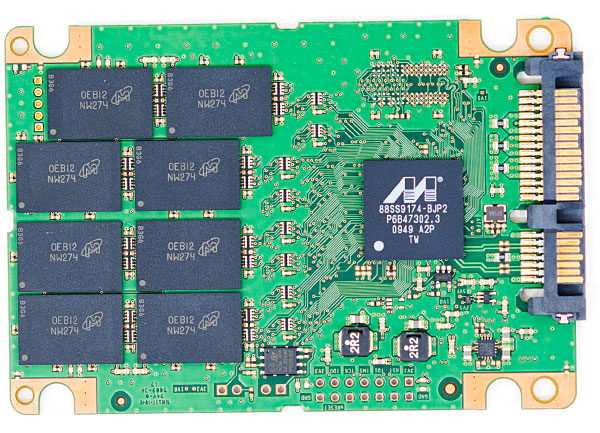
The C300
The rest of the controller specs are identical. We still have the massive 256MB external DRAM and unchanged cache size on-die. The Marvell controller still supports 6Gbps SATA although the P300 doesn’t have SAS support.
| Micron P300 Specifications | |||||
| 50GB | 100GB | 200GB | |||
| Formatted Capacity | 46.5GB | 93.1GB | 186.3GB | ||
| NAND Capacity | 64GB SLC | 128GB SLC | 256GB SLC | ||
| Endurance (Total Bytes Written) | 1 Petabyte | 1.5 Petabytes | 3.5 Petabytes | ||
| MTBF | 2 million device hours | 2 million device hours | 2 million device hours | ||
| Power Consumption | < 3.8W | < 3.8W | < 3.8W | ||
The P300 will be available in three capacities: 50GB, 100GB and 200GB. The drives ship with 64GB, 128GB and 256GB of SLC NAND on them by default. Roughly 27% of the drive capacity is designated as spare area for wear leveling and bad block replacement. This is in line with other enterprise drives like the original 50/100/200GB SandForce drives and the Intel X25-E. Micron’s P300 datasheet seems to imply that the drive will dynamically use unpartitioned LBAs as spare area. In other words, if you need more capacity or have a heavier workload you can change the ratio of user area to spare area accordingly.
Micron shared some P300 performance data with me:
| Micron P300 Performance Specifications | ||||
| Peak | Sustained | |||
| 4KB Random Read | Up to 60K IOPS | Up to 44K IOPS | ||
| 4KB Random Write | Up to 45.2K IOPS | Up to 16K IOPS | ||
| 128KB Sequential Read | Up to 360MB/s | Up to 360MB/s | ||
| 128KB Sequential Write | Up to 275MB/s | Up to 255MB/s | ||
The data looks good, but I’m working on our Enterprise SSD test suite right now so I’ll hold off any judgment until we get a drive to test. Micron is sampling drives today and expects to begin mass production in October.










49 Comments
View All Comments
Gilbert Osmond - Thursday, August 12, 2010 - link
Whether an SSD is a luxury or not depends on the user. I use my desktop (a late 2009 Mac Mini w/5GB RAM + 60GB SF-1200-based SSD) for work. The increased performance from the SSD helps me to get more work done in the same amount of time, which means I can make the same amount of money in less time, which translates to reduced stress. That's not a trivial, or luxury, result.
For any given action - say, committing a new database record, or opening a 2MB PDF, doing an unrestricted Spotlight search -- I may only save 1 to 4 seconds compared to my previous 5400RPM 2.5" HDD. But over hundreds of such operations per day, the time adds up. In certain cases the speed-up is even greater, say, launching large apps, when scrolling through thousands of image thumbnails, or through large PDF docs, when drilling down through deep / wide / densely-populated directory trees.
Then there's the qualitative -- and IMO just as important -- perception of increased speed. My thought processes and decision-making can also be faster now that I can count on the computer to come closer to matching my pace. I don't have to waste as much valuable patience waiting for the computer to catch up.
semo - Thursday, August 12, 2010 - link
Anand was trying to make a point that SSD make sense for corporate/business use.What I wonder is how can an SSD be "enterprise" when it doesn't even support SAS, let alone SC? SSDs are still seen as something new and infant and such claims do little to help their image in the actual enterprise environment. We can't make use of this SSD in my company because our SAN simply does not support SATA drives.
If SLC drives are out of the price range for most enthusiasts and not compatible with most enterprise hardware, who are they for? What's happening with the Intel/Hitachi partnership on a SAS interface for SSDs?
Voo - Thursday, August 12, 2010 - link
Shouldn't SAS be backwards compatible to SATA 2? Not my area of expertise so maybe I miss something, but from my point of view SAS doesn't offer anything essential over SATA featurewise and since the SATA SSD is way ahead of the SAS HDD the performance also isn't a problem.retnuh - Thursday, August 12, 2010 - link
SAS is backwards compatible with SATA2, the advantages of SAS is the SCSI protocol and all its features. Because of that the controllers are a lot more robust. A short description of the differences is located here:http://en.wikipedia.org/wiki/Serial_attached_SCSI#...
For a normal desktop machine, SATA is a big step forward and fine for everyday use. Server side, SCSI is just way more flexible and scalable.
nexox - Monday, August 23, 2010 - link
"""Shouldn't SAS be backwards compatible to SATA 2? Not my area of expertise so maybe I miss something, but from my point of view SAS doesn't offer anything essential over SATA featurewise and since the SATA SSD is way ahead of the SAS HDD the performance also isn't a problem."""You /can/ use a SAS HBA or RAID controller with SATA drives, but SAS drives have a few advantages that some people absolutely cannot live without - multi-pathing, where a single drive can connect to multiple controllers, for redundancy in case of controller or host failure, is a good example.
retnuh - Thursday, August 12, 2010 - link
I second this, bought a OWC SSD for my MBP ~2 months ago. I spend all day in and out of VMs, theres a night and day difference in my ability to bounce around tasks, mostly programming starting/switching between various IDEs, and not wait on the machine. VM performance shot through the roof in comparison to the 5400rpm drive. This has to be the single most productive purchase I've made. Anyone doing work inside a virtual machine needs an SSD.Romulous - Saturday, August 14, 2010 - link
I took a different path to get performance, but without sacrificing capacity. For years I’ve been searching for an ‘ultimate’ hard drive configuration. My main workstation has a 12 port 3ware controller with (so far) 3 drives in raid 5. Now, that does not sound impressive, that is until I benched marked it. My old setup had 11 WD3200YS raid edition drives, the new one uses WD2003FYYS drives. The new array can almost keep up to the old one. Very impressive for only 3 drives! Just wait until I add more!Romulous - Saturday, August 14, 2010 - link
Actually that was 9 WD3200YS not 11.tech6 - Thursday, August 12, 2010 - link
That is not the point - they are faster but they are expensive and most companies could probably get similar productivity gains by cheaper means - like cutting down on the amount of web surfing by their employees (like you and I are doing now).james.jwb - Friday, August 13, 2010 - link
Whether a Ferrari is considered a luxury or not also depends on the user/usage...