Supermicro SYS-E302-12E Fanless Industrial PC Review: Elkhart Lake for IoT Applications
by Ganesh T S on March 10, 2023 8:00 AM EST- Posted in
- Systems
- Fanless
- Supermicro
- Passive Cooling
- Elkhart Lake
System Performance: Miscellaneous Workloads
Standardized benchmarks such as UL's PCMark 10 and BAPCo's CrossMark take a holistic view of the system and process a wide range of workloads to arrive at a single score. Some systems are required to excel at specific tasks - so it is often helpful to see how a computer performs in specific scenarios such as rendering, transcoding, JavaScript execution (web browsing), etc. This section presents focused benchmark numbers for specific application scenarios.
3D Rendering - CINEBENCH R23
We use CINEBENCH R23 for 3D rendering evaluation. R23 provides two benchmark modes - single threaded and multi-threaded. Evaluation of different PC configurations in both supported modes provided us the following results.
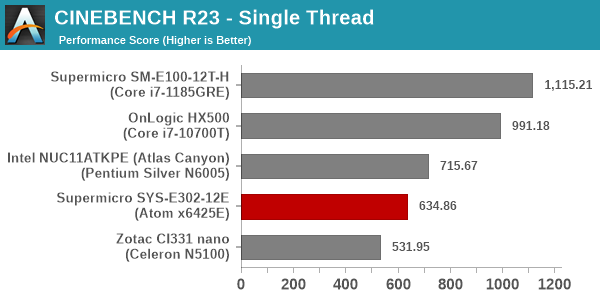
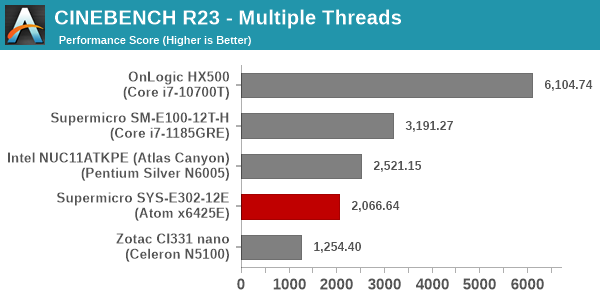
While systems like the SYS-E302-12E are definitely not going to be used for rendering, the above numbers serve as an indicator of the relative performance of the systems. Here, we see that the systems are essentially ordered on the basis of their PL2 numbers within their procesor class, with the 12W Atom x6425E outwitting the 6W Celeron N5100.
Transcoding: Handbrake 1.5.1
Handbrake is one of the most user-friendly open source transcoding front-ends in the market. It allows users to opt for either software-based higher quality processing or hardware-based fast processing in their transcoding jobs. Our new test suite uses the 'Tears of Steel' 4K AVC video as input and transcodes it with a quality setting of 19 to create a 720p AVC stream and a 1080p HEVC stream.
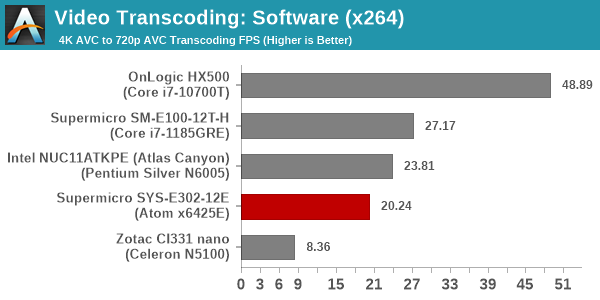
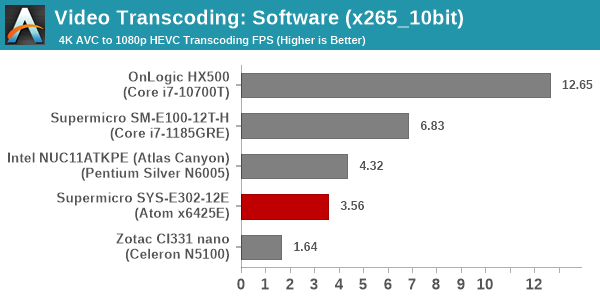
The relative ordering of the systems in software transcoding is the same as the rendering case, with the higher power budgets delivering better performance.
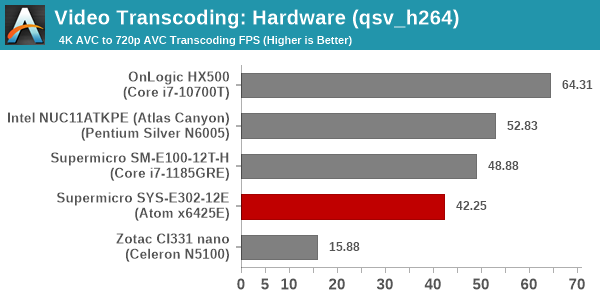
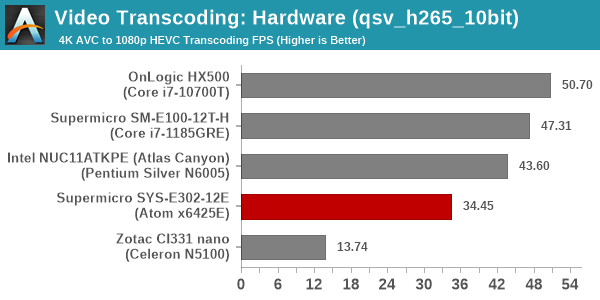
The available power budgets also dictate the GPU (and hence, the QuickSync engine) clocks. The larger the budget, the faster the encoding engine works - and that is shown in the above two graphs.
Archiving: 7-Zip 21.7
The 7-Zip benchmark is carried over from our previous test suite with an update to the latest version of the open source compression / decompression software.
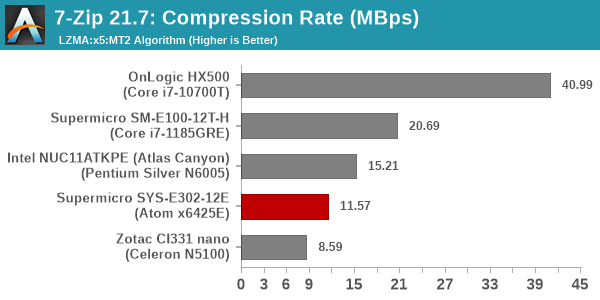
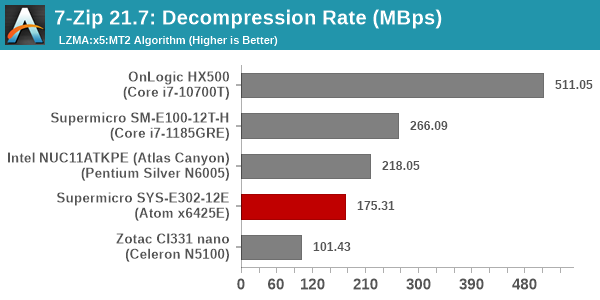
With the ability to utilize all available cores, the relative ordering here boils down to the power budget again.
Web Browsing: JetStream, Speedometer, and Principled Technologies WebXPRT4
Web browser-based workloads have emerged as a major component of the typical home and business PC usage scenarios. For headless systems, many applications based on JavaScript are becoming relevant too. In order to evaluate systems for their JavaScript execution efficiency, we are carrying over the browser-focused benchmarks from the WebKit developers used in our notebook reviews. Hosted at BrowserBench, JetStream 2.0 benchmarks JavaScript and WebAssembly performance, while Speedometer measures web application responsiveness.
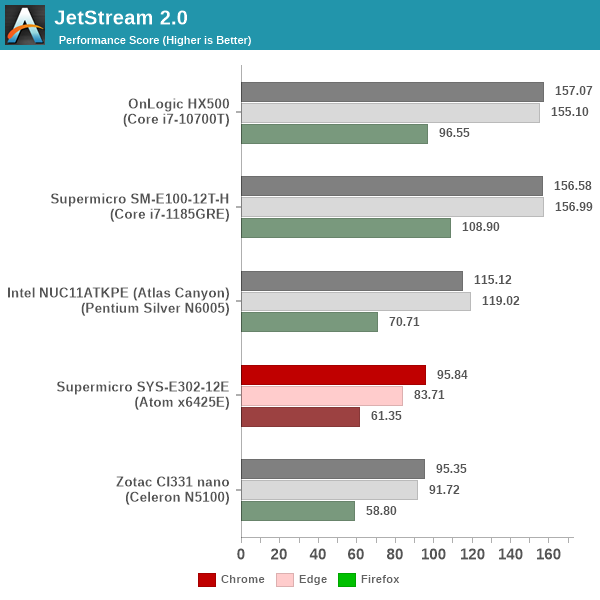
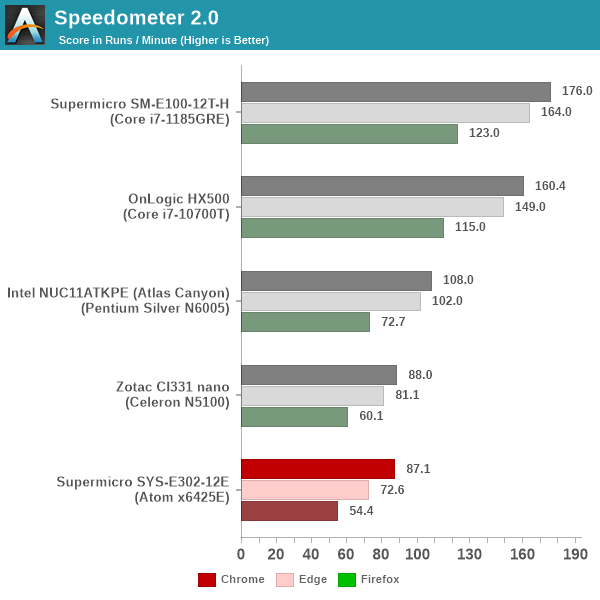
From a real-life workload perspective, we also process WebXPRT4 from Principled Technologies. WebXPRT4 benchmarks the performance of some popular JavaScript libraries that are widely used in websites.
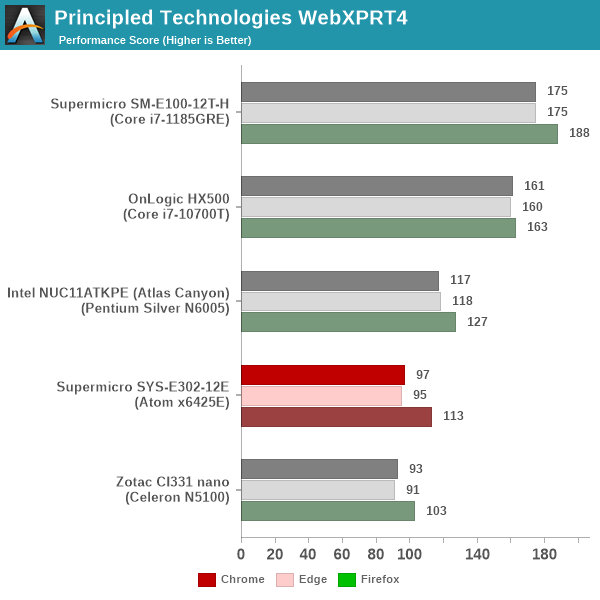
The ZBOX CI331 nano and the SYS-E302-12E perform very similarly in terms of JavaScript performance. It is likely that the higher power budget of the latter is held back by the slower RAM compared to the ZBOX. Other than that, the ordering is on expected lines.
Application Startup: GIMP 2.10.30
A new addition to our systems test suite is AppTimer - a benchmark that loads up a program and determines how long it takes for it to accept user inputs. We use GIMP 2.10.30 with a 50MB multi-layered xcf file as input. What we test here is the first run as well as the cached run - normally on the first time a user loads the GIMP package from a fresh install, the system has to configure a few dozen files that remain optimized on subsequent opening. For our test we delete those configured optimized files in order to force a fresh load every second time the software is run.
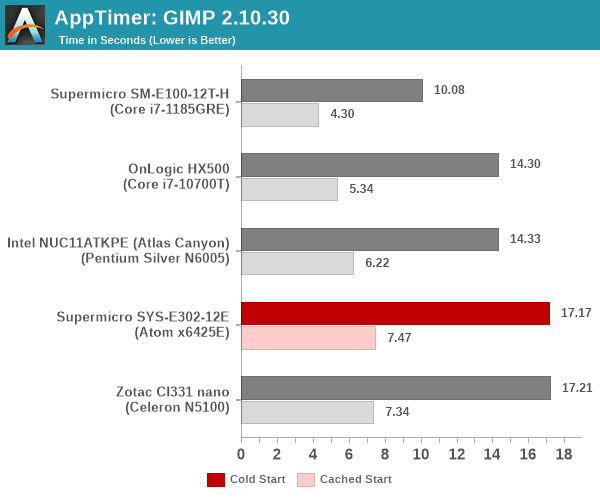
As it turns out, GIMP does optimizations for every CPU thread in the system, which requires that higher thread-count processors take a lot longer to run. So the test runs quick on systems with fewer threads, however fast cores are also needed. Since the core counts of the Tremont-class systems are similar, the performance is again down to the available power budgets.
Cryptography Benchmarks
Cryptography has become an indispensable part of our interaction with computing systems. Almost all modern systems have some sort of hardware-acceleration for making cryptographic operations faster and more power efficient. In the case of IoT servers, many applications - including web server functionality and VPN - need cryptography acceleration.
BitLocker is a Windows features that encrypts entire disk volumes. While drives that offer encryption capabilities are dealt with using that feature, most legacy systems and external drives have to use the host system implementation. Windows has no direct benchmark for BitLocker. However, we cooked up a BitLocker operation sequence to determine the adeptness of the system at handling BitLocker operations. We start off with a 4.5GB RAM drive in which a 4GB VHD (virtual hard disk) is created. This VHD is then mounted, and BitLocker is enabled on the volume. Once the BitLocker encryption process gets done, BitLocker is disabled. This triggers a decryption process. The times taken to complete the encryption and decryption are recorded. This process is repeated 25 times, and the average of the last 20 iterations is graphed below.
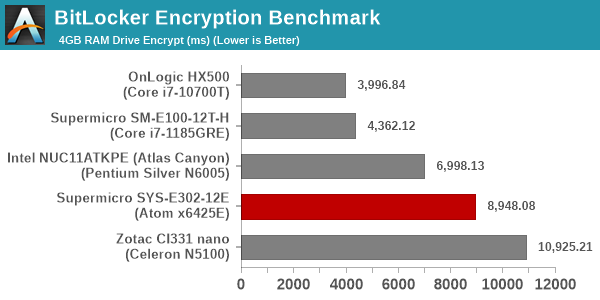
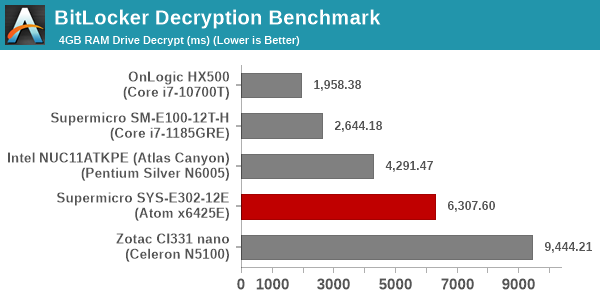
Hardware acceleration is available for the operations in all of the systems. The time taken for processing is directly dependent on the available power budget.










16 Comments
View All Comments
t88csywi - Friday, March 10, 2023 - link
Does Intel support WSLg on these Elkhart Lake chips? Their graphics drivers have been broken for months, preventing Jasper Lake systems from running it.https://github.com/microsoft/wslg/issues/877
The_Assimilator - Friday, March 10, 2023 - link
A 150W power brick for a 12W CPU? What???danbob999 - Friday, March 10, 2023 - link
Sounds about right. People buy 500-700W PSUs for 65W CPUs, so...PeachNCream - Friday, March 10, 2023 - link
You're going to upset the people that are drooling over 1kw PSU reviews by pointing that sort of thing out to them and they'll come out of the proverbial woodwork to make claims about peak power draw, worst case scenarios, blah blah burst speeds, overclocking, and every other excuse they can make to avoid admitting they bought into the hype.mode_13h - Saturday, March 11, 2023 - link
> Sounds about right.Not for an industrial product. Also, power supplies tend to be much less efficient at such low utilization. A smaller power brick should reduce both costs and power usage.
mode_13h - Saturday, March 11, 2023 - link
Thinking about it, I can see Ganesh's point. It probably should default to a PSU capable of supporting the max power draw, and then perhaps customers requiring less could spec a leaner model or just do it aftermarket.vidal6x6 - Monday, March 13, 2023 - link
1120w for 200w system ;)Monicalia - Monday, March 27, 2023 - link
Memory has always worked this way from one generation to the next. Not in a straight line. Put aside whatever wrong ideas you may have about timing and know https://sonicexe.io that these times are excellent for 65W.mode_13h - Tuesday, March 28, 2023 - link
Spammer.ganeshts - Friday, March 10, 2023 - link
Not entirely unreasonable given the internal platform. Note that the internal board has a PCIe 3.0 x8 slot, there are two SATA ports, and two M.2 ports. Taking the 8 USB ports into consideration, I can think of the following max usage:8x USB = 40 W
2x M.2 = 20 W
2x SATA = 15 W
1x PCIe = 75 W
SoC = 12 W
DRAM = ~3-5 W
Already over the 150 W mark.. in fact, I think Supermicro also offers a 180 W power brick option for this system.