Supermicro SYS-E302-12E Fanless Industrial PC Review: Elkhart Lake for IoT Applications
by Ganesh T S on March 10, 2023 8:00 AM EST- Posted in
- Systems
- Fanless
- Supermicro
- Passive Cooling
- Elkhart Lake
System Performance: UL and BAPCo Benchmarks
Our 2022 Q4 update to the test suite for Windows 11-based systems carries over some of the standard benchmarks we have been using over the last several years. In addition to UL's PCMark, we also include BAPCo's CrossMark multi-platform benchmarking tool. We have also been processing UL's Procyon on different systems, but found that the combination of a low-power CPU and GPU in systems with Atom processors doesn't really make sense for the workloads involved. In any case, systems like the SYS-E302-12E are not going to be used for Adobe Photoshop and Premier Pro.
UL PCMark 10
UL's PCMark 10 evaluates computing systems for various usage scenarios (generic / essential tasks such as web browsing and starting up applications, productivity tasks such as editing spreadsheets and documents, gaming, and digital content creation). We benchmarked select PCs with the PCMark 10 Extended profile and recorded the scores for various scenarios. These scores are heavily influenced by the CPU and GPU in the system, though the RAM and storage device also play a part. The power plan was set to Balanced for all the PCs while processing the PCMark 10 benchmark. The scores for each contributing component / use-case environment are also graphed below.
| UL PCMark 10 - Performance Scores | |||
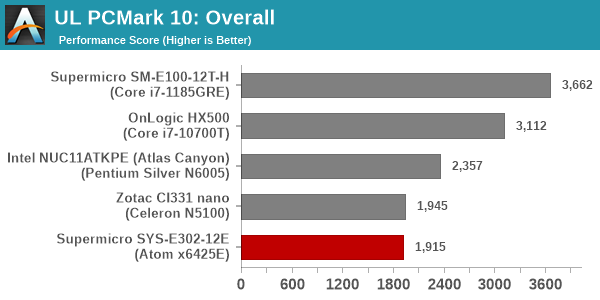
The Tiger Lake-based SM-E100-12T-H obviously delivers the best performance due to its advanced microarchitecture. The OnLogic HX500 also uses a Core processor. Within the Tremont-based units, the actively cooled kit delivers the best performance. The CI331 nano is equipped with a better SATA SSD and also DDR4-2933 RAM compared to the DDR-2666 RAM in the SYS-E302-12E. These factors explain the relative ordering of the systems in the above graphs.
BAPCo CrossMark 1.0.1.86
BAPCo's CrossMark aims to simplify benchmark processing while still delivering scores that roughly tally with SYSmark. The main advantage is the cross-platform nature of the tool - allowing it to be run on smartphones and tablets as well.
| BAPCo CrossMark 1.0.1.86 - Sub-Category Scores | |||
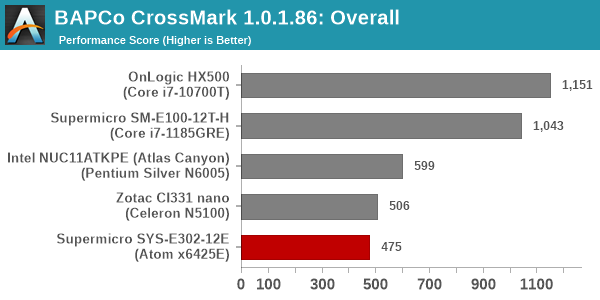
The relative ordering seen in the PCMark 10 graphs are repeated here for the same reasons outlined earlier.










16 Comments
View All Comments
t88csywi - Friday, March 10, 2023 - link
Does Intel support WSLg on these Elkhart Lake chips? Their graphics drivers have been broken for months, preventing Jasper Lake systems from running it.https://github.com/microsoft/wslg/issues/877
The_Assimilator - Friday, March 10, 2023 - link
A 150W power brick for a 12W CPU? What???danbob999 - Friday, March 10, 2023 - link
Sounds about right. People buy 500-700W PSUs for 65W CPUs, so...PeachNCream - Friday, March 10, 2023 - link
You're going to upset the people that are drooling over 1kw PSU reviews by pointing that sort of thing out to them and they'll come out of the proverbial woodwork to make claims about peak power draw, worst case scenarios, blah blah burst speeds, overclocking, and every other excuse they can make to avoid admitting they bought into the hype.mode_13h - Saturday, March 11, 2023 - link
> Sounds about right.Not for an industrial product. Also, power supplies tend to be much less efficient at such low utilization. A smaller power brick should reduce both costs and power usage.
mode_13h - Saturday, March 11, 2023 - link
Thinking about it, I can see Ganesh's point. It probably should default to a PSU capable of supporting the max power draw, and then perhaps customers requiring less could spec a leaner model or just do it aftermarket.vidal6x6 - Monday, March 13, 2023 - link
1120w for 200w system ;)Monicalia - Monday, March 27, 2023 - link
Memory has always worked this way from one generation to the next. Not in a straight line. Put aside whatever wrong ideas you may have about timing and know https://sonicexe.io that these times are excellent for 65W.mode_13h - Tuesday, March 28, 2023 - link
Spammer.ganeshts - Friday, March 10, 2023 - link
Not entirely unreasonable given the internal platform. Note that the internal board has a PCIe 3.0 x8 slot, there are two SATA ports, and two M.2 ports. Taking the 8 USB ports into consideration, I can think of the following max usage:8x USB = 40 W
2x M.2 = 20 W
2x SATA = 15 W
1x PCIe = 75 W
SoC = 12 W
DRAM = ~3-5 W
Already over the 150 W mark.. in fact, I think Supermicro also offers a 180 W power brick option for this system.