Samsung Portable SSD T7 Shield 4TB Review: IP65 PSSD Gets a Capacity Upgrade
by Ganesh T S on January 31, 2023 10:00 AM EST
Samsung has been enjoying market success with their lineup of portable SSDs, starting with the T1 back in 2015. The company has been regularly updating their PSSD lineup with the evolution of different high-speed interfaces as well as NAND flash technology.
In early 2022, the company launched the Portable SSD T7 Shield, a follow-up to the Portable SSD T7 (Touch) introduced in early 2020. Introduced in models with capacities up to 2TB, the ruggedness / IP65 rating of the T7 Shield was advertised as a selling point over the regular Portable SSD T7 and T7 Touch. The company launched a 4TB version in this lineup in mid-January for the EU market. Samsung is officially bringing over the new capacity SKU to the North American market today. The review below provides a comprehensive look at the performance and value proposition of the Portable SSD T7 Shield 4TB.
Introduction and Product Impressions
External bus-powered storage devices capable of 1GBps+ performance have become entry-level offerings in the market today. Rapid advancements in flash technology (including the advent of 3D NAND and NVMe) as well as faster host interfaces (such as Thunderbolt 3 and USB 3.2 Gen 2+) have been key enablers. Broadly speaking, there are five distinct performance levels in this market:
- 2GBps+ drives with Thunderbolt 3 or USB4, using NVMe SSDs
- 2GBps drives with USB 3.2 Gen 2x2, using NVMe SSDs or direct USB flash drive (UFD) controllers
- 1GBps drives with USB 3.2 Gen 2, using NVMe SSDs or direct UFD controllers
- 500MBps drives with USB 3.2 Gen 1 (or, Gen 2, in some cases), using SATA SSDs
- Sub-400MBps drives with USB 3.2 Gen 1, using UFD controllers
The Samsung Portable SSD T7 Shield we are looking at today belongs to the third category in the above list, utilizing a NVMe SSD behind an ASMedia ASM2362 bridge chip. The 4TB version we are looking at today is essentially the same as the 2TB version we reviewed last year, with the only differences being in the external elastomer covering's color and the number of flash packages on the board. As a reminder, the T7 Shield has an industrial design that can protect the drive against dust ingress and splashes of water (IP65), as well as lend it an element of ruggedness.
Samsung includes two separate cables - one USB Type-C to Type-A, and another Type-C to Type-C of approximately the same length. Disassembling the unit is fairly trivial after taking out the four screws hidden under the product label stickers on either side, and removing the elastomer covering. This reveals an aluminum metal enclosure. The plastic tray holding the actual PSSD board can then be slid out after the removal of the plastic piece opposite the connector end. Both plastic end pieces have grommets around their periphery to ensure a good seal and contribute to the IP65 rating. The main board is held on to the plastic tray by four smaller screws. The connector on the main board has a red-colored sealing band to ensure that it doesn't become an ingress point for external material. The gallery below includes pictures from the teardown process.
Similar to the 2TB version, the 4TB version is also single-sided (but includes a thermal pad on the empty side). The SSD controller is the Pablo S4LR033 (also used in the Samsung SSD 980), and the ASMedia ASM2362 bridge chip is right next to it. The SSD subsystem in the PSSD T7 Shield is a DRAM-less one, and is pretty much the same as that of the T7 Touch - except for the flash packages. The four flash chips on board have the K9DVGB8J1B tag (against the K9DVGY8J5A in the PSSD T7 Touch). This part number decodes as: TLC, 6th gen V-NAND (128L / 136T), 512Gbit per die, 16 dies, 1TB for the whole package. This is the same NAND package used in Samsung 870 EVO SATA SSD.
Internal PSSD Board - 2TB Version
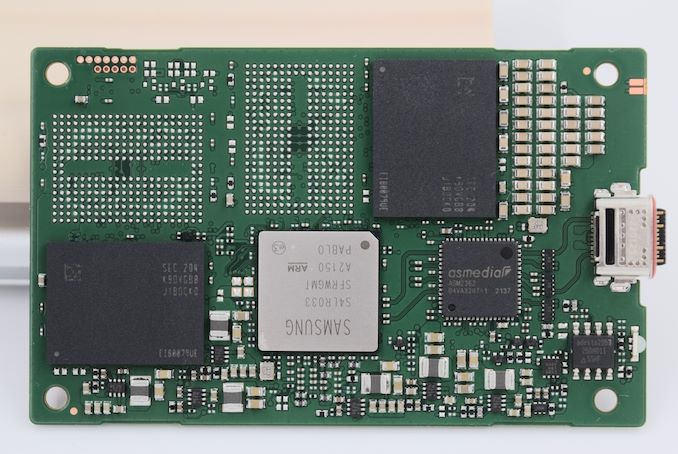

Internal PSSD Board - 4TB Version
The review compares the Samsung Portable SSD T7 Shield 4TB against the following:
- Crucial X6 4TB
- SanDisk Extreme PRO v2 4TB
- Samsung T7 Shield 2TB
- Samsung T7 Touch 1TB
It must be noted that there are no apples-to-apples comparison in the above list. The Crucial X6 uses the Phison U17, a native flash controller. However, like the T7 Shield, it is also a USB 3.2 Gen 2 PSSD. The SanDisk Extreme PRO v2 in the list is at the same capacity point as the T7 Shield, but comes with a USB 3.2 Gen 2x2 upstream interface. The two other Samsung PSSDs are representative of the same PSSD family at different capacity points.
A quick overview of the internal capabilities of the storage devices is given by CrystalDiskInfo. The Samsung PSSD T7 Shield supports full S.M.A.R.T passthrough, along with TRIM to ensure consistent performance for the drive over its lifetime.
| S.M.A.R.T Passthrough - CrystalDiskInfo | |
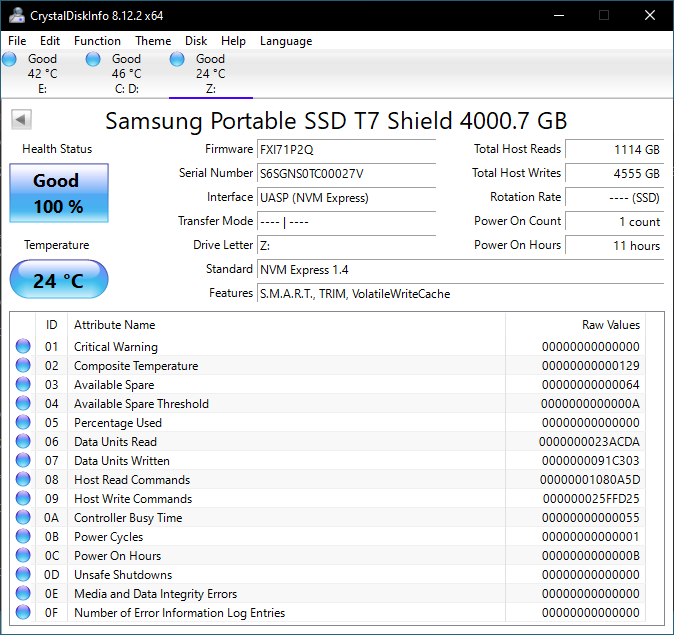 |
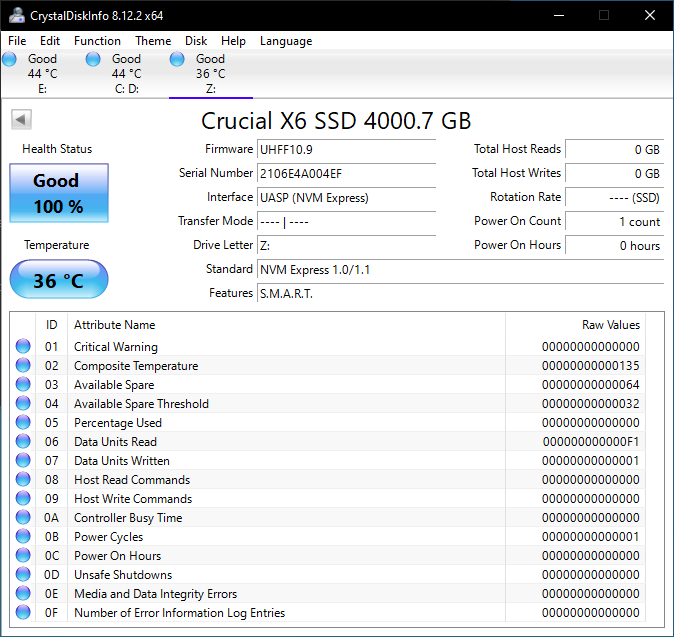 |
The table below presents a comparative view of the specifications of the different storage bridges presented in this review.
| Comparative Direct-Attached Storage Devices Configuration | ||
| Aspect | ||
| Downstream Port | PCIe 3.0 x2 | Native Flash |
| Upstream Port | USB 3.2 Gen 2 Type-C | USB 3.2 Gen 2 Type-C |
| Bridge Chip | ASMedia ASM2362 | Phison U17 |
| Power | Bus Powered | Bus Powered |
| Use Case | Light-weight 1GBps-class portable SSD with a durability focus (IP65 rating) | Affordable 800MBps, compact, and durable portable SSD in a pocketable form-factor |
| Physical Dimensions | 88 mm x 59 mm x 13 mm | 69 mm x 64 mm x 11 mm |
| Weight | 98 grams | 41 grams (without cable) |
| Cable | 45 cm USB 3.2 Gen 2 Type-C to Type-C 45 cm USB 3.2 Gen 2 Type-C to Type-A |
24 cm USB 3.2 Gen 2 Type-C to Type-C Type-C to Type-A adapter sold separately |
| S.M.A.R.T Passthrough | Yes | Yes |
| UASP Support | Yes | Yes |
| TRIM Passthrough | Yes | Yes |
| Hardware Encryption | Yes | Not Available |
| Evaluated Storage | Samsung 136L V-NAND (6th Gen.) | Micron 96L 3D QLC |
| Price | USD 410 | USD 481 |
| Review Link | Samsung Portable SSD T7 Shield 4TB Review | Crucial X6 Portable SSD 4TB Review |
Prior to looking at the benchmark numbers, power consumption, and thermal solution effectiveness, a description of the testbed setup and evaluation methodology is provided.
Testbed Setup and Evaluation Methodology
Direct-attached storage devices (including portable SSDs) are evaluated using the Quartz Canyon NUC (essentially, the Xeon / ECC version of the Ghost Canyon NUC) configured with 2x 16GB DDR4-2667 ECC SODIMMs and a PCIe 3.0 x4 NVMe SSD - the IM2P33E8 1TB from ADATA.
The most attractive aspect of the Quartz Canyon NUC is the presence of two PCIe slots (electrically, x16 and x4) for add-in cards. In the absence of a discrete GPU - for which there is no need in a DAS testbed - both slots are available. In fact, we also added a spare SanDisk Extreme PRO M.2 NVMe SSD to the CPU direct-attached M.2 22110 slot in the baseboard in order to avoid DMI bottlenecks when evaluating Thunderbolt 3 devices. This still allows for two add-in cards operating at x8 (x16 electrical) and x4 (x4 electrical). Since the Quartz Canyon NUC doesn't have a native USB 3.2 Gen 2x2 port, Silverstone's SST-ECU06 add-in card was installed in the x4 slot. All non-Thunderbolt devices are tested using the Type-C port enabled by the SST-ECU06.
The specifications of the testbed are summarized in the table below:
| The 2021 AnandTech DAS Testbed Configuration | |
| System | Intel Quartz Canyon NUC9vXQNX |
| CPU | Intel Xeon E-2286M |
| Memory | ADATA Industrial AD4B3200716G22 32 GB (2x 16GB) DDR4-3200 ECC @ 22-22-22-52 |
| OS Drive | ADATA Industrial IM2P33E8 NVMe 1TB |
| Secondary Drive | SanDisk Extreme PRO M.2 NVMe 3D SSD 1TB |
| Add-on Card | SilverStone Tek SST-ECU06 USB 3.2 Gen 2x2 Type-C Host |
| OS | Windows 10 Enterprise x64 (21H1) |
| Thanks to ADATA, Intel, and SilverStone Tek for the build components | |
The testbed hardware is only one segment of the evaluation. Over the last few years, the typical direct-attached storage workloads for memory cards have also evolved. High bit-rate 4K videos at 60fps have become quite common, and 8K videos are starting to make an appearance. Game install sizes have also grown steadily even in portable game consoles, thanks to high resolution textures and artwork. Keeping these in mind, our evaluation scheme for direct-attached storage devices involves multiple workloads which are described in detail in the corresponding sections.
- Synthetic workloads using CrystalDiskMark and ATTO
- Real-world access traces using PCMark 10's storage benchmark
- Custom robocopy workloads reflective of typical DAS usage
- Sequential write stress test
In the next section, we have an overview of the performance of the Samsung Portable SSD T7 Shield in these benchmarks. Prior to providing concluding remarks, we have some observations on the PSSD's power consumption numbers and thermal solution also.


















12 Comments
View All Comments
ballsystemlord - Tuesday, January 31, 2023 - link
This drive loses to it's own other SKUs. I'm laughing at it. This is ridiculous, especially at this price point.ganeshts - Tuesday, January 31, 2023 - link
It is not surprising to see high-capacity SKUs fare a bit worse than the lower capacity ones, but, yes, the gulf in random performance is quite bad.It appears Samsung has optimized completely for sequential DAS workloads (we can see improvement in the 'SLC cliff' scenario), but at the cost of random access performance.
kkromm - Tuesday, January 31, 2023 - link
You can buy any number of NVME thunderbolt enclosures add your own SSD and far exceed these numbers for the same price. The fastest speed I have gotten so far is the new Samsung 990 Pro which was close to 2700mps read and write, but that is only available in 2TB.ganeshts - Tuesday, January 31, 2023 - link
IP65-rated enclosures for NVMe SSDs are not very common. Also, 4TB internal SSDs are way overpriced compared to their external counterparts.There is a value proposition possible with these high-capacity PSSDs (very evident in the Crucial X6 and SanDisk Extreme Pro v2) - just that the current pricing makes it a bad one for the T7 Shield.
Chaitanya - Tuesday, January 31, 2023 - link
4TB version of that drive is supposed to be released in March or April. Its a real shame Samsung has been sticking 2TB as upper celing on their M.2 drives for for so long while there are higher capacity M.2 drives on market for quite sometime now and seem to be selling well.Shame that Samsung has started to fully solder components on their external SSDs while in past there was an option to remove SSD in case of failure.
Alistair - Friday, February 3, 2023 - link
I bought the Asus external nvme SSD enclosure, the most expensive one. Nothing but problems, random disconnects. Meanwhile my Samsung external is reliable. So yeah.Samus - Wednesday, February 1, 2023 - link
It's shit products like this that are still having enthusiasts building their own portable SSD's out of an NVMe USB adapter, which cost less, cool better and achieve 20Gbps.meacupla - Wednesday, February 1, 2023 - link
I'm genuinely curious to know if IP65 is even necessary.Do people spill liquids onto their external drives?
I know that people spill liquids onto their laptops and keyboards all the time, because those are in the primary work space, and people tend to put their drinks in that space.
However, I have yet to encounter anyone who got liquid onto their external drive, because those tend to sit off to the side, or behind the primary work space.
CalifLove00 - Monday, February 13, 2023 - link
I wonder this very thing. Maybe for the crowd that treats these things like USB thumb sticks.. I have washed a few of those by mistake in laundry...I suppose it's possible? I'd like to think people are a little more careful with $100+ devices than free ones but you never know? Beyond that - the water/dust resistance of this drive isn't a needle mover for me.Maldon - Friday, February 17, 2023 - link
Some people use their portable drives outdoors, away from the protection of a building. That's one of the advantages of portable storage. When I'm trekking in the Himalaya or Andes, it's reassuring to know my portable SSDs are IP65 rated. You never know when your bag is going to fall into a mountain stream or get drenched in a rain storm. Of course you can wrap everything in plastic bags or use a waterproof PeliCase, but extra protection for irreplaceable photos and video files is important.