Intel Expands 12th Gen Core to Ultraportable Laptops, from 5-cores at 9 W to 14-cores at 28 W
by Dr. Ian Cutress on January 19, 2022 8:00 AM EST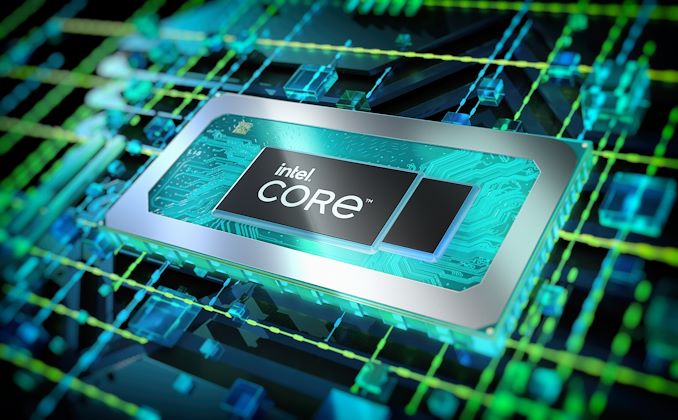
Over the years Intel has prided itself on its ability to provide processors that fit into the ultraportable, professional market. We’re talking thin and light designs with obscene levels of performance and battery life for the form factor. It’s so important to Intel, that over the years they’ve produced several design and validation standards relating to how the best ultraportables should be developed, such as low power displays, the best connectivity standards, and approaching all-day battery life. It surprised me somewhat that Intel didn’t really discuss its next generation of processors for these devices at CES at the beginning of the year, focusing their keynote almost entirely on the 45 W prosumer and workhorse designs instead. To find out about the more mainstream and ultraportable silicon, we had to dig into the back end of our press deck to get details.
Core Counts Get Crazy
Intel typically addresses the ultraportable market with its U-series processors, which all end in a U in the product name. Depending on the exact configuration, these processors started with dual-core parts at 9 W, scaling to quad-core at 28 W. This time around, Intel is changing it up, partly due to the new Hybrid core design.
Starting with the low power processor at 9 W, Intel classifies this as a U-series processor featuring two performance cores, eight efficiency cores, and 96 execution units of graphics in the silicon. As with the ultra low power Tiger Lake processors, this uses an Intel design known as ‘BGA Type4’, or ‘UP4’, that combines both the CPU and the chipset on the same package. and is the smallest such processor package that they offer.
At 15 W, we’re in the more traditional U-series that we are familiar with. The package size increases to what Intel calls BGA Type3, or UP3, but you’ll notice that the CPU layout looks identical to the 9 W version. That’s because it is the same – up to two performance cores and eight efficiency cores, then 96 execution units on graphics. This is going to be important: for a market readily served today by the Core i9-1195G7 – an 11th Gen 15 W processor with four large cores – Intel is pivoting to fewer performance cores and more efficiency cores for their 12th Gen chips. It’s also worth noting that the chipset is also on die, but offers more functionality than the 9 W chips.
Then as we move to the higher powered parts, Intel is introducing a new series called P, designed to run at 28 W. Intel has technically used P before, but on the desktop, and then replaced it with F. In this case however, the P series stays in that UP3 form factor but gets the larger, more powerful silicon, with up to six performance cores, eight efficiency cores, and the same 96 EU graphics. The idea here is that a vendor can make a UP3 notebook and either equip it with a higher performance P-series chip or a lower power U-series at 15 W.
Perhaps this is why Intel kept this side of the Core 12th Gen away from the main presentation – we’re seeing a fundamental realignment of how the company is classifying its traditional 9/15/28 W segments. What used to be 4 core is now 2+8 core, and that expands into the processor lists as well, where we start with 5-core parts, and end at 14-core processors.
It’s also worth noting that the naming of these processors has changed from the previous generation – they are no longer getting G7, G4, or G1 suffixes to signify graphics configurations. Now Intel is only signifying power, using either a P or a U to respectively.
| Intel 12th Gen Core-P at 28 W (UP3) | ||||||||
| AnandTech | Core P+E |
Base E |
Turbo E |
Base P |
Turbo P |
GFX EUs |
GPU MHz |
L3 MB |
| i7-1280P | 6+8 | 1300 | 3600 | 1800 | 4800 | 96 | 1450 | 24 |
| i7-1270P | 4+8 | 1600 | 3500 | 2200 | 4800 | 96 | 1400 | 18 |
| i7-1260P | 4+8 | 1500 | 3400 | 2100 | 4700 | 96 | 1400 | 18 |
| i5-1250P | 4+8 | 1200 | 3300 | 1700 | 4400 | 80 | 1400 | 12 |
| i5-1240P | 4+8 | 1200 | 3300 | 1700 | 4400 | 80 | 1300 | 12 |
| i3-1220P | 2+8 | 1100 | 3300 | 1500 | 4400 | 64 | 1100 | 12 |
At the top of the P-series is the Core i7-1280P, and it’s the only P-series processor with everything enabled. It has six performance cores, eight efficiency cores, and offers a peak turbo frequency of 4.8 GHz. It has all the graphics cores running at a 1.45 GHz peak, and a max turbo power consumption of 64 W.
The other Core i7 parts, the i7-1270P and 1260P, lose two of the performance cores, and in exchange get extra base frequency on both performance and efficiency cores. The loss of two cores also reduces the L3 cache size from 24 MB to 18 MB, which is going to have an effect on some performance metrics, especially if these processors are paired with discrete graphics. Looking at this table, Intel should have made that i7-1280P at the top a Core i9 to differentiate it.
In the mid-range, the Core i5 processors have the same 4+8 core configurations as most of the i7 parts, but are reduced slightly on peak turbo frequency and graphics, coming down from 96 execution units to 80 execution units. This is a 16% drop, but the frequencies are still equivalent. Intel still lists these processors as 28 W Base, 64 W turbo.
Bringing up the rear is the Core i3-1220P, which offers only two efficiency cores and eight performance cores. Thie integrated graphics are also further cut back, with another drop to 64 execution units, but still the same 28-64 W power window. This Core i3-P looks very much like what the top Core i7-U processors will be in that configuration, but the Core i7-U are much more efficient.
| Intel 12th Gen Core-U at 15 W (UP3) | ||||||||
| AnandTech | Core P+E |
Base E |
Turbo E |
Base P |
Turbo P |
GFX EUs |
GPU MHz |
L3 MB |
| i7-1265U | 2+8 | 1300 | 3600 | 1800 | 4800 | 96 | 1250 | 12 |
| i7-1255U | 2+8 | 1200 | 3500 | 1700 | 4700 | 96 | 1250 | 12 |
| i5-1245U | 2+8 | 1200 | 3300 | 1600 | 4400 | 80 | 1200 | 12 |
| i5-1235U | 2+8 | 900 | 3300 | 1300 | 4400 | 80 | 1200 | 12 |
| i3-1215U | 2+4 | 900 | 3300 | 1200 | 4400 | 64 | 1100 | 10 |
| Pentium 8505 | 1+4 | 900 | 3300 | 1200 | 4400 | 48 | 1100 | 8 |
| Celeron 7305 | 1+4 | 900 | N/A | 1100 | N/A | 48 | 1100 | 8 |
If the transition from P to U wasn’t a giveaway that we’re coming down the stack, Intel also makes this distinction by putting a 5 as the last digit in every processor. That’s because the 0 parts are the even lower 9 W hardware we’ll cover a bit further down.
The top line Core i7-U at 15 W comprises two processors, each with two performance cores and eight efficiency cores, with the Core i7-1265U having a turbo up to 4.8 GHz. Both parts have 96 execution units for graphics running at up to 1.25 GHz, which is slightly slower than the P series. But the power range is listed as 15 W on base and 55 W on turbo. Ultimately this isn’t a massive difference from the P-series in all honesty, as at the top end the U series is only 9 W less for the loss of four performance cores.
Mid-range Core i5-U at 15 W has the same i7-to-i5 reduction we saw in the P-series. We still get two performance cores and eight efficiency cores, but the integrated graphics come down from 96 to 80 execution units. The power range of 15-55W is still the same.
Now at the low end is where we get interesting. There is a single Core i3, running in a 2+4 configuration with 64 execution units, but it’s the Pentium and Celeron that are worth looking at. Both the Pentium 8505 and Celeron 7305 (notice there’s no U) run with only a single performance core, four efficiency cores, and 48 execution units on graphics. In our lists, Intel has the Pentium with turbo frequencies up to 4.4 GHz, while the Celeron continues to not get any kind of turbo boost ability. What we end up with is a 5 core configuration.
| Intel 12th Gen Core-U at 9 W (UP4) | ||||||||
| AnandTech | Core P+E |
Base E |
Turbo E |
Base P |
Turbo P |
GFX EUs |
GPU MHz |
L3 MB |
| i7-1260U | 2+8 | 800 | 3500 | 1100 | 4700 | 96 | 950 | 12 |
| i7-1250U | 2+8 | 800 | 3500 | 1100 | 4700 | 96 | 950 | 12 |
| i5-1240U | 2+8 | 800 | 3300 | 1100 | 4400 | 80 | 900 | 12 |
| i5-1230U | 2+8 | 700 | 3300 | 1000 | 4400 | 80 | 850 | 12 |
| i3-1210U | 2+4 | 700 | 3300 | 1000 | 4400 | 64 | 850 | 10 |
| Pentium 8500 | 1+4 | 700 | 3300 | 1000 | 4400 | 48 | 800 | 8 |
| Celeron 7300 | 1+4 | 700 | N/A | 1000 | N/A | 48 | 800 | 8 |
Funnily enough, when we move to the 9 W family of hardware, not a lot changes, each configuration still has the same core count as the 15 W version, although in each case the base frequencies are lower. These 9 W processors also only have a maximum turbo power consumption of 29 W. It is worth pointing out that even though the two i7s look identical, the top i7 supports vPro Enterprise, while the other only supports vPro Essentials. The same delineation exists for the Core i5 parts as well.
Between the three families, there are some other differences.
The 9 W processors support both LPDDR4-4267 and LPDDR5-5200, whereas the 15W and 28 W processors support those as well as DDR4-3200 and DDR5-4800. Usually support for DDR means double the peak memory capacity available, leading to 128 GB on DDR4/DDR5 and only 64 GB on LPDDR4/LPDDR5.
The 28 W processors also have Turbo Boost Max 3.0, which is Intel’s marketing name for favored core. It means that one of the cores on the P-series Core i7 is designated the ‘best’ core, and can turbo up higher than the others, typically +100 MHz or +200 MHz, depending on the configuration. This would push the Core i7-1280P from 4.8 GHz to 5.0 GHz, and I’d check on Intel’s official ark.intel.com database for the details, but despite the link being in the slide deck, the public database has not yet been updated.
Other details are TBD, given that Intel has not provided full breakdowns of the chipset and PCIe support for anything other than the H-series processors at this time. This is despite Intel’s own press release for CES states that U-Series and P-Series design wins will available in the first quarter, Evo-enabled designs will come in the first half of the year, ‘including foldables, 2-in-1s, detachables, and others’.
With AMD pushing its 15 W parts more into the 28 W space stating that it has made a breakthrough in its power gating design, it’s interesting to see that instead Intel has extended its 45 W processor down to 28 W. It’s going to be very confusing for customers to understand what’s in their product for sure, but not only that, it’s going to be interesting to see how OEMs deal with a CPU market that is becoming more fractured when it comes to performance, functionality, power, and design. Meanwhile, there are some shortages going on relating to display controllers and other similar things, causing schedules to slip or portfolios to adjust accordingly.


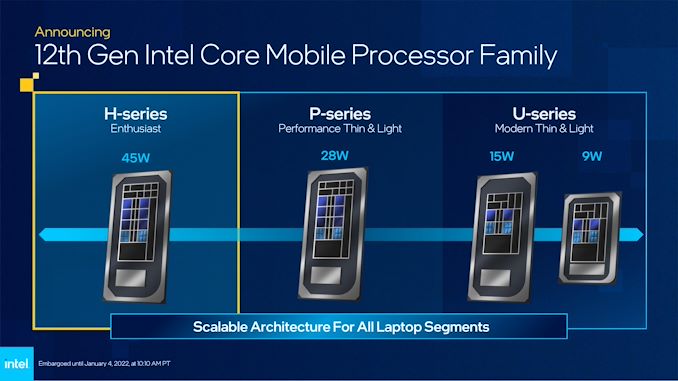
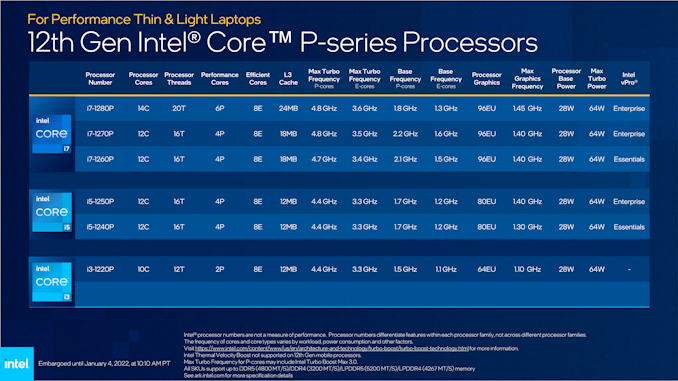
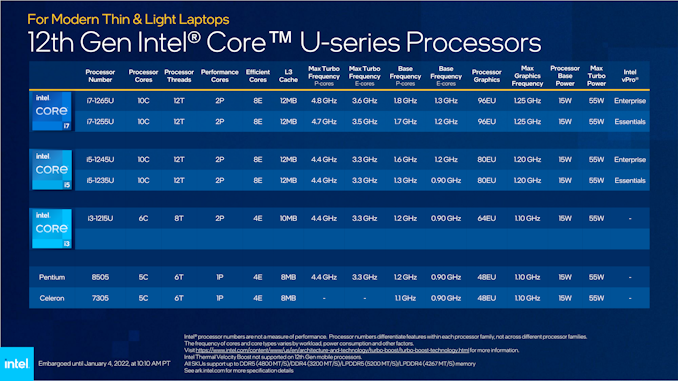
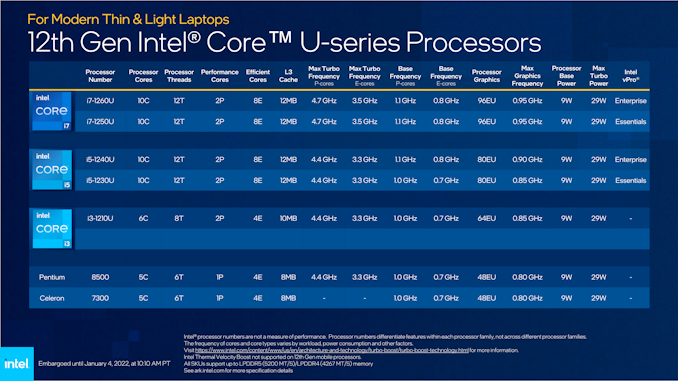








91 Comments
View All Comments
16KGranule - Wednesday, January 19, 2022 - link
Looks good. The area efficiency of E-Cores (3 or 4:1, depending on the additional structures in counting) pays obvious dividends for the multithreaded performance in busts controlling on a given die space, at least. The downside of Intel's strategy in terms of the area-efficient nature of E-Cores & pushing them past their ideal energy efficiency ranges (relate to a P-Cores that is only less efficient than E-Cores at lower performances) is the harm fo energy efficiency — their graphs refer and suggest this.One question I'm curious about is how much QoS benefits from having of these additonal cores ready for use or operating on background tasks specifically in the context of mobile solutions where throttling (for Intel anyway, and AMD) is inevitable — maybe we will still see notable responsiveness improvements reported for these units not only because of Golden Cove but the load balancing benefits, too. Windows 11 should help in this regard obviously as we've seen with desktop implementations.
16KGranule - Wednesday, January 19, 2022 - link
bursts*refer to and suggest this*
deil - Wednesday, January 19, 2022 - link
That sounds like it's a big step for mobile as intel made toasters up to this point, and even a simple action did trigger warm palms.I just hope it means there will be better chance for laptops that are flexible in power usage, not as before, where it was max power or 0 and nothing in between.
Spunjji - Thursday, January 20, 2022 - link
It's definitely going to be interesting seeing how this pans out. I'm not particularly optimistic - I feel quite strongly that 4 powerful cores running in their efficiency sweet-spot and racing to idle is more likely to give good response times for the kind of work that gets done on ultra-portable devices. A surfeit of slower cores will work well for any tasks that can be processed in parallel, but I'm not sure that's of particularly great use to many end-users.meacupla - Wednesday, January 19, 2022 - link
Just when you thought AMD's mobile ryzen 6000 series product stack had too many numbers, intel does this.BedfordTim - Thursday, January 20, 2022 - link
I was thinking the same thing. It used to be so simple.Kangal - Thursday, January 20, 2022 - link
I'm curious as to how they compare:(10W) AMD r3-5400u -vs- Intel i7-1260U (9W)
(15W) AMD r5-6600u -vs- Intel i7-1265U (15W)
(15W+)AMD r7-6800u -vs- Intel i7-1270P (28W)
(35W) AMD r7-6980hs -vs- Intel i7-1280P (+28W)
...which has the higher ?
- single-core performance (probably Intel)
- multi-threaded performance (probably equal)
- sustained/thermal performance (probably AMD)
- graphics performance (probably AMD)
yankeeDDL - Friday, January 21, 2022 - link
Sorry - I posted a reply to another comment.The questions about relative performance are totally legitimate. I hope the CPU will be available soon so that AnandTech can run some benchmark.
t.s - Monday, February 7, 2022 - link
remember that intel 9 and 25w peak at 55Wt.s - Monday, February 7, 2022 - link
*15w