Samsung PRO Plus and EVO Plus SDXC UHS-I 128GB Memory Cards Capsule Review
by Ganesh T S on October 14, 2020 5:30 PM EST- Posted in
- Storage
- Samsung
- flash
- Memory Cards
- SDXC

Samsung had last revamped their SDXC cards lineup back in 2014 to delineate them into the standard, PRO, and EVO categories. Since then, the company slowly phased out the full-sized cards from their lineup, and started to focus on microSDXC cards. This week, they are aiming to get back into the SDXC cards market for creators and professionals in the content capture market segment. Two new product families are being announced - the PRO Plus, and the EVO Plus. Both families are UHS-I cards, with the PRO Plus aimed at professionals, and the EVO Plus at creators. Samsung sampled the 128GB capacity cards in both families ahead of the retail launch. This review takes the cards out for a spin and attempts to analyze their value proposition.
Introduction
SD (Secure Digital) cards were introduced in 1999, as a follow-up to the existing MultiMediaCards (MMCs). Its miniature form-factor enabled it to gain traction even in areas dominated by CompactFlash. Its popularity spawned two follow-ups retaining the same form-factor - starting with SDSC in 1999 for capacities between 1MB and 2GB, we got SD High Capacity (SDHC) in 2006 (up to 32GB) and SD eXtended Capacity (SDXC) in 2009 (up to 2TB). The cards also come in various sizes - standard, mini, and micro. Currently, the standard and micro sizes are more popular in the market. SD's popularity and affordability has meant that almost all consumer cameras come with a SD card slot.
Samsung has launched the standard, PRO, and EVO line of SD cards back in 2014. This week's launch of the PRO Plus and EVO Plus lineup marks Samsung's re-entry into the full-sized SDXC card market. The PRO Plus family, as well as the EVO Plus 128GB and higher capacities are UHS-I rated with a U3 (UHS Speed Class) rating. The Class 10 Speed Class / U3 rating guarantees a minimum sequential write speed of 30 MBps. The 32GB and 64GB EVO Plus cards have a U1 rating. Both families have four capacity points currently - 32GB, 64GB, 128GB, and 256GB.
Samsung touts the robust construction and reliable nature of the cards by advertising them as '7-multi-proof' - protection against water (survival up to 72 hours under 1m-deep seawater), extreme temperatures (-25C to 85C operating, -40C to 85C non-operating), wear-out (tested up to 10K mating cycles with a SD host), X-rays (100mGy/210 seconds), magnetic fields (up to 15000 gauss), accidental drops (up to 5m), and shocks (up to 1500g for 30s).
Samsung supplied us with retail samples of the 128GB PRO Plus and EVO Plus cards to put through our comprehensive memory card evaluation routine. Prior to taking a look at the performance numbers, we take a look at the testbed setup and evaluation methodology.
Testbed Setup and Testing Methodology
Evaluation of memory cards is done on Windows with the testbed outlined in the table below. The USB 3.1 Gen 2 / Thunderbolt 3 Type-C port enabled by the Intel Alpine Ridge controller is used as the host port for benchmarking purposes on the testbed side. SDXC cards utilize the Lexar Professional Workflow SR2 SDHC / SDXC UHS-II USB 3.0 Reader along with a microSD to SD adapter. The reader was placed in the Lexar Professional Workflow HR2 hub and uplinked through its USB 3.0 port with the help of a USB 3.0 Type-A female to Type-C male cable.
| AnandTech DAS Testbed Configuration | |
| Motherboard | Intel NUC8i7HVB |
| CPU | Intel Core i7-8809G |
| Memory | Corsair Vengeance DDR4 SODIMM 32 GB (2 x 16GB) DDR4-2666 @ 18-19-19-39 |
| OS Drive | Intel Optane SSD 800p SSDPEK1W120GA (118 GB; M.2 Type 2280 PCIe 3.0 x2 NVMe; Optane |
| SATA Devices | Intel SSD 545s SSDSCKKW512G8 (512 GB; M.2 Type 2280 SATA III; Intel 64L 3D TLC) |
| Add-on Card | None |
| Chassis | Intel Hades Canyon NUC Chassis |
| PSU | Lite-On 230W (19.5V @ 11.8A) External Power Adapter |
| OS | Windows 10 Pro x64 |
| Thanks to Intel and Corsair for the build components | |
Our review workflow for memory cards test the following aspects.
- Sequential writes and reads (fresh pass)
- robocopy benchmarks (AnandTech DAS Suite) with performance consistency evaluation
- PCMark 8 Storage Bench (selected workloads)
- Sequential writes and reads (used pass)
- CrystalDiskMark sequential workloads (used and refreshed)
The justification for each of the tests and the details of how they are framed is discussed here.
Sequential Accesses
Samsung claims speeds of up to 100 MBps / 90 MBps for the reads and writes in the PRO Plus 128GB. For the EVO Plus, the corresponding numbers are 100 MBps / 60 MBps. Real-world speeds are bound to be lower. In fact, writes can sometimes be much slower. For most applications, that really doesn't matter as long as the card is capable of sustaining the maximum possible rate at which the camera it is used in dumps data. fio workloads are used to emulate typical camera recording conditions. We run the workload on a fresh card, and also after simulating extended usage. Instantaneous bandwidth numbers are graphed. This gives an idea of performance consistency (whether there is appreciable degradation in performance as the amount of pre-existing data increases and / or the card is subject to wear and tear in terms of amount and type of NAND writes). Further justification and details of the testing parameters are available here.
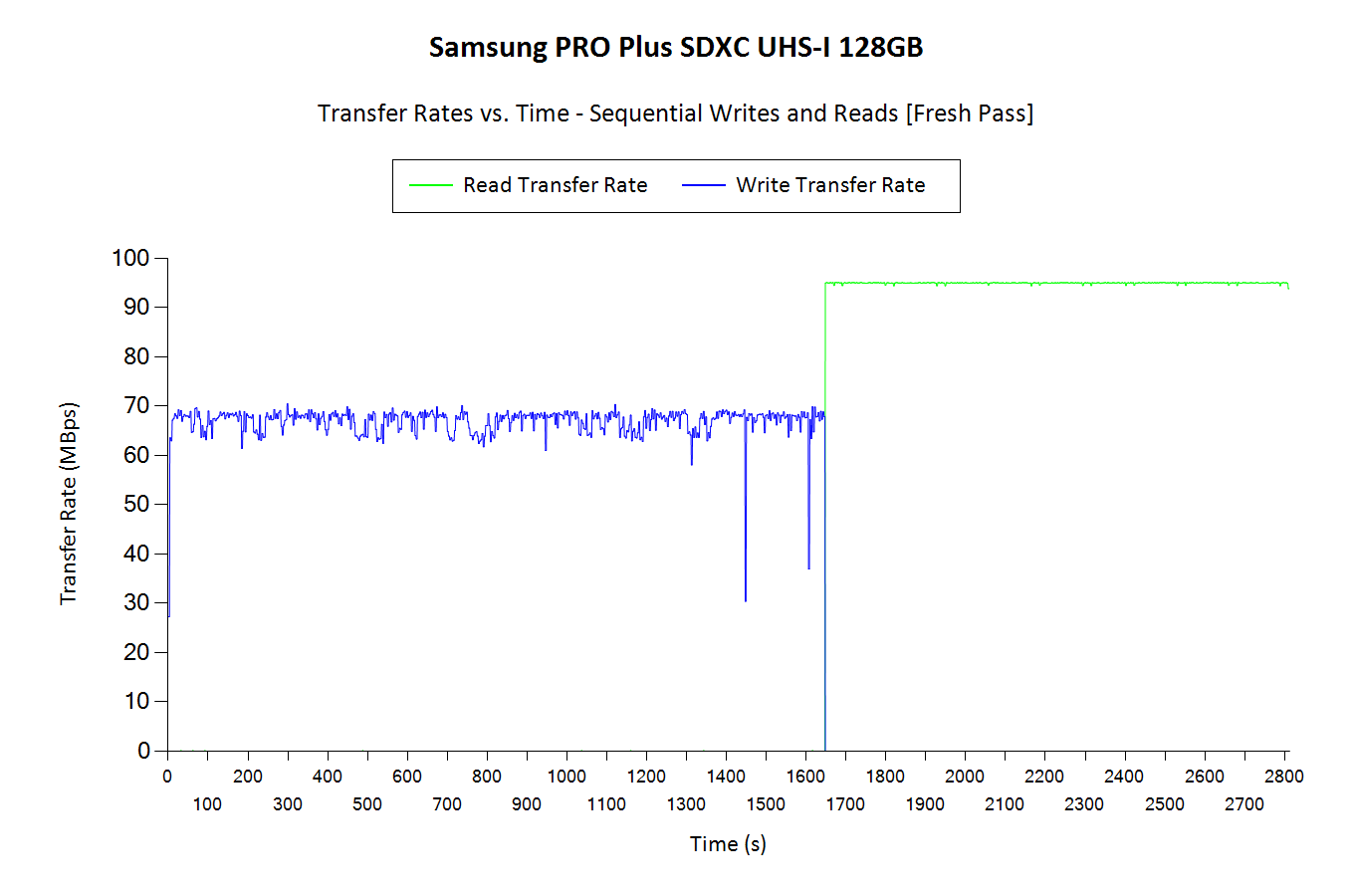
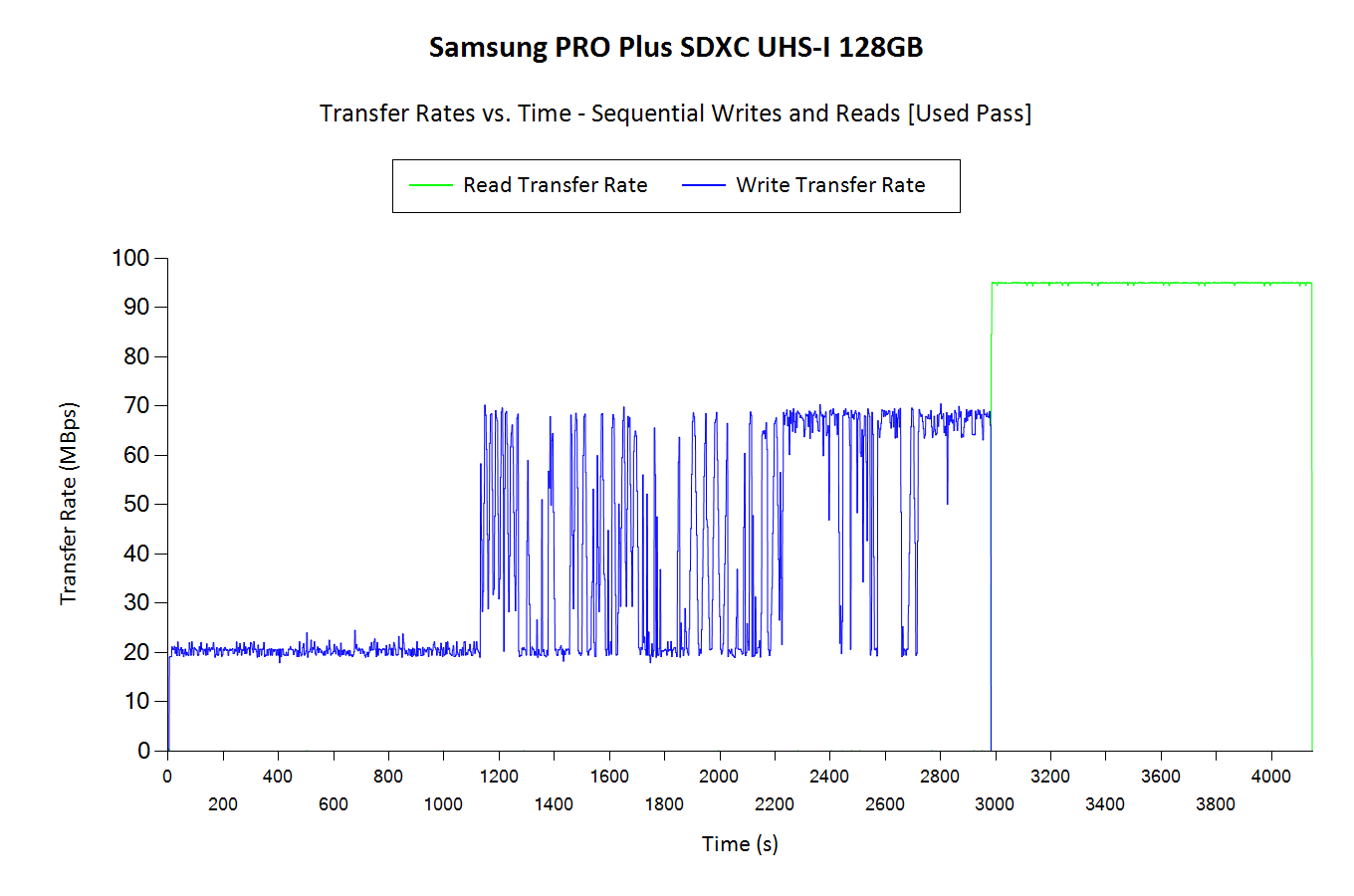
Some UHS-II cards that we have reviewed earlier are available in the drop-down box for reference purposes. The main comparison points are against the ADATA UHS-I cards. In the fresh pass, both the PRO Plus and the EVO Plus acquit themselves reasonably well, coming in at slightly south of 70 MBps and north of 60 MBps respectively. In the used pass, things go pear-shaped. Interesting, the EVO Plus seems to fare slightly better than the PRO Plus in attempting to go back to the 60-70 MBps range. Despite the U3 rating, the cards are able to sustain only 20 MBps in the used state. The ADATA cards also suffer in the used pass, but not as much as the Samsung ones being reviewed here.
AnandTech DAS Suite - Performance Consistency
The AnandTech DAS Suite involves transferring large amounts of photos and videos to and from the storage device using robocopy. This is followed by selected workloads from PCMark 8's storage benchmark in order to evaluate scenarios such as importing media files directly into multimedia editing programs such as Adobe Photoshop. Details of these tests from the perspective of memory cards are available here.
In this subsection, we deal with performance consistency while processing the robocopy segment. The graph below shows the read and write transfer rates to the memory card while the robocopy processes took place in the background. The data for writing to the card resides in a RAM drive in the testbed. The first three sets of writes and reads correspond to the photos suite. A small gap (for the transfer of the videos suite from the primary drive to the RAM drive) is followed by three sets for the next data set. Another small RAM-drive transfer gap is followed by three sets for the Blu-ray folder. The corresponding graphs for similar cards that we have evaluated before is available via the drop-down selection.
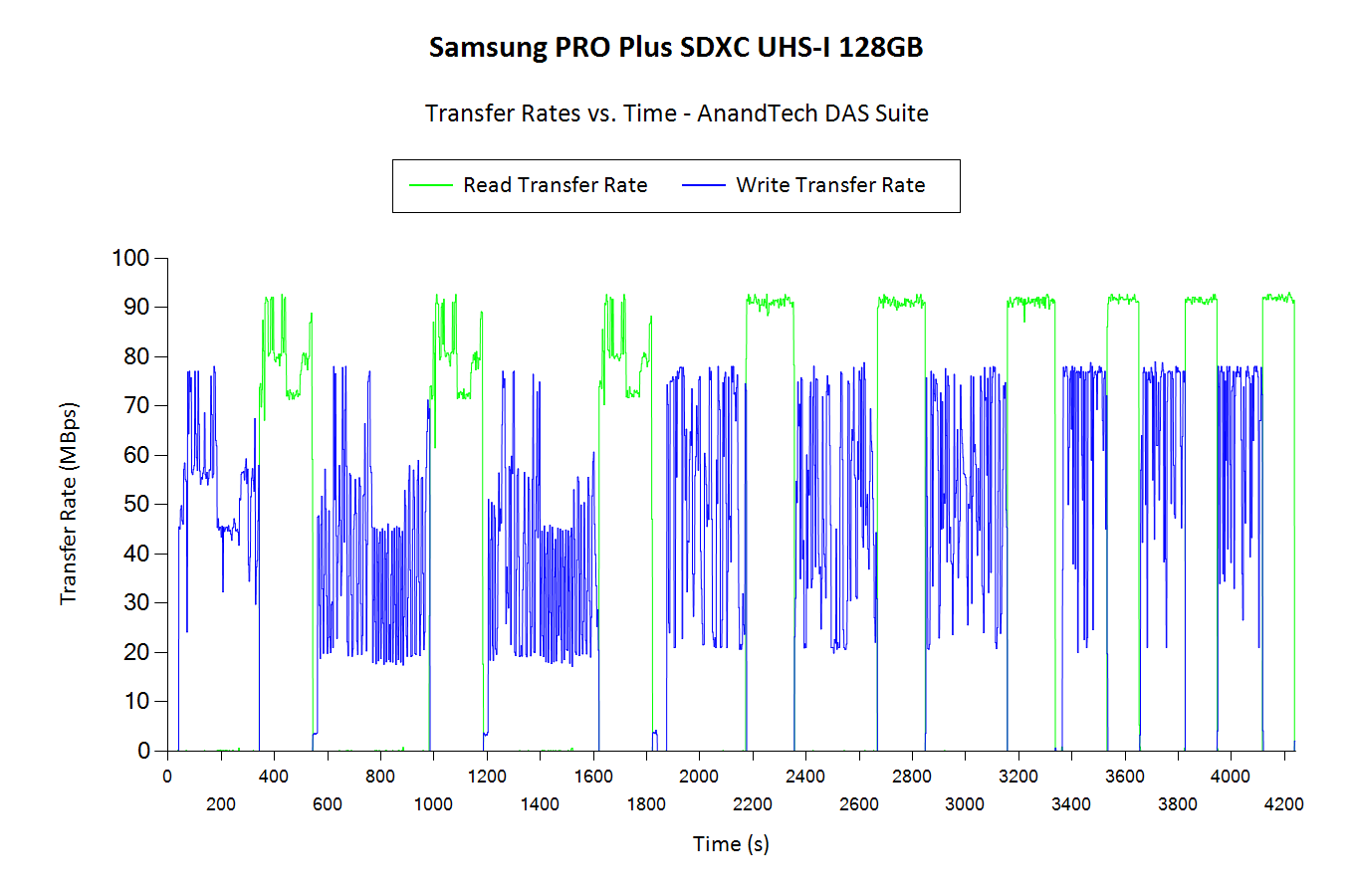
The Samsung cards maintain good overall bandwidth numbers compared to the ADATA cards (of lesser capacity), but the difference in the bandwidth profile between the 1st and the 2nd/3rd iterations of the photos suite point to potential hiccups when writing large number of small photos rapidly into the cards.
AnandTech DAS Suite - Bandwidth
The average transfer rates for each workload from the previous section is graphed below. Readers can get a quantitative number to compare the Samsung PRO Plus SDXC UHS-I 128GB SD card against the ones that we have evaluated before. As mentioned in the previous sub-section, the Samsung cards maintain good overall numbers - actually topping the charts in most workloads when only UHS-I cards are considered.
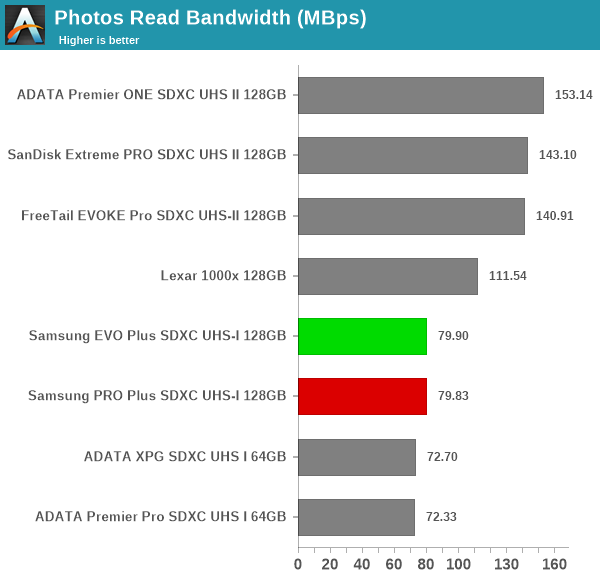
We also look at the PCMark 8 storage bench numbers in the graphs below. Note that the bandwidth number reported in the results don't involve idle time compression. Results might appear low, but that is part of the workload characteristic. Note that the same testbed is being used for all memory cards. Therefore, comparing the numbers for each trace should be possible across different cards.
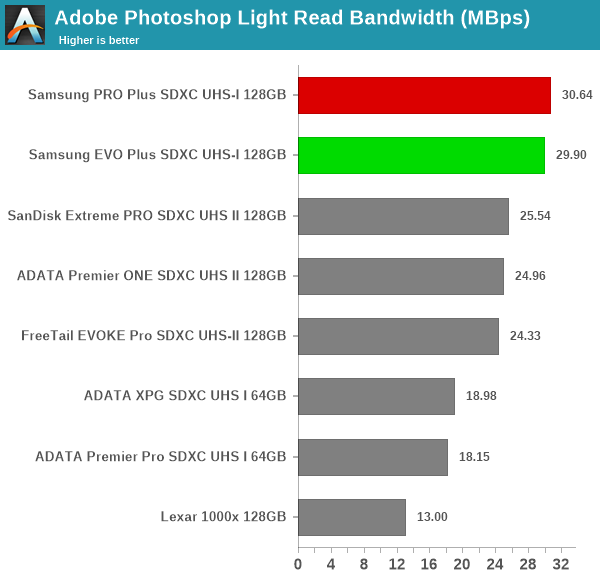
The new Samsung cards provide very good performance for the rare scenarios where software needs to work on files directly off the cards without importing them into faster storage first. In fact, they seem to be better than the UHS-II cards in some of the workloads.
Performance Restoration
The traditional memory card use-case is to delete the files on it after the import process is completed. Some prefer to format the card either using the PC, or, through the options available in the camera menu. The first option is not a great one, given that flash-based storage devices run into bandwidth issues if garbage collection (processes such as TRIM) is not run regularly. Different memory cards have different ways to bring them to a fresh state.Based on our experience, SD cards have to be formatted using the SD Formatter tool from the SD Association (after all the partitions are removed using the 'clean' command in diskpart).
In order to test out the effectiveness of the performance restoration process, we run the default sequential workloads in CrystalDiskMark before and after the formatting. Note that this is at the end of all our benchmark runs, and the card is in a used state at the beginning of the process. The corresponding screenshots for similar cards that we have evaluated before is available via the drop-down selection.
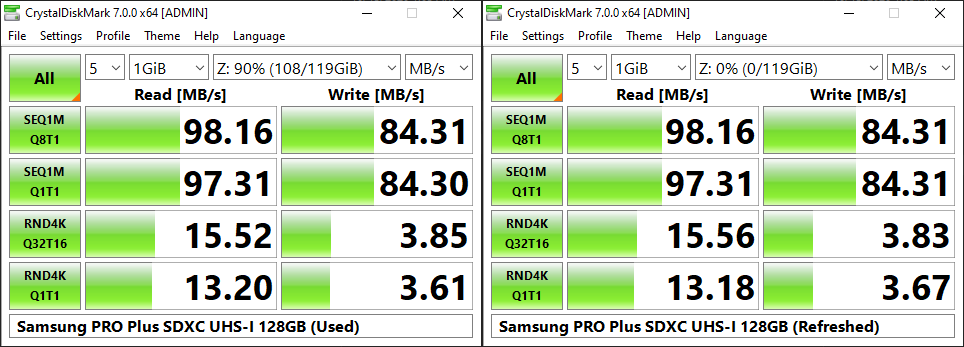
The CrystalDiskMark numbers show that refreshing the card with the formatting tool works. It also importantly serves to back up Samsung's claims about the read and write speeds for the cards.
Concluding Remarks
The Samsung PRO Plus and EVO Plus 128GB SDXC UHS-I cards successfully completed our intensive benchmarking routines. It showed leading performance numbers in the short-term tests compared to the 64GB UHS-I cards we had reviewed before. Against the UHS-II cards (that are priced much higher), the numbers do not stack up (as expected). However, in the testing after long-term usage simulation, the performance of both cards is disappointing - with even the claimed U3 speed ratings not being obeyed. Surprisingly, the EVO Plus seems to behave a bit better compared to the PRO Plus - we only hope that the PRO Plus has better endurance for the little extra that Samsung plans to charge for it over the EVO Plus.
In addition to raw performance and consistency, pricing is also an important aspect. This is particularly important in the casual user and semi-professional markets, where the value for money metric often trumps benchmark numbers. The table below presents the relevant data for the Samsung PRO Plus SDXC UHS-I 128GB SD card and other similar ones that we have evaluated before. The cards are ordered by the $/GB metric. Cards that have been EOL-ed are struck out.
| SD Cards - Pricing | ||||
| Card | Model Number | Capacity (GB) | Street Price (USD) | Price per GB (USD/GB) |
| Samsung EVO Plus SDXC UHS-I 128GB | MB-SC128H | 128 | 20 | 0.16 |
| Samsung PRO Plus SDXC UHS-I 128GB | MB-SD128H | 128 | 26 | 0.20 |
| FreeTail EVOKE Pro SDXC UHS-II 128GB | FTSD128A10 | 128 | 46 | 0.36 |
| SanDisk Extreme PRO SDXC UHS II 128GB | SDSDXPK-128G-ANCIN | 128 | 190 | 1.48 |
| ADATA Premier ONE SDXC UHS II 128GB | ASDX128GUII3CL10-C | 128 | 206 | 1.61 |
The two ADATA cards that are UHS-I in the above table have since been replaced by one V30-class version - the ADATA Premier Pro 64GB priced at $50. In light of this competition, the pricing for the Samsung EVO Plus and PRO Plus series is extremely competitive. The suggested retail pricing for the PRO Plus and EVO Plus cards for different capacities are $50 and $40 for the 256GB, $26 and $20 for the 128GB, $17 and $13 for the 64GB, and $10 and $7 for the 32GB version.
Overall, Samsung seems to be delivering good value for money with the new lineup. Performance consistency after extended usage would have been good to have, but that seems to be a difficult proposition for products targeting this price point.


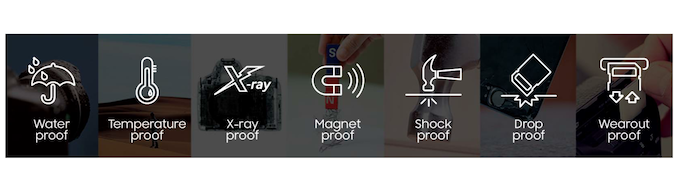









20 Comments
View All Comments
Kurosaki - Wednesday, October 14, 2020 - link
Where's the video card reviews? :DSpunjji - Wednesday, October 14, 2020 - link
What's the point of posting these comments?damianrobertjones - Wednesday, October 14, 2020 - link
Video reviews waste time. A written review mostly gets to the point, without stretching the text to ensure it lasts to 6 pages (unlike video on youtube, that MUST get past the 10 minute mark).shabby - Wednesday, October 14, 2020 - link
Video card reviews not video reviews 😂ballsystemlord - Wednesday, October 14, 2020 - link
IIRC, it was ryan who's doing them and he's been delayed, in part, due to wild fires.ballsystemlord - Wednesday, October 14, 2020 - link
I'm still waiting for the samsung 980 SSD review to get PCIe4 results added. It's been almost a month since they were "in the process of testing these benchmarks in PCIe 4.0 mode. Results will be added as they finish."damianrobertjones - Wednesday, October 14, 2020 - link
If I take really nice pictures, with my old Nikon camera, does that make me a creator, or a professional? I just don't know. Do I have to be either? Couldn't I just buy one of these to store music, or even simply move files around?/s
lmcd - Friday, October 16, 2020 - link
Gotta make consumerism feel empowering somehowMusafir_86 - Wednesday, October 14, 2020 - link
Thanks for the review.Do you have any information on NAND type used (V-NAND? TLC or QLC?)? How about write endurance (TBW)?
ballsystemlord - Wednesday, October 14, 2020 - link
Good question. All the USB and SD cards I've looked at don't list their endurance. It would be useful information to have.