Intel Releases Advisory: Update X299 for Cascade-X, and Lose Kaby-X Support
by Dr. Ian Cutress on October 10, 2019 8:50 AM EST- Posted in
- CPUs
- Intel
- X299
- Kaby Lake-X
- i7-7740X
- i5-7640X
- Cascade Lake-X

Motherboard firmware is a fickle thing: in order to support as many CPUs as possible, especially in the multi-core and turbo era, each processor has to have its own entry in the support table in the BIOS. With luck, some processor variants can share entries, but ultimately the more processors a platform supports, the larger the BIOS firmware tends to be. As we have moved from basic BIOS implementations to complex UEFI interfaces, the amount of free space inside BIOS firmware has reduced drastically.
As a result, in recent generations, we’re seeing motherboards drop support for certain ranges of processors. Recently, a range of AMD AM4 motherboards have dropped support for the earliest A-series processors that were supported on the platform, mostly because these parts were not widely used at the end of the day. Now, Intel is doing the same thing: for users who invested in the X299 platform, in order to support the new Cascade Lake-X processors, that same BIOS version is unlikely so support the quad-core Kaby Lake-X processors.
Intel killed off the low-core count Kaby-X parts quite a while ago – they were only launched on the platform to afford the latest microarchitecture on the HEDT platform for users who wanted large memory sizes and the best single-core performance available. Due to the high price of X299 motherboards at the time, and the lack of additional PCIe lanes, the products received a poor reception, and the idea of this ‘latest microarchitecture on low-core count HEDT’ idea was quickly swept under the rug. Retailers got rid of Kaby Lake-X stock as well.
Some motherboard vendors may still support Kaby Lake-X, depending on the size of the BIOS chip used in their products. Typically a 2x increase in BIOS chip capacity affords a 3-4x BOM cost at the high-end, so you can imagine that motherboard vendors want to keep it efficient. Nonetheless, due to the latest flashy UEFI interfaces, what used to be a bunch of free space is now jam packed, and something has to give when new generations of hardware are released on the same platform.
With this new Intel Advisory, it ultimately should not affect most Intel HEDT users. If you were unfortunate enough to be a Kaby-X user, then it might not be worth upgrading your system BIOS ever again, unless you plan to upgrade in the future. For everyone else, it is business as usual.
Related Reading
- Intel Announces EOL Plan for Kaby Lake-X Processors
- The Intel Kaby Lake-X i7 7740X and i5 7640X Review
- Intel Announces Kaby Lake-X Processors
Source: Intel


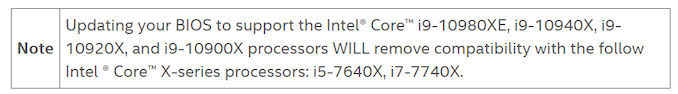








23 Comments
View All Comments
peconi2 - Thursday, October 10, 2019 - link
It seems my Gigabyte Designare X299 went the other way about it. They left support for those CPUs but removed support for Optane in latest version of BIOS. I rather loose support for older gen CPUs than Optane IMHO.A few revisions back when they added support for 9-th gen CPUs they removed support for ECC RAM as well... I guess the space is REALLY limited ;)
DigitalFreak - Thursday, October 10, 2019 - link
Just go back to the old text based format for BIOS/UEFI. Having all the fancy graphics in a BIOS is stupid.Drazick - Thursday, October 10, 2019 - link
Will we see new chip set any time soon for those CPU's?What if I buy a board now with the new CPU's and it doesn't support out of the box, what should I do?
1_rick - Thursday, October 10, 2019 - link
The best thing to do, honestly, would be to not do that. If you have to, though, your best bet is probably to buy it at a local store that could put in an older CPU and flash the BIOS for you, rather than, (say) ordering from Newegg or Amazon.M O B - Thursday, October 10, 2019 - link
ASUS boards allow you to flash the BIOS without having a supported CPU. Just need power!Drazick - Thursday, October 10, 2019 - link
Can they connect to Internet or must I make a Flash Drive with the BIOS for that?1_rick - Thursday, October 10, 2019 - link
Probably would need a flash drive. You need to get into the BIOS to do the Internet updates (based on the Asus motherboards I have).Also, I don't think they all support CPUless flashing.
rocky12345 - Thursday, October 10, 2019 - link
It seems like updating your bios these days can become a real problem. I don't have a Kaby Lake X CPU but if I did and decided to upgrade to the latest bios (without reading all of the fine print) & all of a sudden my system would not post because support for the CPU was taken out. I think I would be very upset at both Intel and the main board vendor for basically scrapping my system.The big take here is read the fine print before installing anything new and hopefully avoid huge problems that could happen. I would never have bought one of those CPU's mainly because to me it was a useless product that had no place being installed on such a high end platform. I do feel sorry for those that bought these CPU's and could now be facing huge problems if they try to update without knowing they could kill their systems in the process.
1_rick - Thursday, October 10, 2019 - link
This is why the motherboard makers usually say "don't upgrade the BIOS unless the new one has something you need." As far as I know, removing features is pretty rare, but it does happen--most recently, with AMD BIOS revisions removing support for first-gen Ryzen due to insufficient space, and with PCIe 4 support being removed from x470 boards.extide - Thursday, October 10, 2019 - link
They didn't remove first gen Ryzen support.