The MSI GE75 Raider Laptop Review: Core i9 and RTX 2080 Performance
by Brett Howse on July 12, 2019 8:00 AM ESTBattery Life
Battery life on gaming laptops tends to be an afterthought, although with more power efficient processors, and technologies like NVIDIA’s Optimus which allows the dGPU to be disabled, some gaming laptops can squeak out reasonable runtimes.
MSI has settled on a reasonably sized 65 Wh battery for the GE75 Raider, which is pretty typical for a laptop of this class. Some gaming laptops, such as the Acer Predator Triton 500, offer a much larger battery, which makes sense since that laptop is thinner and lighter and therefore more likely to not be used on a desk, but most gaming laptops offer smaller batteries since they spend most of their life plugged into the wall.
To see how the GE75 Raider performs, it was run through our standard laptop battery life suite with the display set to 200 nits brightness.
Light Battery
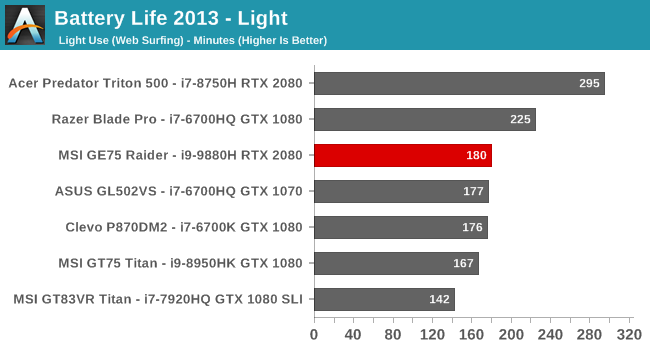
Despite offering Optimus, the smaller battery capacity limits the GE75 Raider significantly. A 17.3-inch display is still a lot of display to light up, so battery runtime is middling at best.
Web Battery
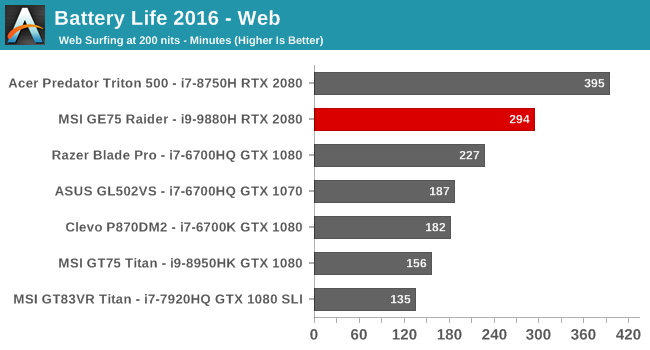
Our more demanding web rundown generally offers lower runtime on laptops where the CPU can be one of the main power draws, but on gaming laptops the base power draw generally masks this, and as we’ve seen a few other times the more demanding test results in higher battery life than the less demanding test. The GE75 does well here, but certainly not to the point where you’d consider it “all day” battery life by any means.
Movie Playback
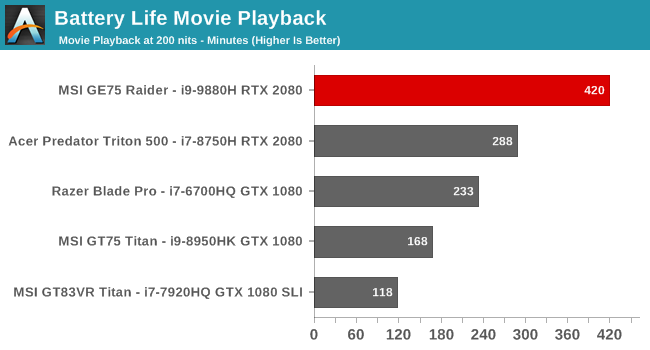
Video playback is a unique scenario since the video decode is done on fixed function hardware in the CPU, and lets the rest of the device more or less power down to its lowest settings. The GE75 Raider lasted a surprising seven hours in this test, which is impressive considering its mid-sized battery.
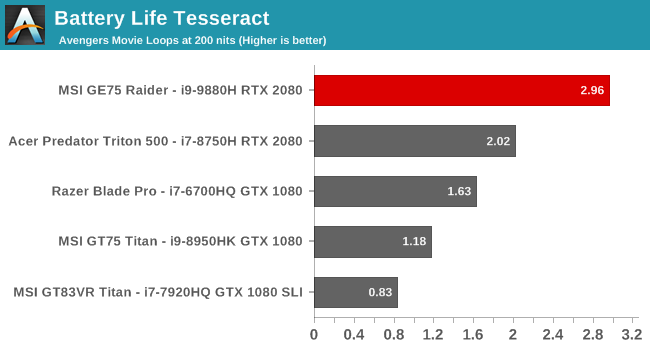
Our Tesseract score divides the movie playback time by the length of a long movie, to give you a feel for how many movies you could watch in a row. Coming in at right about three complete movies, the GE75 Raider does well, and punches above its class.
Normalized Results
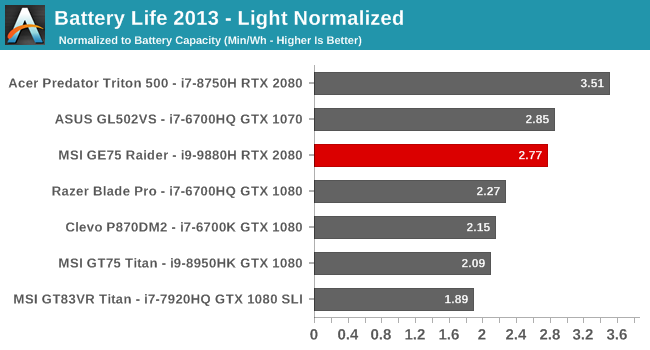
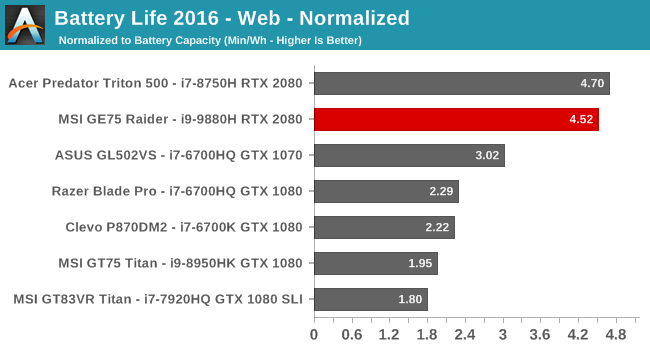
Next we remove the battery size from the equation to give an indication of how efficient each laptop is. None of these laptops can be confused with an Ultrabook here, but the MSI GE75 is reasonable efficient in terms of battery power draw considering the components inside and the large display.
Charge Time
MSI ships the GE75 Raider with up to a 280-Watt AC Adapter, offering plenty of headroom for any scenario. Since the power output is so high, there’s of course no chance for USB-C charging because of that port’s maximum power limit of just 100 Watts, so it’ll be some time before we see any sort of standardized charging port for gaming laptops. MSI has gone with a typical barrel connector, which is quite sturdy thanks to the size.
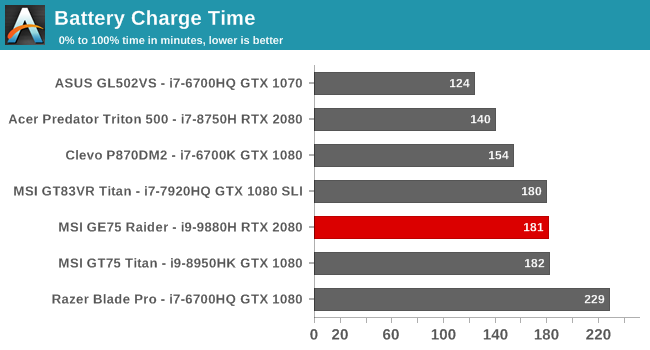
Charge time isn’t anything amazing though, even though the AC adapter is massive and the battery size is small. Likely in an effort to preserve the life of the battery the charge rate is quite limited. Since it’s mostly designed to be plugged in regardless, the three hour charge rate is in-line with expectations.
MSI also interestingly adds in some additional choices in terms of charging. You can adjust the battery charge settings in the Dragon Center Software which allows you to choose how to keep the battery level. If you are someone who does use the laptop on the go from time to time, you can set it to mobility, or you can set the battery to be charged to a lower level which should prolong the life. It’s a nice option for a system where outright mobility is certainly a secondary consideration.
One thing to note though on the charging system, at least in the review unit, is that there is some noticeable charging whine from inside the laptop, especially when the system is fully charged. It’s not overtly loud and disruptive, but it is there and needs to be pointed out.











30 Comments
View All Comments
gunnys - Friday, July 12, 2019 - link
The current lack of 4K 17.3" gaming laptops is depressing. We have faster hardware but low res displays.DanNeely - Friday, July 12, 2019 - link
As noted in the article itself, MSI is currently limiting the 17" 4k option to their even higher end and chunkier GT76 series.gunnys - Friday, July 12, 2019 - link
I missed that, thanks for the heads up. But I also meant in general, lack of 4K sucks. I spend way more time not gaming than gaming, and would appreciate higher pixel density in general tasks. Personally I'd be more pleased with 4K at even just 60 Hz. A 120 Hz or 144 Hz panel would be useful just a few hours a month in gaming.And the whole situation makes even less sense when I'm seeing plenty of 15.6" 4K laptops.
I've heard the new Razer Blade Pro will only ship with 4K in it's upcoming Quadro RTX version. It appears manufacturers are reserving 4K for the highest tier only. In that case.... I'll hold off on buying. I don't need a Quadro or a $4000 laptop... just more pixel density. An RTX 2080 or Quadro isn't needed to drive Windows, Office, and Youtube at 2160p.
A decent 17.3" 4K panel wasn't a huge upgrade cost just a year or two ago.
DanNeely - Friday, July 12, 2019 - link
as an ever more niche product line 17" laptops tend to lag badly in any components (like screens) that can't be shared with more plebeian 15" laptops. Volumes of high end 13 laptops are higher than 15" and 15" is higher than 17"; with the result that most of the higher end screen options started at the smallest size where there was more volume to be sold and then worked their way to smaller volume parts only slowly.When I get my next laptop in a year or two I'm hoping to be able to find something with 1440p/144hz at 15". 4k's massive overkill, drives up power consumption. 1440p is good enough for general use and is at least somewhat plausible to game at above 60hz on the occasions I do that instead of just surfing the web.
quiksilvr - Friday, July 12, 2019 - link
I would say not having G-SYNC is the bigger issue.tshoobs - Wednesday, July 17, 2019 - link
I agree that it is sad to still see so many gaming laptops in this class using 1080p - that is really not enough pixel density for a 17.3" screen.For general use, 4k resolution in this screen size still generates a lot of need for scaling which in Windows is as good as it has ever been but still flawed.
I'd love to see a 1440p panel however, I think that would be perfect for the 17.3" gaming laptop. 1080p is very long in the tooth.
ingwe - Friday, July 12, 2019 - link
Given that it is a 144 Hz IPS display with great color accuracy, I think it is still a display to be happy with.weilin - Friday, July 12, 2019 - link
I'd personally prefer QHD (2560x1440) over UHD. Especially for screens smaller than 24". It seems like the best compromise on resolution and performance.quantumshadow44 - Friday, July 12, 2019 - link
Im perfectly fine with 4k on 15" dell m4800.100% srgb/Adobergb
pbollwerk - Friday, July 12, 2019 - link
My current laptop (Alienware 13) has the "near"-4k OLED, and while it looks gorgeous, I don't like the performance hit I get when gaming, and text is unreadable. Maybe 4k is better on a 17", but my next gaming laptop won't be 4k. For gaming, it's not worth it for me.For other tasks, like video/photo editing, I can understand. But this is a gaming laptop.
Having said that, 1080 is too low resolution for modern laptops.