The MSI GE75 Raider Laptop Review: Core i9 and RTX 2080 Performance
by Brett Howse on July 12, 2019 8:00 AM ESTDisplay Analysis
MSI’s GE75 Raider ships with a 1920x1080 IPS panel, offering an impressive 144 Hz refresh rate. Some will lament the lack of a UHD option, although in our gaming test it really showed that even the mighty RTX 2080 will struggle with UHD gaming in laptop form, and the smoothness of gaming at 144 Hz is something to behold.
The GE75 Raider offers a matte display, meaning there’s a slight blurriness to the pixels due to the anti-glare coating, and there’s no touch capabilities.
MSI is one of the few manufacturers to think about color management, which they offer through their MSI True Color application. You can choose from six pre-defined modes, as well as calibrate the display if you have a supported colorimeter. For all of our testing, we left the display in the default sRGB mode, which should offer the best accuracy for day-to-day work, but if you are gaming there’s a dedicated gaming mode which lets you adjust the gamma as needed for a particular game.
To see how the GE75 Raider’s display performs it was tested with Portrait Display’s CalMAN software suite, using an X-Rite i1Display Pro colorimeter for brightness and contrast measurements, and the X-Rite i1Pro2 spectrophotometer for color accuracy readings.
Brightness and Contrast
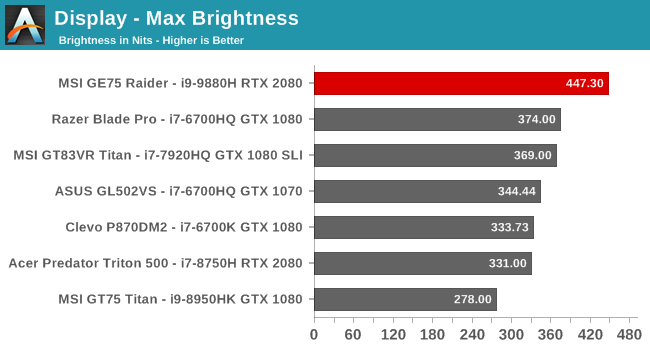
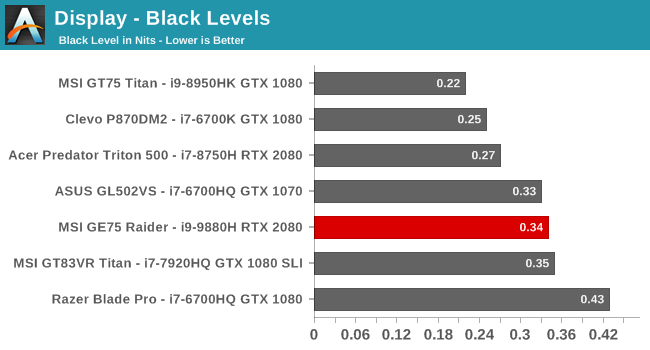
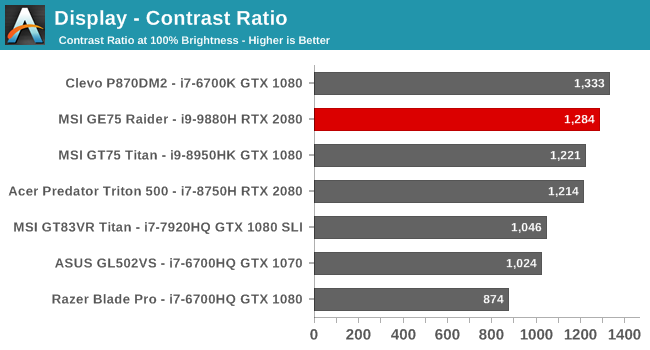
At 447 nits, the GE75 Raider offers an incredibly bright display for a gaming laptop. Coupled to that is great black levels at maximum brightness which provides an excellent contrast ratio closing in on 1300:1. It wasn’t that long ago that gaming laptops often shipped with TN panels that could struggle to even hit 800:1 contrast, and the latest generation of high-refresh IPS displays has really helped here. The laptop only goes down to 23 nits but since you're unlikely to be using it in bed, that's probably not a concern.
Grayscale
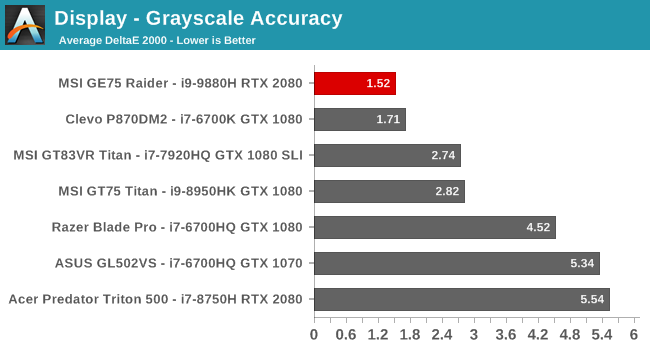
In the sRGB mode MSI delivers one of the most accurate grayscale results we’ve seen on any laptop, let alone a gaming laptop where most manufacturers pay no attention to the display calibration.
Gamut
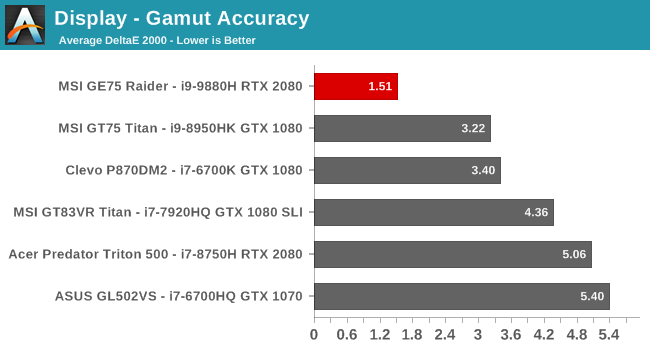
Testing the primary and secondary colors at 100% levels shows that once again MSI has done an excellent job tuning the display characteristics. The display almost perfectly hits the correct points for sRGB.
Saturation
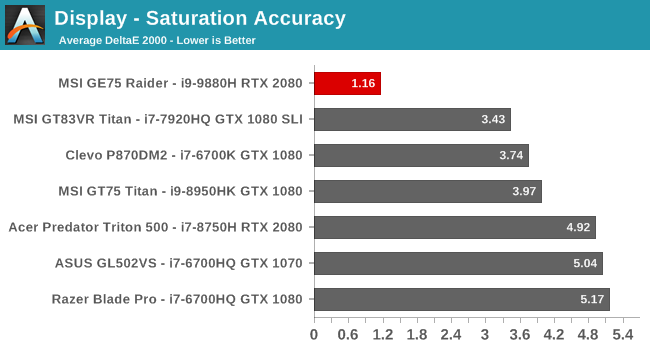
Testing the primary and secondary colors across their entire range, the results are still perfect. The gap between this laptop and all other gaming laptops we’ve tested is massive.
Gretag Macbeth
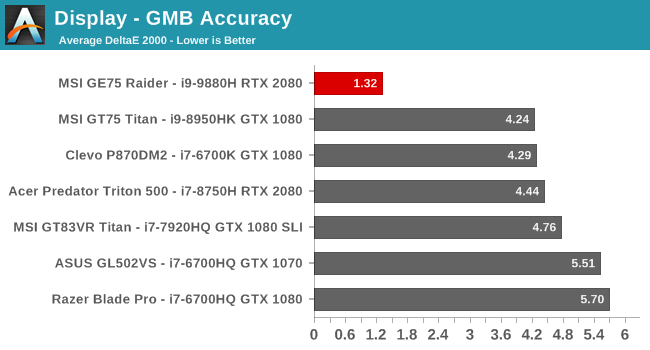
The Gretag Macbeth test checks for color accuracy at many points, rather than just on the primary and secondary color axis, and includes the important skin tones. The results are near perfect, with none of the colors even reaching an error level of 3.0, and an average error level across all colors of just 1.32. This is exceptional.
Colorchecker
This relative color graph indicates the targeted color on the bottom of the image, and the top half is the color that the GE75 Raider produced. The color differences are so minute that it’s almost indistinguishable.
Display Conclusion
MSI has delivered an incredibly accurate display in the GE75 Raider, which is something we don’t often get to see in a laptop targeted at the gaming demographic. The color accuracy is among the best we’ve tested on any laptop, and additionally MSI offers the ability to quickly change and tune the display as needed through their simple to use, yet surprisingly robust, True Color software suite.
That, coupled with the high refresh rate, make this an excellent display. The only thing not included is G-SYNC, which is unfortunate in a laptop of this class.


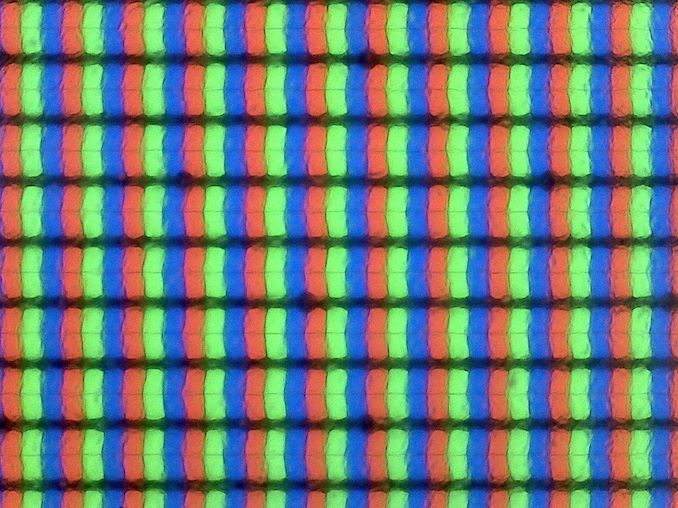
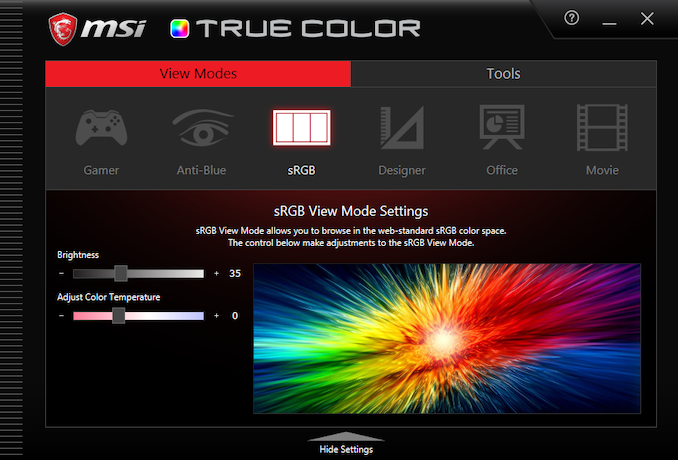
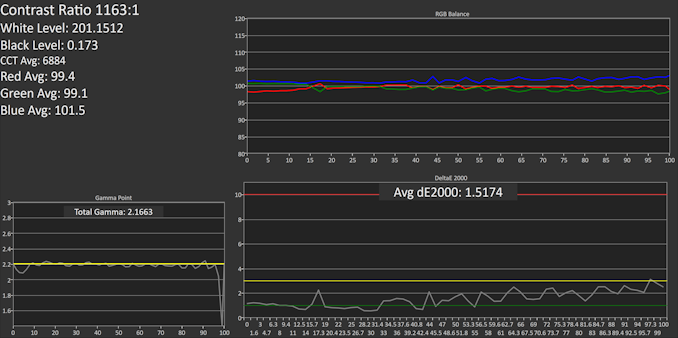
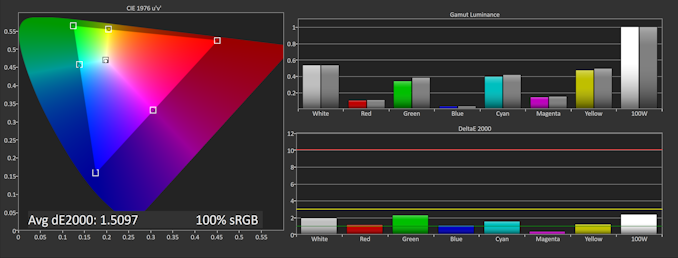
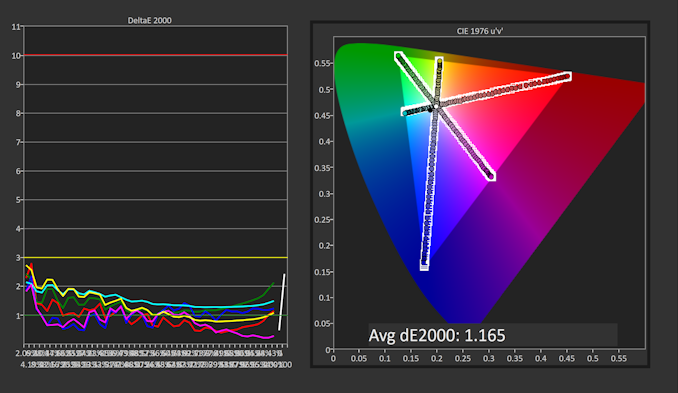
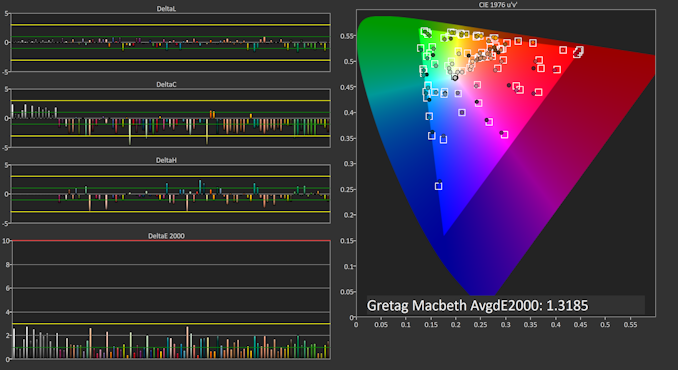
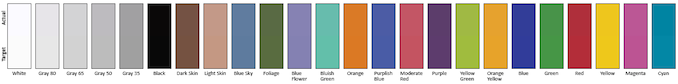








30 Comments
View All Comments
gunnys - Friday, July 12, 2019 - link
The current lack of 4K 17.3" gaming laptops is depressing. We have faster hardware but low res displays.DanNeely - Friday, July 12, 2019 - link
As noted in the article itself, MSI is currently limiting the 17" 4k option to their even higher end and chunkier GT76 series.gunnys - Friday, July 12, 2019 - link
I missed that, thanks for the heads up. But I also meant in general, lack of 4K sucks. I spend way more time not gaming than gaming, and would appreciate higher pixel density in general tasks. Personally I'd be more pleased with 4K at even just 60 Hz. A 120 Hz or 144 Hz panel would be useful just a few hours a month in gaming.And the whole situation makes even less sense when I'm seeing plenty of 15.6" 4K laptops.
I've heard the new Razer Blade Pro will only ship with 4K in it's upcoming Quadro RTX version. It appears manufacturers are reserving 4K for the highest tier only. In that case.... I'll hold off on buying. I don't need a Quadro or a $4000 laptop... just more pixel density. An RTX 2080 or Quadro isn't needed to drive Windows, Office, and Youtube at 2160p.
A decent 17.3" 4K panel wasn't a huge upgrade cost just a year or two ago.
DanNeely - Friday, July 12, 2019 - link
as an ever more niche product line 17" laptops tend to lag badly in any components (like screens) that can't be shared with more plebeian 15" laptops. Volumes of high end 13 laptops are higher than 15" and 15" is higher than 17"; with the result that most of the higher end screen options started at the smallest size where there was more volume to be sold and then worked their way to smaller volume parts only slowly.When I get my next laptop in a year or two I'm hoping to be able to find something with 1440p/144hz at 15". 4k's massive overkill, drives up power consumption. 1440p is good enough for general use and is at least somewhat plausible to game at above 60hz on the occasions I do that instead of just surfing the web.
quiksilvr - Friday, July 12, 2019 - link
I would say not having G-SYNC is the bigger issue.tshoobs - Wednesday, July 17, 2019 - link
I agree that it is sad to still see so many gaming laptops in this class using 1080p - that is really not enough pixel density for a 17.3" screen.For general use, 4k resolution in this screen size still generates a lot of need for scaling which in Windows is as good as it has ever been but still flawed.
I'd love to see a 1440p panel however, I think that would be perfect for the 17.3" gaming laptop. 1080p is very long in the tooth.
ingwe - Friday, July 12, 2019 - link
Given that it is a 144 Hz IPS display with great color accuracy, I think it is still a display to be happy with.weilin - Friday, July 12, 2019 - link
I'd personally prefer QHD (2560x1440) over UHD. Especially for screens smaller than 24". It seems like the best compromise on resolution and performance.quantumshadow44 - Friday, July 12, 2019 - link
Im perfectly fine with 4k on 15" dell m4800.100% srgb/Adobergb
pbollwerk - Friday, July 12, 2019 - link
My current laptop (Alienware 13) has the "near"-4k OLED, and while it looks gorgeous, I don't like the performance hit I get when gaming, and text is unreadable. Maybe 4k is better on a 17", but my next gaming laptop won't be 4k. For gaming, it's not worth it for me.For other tasks, like video/photo editing, I can understand. But this is a gaming laptop.
Having said that, 1080 is too low resolution for modern laptops.