The Chuwi AeroBook Review: One Small Step For Chuwi
by Brett Howse on June 21, 2019 8:00 AM ESTBattery Life
The AeroBook offers a 38 Wh battery capacity, which is certainly on the low side for a 13.3-inch notebook. As a comparison, the Microsoft Surface Pro 6 squeezes a 45 Wh battery into a 12.3-inch tablet. But, the battery size is only one side of the equation, with the other being how efficient the device is. To see how Chuwi’s AeroBook performed, we ran it against several tests. As usual, all devices are calibrated to 200 nits of display brightness.
Light Battery
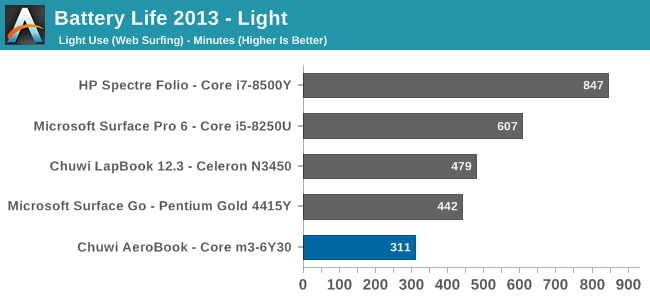
Our lightest test cycles four web pages per minute. On a modern laptop, it’s almost a test of idle, since the device is only working for a fraction of the time. Chuwi doesn’t fare well here. At just over five hours of runtime, it’s well below the average for this class of notebook.
Web
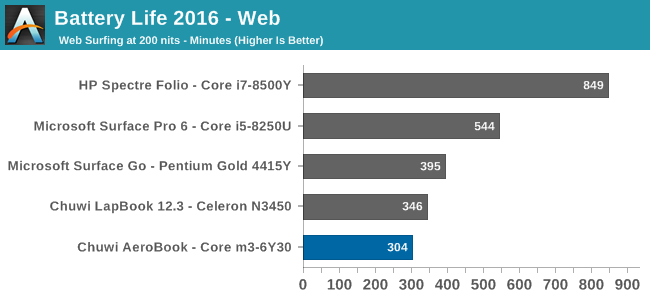
Our newer web test is much more demanding, and as such can drop the results significantly. That isn’t really the case with the AeroBook, which almost has the same runtime as the previous test, which hints that the main power drain isn’t the CPU at all.
Movie Playback
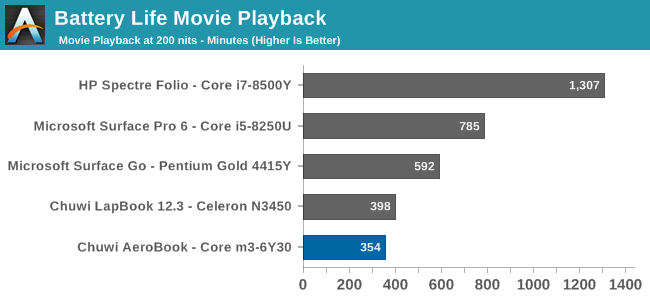
Our movie playback test simply cycles a movie until the battery quits. This test allows the device to move the work to fixed function hardware in the GPU, and lets the rest of the CPU sleep, so movie playback tends to be the longest running time of any of our tests. That is the case here as well, although the gain still isn’t enough to bring the AeroBook up from last place.
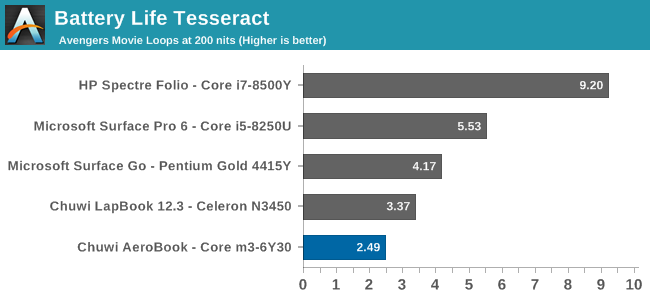
Our Tesseract score divides the movie playback by the length of a long movie, to give a quick and easy reference of how many movies can be played before the system runs out of power. If you’re on a long flight and want to watch some films to pass the time, you have to hope there’s a power outlet because the AeroBook doesn’t score well here.
Normalized Results
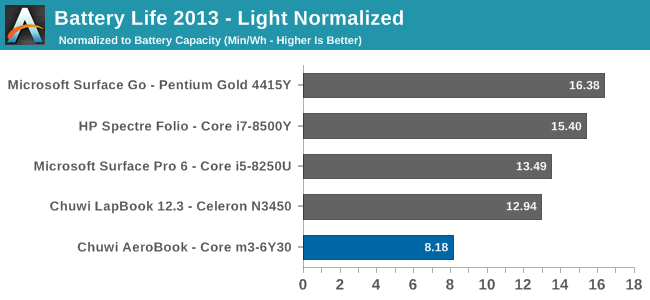
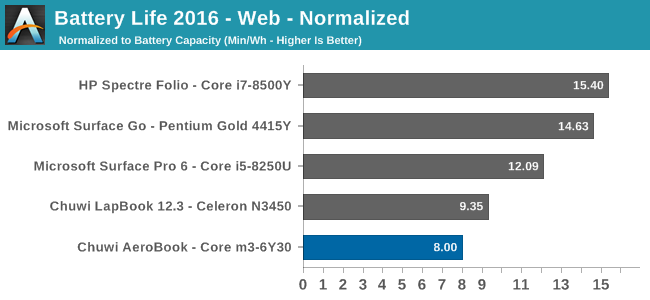
By removing the battery capacity from the total run time, we can see how efficient each device is, in a result of minutes of runtime per Wh of battery. The AeroBook is well off the best results here, meaning it’s the least efficient of the devices compared against. The worst part for the AeroBook is that it also offers one of the smallest batteries, so the battery life is impacted on both sides of this equation.
Platform Power
There’s more to making a laptop have great battery life than choosing a CPU. Every single decision made in the design has an impact on the battery life one way or another. Chuwi choosing a smaller battery capacity wouldn’t be a big issue if they also focuses on platform efficiency and display power draw, but it appears they did neither.
The power usage was checked with the machine idling at 200 nits display brightness, and also with the display off, to separate the power of the motherboard from the display, which tends to be the biggest draw on any notebook.
The display power on the AeroBook at 200 nits was 3.66 Watts, which is quite high. The HP Spectre Folio offers one of the new “1W” displays, and at maximum brightness it only draws 1.71 Watts, or half of what the Chuwi draws at 67% brightness to hit 200 nits. On top of that, the rest of the Chuwi draws 2.85 Watts at idle, which is at least 50% higher than expected. The same HP Spectre Folio with a Y-Series processor draws just 750 mW, and a much more powerful Surface Book 2 15 draws only 2 W at idle.
There could be many factors why. The Netac SSD may just offer terrible idle power management, or some other component that was chosen just has a high base power draw. The end result though is poor power management on a device with a small battery, meaning poor battery life.
Charge Time
The other side of the equation is charge time, and Chuwi ships the AeroBook with a 24-Watt AC Adapter. Unfortunately, the charging adapter is fitted with a barrel connector since the AeroBook, despite offering USB Type-C with power delivery, it doesn't ship with a USB-C charger, but if you ever do lose or break the flimsy barrel connector charger, you can utilize a USB Type-C charger in its place.
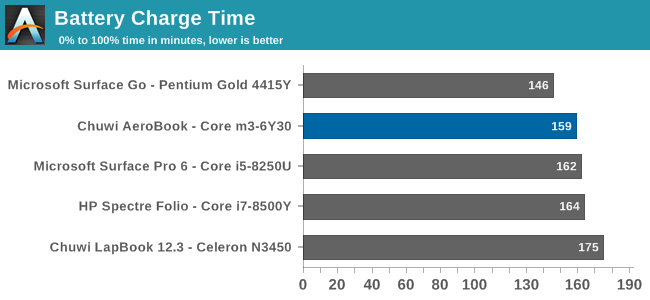
The overall charge time isn’t extremely fast, despite the small battery, but it does slot in about average with most notebooks.










51 Comments
View All Comments
Ironchef3500 - Friday, June 21, 2019 - link
Who? :)cpugod - Friday, June 21, 2019 - link
What?? You didn't hear that Han Solo's co-pilot was tired of being Solo's growling sidekick and is making low-cost PCs in Shenzhen?boozed - Friday, June 21, 2019 - link
WAGRRRRWWGAHHHHWWWRRGGAWWWWWWRRand so on and so forth
Marlin1975 - Friday, June 21, 2019 - link
Really? $500 for that? You can get i5s and even newer Ryzen 5 3000 laptops in the $500 range$500 for a older dual core Skylake cpu is to much.
vanilla_gorilla - Friday, June 21, 2019 - link
An i5 at 2.7lbs, 1080p IPS, 256GB SSD and 8GB of RAM? For $500?Marlin1975 - Friday, June 21, 2019 - link
Yes, look at slickdeals and Ryzen5/i5s pop up quite a bit around $500 with equal or much better secsThis 2.8 pound ryzen 5 was $530 when on sale last for example.
https://www.bestbuy.com/site/hp-envy-x360-2-in-1-1...
And the Intel Core m3-6Y30 is slow on the CPU and even GPU side more than newer chips. Putting it in a light setup does not make it any better than many newer or 1 Gen off laptops in that price range.
DanNeely - Friday, June 21, 2019 - link
sale vs non-sale price isn't fair comparison.Marlin1975 - Friday, June 21, 2019 - link
MSRP does not matter. what matters is what I can buy it for. If the laptop in this "ad" goes for sale for $300 then it would be ok. But right now I can find laptops as good or much better for the same price I see it for now.notb - Friday, June 21, 2019 - link
It does matter, because MSRP is the price at which the product should be easy to buy (limited only by manufacturing supply).Deal is a deal. There could be just a few items. You can't give a general recommendation based on a price available to handful of interested people.
levizx - Friday, June 21, 2019 - link
Nope. Too many thing go on sales regularly making MSRP completely useless nowadays.