The Chuwi AeroBook Review: One Small Step For Chuwi
by Brett Howse on June 21, 2019 8:00 AM ESTDisplay Analysis
One of the main reasons Chuwi has been easy to recommend at the low-end of the PC price scale is that they generally offer an IPS display, meaning great viewing angles, on many of their budget offerings. The Chuwi AeroBook continues this trend, although at the $499 price point, it’s less of a luxury and more of an expectation.
The 13.3-inch panel offers a 1920x1080 resolution, which is perfect for this size of notebook, and although a 3:2 offering would possibly be better, the panel choices are slimmer for the company trying to hit a price target when you move away from 16:9.
To see how the Chuwi AeroBook display performs, we tested it with Portrait Display’s CalMAN software with a custom workflow. For contrast and brightness readings, and X-Rite i1Display Pro colorimeter was used, and for color accuracy testing, the X-Rite i1Pro2 spectrophotometer gets the call.
Brightness and Contrast
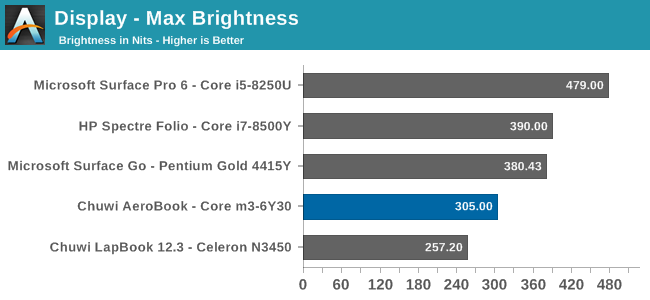
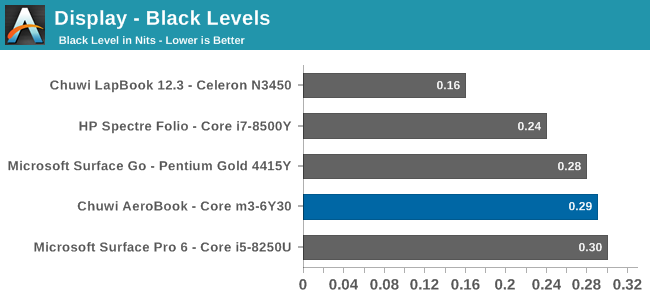
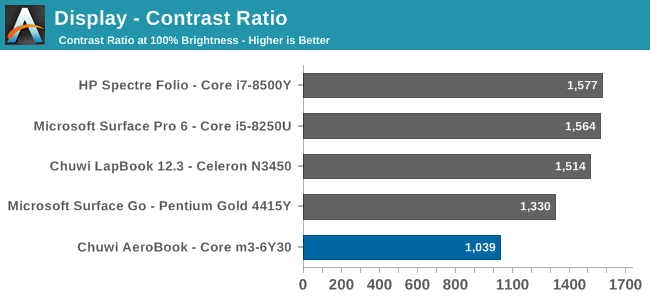
At 305 nits peak brightness, the AeroBook is well under the average for laptops in this price range, but still reasonable bright. The black levels though are quite high, meaning the panel isn’t doing a great job of blocking the backlight when requested, and this means the contrast ratio is quite a bit lower than the other notebooks. At one point, 1000:1 was pretty good for an IPS display on a notebook, but improvements to panel design and aligned displays have moved the bar. So on this result, the display is OK but not great. For those that are curious, the display goes down to 19 nits at its lowest brightness, which is likely fine for a notebook, but quite a bit higher than many models which can offer sub-10 nit levels at 0% brightness.
Grayscale
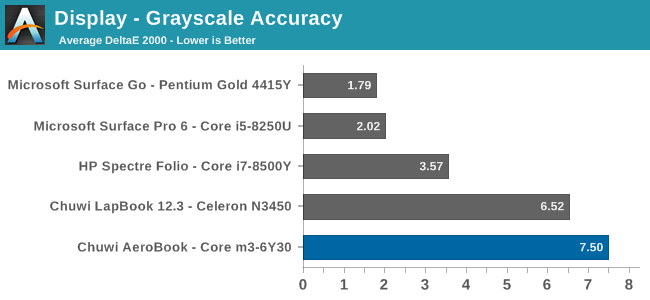
We often discuss factory calibrated displays, like Microsoft does on the Surface lineup, and that most companies do not individually calibrate displays. But that doesn’t mean no effort is spent on calibration, since some work can be done at the batch level, and while it won’t lead to perfect results, it can still get a display in the range. Unfortunately, Chuwi doesn’t appear to do batch calibration either, which a horrendous result on the grayscale test. The red levels drop away dramatically, and the gamma level is not even close to the desired 2.2 level. As a budget device, this can be somewhat forgiven, but as Chuwi creeps up the price range with higher-priced options, it’s a negative against this device.
Gamut
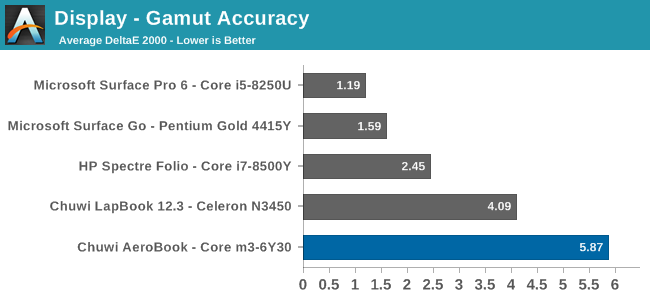
Some devices in this price range skimp on the backlighting, meaning they can’t even do the full sRGB gamut. That is not the case here, with Chwui able to achieve a good result on sRGB, although the actual colors don’t quite hit the mark.
Saturation
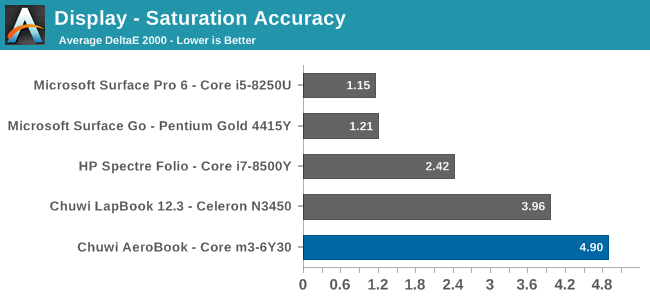
Gamut tests the primary and secondary colors at 100% levels, but the saturation test checks the primary and secondary colors across the entire range, in 4-bit steps. On the primary colors, blue and red do a reasonable job hitting the correct axis, but green is quite a bit off. On the secondary colors, magenta is the one that is most affected. The end result isn’t great.
Gretag Macbeth
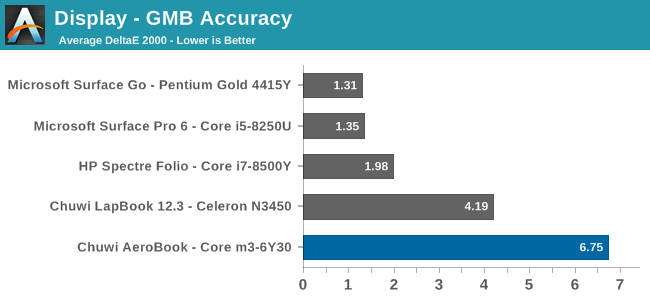
The Gretag Macbeth tests an assortment of colors rather than just focusing on the primary and secondary results, and includes the important skin tones. With no calibration at all, the AeroBook struggles here on almost every target.
Display Conclusion
As mentioned previously, offering an IPS display on Chuwi’s budget offerings makes them stand out against the competition which often still includes TN displays in those price ranges, but the AeroBook is no longer competing against $200 notebooks. The inclusion of an IPS display at the $500 range that this notebook hits is an expectation, so just offering one isn’t enough to make your product stand out. Unfortunately, Chuwi hasn’t put any effort into the display at all, other than ensuring the backlight can hit the entire sRGB gamut.


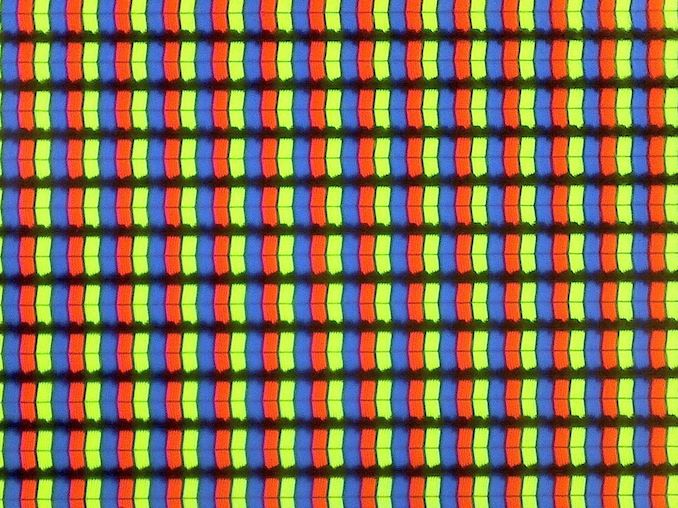
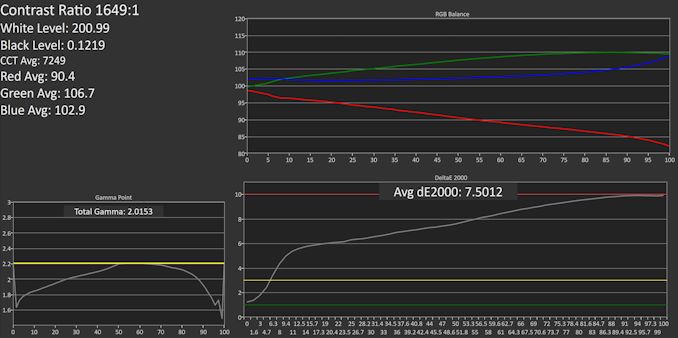
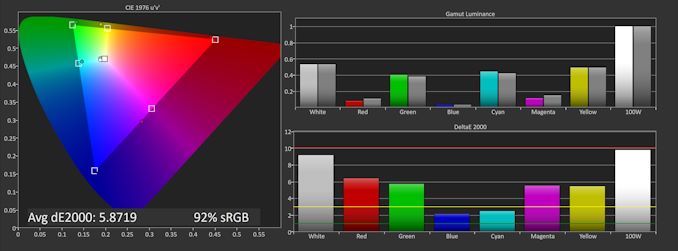

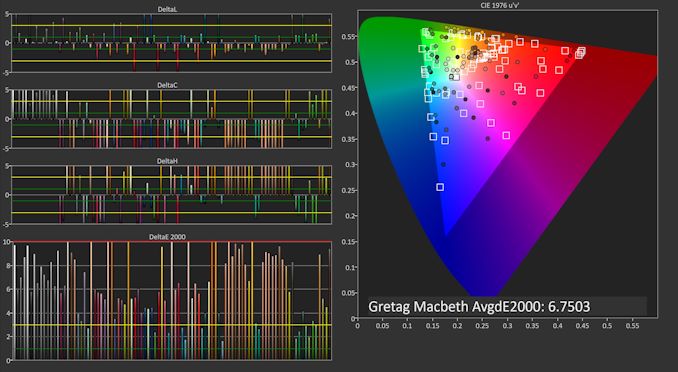








51 Comments
View All Comments
Ironchef3500 - Friday, June 21, 2019 - link
Who? :)cpugod - Friday, June 21, 2019 - link
What?? You didn't hear that Han Solo's co-pilot was tired of being Solo's growling sidekick and is making low-cost PCs in Shenzhen?boozed - Friday, June 21, 2019 - link
WAGRRRRWWGAHHHHWWWRRGGAWWWWWWRRand so on and so forth
Marlin1975 - Friday, June 21, 2019 - link
Really? $500 for that? You can get i5s and even newer Ryzen 5 3000 laptops in the $500 range$500 for a older dual core Skylake cpu is to much.
vanilla_gorilla - Friday, June 21, 2019 - link
An i5 at 2.7lbs, 1080p IPS, 256GB SSD and 8GB of RAM? For $500?Marlin1975 - Friday, June 21, 2019 - link
Yes, look at slickdeals and Ryzen5/i5s pop up quite a bit around $500 with equal or much better secsThis 2.8 pound ryzen 5 was $530 when on sale last for example.
https://www.bestbuy.com/site/hp-envy-x360-2-in-1-1...
And the Intel Core m3-6Y30 is slow on the CPU and even GPU side more than newer chips. Putting it in a light setup does not make it any better than many newer or 1 Gen off laptops in that price range.
DanNeely - Friday, June 21, 2019 - link
sale vs non-sale price isn't fair comparison.Marlin1975 - Friday, June 21, 2019 - link
MSRP does not matter. what matters is what I can buy it for. If the laptop in this "ad" goes for sale for $300 then it would be ok. But right now I can find laptops as good or much better for the same price I see it for now.notb - Friday, June 21, 2019 - link
It does matter, because MSRP is the price at which the product should be easy to buy (limited only by manufacturing supply).Deal is a deal. There could be just a few items. You can't give a general recommendation based on a price available to handful of interested people.
levizx - Friday, June 21, 2019 - link
Nope. Too many thing go on sales regularly making MSRP completely useless nowadays.