Exploring Thunderbolt 3 eGFX Performance, Feat. PowerColor's Gaming Station & Radeon RX Vega 56 Nano
by Ganesh T S on February 13, 2019 10:00 AM EST- Posted in
- GPUs
- AMD
- Radeon
- PowerColor
- Thunderbolt 3
- eGFX
- RX Vega 56 Nano Edition

Thunderbolt 3 has enabled a number of interesting use-cases that were simply not possible with earlier high-speed external interfaces. The technology allows for four lanes of PCIe 3.0 to become available over a USB Type-C interface, which can be further combined with power, DisplayPort video, and other forms of data. As a result, one of the most prominent use-cases for Thunderbolt 3 has been using it to attach an external GPU. DIY enthusiasts have previously tried this with Thunderbolt 2 enclosures, but, there was no official support from the vendors. This changed with Thunderbolt 3 and the creation of an official eGFX standard.
These days, a number of eGFX enclosures are already available in the market. For today's review we're taking a look at PowerColor's Gaming Station eGFX enclosure and their Radeon RX Vega 56 Nano GPU. Along with looking at the eGFX setup itself, we're also using the chance to take a look at identifying how the performance of the same eGFX solution can vary across systems with different capabilities, to give us an idea of how much the host system influences performance versus GPU or bandwidth bottlenecks.
Introduction
The rise in popularity of Thunderbolt 3 has prompted vendors to create a whole new category of eGFX enclosures. These enclosures connect via a Thunderbolt 3 Type-C interface to the host system. Inside the enclosure, we have space for a GPU (add-in card) with a PCIe 3.0 x16 physical slot (operating at x4). The enclosure also provides support for various peripheral I/O ports with additional bridge chips. An internal PSU is almost always included, along with power cables to support high-end GPUs that require external power inputs.
GPU AICs (add-in cards) used in such eGFX enclosures are termed as eGPUs. AMD even has a marketing tag-line to go along with the usage of their cards as eGPUs - XConnect. The key aspect of eGPUs is the ability of the drivers (and hardware) to support hot-plugging and graceful behavior upon cable disconnection. As much as the responsibility lies with the GPU drivers, the Thunderbolt 3 implementation also affects the user-experience with eGFX solutions. PowerColor is a Taiwanese vendor specialising in AMD GPUs, and as part of AMD's push of XConnect, they have also introduced a number of eGFX enclosures. The Gaming Station, launched in early 2018, is the flagship product in the lineup.
A summary of the key specifications of the Gaming Station is provided in the table below. The dropdown in the third column also provides the corresponding information for other eGFX enclosures.
| Comparative eGFX Configurations | ||
| Aspect | PowerColor Gaming Station | |
| Chassis Dimensions | 13.50" x 6.42" x 9.65" | 13.50" x 6.42" x 9.65" |
| Max. GPU Dimensions | 12.2" x 1.81" x 6.18" | 12.2" x 1.81" x 6.18" |
| Max. GPU Power | 375W | 375W |
| PSU | 550W SFX | 550W SFX |
| Cooling Fans | 1x 80mm (Chassis) 1x 40mm (PSU) |
1x 80mm (Chassis) 1x 40mm (PSU) |
| Connectivity | 1x Thunderbolt 3 (to host) 5x USB 3.0 Type-A 1x Gigabit Ethernet |
1x Thunderbolt 3 (to host) 5x USB 3.0 Type-A 1x Gigabit Ethernet |
| Power Delivery | 87W | 87W |
| Shipping Date | March 2018 | March 2018 |
| Price (in USD, at launch) | $300 | $300 |
PowerColor sent us the Gaming Station along with their Radeon RX Vega 56 Nano to test out their eGFX enclosure / eGPU solution. Consumers use eGPUs in a number of different scenarios. The performance also varies correspondingly. The test results presented in the rest of this article were obtained on a number of different systems, as described further down in the article. Prior to that, we have a closer look at the internals of the Gaming Station and analyze its implications.
Product Impressions
The PowerColor Radeon RX Vega 56 Nano is an ultra-compact dual-slot graphics card meant to be used in small form-factor systems (mini-ITX boards). Despite its diminutive size, the card does require external power through a 8-pin + 6-pin connector on top. The board size (170mm x 95mm x 38mm) along with a 10mm length extension for the heat sink and shroud makes it an apt play in the DIY SFF gaming PC space. The card employs a single fan to aid in taking the heat out of the GPU and the finned heat-sink.
The PowerColor Gaming Station, on the other hand, is built to accommodate extremely large GPUs with lengths up to 310mm. For context, triple-fan cards usually come in at 300mm. The above photograph showing the amount of empty space in the Gaming Station after the installation of the Radeon RX Vega 56 Nano brings out this aspect. The gallery below shows the chassis design and internals of the Gaming Station, as well as some photographs of the graphics card.
The Gaming Station has only one fan, which is located on the base towards the front of the chassis. The PSU also has a fan of its own. That said, the chassis is completely perforated on the GPU installation side. This allows for effective cooling from the fan(s) built into the installed graphics card. The gallery also shows a SATA data cable and a 4-pin molex power connector from the PSU. PowerColor doesn't advertise a SATA slot for the product, and it is likely a vestige of the platform used in the first-generation PowerColor Devil Box. It is possible for users to tag on their own molex to SATA power cable adapter and make use of the SATA capabilities. A hard drive is not advisable, as there is no specific location inside the chassis to mount a 2.5" drive.
Opening up the enclosure is a tool-less exercise. The four screws holding the side panels are in the rear of the chassis and can be easily screwed / unscrewed without any tools. However, the GPU's shield needs to be fastened to the chassis using a couple of screws. Two rubber feet (visible in one of the gallery pictures above) can be stuck to the bottom of the enclosure. PowerColor also supplies a 0.5m Thunderbolt 3 cable and an AC power cord along with the enclosure.



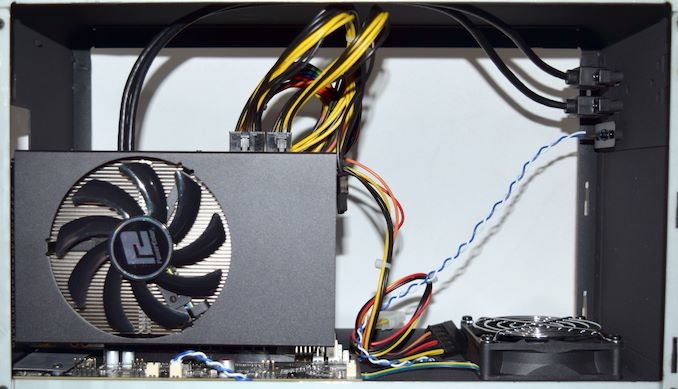














25 Comments
View All Comments
OolonCaluphid - Wednesday, February 13, 2019 - link
As a Dan A4 owner, I'm absolutely crying at the size and emptyness of that box!! What an utter waste of space. You can get a whole PC in there, negating the need for an external GPU in the first place.(yeah yeah, I get it, it's for laptops... just build an SFF PC)
Reflex - Wednesday, February 13, 2019 - link
I also have a Dan A4-SFX and that was exactly my first thought! And for about the same price no less!hansmuff - Wednesday, February 13, 2019 - link
I wonder if you could hook up a laptop to a gaming PC. Then, use Laptop keyboard, mouse and display as peripherals. I suppose the laptop would have to accept HDMI or DP as input, and I also suppose few if any do that?DanNeely - Wednesday, February 13, 2019 - link
You're making it too complicated. No need for special hardware functions, when you could remote desktop/etc into a desktop from your laptop.PeachNCream - Thursday, February 14, 2019 - link
Remote Desktop has a bit of trouble with DirectX and though the latency is a lot lower than something like VNC, it isn't intended as a solution for pushing a game's graphics over a network. Steam in-home streaming is a much better option for a local situation like that and you can use it rather effectively with non-Steam games by just adding them to Steam manually. You can also toss in programs like Windows Explorer or the components of an office suite to do something productive via Steam as well. In the end though, I do agree that remote access to a gaming PC from another PC is a layer of complexity that isn't typically necessary although you can, at least in theory, run a headless gaming desktop that way.WinterCharm - Wednesday, February 20, 2019 - link
Steam has a built in game streaming solution that works perfectly for this. You don't need Windows Remote Desktop. You just use Steam's game streaming.29a - Thursday, February 14, 2019 - link
Steam does what you want.JoeTheDestroyr - Thursday, February 14, 2019 - link
I wanted such a thing and couldn't find it. I enjoy the laptop form-factor for playing games in my comfy chair in my living room (and no, for the last time, I don't want to use my tv, I use that for other things).In the end, I had to make it myself. Grabbed a dead laptop off ebay, ripped out the guts, and replaced it w/ a Chinese board off ebay that could drive laptop lcd panels from a DP connection. Made my own usb keyboard controller using a Teensy. Even added a class D amp + USB audio to drive the laptop speakers (which sounded like garbage until I used a calibration mic + Equalizer APO to clean it up).
JoeTheDestroyr - Thursday, February 14, 2019 - link
Stupid no edit:...enjoy the laptop form-factor for playing games in my comfy chair in my living room, but got tired of the ridiculous markup (and simultaneous lack of performance) on gaming laptops. And I don't care about portability, just "lap-ability" (moving it from a table to my lap, and back).
watersb - Friday, February 15, 2019 - link
Dang. That sounds like my kind of game. :-)