Habey BIS-6862 & Shuttle XPC Slim DS77U Fanless Kaby Lake Industrial PCs Review
by Ganesh T S on January 5, 2018 8:00 AM ESTPower Consumption and Thermal Performance
The power consumption at the wall was measured with the LG43UD79-B monitor driven at 3840x2160 / 59.94 Hz using the Display Port output of the systems. In the graphs below, we compare the idle and load power of the Habey BIS-6862-I3 and the Shuttle XPC Slim DS77U with other low power PCs evaluated before. For load power consumption, we ran the AIDA64 System Stability Test with various stress components, as well as our custom stress test, and noted the maximum sustained power consumption at the wall.
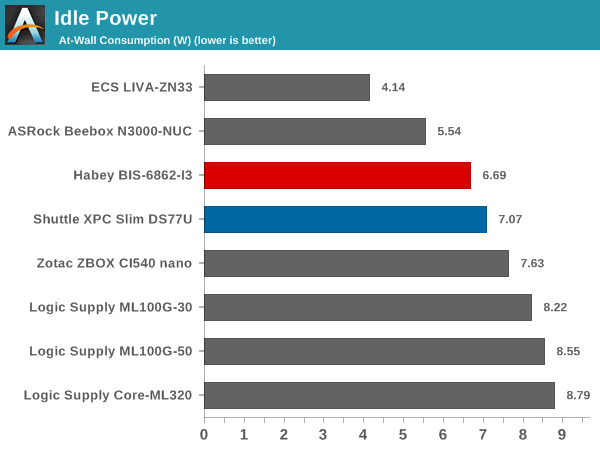
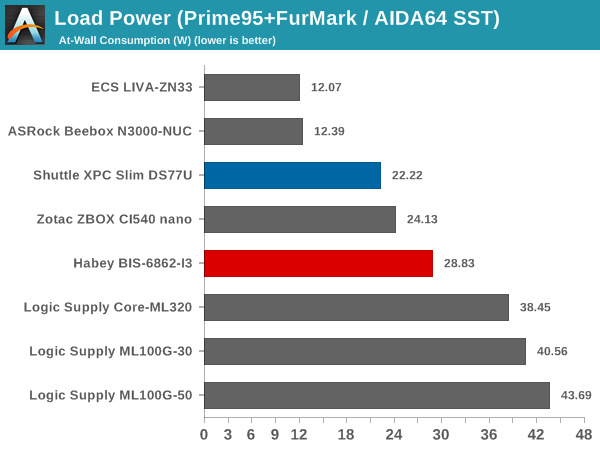
The Habey system has surprisingly lower idle power compared to the Shuttle unit, though it is not as low as the Atom-based fanless systems we have evaluated before. The load power graph is along expected lines - the Shuttle system is closer to the Atom-class units, while the Habey one is closer to the other Core-equipped fanless PCs.
Our thermal stress routine starts with the system at idle, followed by four stages of different system loading profiles using the AIDA64 System Stability Test (each of 30 minutes duration). In the first stage, we stress the CPU, caches and RAM. In the second stage, we add the GPU to the above list. In the third stage, we stress the GPU standalone. In the final stage, we stress all the system components (including the disks). Beyond this, we leave the unit idle in order to determine how quickly the various temperatures in the system can come back to normal idling range. The various clocks, temperatures and power consumption numbers for the system during the above routine are presented in the graphs below.
| Habey BIS-6862-I3 AIDA64 System Stability Test | |||
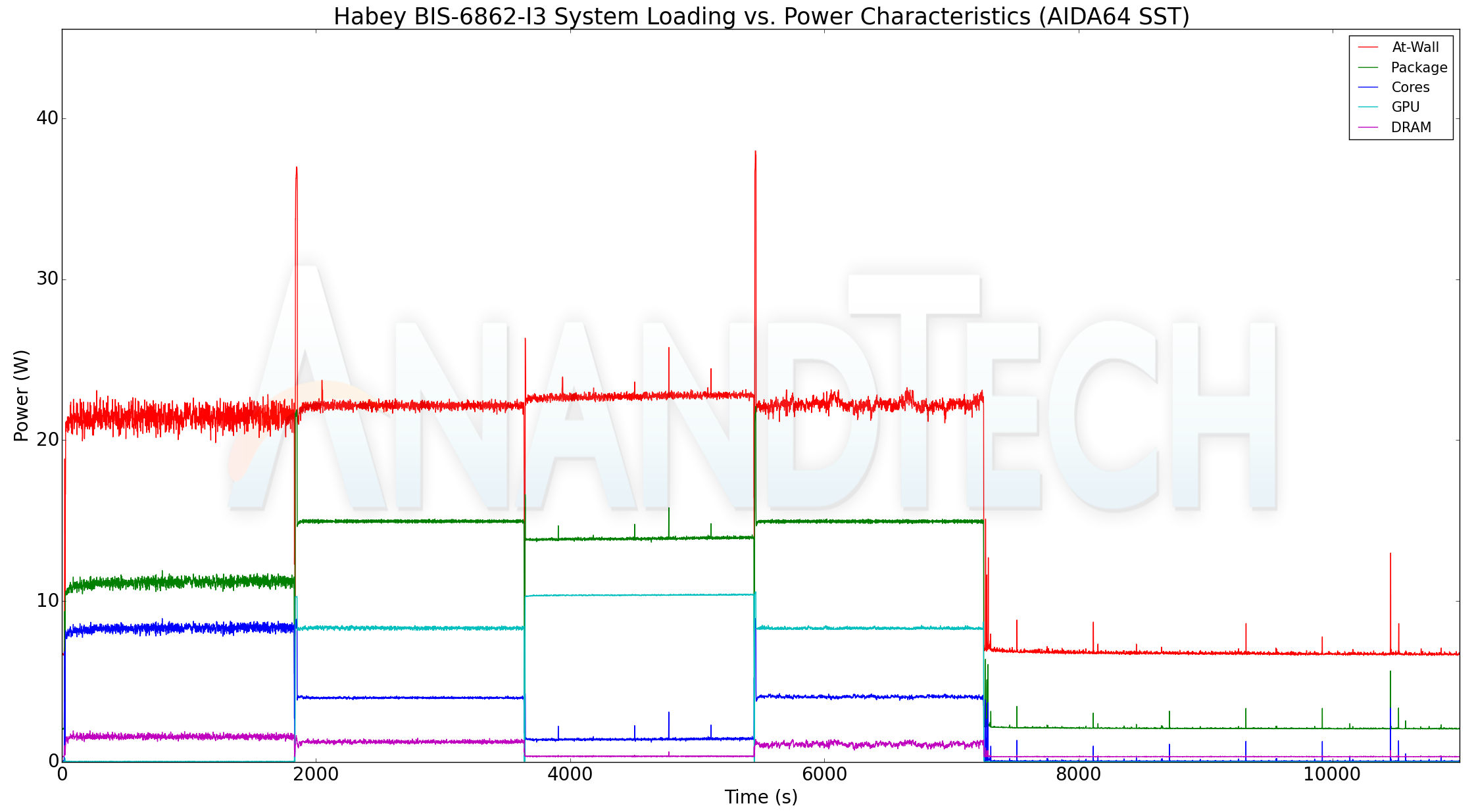
The AIDA64 SST shows consistent power consumption under load from the Habey system. We see that the package power is close to the claimed 15W for two of the four workload segments. There is no throttling at play here. On the other hand, we see that the Shuttle unit seems to be running at 7.5W maximum package power (which could have something to do with the use of a single SODIMM and leaving one of the DRAM slots empty). Temperature-wise, AIDA64 SST shows the package peaking at around 90C for the Habey unit, and 55C for the Shuttle unit. This shows that the Shuttle system is configured very conservatively in the default BIOS settings.
| Shuttle XPC Slim DS77U AIDA64 System Stability Test | |||
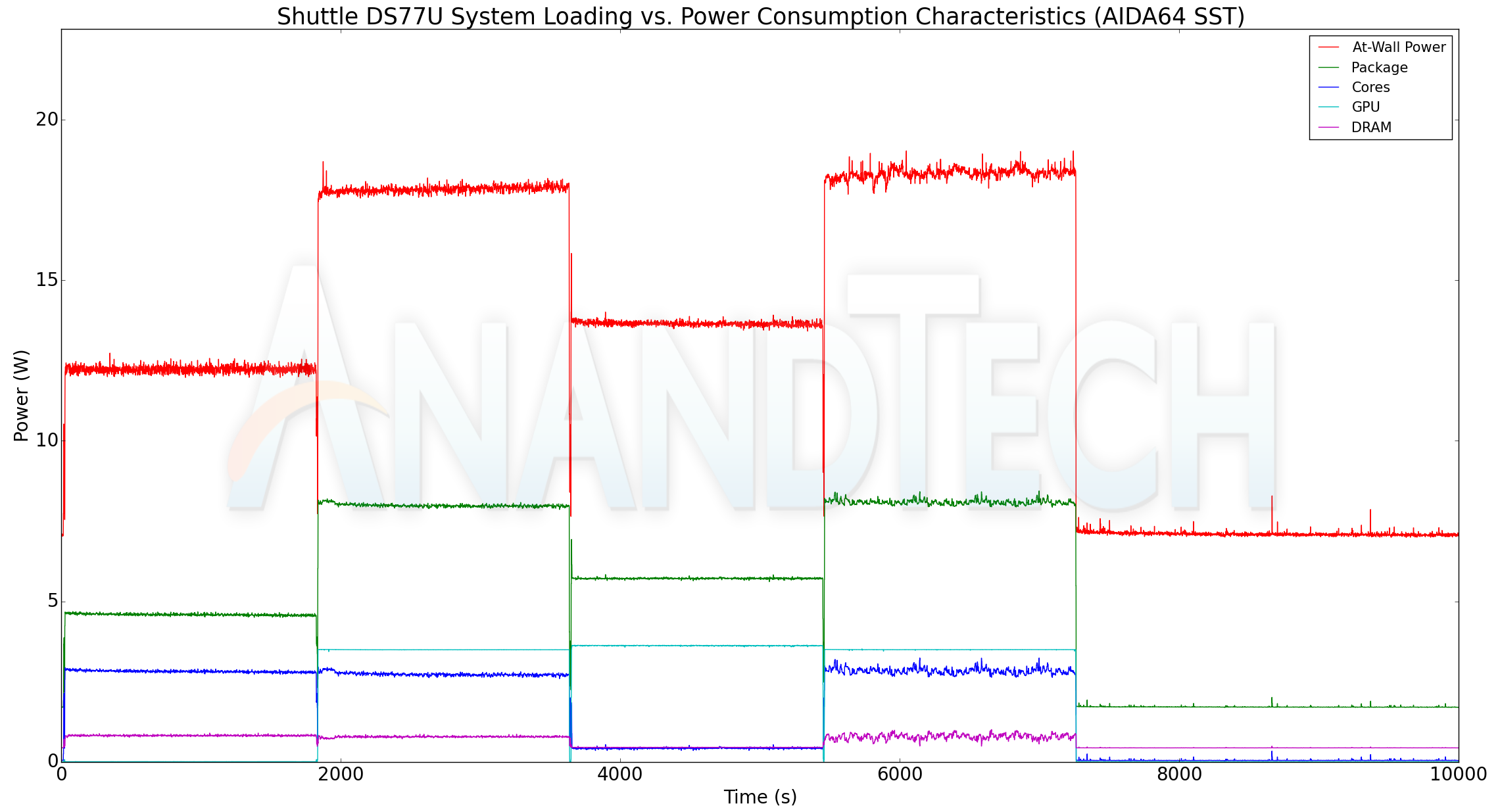
The AIDA64 system stability test uses real-world workloads to stress the system components. However, power virus tests such as the Prime 95 torture test and Furmark stability test can subject the system to greater stress. We repeated our thermal stress routine with 30 minutes of Prime 95 (v29.1), followed by 30 minutes of Prime 95 and Furmark (1.19.1). The Prime 95 load was then removed, and the GPU stressing Furmark test was allowed too run for another 30 minutes. The various clocks, temperatures and power consumption numbers for the system during the above routine are presented in the graphs below.
| Habey BIS-6862-I3 Custom Stress Test | |||
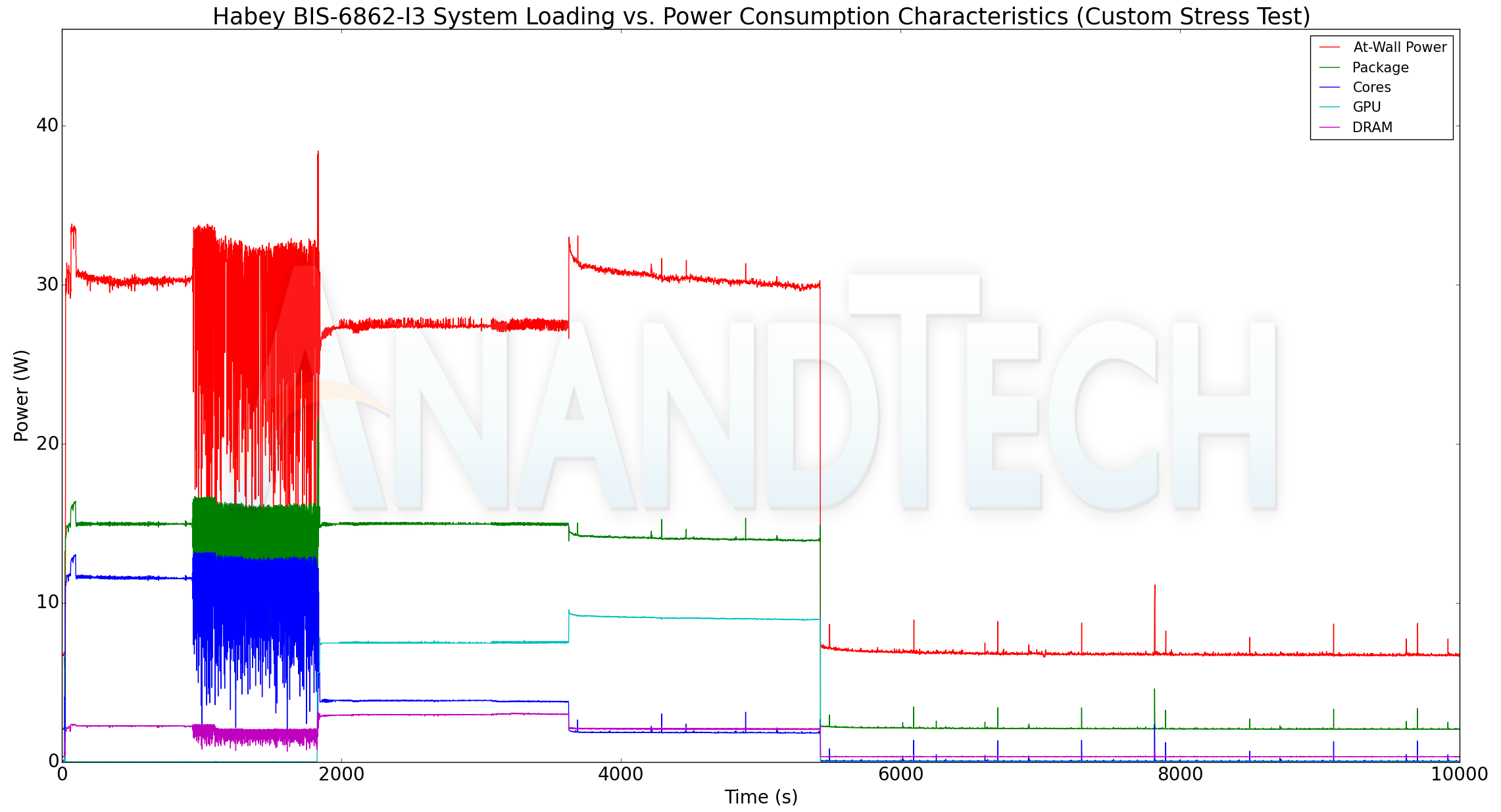
The Prime95 power virus test shows the protection mechanism kicking into action in the Habey system. After 15 minutes of continuous load, we see the power consumption at the wall going from around 30W to start oscillating between 18W and 32W. Correspondingly, the package power oscillates around the 15W mark. The protection against the power virus workload starts kicking in as soon as the package temperature reaches the 80C mark. Interestingly, running the GPU at full throttle actually rises the temperature to 98 - 99C. However, the GPU shifts in a narrow frequency range between 800 MHz and 1.05 GHz to ensure that the junction temperature is not reached.
| Shuttle XPC Slim DS77U Custom Stress Test | |||
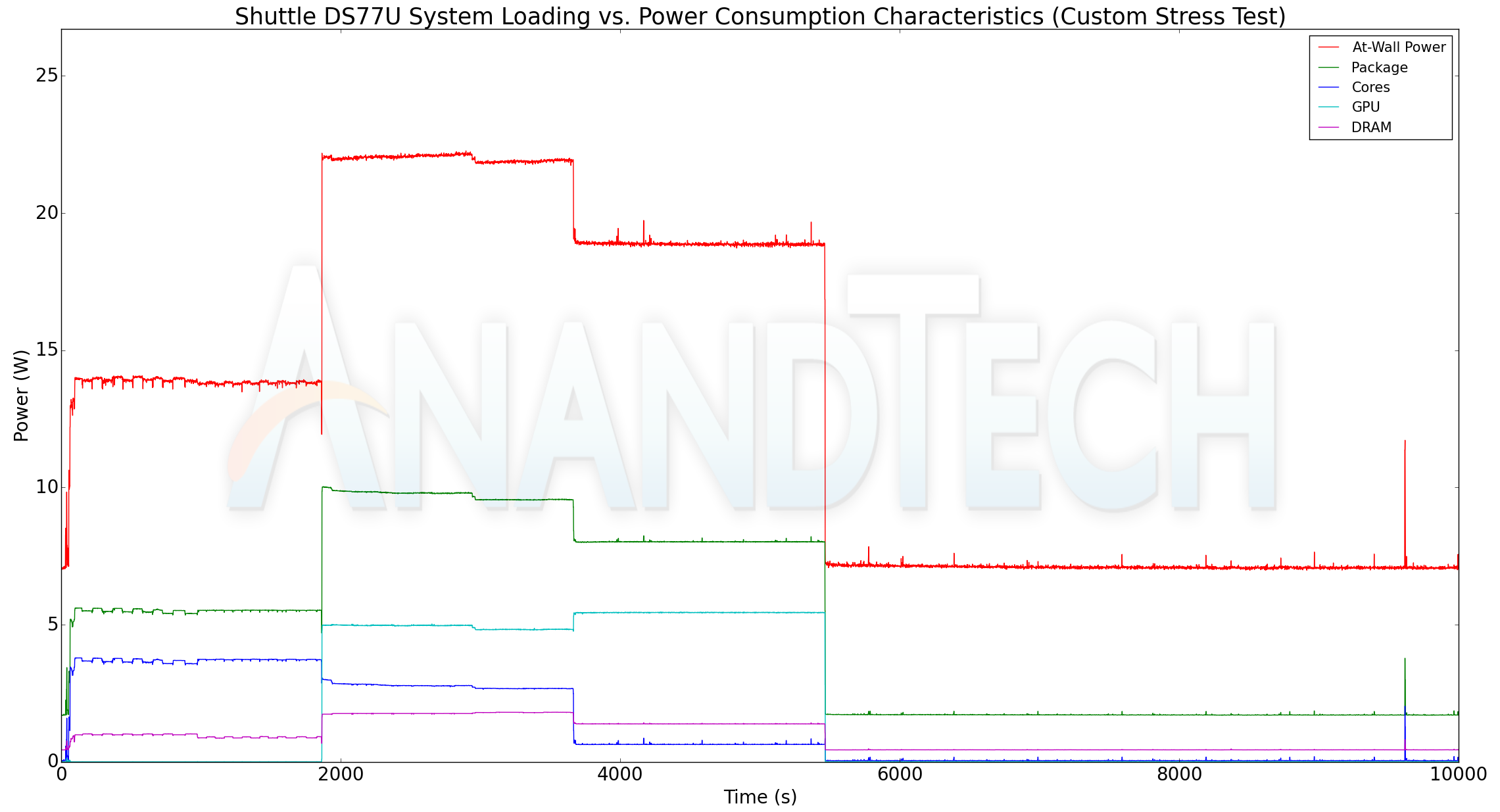
The Shuttle XPC Slim DS77U, on the other hand, shows that the package is actually configured for a maximum power of 10W. Thanks to the large number of ventilation holes and orientation requirements, the temperature of the package does not exceed 60C even under heavy loading.










13 Comments
View All Comments
nathanddrews - Friday, January 5, 2018 - link
The networking capabilities (dual Intel GbE and Wi-Fi) of the i3, coupled with its near 2X performance more than justifies its $102 premium, IMO. Shame about its media capabilities, but I guess we can't have it all...shabby - Friday, January 5, 2018 - link
Yes the usb 1.0 wifi speeds are pretty amazing...DanNeely - Friday, January 5, 2018 - link
For anything that needs Wifi the Habey's an obvious winner. OTOH for industrial use in many cases the systems will be wired and running software written for a much older system such that both systems will perform identically (major industrial hardware typically has multi-decade lifespans, and is typically designed for a low end PC was when it was new, so anything several years to several decades newer will fly) the cheaper shuttle'd be just as good.MrTeal - Friday, January 5, 2018 - link
The dual DB9 with one being configurable as RS-232/422-485 is a pretty huge plus in a lot of industrial applications as well.It's a pretty cheap upgrade to a lot of older Atom based industrial PCs with a huge bump in performance.
HStewart - Friday, January 5, 2018 - link
I think there is a missing set of computers missing hear - something like Intel Compute Stick with Intel Y processors - I am typing on one right now and it has the same performance or actually more than my original Surface Pro 1 CPU - it is definitely faster than Celeron's and I believe it should be faster than the i3. It integrated graphics is 615 instead 620 as in i3-7100U. But it also only 5Watts.One big difference with Compute Stick - it can actually fit in your pocket - excluding power supply
HStewart - Friday, January 5, 2018 - link
It m3-6y30 beats both of these boxes in Sysmark, but looks like to me lack in FutureMark because of graphics - but for industrial PC - where graphics is not always needed - it seems to better optionhttps://www.anandtech.com/show/10447/the-intel-com...
redviper9 - Friday, January 5, 2018 - link
Are there any PC's in this form factor (i.e. small and fanless) that run AMD chips? I would be particularly interested in one running one of the new mobile Ryzen with on board Vega graphics (2700U or 2500U).StevoLincolnite - Saturday, January 6, 2018 - link
I would love one as well. Just a shame that such a rig would be bandwidth constrained with low-clocked DDR4.Maxtang - Thursday, December 19, 2019 - link
You can check at Shenzhen Maxtang Technology for the exact configuration you looking for.https://www.aliexpress.com/item/4000391642092.html...
Bullwinkle-J-Moose - Friday, January 5, 2018 - link
2 pointsWas not expecting Legacy Support for Windows XP / no surprise there
But the Sopport page for the Habey BIS-6862 does not show driver support for Windows 7 or 8 either
Are you stuck with Windows 10 on these things?
and....
When will these embedded systems switch to 5 Volt input?
Ice Lake?
Methane Lake?
Cryo Lake?