Habey BIS-6862 & Shuttle XPC Slim DS77U Fanless Kaby Lake Industrial PCs Review
by Ganesh T S on January 5, 2018 8:00 AM EST4K HTPC & Digital Signage Credentials
The Habey BIS-6862-I3 and the Shuttle XPC Slim DS77U are both passively cooled machines and have a zero noise profile (thanks to the absence of any moving part). This makes them ideal home theater PCs, but, the absence of a HDMI 2.0 port and HDCP 2.2 support are downers for contemporary setups. That said, it is not a major issue for digital signage purposes. Our evaluation used the Display Port 1.2 port of the PCs connected to a TCL55P607 through the Denon AVR X3400H. An active Plugable DP 1.2 to HDMI 2.0 adapter was needed to complete the chain.The desktop resolution was set to 3840x2160 @ 59.94 Hz. It must be noted that the Shuttle system does not transport audio over the Display Port output, while the Habey system can.
Refresh Rate Accuracy
Starting with Haswell, Intel, AMD and NVIDIA have been on par with respect to display refresh rate accuracy. As expected, the Habey BIS-6862-I3 and the Shuttle XPC Slim DS77U have no trouble with matching the display refresh rate to the source frame rate. This is important for both videophiles and digital signage applications.
The galleries in this subsection presents the tested refresh rates for both PCs. The first statistic in madVR's OSD indicates the display refresh rate.
Network Streaming Efficiency
Evaluation of OTT playback efficiency was done by playing back the Mystery Box's Peru 8K HDR 60FPS video in YouTube using Microsoft Edge and Season 4 Episode 4 of the Netflix Test Pattern title using the Windows Store App.
YouTube Streaming with the Habey BIS-6862-I3 using Microsoft Edge
On the Habey BIS-6862-I3, the YouTube streaming test played back the 4K non-HDR version (VP9 video and Opus audio), while the Netflix one delivered the 6.96 Mbps 1080p HEVC version with multi-channel audio.
Netflix Streaming with the Habey BIS-6862-I3 using the Windows Store App
The graph below shows the power consumption at the wall and the GPU loading parameters for the YouTube streaming case. Initially, the power consumption is a bit high as the video is fetched at a lower resolution (less VPU load), but, needs to be scaled up for display. The power consumption (around 12.5W) and the media engine load (around 55%) stabilize after the buffering reaches a steady state and the maximum resolution starts playing back.
A similar graph for the Netflix streaming case is also presented below. Manual stream selection is available (Ctrl-Alt-Shift-S) and debug information / statistics can also be viewed (Ctrl-Alt-Shift-D). Statistics collected for the YouTube streaming experiment were also collected here.
It must be noted that the debug OSD is kept on till the stream reaches the 6.96 Mbps playback stage around 100 seconds after the start of the streaming. In the steady state, we find that the media engine load is around 60%, while the GPU load is around 3%. The power consumption is around 12.5W.
On the Shuttle XPC Slim DS77U, the YouTube streaming test surprisingly played back the 4K HDR version (VP9 Profile 2 video and Opus audio) despite the OS not allowing HDR to be activated at all.
YouTube Streaming with the Shuttle XPC Slim DS77U
The Netflix Store app delivered the 5.8 Mbps 1080p AVC version of the test title.
Netflix Streaming with the Shuttle XPC Slim DS77U
The graph below shows the power consumption at the wall and the GPU loading parameters for the YouTube streaming case. The playback really suffers with a large number of dropped frames due to the saturated GPU load. It is not clear why the Edge browser fetches an unfriendly stream for the YouTube test title. The wall power is close to 17W and the media engine load is between 50 and 60% showing that there is some amount of hardware assistance for the decoding.
A similar graph for the Netflix streaming case is also presented below. Manual stream selection is available (Ctrl-Alt-Shift-S) and debug information / statistics can also be viewed (Ctrl-Alt-Shift-D). Statistics collected for the YouTube streaming experiment were also collected here.
It must be noted that the debug OSD is kept on till the stream reaches the 5.8 Mbps playback stage around 2 minutes after the start of the streaming. In the steady state, we find that the media engine load is around 10%. The power consumption is around 9W.
Decoding and Rendering Benchmarks
In order to evaluate local file playback, we concentrate on Kodi and MPC-HC with EVR for the two systems. The integrated GPUs are too weak to handle madVR. We recently revamped our decode and rendering test suite, as described in our 2017 HTPC components guide. For the purpose of testing, we utilized Kodi 17.6, MPC-HC x64 1.7.13, and LAV Filters 0.70.1-83. The video decoder was set to native DXVA2 mode.
The testing with the Habey BIS-6862-I3 shows that there is no hardware decode for VP9 Profile 2 videos when using Kodi, but, it is activated with the LAV Video Decoder in DXVA2 Native mode. However, the GPU load in the latter case is too high to prevent dropped frames for that test stream.
On to the Shuttle XPC Slim DS77U, we only tested Kodi.
Disappointingly, the Intel HD Graphics 610 is too weak to handle 4Kp60 HEVC videos, as shown by the saturated media engine load in the aboe graph. That said, the results also show that the Shuttle system has no troubles with 1080p streams.














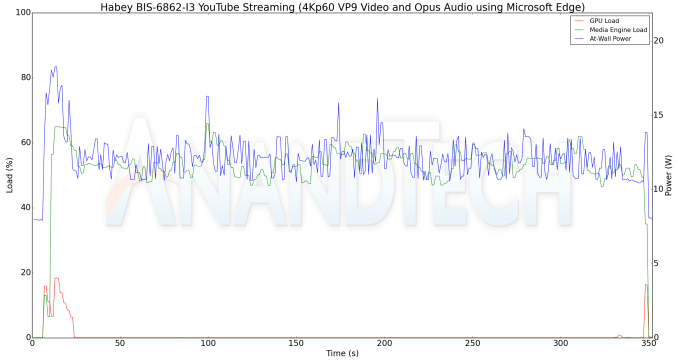
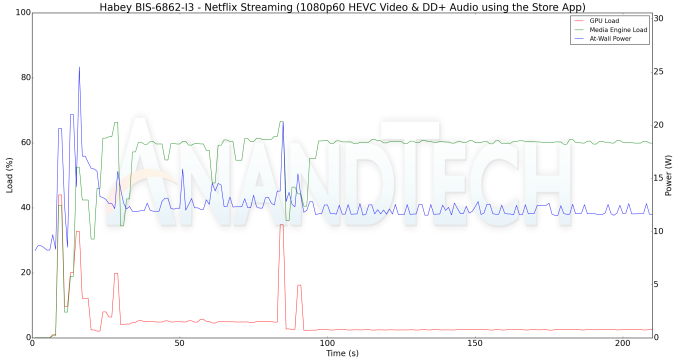


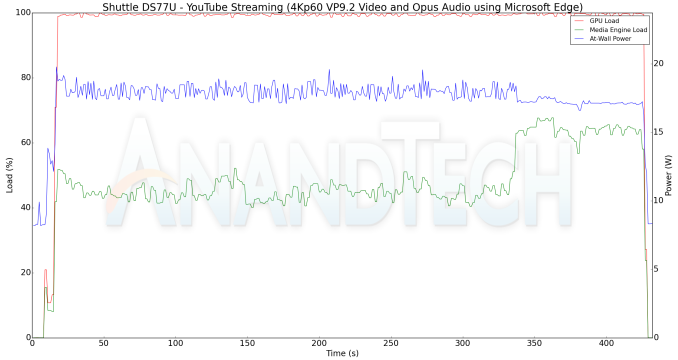
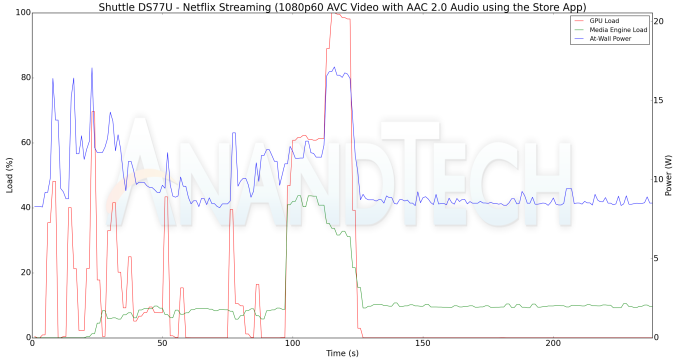
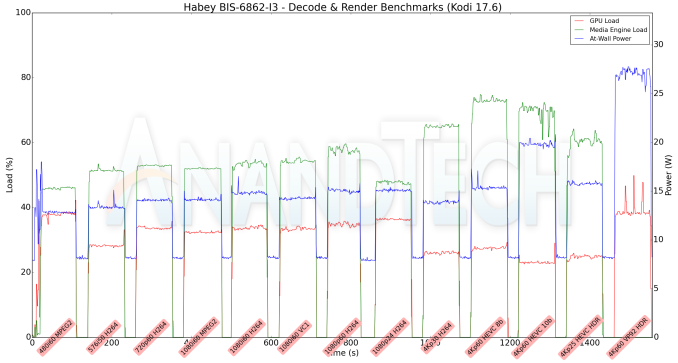










13 Comments
View All Comments
nathanddrews - Friday, January 5, 2018 - link
The networking capabilities (dual Intel GbE and Wi-Fi) of the i3, coupled with its near 2X performance more than justifies its $102 premium, IMO. Shame about its media capabilities, but I guess we can't have it all...shabby - Friday, January 5, 2018 - link
Yes the usb 1.0 wifi speeds are pretty amazing...DanNeely - Friday, January 5, 2018 - link
For anything that needs Wifi the Habey's an obvious winner. OTOH for industrial use in many cases the systems will be wired and running software written for a much older system such that both systems will perform identically (major industrial hardware typically has multi-decade lifespans, and is typically designed for a low end PC was when it was new, so anything several years to several decades newer will fly) the cheaper shuttle'd be just as good.MrTeal - Friday, January 5, 2018 - link
The dual DB9 with one being configurable as RS-232/422-485 is a pretty huge plus in a lot of industrial applications as well.It's a pretty cheap upgrade to a lot of older Atom based industrial PCs with a huge bump in performance.
HStewart - Friday, January 5, 2018 - link
I think there is a missing set of computers missing hear - something like Intel Compute Stick with Intel Y processors - I am typing on one right now and it has the same performance or actually more than my original Surface Pro 1 CPU - it is definitely faster than Celeron's and I believe it should be faster than the i3. It integrated graphics is 615 instead 620 as in i3-7100U. But it also only 5Watts.One big difference with Compute Stick - it can actually fit in your pocket - excluding power supply
HStewart - Friday, January 5, 2018 - link
It m3-6y30 beats both of these boxes in Sysmark, but looks like to me lack in FutureMark because of graphics - but for industrial PC - where graphics is not always needed - it seems to better optionhttps://www.anandtech.com/show/10447/the-intel-com...
redviper9 - Friday, January 5, 2018 - link
Are there any PC's in this form factor (i.e. small and fanless) that run AMD chips? I would be particularly interested in one running one of the new mobile Ryzen with on board Vega graphics (2700U or 2500U).StevoLincolnite - Saturday, January 6, 2018 - link
I would love one as well. Just a shame that such a rig would be bandwidth constrained with low-clocked DDR4.Maxtang - Thursday, December 19, 2019 - link
You can check at Shenzhen Maxtang Technology for the exact configuration you looking for.https://www.aliexpress.com/item/4000391642092.html...
Bullwinkle-J-Moose - Friday, January 5, 2018 - link
2 pointsWas not expecting Legacy Support for Windows XP / no surprise there
But the Sopport page for the Habey BIS-6862 does not show driver support for Windows 7 or 8 either
Are you stuck with Windows 10 on these things?
and....
When will these embedded systems switch to 5 Volt input?
Ice Lake?
Methane Lake?
Cryo Lake?