The G.Skill KM570 ΜΧ Mechanical Keyboard Review: Sturdy & Efficient
by E. Fylladitakis on August 4, 2017 8:00 AM EST- Posted in
- Mechanical Keyboards
- Peripherals
- G.Skill
- Keyboard
- Cherry MX

G.Skill may be a company that is best-known for their RAM modules and SSD drives, but the company has also been an active player in the gaming peripherals market during the past couple of years. Their first mechanical keyboard was the extravagant KM780 that we reviewed roughly two years ago. The KM780 was loaded with features, but it was a bulky and expensive device that covers only a small portion of the market. As such, G.Skill needed to add something more practical and affordable into their keyboards lineup.
Earlier this year the company released their KM570 keyboards, the classic design of which is meant to cover a larger segment of the market. There are two variations of the KM570, the KM570 MX and KM570 RGB. Both variations are available with Cherry MX Red, Brown, Blue or Silver mechanical switches.
It is the cheaper and simpler version, the KM570 MX, that we will review here today, yet we will discuss the major differences between it and the RGB variant, which are much more than just the LEDs. The MSRP of the KM570 MX is $99, yet it currently retails for less than $70, an alluring price tag for a keyboard with genuine Cherry MX switches.
Packaging and Bundle
We received the G.Skill KM570 MX in a very well-designed cardboard box that is both aesthetically pleasing and also secure. The artwork on the box is modern, with abstract shapes surrounding a picture of the keyboard itself and the most important features pictured as icons.
Inside the packaging we found only a simple but effective user’s manual and a plastic keycap puller. G.Skill does not provide extra keycaps, yet the puller is a welcome addition for users that want to replace the stock keycaps or just remove them for cleaning.



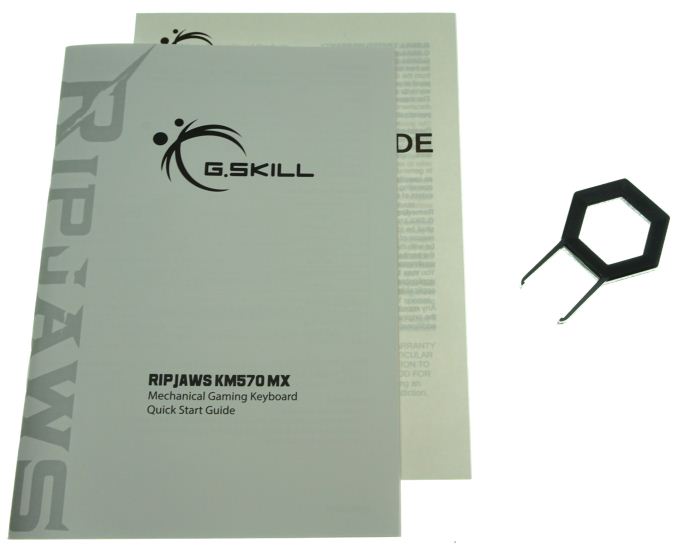








21 Comments
View All Comments
Gothmoth - Friday, August 4, 2017 - link
would be nice.... without the white g.skill logo ruining it.sonny73n - Saturday, August 5, 2017 - link
Yup, the logo is a deal breaker for me. This issue also reminds me of the Rosewill KB which has its lame logo right in your face and its font is like something you only see on a '57 Chevy.3ogdy - Monday, August 7, 2017 - link
The keyboard already looks like it's coming from the early '90s but now with backlit keys, so according to the '57 Chevy reference, it's pretty much a match..damianrobertjones - Monday, August 7, 2017 - link
Permanent black marker... :)Gavin Bonshor - Friday, August 4, 2017 - link
Great review, but I do believe the G.Skill logo sticks out like a sore thumb :(DanNeely - Friday, August 4, 2017 - link
I bought the red version of this a few weeks ago when Newegg had it down to $65. Once I put o-rings on the keys (doubled on the spacebar) it wasn't just mundane enough looking to pass for an office keyboard, it was also quiet enough to do so as well. I'm tempted to snag one for at work if it goes on sale again.The lack of a bundled wrist rest was a plus for me. I prefer a beaded one to the standard lump of hard plastic that tends to be tossed in as standard, so it was just another reason to knock the price down a bit.
sonny73n - Saturday, August 5, 2017 - link
65 bucks is a pretty good deal. I would get it even for 100 if it wasn't for the in-your-face logo. It seems most KB companies love to brag their names. I still love my Ducky which I bought years ago for $200. Wish it has the key back lightning feature tho :(DanNeely - Saturday, August 5, 2017 - link
The logo's chrome plastic and sits above the keyboard body. It might be possible to scrape off it off it you wanted. It doesn't bother me, so I haven't tried.damianrobertjones - Monday, August 7, 2017 - link
$65 isn't a good deal. These things, when all keyboards were mechanical, were super cheap. Yes, fine, technology advances but this is still only a keyboard. For 65 bucks. Robbery.DanNeely - Monday, August 7, 2017 - link
No they weren't. Even ignoring inflation, IBM sold Model M's at prices that make todays premium ones look cheap. With inflation you're looking at something like double the headline numbers.https://geekhack.org/index.php?topic=9629.0