The Windows 10 Creators Update Arrives
by Brett Howse on April 25, 2017 8:00 AM EST- Posted in
- Software
- Operating Systems
- Windows
- Microsoft
- Windows 10
Privacy Changes
Windows 10 has been under scrutiny for privacy since before its debut, and while Microsoft has attempted to address some of this in the past, they are never going to appease everyone without a major shift in policy. With this update, they are making the effort to be a bit more up-front about the privacy settings, and what they do, and that’s a good change.
Prior to the Creators Update, the default during the out of box experience (OOBE) was to have an “Express Settings” where the various options were on by default, but could be changed if you specifically requested it. But, people being people, most would just click Express and go on to the next page. Now, during setup, some of the privacy settings are shown explicitly, with brief explanations of what they do. The person setting up the PC has the choice to change any of these without having to go through any extra screens. This is a very clear move towards being more transparent, even if some of the settings can’t be turned all the way off.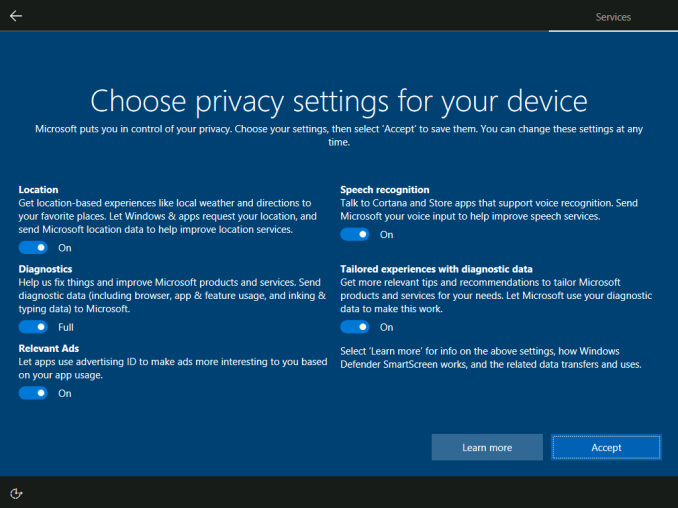
The one privacy setting that can’t be turned off completely is Diagnostics. As with previous versions of Windows 10, only the Enterprise version allows for this to be completely disabled, and as such it’s a point of contention for some people. Diagnostics allows Microsoft to collect data on app performance and crashes, and this data can be used to correct issues with Windows, apps, drivers, and more. There’s no doubt that this is very useful for Microsoft, and it’s something that is done in iOS and Android as well. Microsoft did remove one of the settings for diagnostics though, so now the choices are between basic and full.
The OOBE settings are a nice change, but they are only the tip of the iceberg. Under Privacy in Settings, there’s a much more comprehensive list.
Also, anyone getting the Creators Update will be prompted to choose their privacy settings after the upgrade as well, so this applies to everyone, and not just new installs.
Cortana comes to the Setup process
Speaking of the Out of Box Experience, Microsoft has added Cortana support to the OOBE, allowing this section to be completed with voice, and it includes subtitles as well if needed. Any steps towards accessibility are laudable goals.
App Installs
In an almost strange turn, Microsoft has brought back Windows RT with this version of Windows 10. You can now set Windows to only allow apps from the Store, or to warn if an app is from outside the store. This is pretty similar to how macOS works, but with the limited store offerings, it would be pretty painful to restrict Windows 10 to just store apps right now. Maybe some day in the future, but for now there are only a few Centennial apps available, and the state of UWP right now is not at the point where this would be an ideal setting.


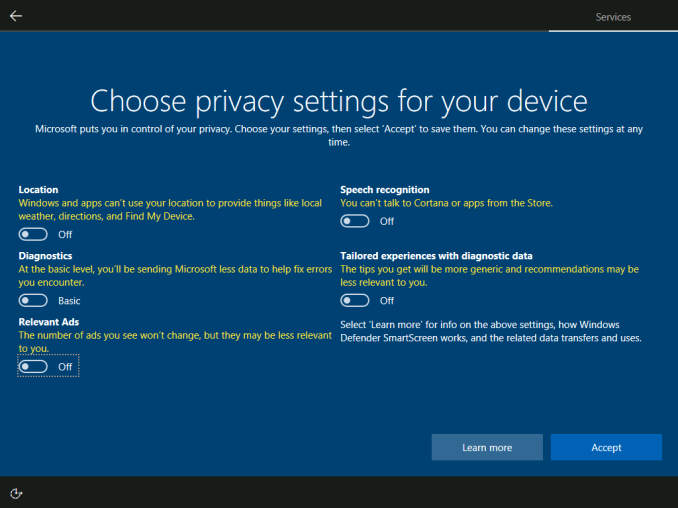
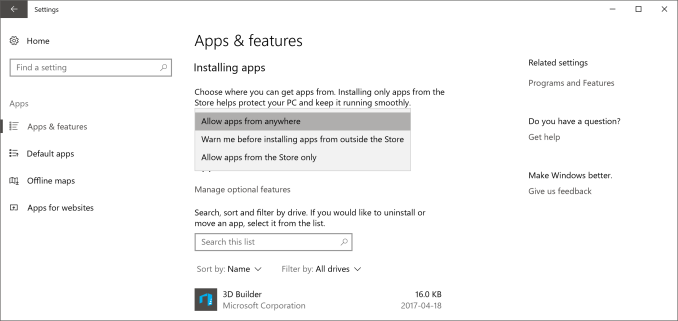








69 Comments
View All Comments
tvdang7 - Tuesday, April 25, 2017 - link
How are you going to report on game mode with no benchmarks :-)TheWereCat - Tuesday, April 25, 2017 - link
I did clean install of the W10 x64 Pro with Creators update this week and I must say that the game mode is a complete garbage (at least in my case).All my games were stuttering horribly at well over 100FPS, so I checked frame times and there were huge spikes from 6ms-8ms when it was running smooth to suddenly crazy 100ms-600ms spike about every 5s.
After I disabled Game Mode, Game Bar and Game DVR then everything went nice and smooth.
i7 4770k 4.5GHz, GTX 1060 6G, 2x8GB DDR3, 1440p.
negusp - Tuesday, April 25, 2017 - link
Exactly. I'm pretty sure this really has to do with the Game Bar/DVR rendering in some games.Running an i5-6200u- with Game Bar/Game Mode enabled my fps in games like Counter-Strike GO and War Thunder was on average a good 4-5 fps lower and frame drops were much more noticeable.
Nothing insane but I need all the fps I can get on such a weak setup.
MattMe - Tuesday, April 25, 2017 - link
I think there have been a few reports of random issues like this, as well as it hampering ratehr than improving performance.I get the impression that game mode was designed for low-spec machines that have a lot of bloatware etc installed, not for fresh install high-end gaming machines that are configured specifically for gaming.
Not that it's an excuse for it affecting your pristine install, just commenting on what I've read elsewhere.
ddriver - Tuesday, April 25, 2017 - link
Waiting on the "almighty creator of all" update. Seriously, regardless of what adjectives you decorate it with, it is still spyware adware garbage.MattMe - Wednesday, April 26, 2017 - link
I wrote a response, then noticed the username. Nearly got me!Aloonatic - Tuesday, April 25, 2017 - link
I just "updated" windows 10 and Minecraft had gone from 25 to 30 fps with shaders, resource packs etc ore update, to 5 or 6 fps, even with all the Game Mode stuff turned off.Aloonatic - Wednesday, April 26, 2017 - link
Well, is my face red...ish.It turns out the nvidia control panel settings had been reset so Minecraft was using integrated intel gpu instead of my nvidia card. I've still had to turn a few setting science, however, to run as it did before.
Thretosix - Wednesday, April 26, 2017 - link
Even in the article it claims the purpose wasn't so much to increase the top end of framerates. This will help older PCs more than anything that are running lower on resources as time goes on. What it is really doing is limiting background processes to increase albeit a minimal increase in performance. The article states you may get a few frames saved off the minimum frame rate. Nobody expected this to turn an unplayable game to acceptable performance. Perhaps they should have called this feature something else.TheWereCat - Wednesday, April 26, 2017 - link
Well, I don't really need it to increase my performance but I sure as hell don't want it to cause issues, which in my case it does.