Entry Level Pen Tablets: Making the Artist's PC-Life Easier
by Laura Wilson on December 6, 2003 9:01 AM EST- Posted in
- Peripherals
Free Hand Drawing
For PC designing, requirements include a steady hand and excellent hardware accuracy. The Graphire3 tools practically astounded me with comfort and precision that I haven't even seen in a normal mouse. Several aspects of the tablet mouse and pen contributed to this smoothness.First, there is a 5mm (0.2 in) height reaction zone above the tablet surface. This reaction zone allows you to position the pen before committing to any marks or lines, thereby reducing errors. The reaction zone was also perfect for working with the mouse due to its natural design. To maintain the typical drag and drop motion of maneuvering, the zone is low enough to only require a comfortable height when picking up the mouse. The height of the zone lets you keep your usual speed of production without making many alterations to how you already move your hand. The mouse, also, can stay relatively close to the tablet surface without moving on the screen, making repositioning the mouse much easier than if the zone were higher. This function won't make maneuvering much easier than it already is with a regular mouse, but it does make things easier compared to Aiptek's Hyperpen. Additionally, you can hold the pen over the pad just high enough to find the line from or to which you want to draw, and then drop from the reaction zone onto the tablet for pressure sensitive markings. Also, the sensitivity of the pen tip always seemed to reflect the expected line variations. The experience allows the user to feel overall very in control of his or her illustrating.
Next, the Graphire3 mouse rendered a very smooth path. Moving about the screen was not a hassle and felt almost the same as an optical mouse. There was a minor amount of friction between the cloth-like mouse bottom and the pad, but nothing too difficult to manage after a little practice. Tracing on this tablet was relatively simple and effective. The photo frame secured the drawing and the pen reacted uniformly to each hand motion and pressure.
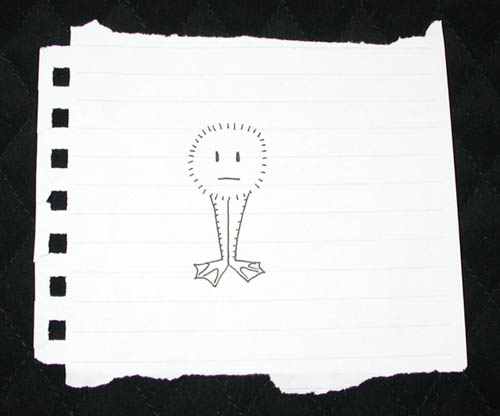 |
| To check drawing capabilities in the tablets, I used this quick doodle. |
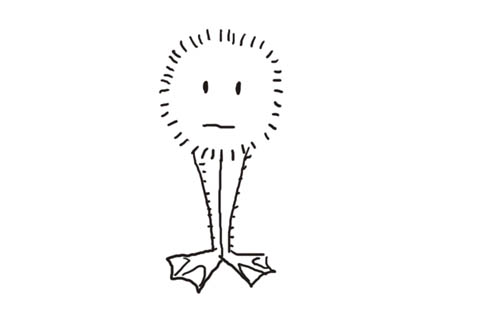
As you can see, it's still a bit of a task to line up your hand movement to coincide with the expected drawing. However, if you've ever tried to free-hand draw in Paint or Photoshop with a regular mouse, you'd find this amount of control empowering. Maybe the more expensive tablets correct this issue even more, but hopefully, that can be addressed in a future review of high-end tablets.
In contrast, the Hyperpen 8000U had an uncomfortably high reaction zone, making arm flailing the only possible method of moving the mouse high enough off of the pad to travel about the workspace. The mouse was also a bit out of control in the area of precision. The tablet claims an accuracy of 0.42 mm overall for the pen's and mouse's markings, meaning the lines appearing on the screen should only fluctuate up to 0.42 mm from the positioning of the pen on the tablet, but it often felt far worse than that. When moving the mouse from one corner to the other, a dragging effect takes place, making the wake of the mouse look a bit like a mountain range when it should actually look like a straight line. This dragging effect requires mentioning because the sloppy motion of the mouse made it far worse than a regular mouse, and even practically unusable. The horizontal pull caused many problems when precision actions took place. Also, the pen tip seemed rickety. Controlling the line thickness was a little more difficult with Aiptek's, as you can see with the same illustration. It was quite difficult to elicit unvarying lines and pressures with this device.
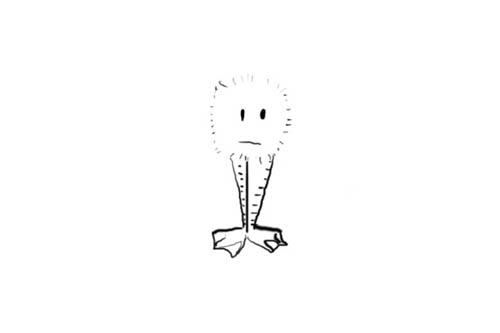
Using the Hyperpen 8000U only adds annoyance to the Photoshop drawing experience.
The Hyperpen 12000U was a little smoother than the 8000U, though it shared some of the problems. The reaction zone seemed corrected to the intended 8mm (0.3 in.) measurements, but the dragging behavior of the mouse persisted. However, the mountain range appearance was much more subtle, and might not even be noticed unless you are looking for it. Illustrating on this tablet was far easier than it was on the 8000U, though it still didn't completely live up to the comfort and effortlessness of Wacom's Graphire3. The line thicknesses and positions were still distorted at times.
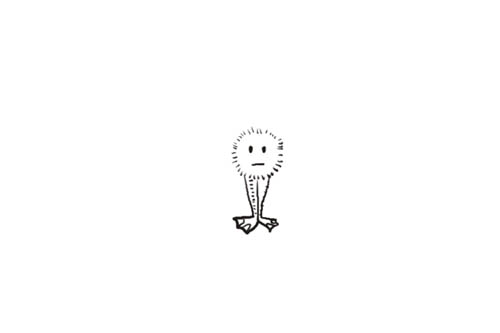
Research in the area of illustrating left one drawing tablet the victor. The Graphire3 seemed at times to be hands and feet above the functionality of Aiptek's tablets.
To be fair, Aiptek's problems might be caused by faulty hardware. We at first believed the Hyperpen 8000U's flaws might be the product of a broken or defective tablet. But after exchanging it for a second one and seeing the exact same problems, the likelihood of that being the case decreased. Then, we noticed that the 12000U seemed to be suffering from the same problems, though more subtly.










21 Comments
View All Comments
wuyang - Thursday, September 17, 2020 - link
I have one which is broken . I was checking out XP-PEN : https://www.xp-pen.com graphics tablets, which are so much cheaper than Wacom’s that it’s probably worth taking a punt and buying one anyway.