Entry Level Pen Tablets: Making the Artist's PC-Life Easier
by Laura Wilson on December 6, 2003 9:01 AM EST- Posted in
- Peripherals
Photo Ops
A useful application of tablets is found in photo pop-outs. The method of this action is removing a part or parts of a photo and implementing them in another photo to create a completely new scene. A photo pop-out can be done without a tablet by using your regular mouse to erase a copied background in Photoshop, and then drag to a new photo. However, using the Graphire3 made the whole process quicker, easier, and more attractive. The main down-side of using a mouse is that the erasing process isn't pressure sensitive, so hugging the edges of the picture being cut out is very difficult. Erasing background and fitting pieces of the picture together were simple with the Graphire3 pen. The eraser is pressure sensitive, just like the tip, making the procedure more precise with fewer mess-ups. Using this technique makes for an easy time of displaying the often unnoticed extra cast member of the original Star Trek series: our fearless leader, Anand.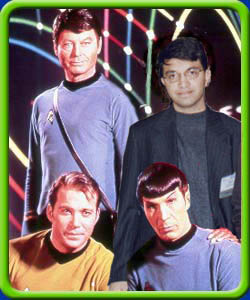
Attempting to use similar techniques with the Hyperpen 8000U proved close to futile. After realizing that the jerking of the Aiptek mouse would not relent, the regular, non-tablet mouse and pad was required to finish the job of depicting Anand with his good buddy Bill Gates.

Truthfully, you shouldn't even attempt this process with the Hyperpen 8000U, unless you have the patience of a rock.
In comparing the Graphire3 pen to the mouse, it should be mentioned that the pop-out time span (the amount of time spent erasing around Anand's head in the original photo) was cut by about a third when using the pen instead of the mouse. Also, to get the right edges when using a mouse, a continuous clicking method was the only way to be sure to keep the lines looking natural so as to make the new photo look less computer-generated. Many errors causing multiple trips to the Photoshop history menu dragged out the time of this task and made it more tedious. The tablet pen works better mostly because you can make larger eraser marks for big spaces and smaller eraser marks for tiny spaces without having to visit the control bar to change dimensions. Wacom's Graphire3 didn't even require using the eraser tool from the side bar — you could just flip the pen over.
The Hyperpen 12000U was more usable than the 8000U in this activity, though still not quite up to par with the Graphire3. The slight dragging of the mouse doesn't have an effect on the pen so much; consequently, the invested time and effort was a bit more rewarding. Here, we can see Anand hanging out with rapper, Snoop Dogg.
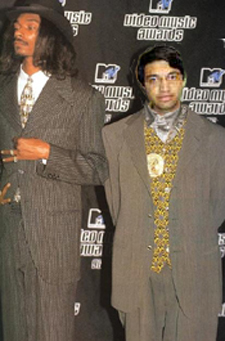
If a recommendation had to be made based solely on photography manipulation, once again, the Graphire3 drawing tablet would receive the highest praise. The Graphire3 seems to take every detail of artistic computer interfacing into account, making it much more versatile.










21 Comments
View All Comments
holymaniac - Monday, December 15, 2003 - link
Does anyone know of any pen that does not hover or that you can adjust the hover so that it only works when touching the pad?I hate the hover feature on my wacom intuit2 tablet. It always seems like it is loose.
DXM - Wednesday, December 10, 2003 - link
#15, I suggest you look up the difference between "accuracy" (line placement) and "precision" (your dpi comparison). I'll give you a hint, they're not the same.But anyways, my question has been answered (thanks Doop) and I have no interest in continuing to hold a discussion with a man/boy who's only method of rebuttal is to insult and flame.
pcpimp - Tuesday, December 9, 2003 - link
17:>> it was about acuracy
use the extra room you are given on the larger tablets. otherwise it's a handicapped test. look at the friggin test images! they are different sizes
>>It also seems that the only time the author >>mentions using a mouse to do any photoshop work is
nope, read it, especially for the aiptek. it seems she 'only' tries the mouse before giving up? wtf?
>>would not understand that "multiple trips to the >>history menu" means going to the little bar that >>says history and undoing things.
My point was, any normal person would use alt-z, and probably not even have palettes on especially for this operation. Why is a photoshop newbie reviewing a graphics tablet? Does my grandma test drive race cars?
>>>And even simpler than hitting E is flipping over your pen
laughing my ass off. you just lost your cursor position and it is slower. speed matters when you have work to do. you switch to every other tool using keyboard in photoshop.
>>The aiptek and the wacom cost EXACTLY the same price
really laughing now. the 8x6 aiptek is 1/2 the 8x6 graphire. who didn't read?
>>And for the final blow, you call the author a he even though Laura is a female name
I dont care what she is why is why are photoshop newbs doing anandtech tablet reviews?
bobolicious - Tuesday, December 9, 2003 - link
#15/16I think you're the idot here man ... you might have read the article before making yourself look like an ass.
First off, the trace test wasn't about DPI, it was about acuracy. From the test, any one can see that the wacom draws draws lines on the screen that are more acurate to the lines drawn on the pad. I also think using a fixed sized image for tracing gives a very good indication of how different sized tablets map to real world mechanics: moving a short distance on a small tablet covers the same area as moving a long distance on a large one. I think the images make it easier to really grok what that means.
It also seems that the only time the author mentions using a mouse to do any photoshop work is when the Aiptek 8000 tablet fails to be able to do the simple task of cutting and pasting a couple images. Obviously the tests done on these tablets were to test the functionality of the pen, and the reason for talking about the mice included with the tablets was to indicate that they could or do not do exactly the same thing as a normal ps/2 mouse (to which the answer is an astounding 'no' for the aiptek 8000u tablet). Even you admit to not using the tablets supplied mouse.
I don't understand how anyone who's ever touched photoshop would not understand that "multiple trips to the history menu" means going to the little bar that says history and undoing things. And even simpler than hitting E is flipping over your pen and using it like an pencil eraser (which the aiptek cannot do). The fewer the keyboard shortcuts and on screen buttons I need to press, the more productive I'll be in any application.
And for the clencher of your retardation, may I submit this for your approval:
"I dont think anyone thinks an aiptek is technically superior to a wacom just like a duron compared to a p4ee but for a value buyers guide I expect a lot better discussion!"
Ummm ... its a value buyers guide -> The aiptek and the wacom cost EXACTLY the same price -> The review shows that you can have a "technically superior" tablet (your words AND what the review implies) instead of a pile of dog excrement. I think that in that sense, you couldn't get a better review: even the defensive aiptek fanboi (how embarrassing is it to be /that guy/) is admitting his product is inferior to a product that costs exactly the same ammount of money. While still saying the review is bad. Beautiful.
And for the final blow, you call the author a he even though Laura is a female name in every culture I know.
Try reading before you stick your foot in your mouth next time.
pcpimp - Tuesday, December 9, 2003 - link
in all seriousness...since drawing on screen without looking on your hand takes a decent amount of time to get used to, although still you should show an on screen trace test as well, maybe after a few runs with each tablet to get used to it, for the physical trace test at least make proper sized printouts of your sheet (that corresponds to the active area of each pad). you need to take in consideration the larger sizes of the tablets which mean your hand doesnt have to be held as precise all the time. and on your trace test, as in your other test, it seems like you are testing the mouse more than the stylus. wtf! the mouse is just there when you arent using gfx apps.finally, I seriously am shaking my head at the photoshop page. I have no idea why you are even using the mice on any tablet at all in this test. you use stylus (And keyboard with your other hand) in photoshop period. there are so many things here that make no sense to a photoshop user, like "multiple trips to the history menu"
and "Wacom's Graphire3 didn't even require using the eraser tool from the side bar" (tried pressing E? it's a lot faster!) I see no mention of what monitor size you have. the larger monitor you have you want a larger pad or it feels really wierd.
anyway nice idea anandtech I think tablets are must have for serious photoshop users, they save a ton of time. however, next time get a reviewer with some experience with the topic. I dont think anyone thinks an aiptek is technically superior to a wacom just like a duron compared to a p4ee but for a value buyers guide I expect a lot better discussion! by the way, aiptek doesnt work well on linux at the moment, I Think wacoms are better supported in Xfree86. If you like to run photoshop under linux or something :)
pcpimp - Tuesday, December 9, 2003 - link
13, you are an idiot. did you notice the images were different sizes? duh! of course the smallest tablet is going to have the highest dpi. that test only works when the tablets are the same size you dolt! on different sized pads, trace the image on screen, in a second layer in photoshop! duh! but reading the laughable photoshop adventures of the reviewer I doubt he would even be able to figure that out!Doop - Monday, December 8, 2003 - link
I think the Intuos 2 has twice the resolution and twice the pressure sensitivity...DXM - Monday, December 8, 2003 - link
The Wacom Graphire3 looks pretty good according to the review. Does anyone know what the absolute differences between the Intuos2 and Graphire3?#12, get a clue. The reviewer traced a drawing for a reproducible image so you could compare the accuracy of the tablets.
pcpimp - Monday, December 8, 2003 - link
by the way, do I need to mention how silly it is to do a fixed size tracing test on different sized tablets? hello! try doing ON SCREEN drawing like you would if you were DRAWING.pcpimp - Monday, December 8, 2003 - link
Uh, this so called 'artist' reviewer needs a clue...if I'm coughing up money for a wacom I'd better see a lot better review than this....I've had a hyperpen 8000 for over two years (was $99 at the time as well) and I clean up my scans and color them in photoshop and it works great...can not STAND using mice in photoshop again...you know you work zoomed in on that stuff (no need to strain your eyes looking for single pixels) and you move fast as hell so if you're talking hairline resolution differences who cares...pressure sensitivity is a different matter although again, the aiptek works ok for me there. btw on my second AAA battery for the stylus, and dont use the mouse, I just plop my ball ps/2 mouse on top of it when not doing gfx stuff and works fine.