The Cherry MX Board 6.0 Mechanical Keyboard Review
by E. Fylladitakis on January 27, 2016 8:00 AM EST- Posted in
- Keyboard
- Cherry MX
- Mechanical Keyboards
The Cherry MX Board 6.0 Keyboard
A glance at the Cherry MX Board 6.0 reveals a tall, aesthetically simple but very elegant keyboard. The upper body of the keyboard is solid aluminum, a quadrilateral hexahedron with rounded edges. It has a flat top, except from a slight incline where the arrow keys are. There is only one Windows key, to the left side of the Space Bar key. The Windows key to the right side of the Space Bar has been replaced with the FN key, which can be used in conjunction with some of the top row Function keys to initiate special commands, such as sound volume and backlight brightness adjustments. It is interesting to note that the backlighting can be adjusted from 0% to 100% in 1% increments, which is quite a bit overkill in our opinion.
Besides the (mostly) standard 104 keys, there are only four extra keys on the Cherry MX Board 6.0, right above the numpad. One of them is the "Cherry" key that initiates other special functions and the other three are the basic media keys (Play/Pause, Back & Forward). The Cherry key can be used to deactivate the Windows key and certain key combinations (ALT + F4, ALT + TAB, CTRL + ALT + DEL). Once pressed, the backlighting of the Windows key turns blue, indicating that the Windows key and the aforementioned key combinations have been disabled.
There are no clips or supports for the large wrist rest that comes with the keyboard. The wrist rest is magnetic, making its attachment and removal a breeze. This is particularly useful for users that do not really like the very large size of the wrist rest but do occasionally need one when they need to use the keyboard for a long period of time. The wrist rest is made of corona treated plastic and has a "rubbery" surface that is very soft to the touch, with the "MX" logo patterned across it. The softness and high grip of the surface, alongside the myriads of concavities that the logo pattern creates, make the wrist rest a real grime magnet. Thankfully, it is easily removable and cleanable.
Cherry is using half-height keycaps, with the bottom rows beveled upwards for increased typing comfort. The keycaps are cylindrical, with large main characters and small secondary characters/functions printed on them using a sharp, futuristic font.
Beneath the keycaps, we of course found Cherry's own switches. Our sample came with the soft and linear Cherry MX Red switches and these are the only switches this keyboard is available with, at least for the time being.
The backlighting of the MX Board 6.0 is exceptionally bright. At its maximum setting, the backlighting is clearly visible even in a sunlit room. It would be intolerable to have the backlighting at maximum inside a dark room or during night time, but it can be easily adjusted with outstanding precision down to the setting a user prefers. Note however that only the main character of keys with secondary functions/characters is being clearly illuminated, as the secondary character is at the bottom of the keycap and the key's axle is blocking the LED's light. All of the keys have only red LEDs, with the exception of five keys (FN, Caps Lock, Num Lock, Scroll Lock & Windows Key) that have a dual blue/red LED. When the three Lock and the FN keys are activated, the backlighting simply turns blue. For the Windows, the blue backlighting oppositely means that it is deactivated.
As we mentioned before, the top cover of the Cherry MX Board 6.0 is made of aluminum. It is very thick, with a minimum thickness of 2.3 mm across the support between the function keys and the main keys. The mechanical strength of the aluminum frame is startling, as it would not bend or twist the slightest bit, even with tens of kg force. It may very wel take the full strength of an average adult to cause any damage to it.
Beneath the aluminum frame, we found a standard keyboard PCB, with the mechanical keys mounted on a steel support frame and soldered directly onto the board. There is nothing special about this, as this is the standard setup inside the vast majority of mechanical keyboards available today. We could not identify the controller of the keyboard as it is on the other side of the PCB and it would take a fair time of de-soldering to get to it, but it does not really matter in this case, as the Board MX 6.0 keyboard has very few extra functions and it is not reprogrammable.



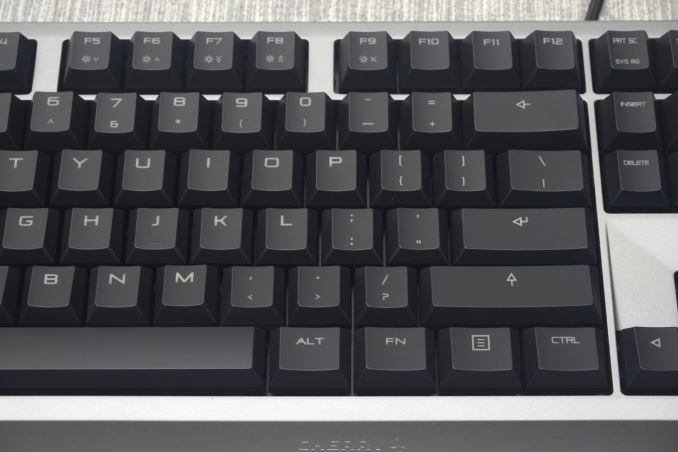







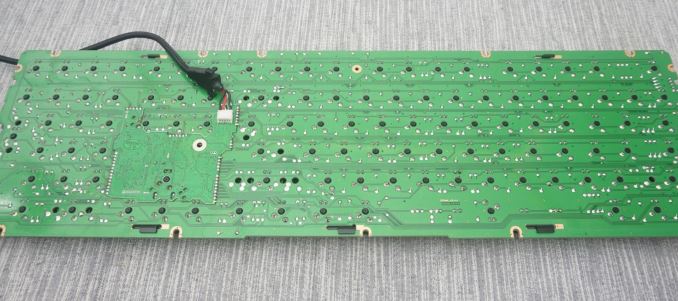








72 Comments
View All Comments
baobrain - Wednesday, January 27, 2016 - link
Wow, $200 for that keyboard.I'll probably get one when I have the money.... Aka I'll never get one
Kyle Andrew Photography - Wednesday, January 27, 2016 - link
It does seem like a lot eh? I really would make the switch to a mechanical keyboard, except for two reasons. 1. Almost all of my typing is done on my laptop because my cats are too annoying to work at home around and 2. I really really love the split keyboard layout of my MS Natural Keyboard. Still, I yearn for that mechanical feel that I had back in high school when I was learning how to type. Man, I wish I could just fine one of THOSE units and then reinforce my desk to support it!hansmuff - Wednesday, January 27, 2016 - link
Unicomp makes buckling spring keyboards, which may be what you're referring to. Very loud but a joy to type on, and not all that expensive. http://www.pckeyboard.com/LoneWolf15 - Wednesday, January 27, 2016 - link
Also note that Monoprice makes a mechanical board with Cherry MX blues or reds for the low, low price of $49.99. As you go up, they add backlights or multicolor, and they top out at $69.99.I still love Unicomp, and my IBM model Ms. Thouhg I got one of the Monoprice ones for my SO.
Guspaz - Thursday, January 28, 2016 - link
Not all that expensive? Their shipping prices are insane, almost as much as the keyboard itself. As a result, the cost to buy an Ultra Classic from them is $237 CAD shipped/delivered. My current keyboard cost $15 CAD.evilspoons - Thursday, January 28, 2016 - link
Monoprice stuff gets expensive when shipping to us poor Canadians if it's anything larger than a few cables. You have to ship via USPS->Canada Post or the price gets away from you.As for buying $15 keyboards, I think I went through about six of them in the time my $100 (at the time) Das Keyboard has lasted. I later bought a $60 mechanical keyboard (Corsair Quickfire Rapid) and I have no reason to believe it won't outlast a $15 keyboard by five or ten times, so they're actually cheaper in the long run. Plus then you're not typing on crummy rubber dome switches.
Refuge - Thursday, January 28, 2016 - link
Had my first Das Keyboard for YEARS finally killed it with a shot or two of whiskey... I was heartbroken to go back to Membrane.Then I found a Refub Das Keyboard for $45 online special about a year ago! Its perfect! :D
althaz - Sunday, January 31, 2016 - link
My Das Keyboard (Pro S "Silent") is about four years old and is still as good as new - except for the RHS row of my numpad which is a bit sticky since I spilled some bourbon and coke on it (that was about four years ago :().erple2 - Sunday, January 31, 2016 - link
Meh. I spilled a mint julep on my unicomp during a heated discussion during the Derby. I just unplugged it, and ran it under the sink in warm water for a few minutes, and let it dry out completely before plugging it in. That was 4 years ago. No sticking. That's the beauty of this multiple pound metal beast. It could probably survive a trip through the dishwasher, too.Mangemongen - Tuesday, February 2, 2016 - link
I wish they sold 60% keyboards, or at least tenkeyless. Are there buckling spring keyboards of smaller size?