The Cougar QBX Mini ITX Case Review
by E. Fylladitakis on November 13, 2015 8:00 AM EST- Posted in
- Cases/Cooling/PSUs
- Mini ITX
- Cougar
- Case
The Interior of the Cougar QBX Case
Removing the side panels of the Cougar QBX is a simple matter of undoing four thumbscrews. However, the top panel also needs to be removed for the installation of the PSU and that requires the use of a typical Philips PH2 screwdriver. For small upgrades and tweaks, removing the top panel should not be necessary.
There is also a secondary, removable metallic tray mounted on the left side of the case. This tray can be flipped upwards or removed entirely for the easier installation of components. It has a slot for one 120 mm fan and a cage that can accommodate one 3.5" drive and two 2.5" drives. If the cage is removed, a 240 mm liquid cooling radiator will fit but only one fan can be installed. Otherwise the cables needed to power the drives and fans that may be installed on this tray may create a little bit of a mess.
The interior of the QBX deceptively looks very spacious because of the case's length. Only the left half of the main tray is reserved for the motherboard. A large opening allows for the installation of coolers without having to remove the motherboard from the case. The large opening extends beyond the top end of the motherboard for the routing of cables. Smaller openings also exist to the right and bottom of the motherboard area for the same purpose, none of which is covered with a rubber grommet. The right half is almost entirely taken by the PSU, with a narrow strip reserved for the slim ODD drive.
The back of the motherboard tray is spacious enough for the routing of the few cables. There is also one slot for a single 2.5" drive, strategically placed next to an opening. This way the first SATA power connector of a PSU cable can power this drive and the rest of the connectors will continue right through the hole.
To the back of the case we can see the stock 92 mm fan. It is a simple, black and slow fan with a sleeve bearing. Although not much of a performer, it is very quiet. There are also two expansion card slot covers, with the second slot in place to allow the case to support your typical double-wide video card.
Moving on to the build test portion of this review, we installed a Corsair CX430M with the red cable set in order to give the cables a strong visual contrast. The components easily fit inside the QBX and the modular cables help with the limited space, but the stiff ATX cable could not be easily routed behind the motherboard tray. A standard Mini-ITX motherboard fits like a glove, with enough space to the top, right and bottom for the routing of cables. A CPU cooler up to 105 mm tall will fit if there is nothing installed on the secondary tray. The installation of a side panel fan will reduce the CPU cooler clearance by at least 25 mm.
Although the Cougar QBX can take a full size ATX PSU, there is a catch – only PSUs up to 140 mm long will fit and they need to have their AC cable receptacle oriented in a particular way. According to the company's documentation (below), PSUs with the receptacle facing upwards are not compatible with the QBX.
The reason for this is the PSU's position towards the front of the case and the resulting need for an extension cord, which is built in to the case. Simply put, the extension cord would not fit into the receptacle if it had to turn 180°. Or at least, that's the theory. We installed the Corsair CX430M PSU into the case, a PSU that would be incompatible according to Cougar's descriptions, and it does fit just fine. The extension inserts a little tightly into the receptacle, but fits. The only issue is that the extension cable now blocks the ODD slot. Therefore, if you are not planning on installing a slim slot-loading ODD, all ATX PSUs that are up to 140 mm long should fit.
Technically, PSUs longer than 140 mm fit as well. The holes for the routing of the PSU cables are large enough to accommodate PSUs a couple of centimeters longer. However doing so will block the installation of long graphics cards, reducing the available space to just 175 mm. Meanwhile even if the PSU is exactly 140 mm long, as recommended, if there are modular cable connectors near the left side of the PSU, they will limit the length of the graphics card. If you want to install a graphics card up to 350 mm - the maximum length card this case officially supports - then you'll need to install a non-modular PSU with a chassis no more than 140 mm long.
Overall, the installation of components inside the Cougar QBX is a relatively easy process. It may not be entirely seamless, requiring at least one proper Philips PH2 screwdriver and some prep work in advance, but it is not difficult. However the proper selection of these components should be a priority, as the small size of the case means that there's not much room for error when using larger components.









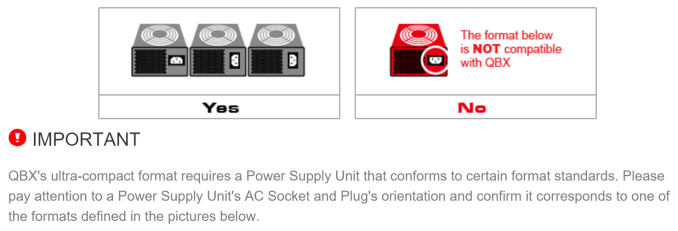












42 Comments
View All Comments
Ninhalem - Friday, November 13, 2015 - link
With a smaller PSU and custom sleeved cables, a competent water cooling modder could put a decent system together inside this case.Samus - Friday, November 13, 2015 - link
I was thinking the same thing. If you put an SFX PSU in there with an ATX adapter plate you'd have a ton of extra room for cables, hoses, a reservoir, longer graphics card, etc. Silverstone almost exclusively uses SFX PSU's in their ITX systems just for the reason they save so much space.Refuge - Friday, November 13, 2015 - link
Yea but if they were trying to keep costs down (Which I like the price personally) then an SFX PSU wouldn't have been helpful.They are fantastic, but more expensive than comparable ATX PSU's. Besides as you pointed out, it is still an option for the builder who wants to invest that extra scratch.
zeeBomb - Friday, November 13, 2015 - link
Oh this cougar...cable game strong!I got one question... What ATX cases in todays market has pretty good cable management and well recognized by PC enthusiasts? I've been eyeing Fractal design cases...but your help is really need!
Samus - Friday, November 13, 2015 - link
Really, the best cable management is in OEM systems, because they custom make the PSU's (no ridiculous 24+4 or 24+8 pin connectors) but that limits your motherboard compatibility, and therefor your overclocking capabilities.The only way to get decent cable management with a custom build is to use a modular PSU, and a high end case like Lian-Li, Silverstone and Corsair
I'm personally a big fan of the Silverstone FT03-Mini and Corsair Obsidian 250D for ITX platforms. For ATX, check out the Corsair 450D. For the price, its a really good, professional-looking case.
I avoid Fractal and NZXT like the plague. They are really just crappy quality. They completely ignore obvious design choices in every model...there's always one thing that utterly ruins the case, requiring some extreme modding and wasted time to work around.
The original Silverstone Fortress FT01 had probably the best cable management of any case I've ever owned, but it is a dated design (2008) although Silverstone has done a remarkable job supporting it. You can buy a new front IO backplane that has USB 3.0 ports for $20, and they have SATA and SAS backplanes for each hotswap bay available, eliminating cables completely.
zeeBomb - Friday, November 13, 2015 - link
Wow very informative answer, tyvm!!! I was checking out the Fractal Design R5 case as it did fare well on my checklist, but your recommendations opens up a whole new list. Thanks a ton Samus!quest_for_silence - Monday, November 16, 2015 - link
Unfortunately those negative comments were mostly groundless/rather questionableBurntMyBacon - Monday, November 16, 2015 - link
@quest_for_silence "Unfortunately those negative comments were mostly groundless/rather questionable"I'll agree that they weren't well defined. However, I don't think the comments were entirely baseless. My personal experience is that the four NZXT systems I've built into have plastic fronts that scratch up quickly and easily. The structures also had far more flex than I like, though the customers were clearly more concerned with the aesthetic marring on the front. For reference, these were the Phantom 410, Phantom 630, Guardian 921, and the very recent Noctis 450.
I've only worked with the Fractal Design Define R4 and R5, so I can't comment on their other products. As far as these go, I've had decent luck. They don't really scratch up any worse than their competitors and the noise dampening is solid. The structure has a little more flex than I'd like, but generally isn't bad.
However, it is hard for me to recommend one of these Fractal Design cases if you can get your hands on a Nanoxia Deep Silence case. On the more expensive end, the high end Silverstone and Lian Li cases have some of the best build quality I've seen. The Silverstone Fortress FT02/Raven RV02 were some of the best cases I've ever built into. CaseLabs is probably the best, but Dat price. Only ever got to build into one of these and still dream of the day I can afford one for my own system. Corsair's offerings range from solid value with decent build quality (Carbide series) to high end case with a price that matches (Obsidian series). They also happen to be some of the easiest cases I've had the privilege of building into.
BurntMyBacon - Monday, November 16, 2015 - link
@zeeBombIf you are considering a Fractal Design Define R5 case, you may want to look into Nanoxia's Deep Silence series cases. Much higher build quality IMHO.
BurntMyBacon - Monday, November 16, 2015 - link
@SamusI generally agree with the above. I've had decent luck with Fractal Design, but I've only built into a Define R4 and R5. That said, like you, I find that there are better options out there. I would only add one manufacturer to your list: Nanoxia for noise dampening cases. Build quality is much higher than the Fractal Design cases IMHO. Cable management is only adequate, but I'd be remiss not to mention them for build quality, especially if you are looking for noise dampening. They don't have much in the way of mini-ITX, though. Sorry CaseLabs. You make some of the best cases out there, but $500 is a bit much.