QNAP TS-451+ SOHO NAS Review
by Ganesh T S on October 29, 2015 8:00 AM ESTEncryption Support Evaluation
Consumers looking for encryption capabilities can opt to encrypt a iSCSI share with TrueCrypt or some in-built encryption mechanism in the client OS. However, if requirements dictate that the data must be shared across multiple users / computers, relying on encryption in the NAS is the best way to move forward. Most NAS vendors use the industry-standard 256-bit AES encryption algorithm. One approach is to encrypt only a particular shared folder while the other approach is to encrypt the full volume. Till recently, QNAP only supported volume-level encryption. However, with the launch of QTS 4.2, folder level encryption is also supported now. We evaluated the effects of enabling folder-level encryption.
On the hardware side, encryption support can be in the form of specialized hardware blocks in the SoC (common in ARM / PowerPC based NAS units). In x86-based systems, accelerated encryption support is dependent on whether the AES-NI instruction is available on the host CPU. The Celeron J1900 unfortunately doesn't have AES-NI support. That prepares us for the performance penalty.
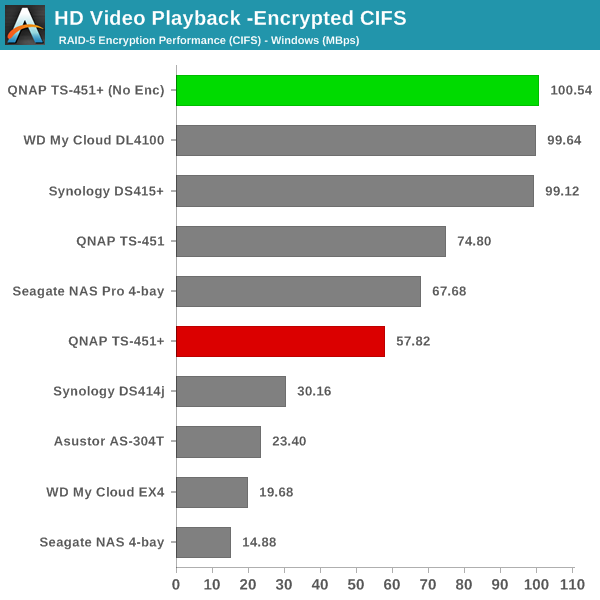
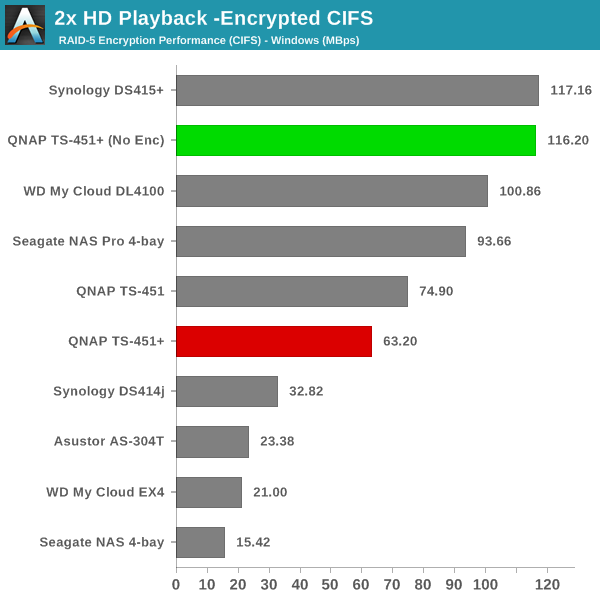
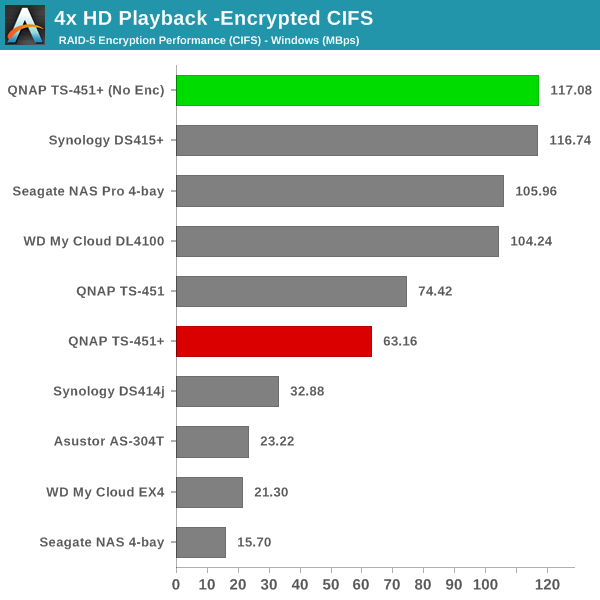
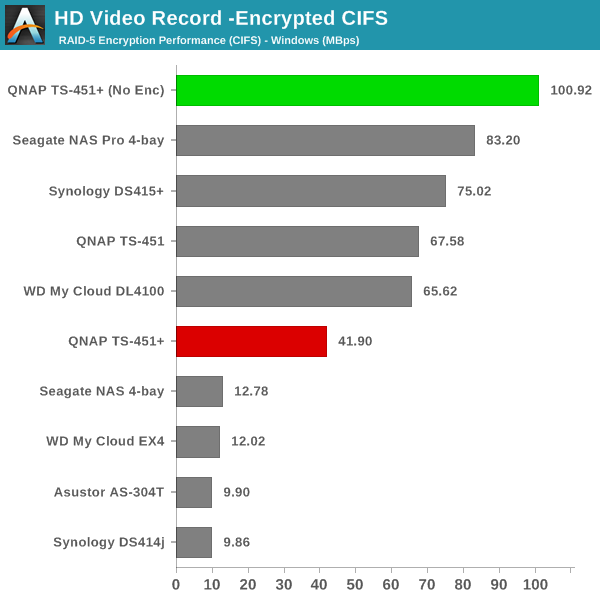
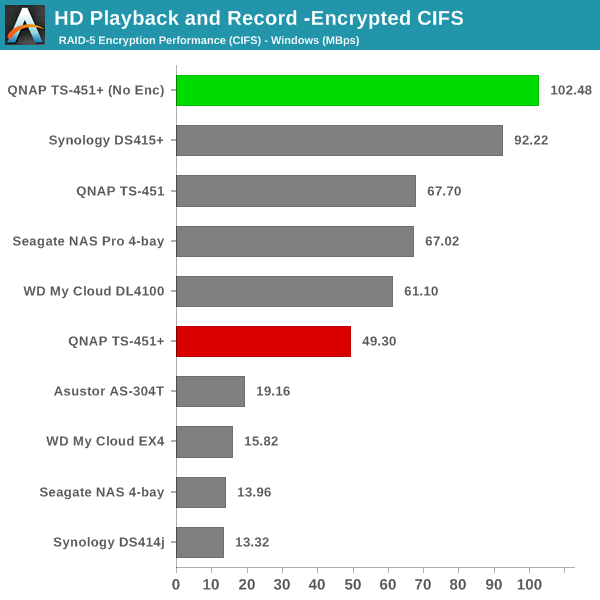
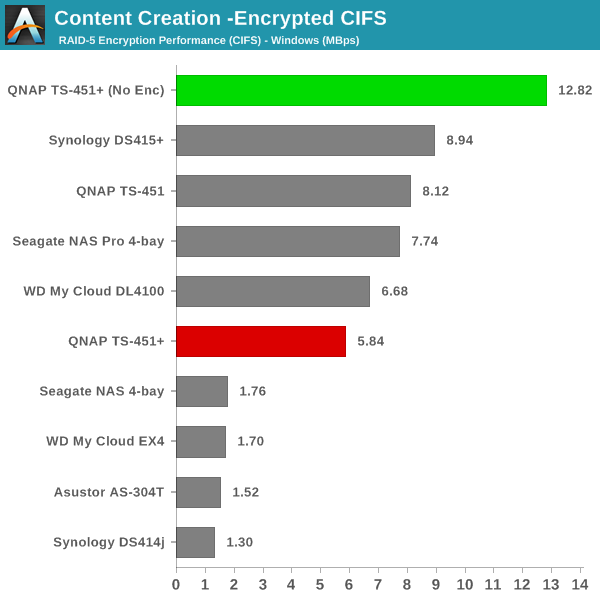
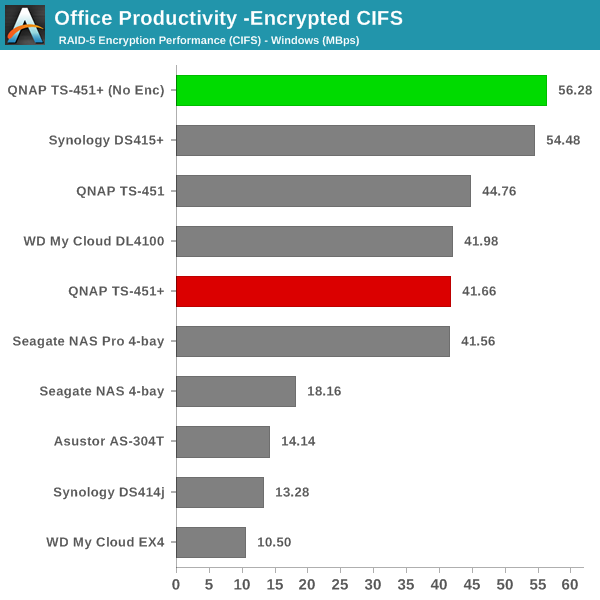
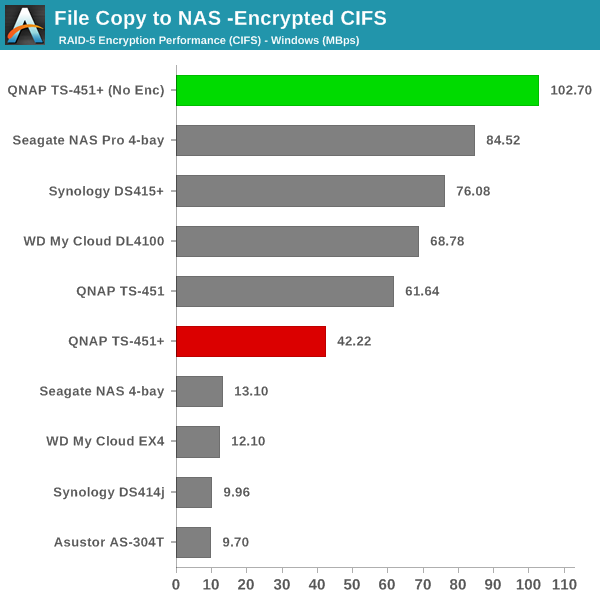
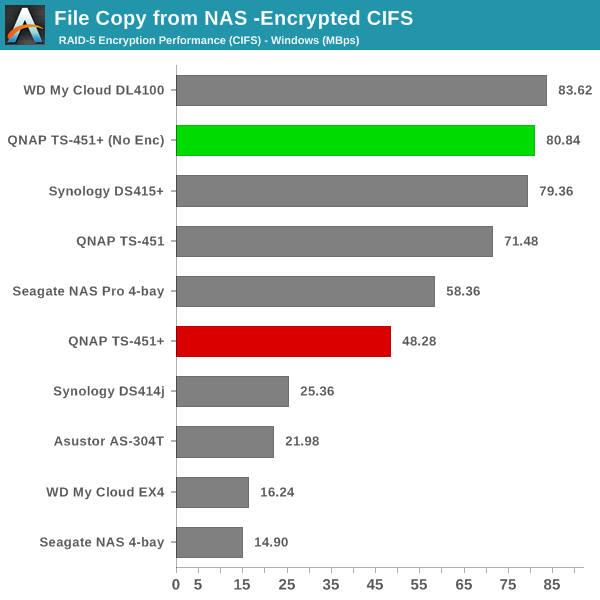
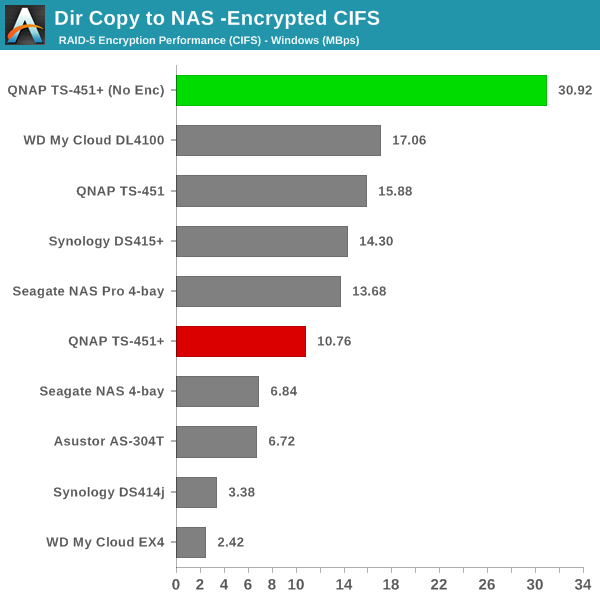
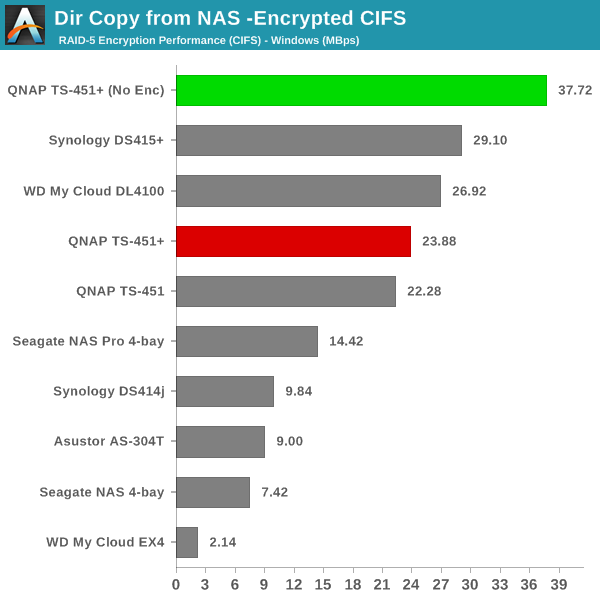
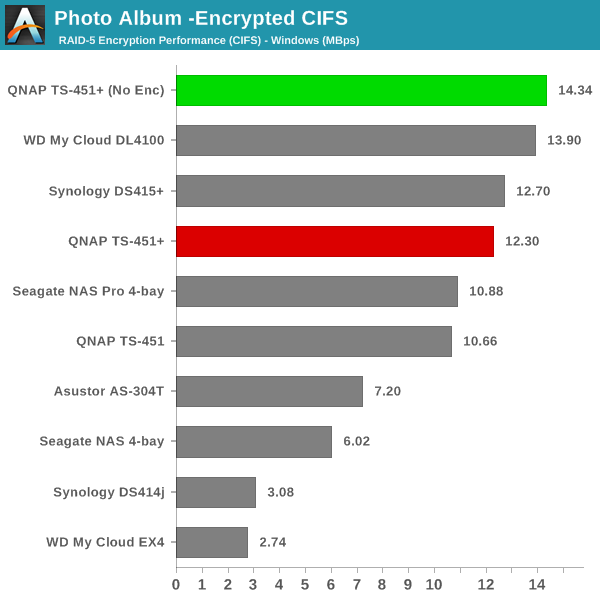
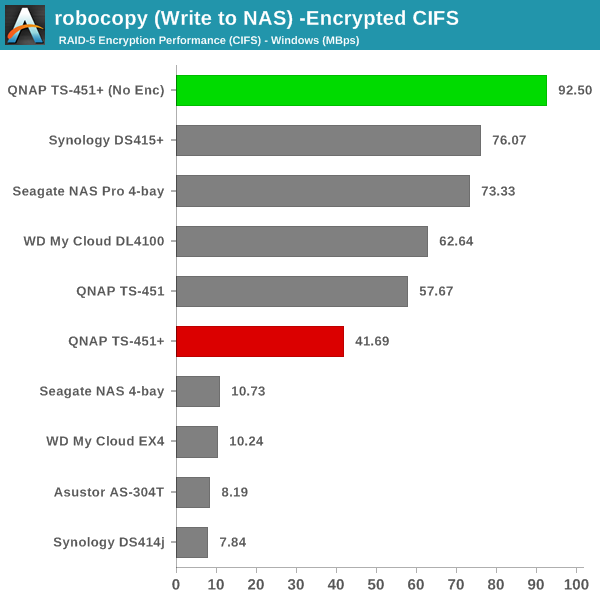
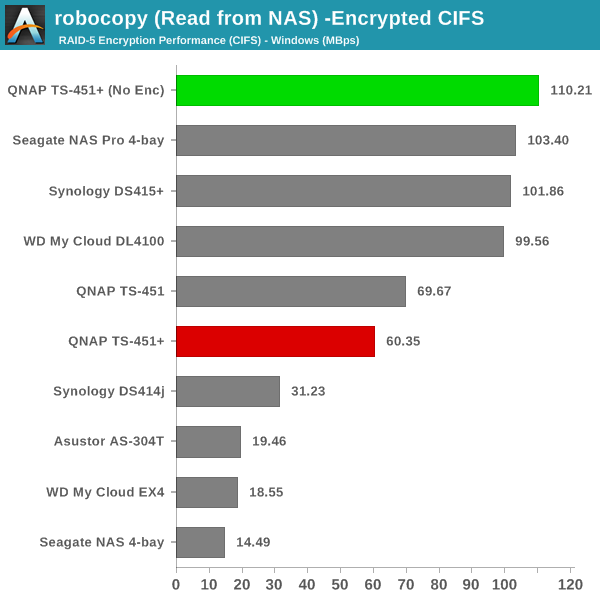
Performance loss is around the 50% range. Writes, in particular, take a heavy hit with encryption enabled. The quad-core CPU helps a bit in taking up the cryptographic load, but our advice would be for users to not take advantage of the encryption capabilities of the TS-451+ unless performance is not a concern.










34 Comments
View All Comments
ant6n - Thursday, October 29, 2015 - link
I know this is a common kind of complaint under these reviews; but I often poke at NAS reviews as something that would be a nice-to-have, and then can't get myself to read past the price tag. I know these aren't really home devices. But aren't there multi-bay (4+) NAS systems with, say, an arm, for less than 300$?DanNeely - Thursday, October 29, 2015 - link
A quick search on Amazon and Google shows that there are a number of entry level 4 bay NASes for $250-300. Filtering solely by brand name, the $282 QNAP TS-431 would be my initial recommendation. Synology, the other nas maker (along with QNAP) with what's generally regarded as top flight software wants over a hundred more for the DS414j; which appears to be their cheapest 4x3.5" drive model.Savardm - Thursday, October 29, 2015 - link
I own a T-431 and so I'm always interested in these reviews because I find there isn't that many NAS reviews around. This particular review seems way more advanced then what I actually do with mine. I use mine to download/seed torrents and hold my Library of content which I access from several devices. I also really like the personal cloud features. I was worried when I bought my unit that the RAM and processor would be a major issue but it never lags. I'm not sure how it could get any better really. I think this must be because I am not using it as a typical NAS user? Anyway, all this to say, the TS-431 is the best gadget purchase I have ever made, I really do love it.ivyanev - Friday, October 30, 2015 - link
You could build a dedicated NAS for less than 300$ with the capability of 4+ drives. It is easy, and you may already have the parts. The question is do you NEED 4 drives? Why don't you get basic 1 drive unit and test if you need one. If you love it but still want redundancy you can later upgrade.random2 - Wednesday, November 4, 2015 - link
"Why don't you get basic 1 drive unit and test if you need one."Oh, you mean an external drive? I think you might be missing the whole point of redundant storage.
Moishe - Wednesday, November 4, 2015 - link
The cost is certainly high for a diskless system. Crazy.manly - Monday, November 23, 2015 - link
With all the consolidation in the hard disk industry, I think the price curve is still somewhat dominated by the cost of 4 hard drives with TLER support. 3 TB NAS drives are somewhat affordable, but 4 TB is still a bit pricey in my opinion even for consumer NAS drives. "Enterprise" SATA drives are flat out pricey at higher capacities, because the last few manufacturers can absolutely get away with it.The QNAP TS-451 (apparently now an older model) was on sale numerous times over the past 12 months for $350 + tax. I think that's a pretty attractive price point considering the performance. IIRC, Synology's somewhat comparable units were at least $100 higher although until recently DSM had always been favored by reviewers.
The sale price may have been in anticipation of the release of the TS-451+ but since it happened somewhat frequently over the course of an entire year-long period, it was a commonly available deal here in the U.S. Not sure how aggressive QNAP will be for the year ahead though.
Dunkurs1987 - Tuesday, January 5, 2016 - link
This is the price you can expect from 8GB version. There is 2GB option available too. Should be ok with limited tasks.http://www.span.com/product/Qnap-Desktop-NAS-TS-45...
Der2 - Thursday, October 29, 2015 - link
Very nice NAS review.Reflex - Thursday, October 29, 2015 - link
One feature that I really want to see is Sync to OneDrive and other cloud providers. These days a lot of these services offer unlimited or incredibly large backups for free, and being able to sync to them frees a SOHO environment from having to find an offsite backup solution.